I have 6 questions, I would appreciate it if you could teach me the how to.
①
How can I switch wireframe in Aximmetry?
I want to confirm Whether Nanite is inherited or not from UE5 to Aximmetry.
For example, I place a sphere in UE scene and enable Nanite. Then I cook for Aximmetry and confirm Nanite using wireframe in Aximmetry.
So please teach me how to switch wireframe in Aximmetry.
②
Is there a setting in Aximmetry to adjust the F-stop?
When setting up a board 5 meters away to adjust focus, the board is sharp, but other areas do not achieve the desired level of blur.
I initially adjusted the camera's aperture (F-stop) in Unreal Engine before cooking, but it did not resolve the issue.
So, Is there a setting in Aximmetry to adjust the F-stop?
③
where can I adjust the sensor size in Aximmetry DE Composer not Aximmetry Camera Calibrator?
④
Is there a way to inherit AOshadow in Tracked_Unreal_Camera?
I understand having AOshadow node in Virtual_Unreal_Camera.
So how do I inherit AOshadow in Tracked_Unreal_Camera?
⑤
Is there a setting in Aximmetry to apply a multiplication factor to the camera's zoom value?
For example, when I zoom to 100mm in reality, Aximmetry shows it as 300mm.
⑥
How can I move the tracked actor when I move the 3rd tracker?
My plane is "1st tracker is for camera, 2nd tracker is for origin, 3rd tracker is for actor(cube, sphere etc...)"
I could move in UE5 but I couldn't move in Aximmetry.
I tried assembling Blueprint to transform actor, I couldn't.
I would appreciate it if you could teach me the how to.(How can I move the tracked actor when I move the 3rd tracker?)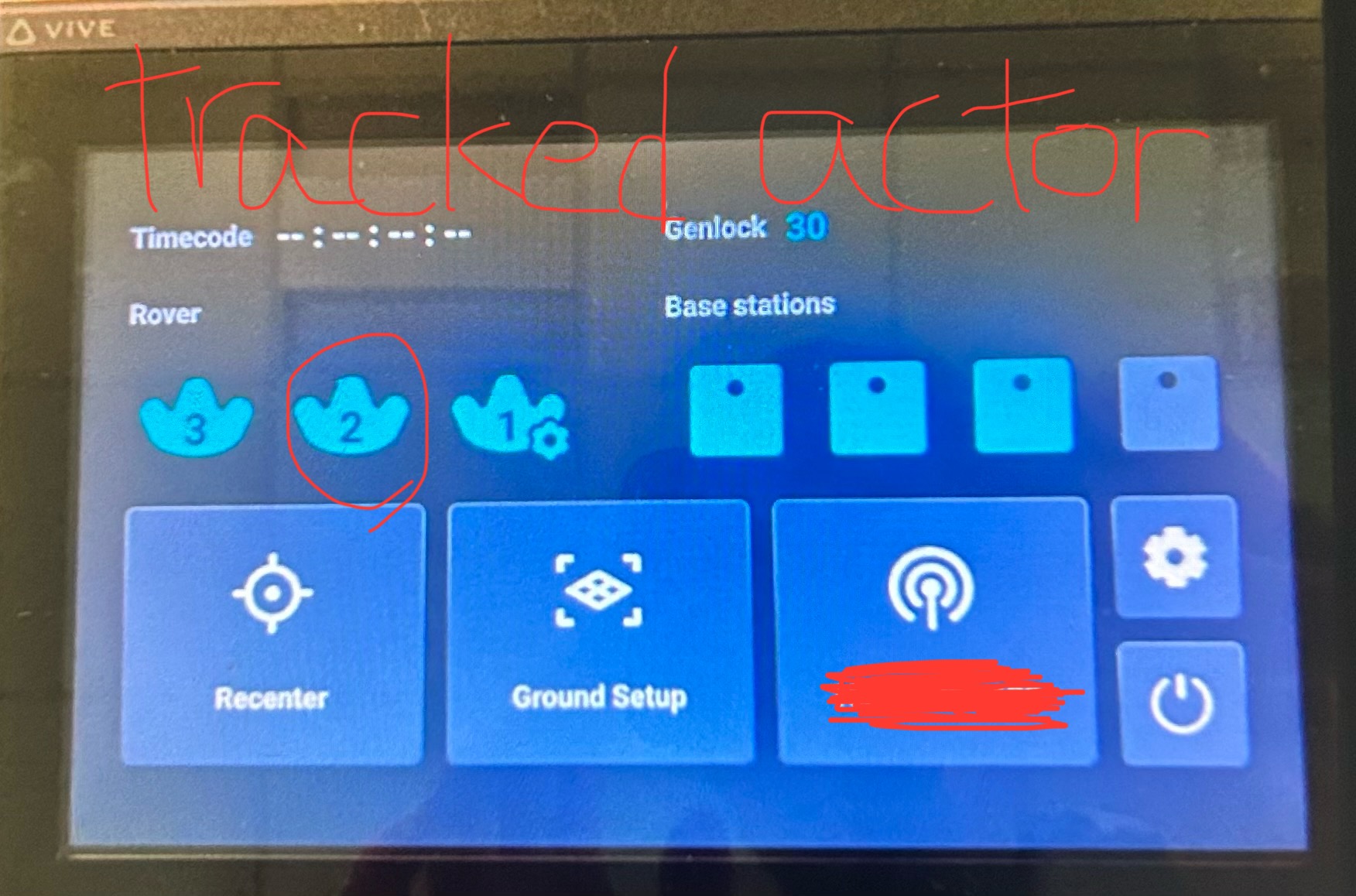
Hi,
You could run Aximmetry in Live Sync: https://aximmetry.com/learn/virtual-production-workflow/preparation-of-the-production-environment-phase-i/obtaining-graphics-and-virtual-assets/creating-content/creating-content-for-aximmetry-de/interactive-editing-with-live-sync/

Then, move around in the Simulate camera:
Where you could switch to Wireframe mode:
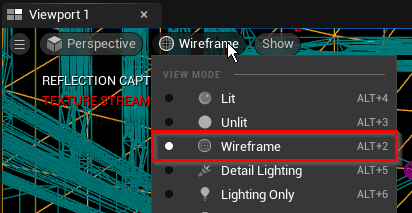
This will only be visible in the Unreal Editor, but the nanite mesh won't change compared to this Editor view in cooked mode.Note, that Nanite has a limitation when in front of billboards: https://aximmetry.com/learn/virtual-production-workflow/preparation-of-the-production-environment-phase-i/green-screen-production/aximmetry-de-scene-setup-green-screen/#nanite-virtualized-geometry
If you want to change the focus or overwrite it, you can do so by editing the Control Data collection data coming from the camera compound. My comment here also demonstrates how you can change the F-stop value at runtime, as well as how to edit the Control Data: https://my.aximmetry.com/post/1795-focus-control-with-tracking
Note that the sensor width doesn't affect the accuracy of the calibration and tracking. The only downside of entering incorrect values is that the shown focal length values in Aximmetry won't match the real-world focal length.
Note that you can edit the Zoom value as explained in point 2. You can also use the FOV Calculator module in the Flow Editor to calculate the focal length if you specify the sensor width within it.
Inside Aximmetry, connect the created transformation pin of the Unreal module to a Camera Tracking module. In the Camera Tracking module, specify your third tracker as the device.
Warmest regards,