when using ar tracked camera with shotoku 120VR ,Why the virtual images are out of focus after zoom in.
There is focus tracking data, but it doesn't work on virtual element, is there any way to bind them, or force virtual images always be focus on.
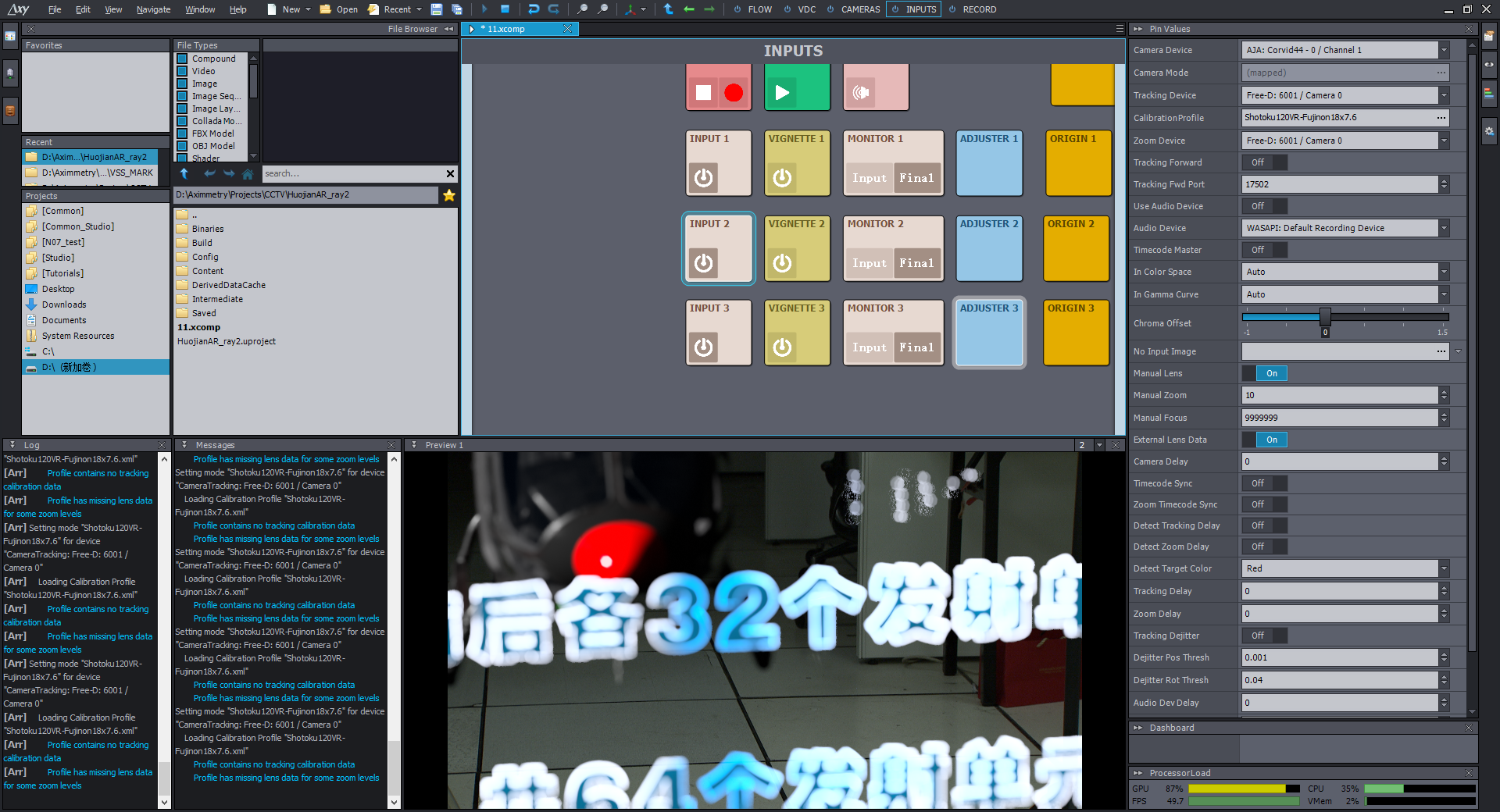
First question, where is the shallow depth of field setup ,can you show me more detail,thx.
Then,this is my calib file, i have done the zoom calib fully, focus length now is inf, i have set focus distance to 1000m .I know what you mean about the focus plane in virtual world relates to the same focus plane in the real world , but cam focus data seems not affect the focus of the virtual image in this scene.
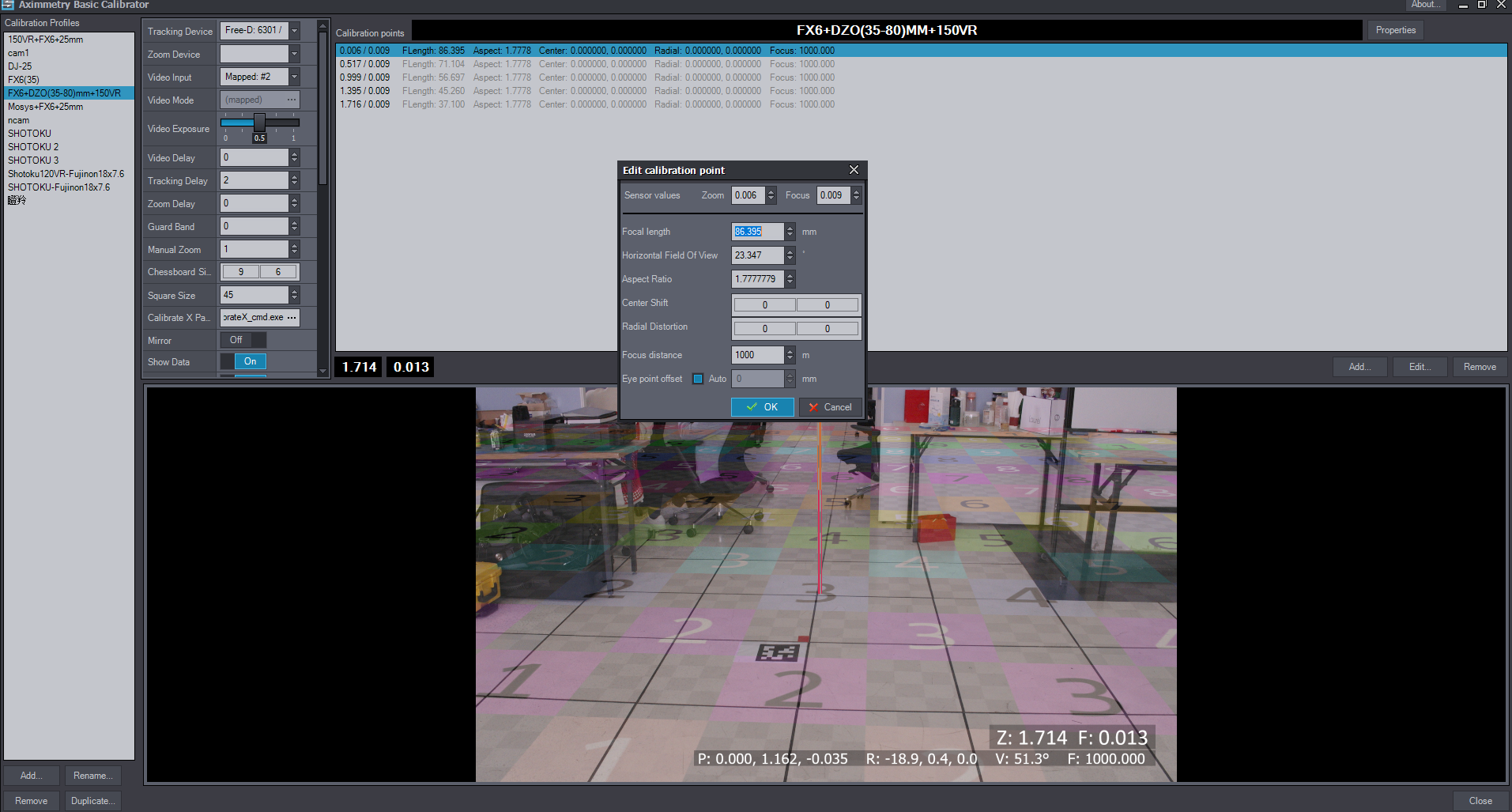
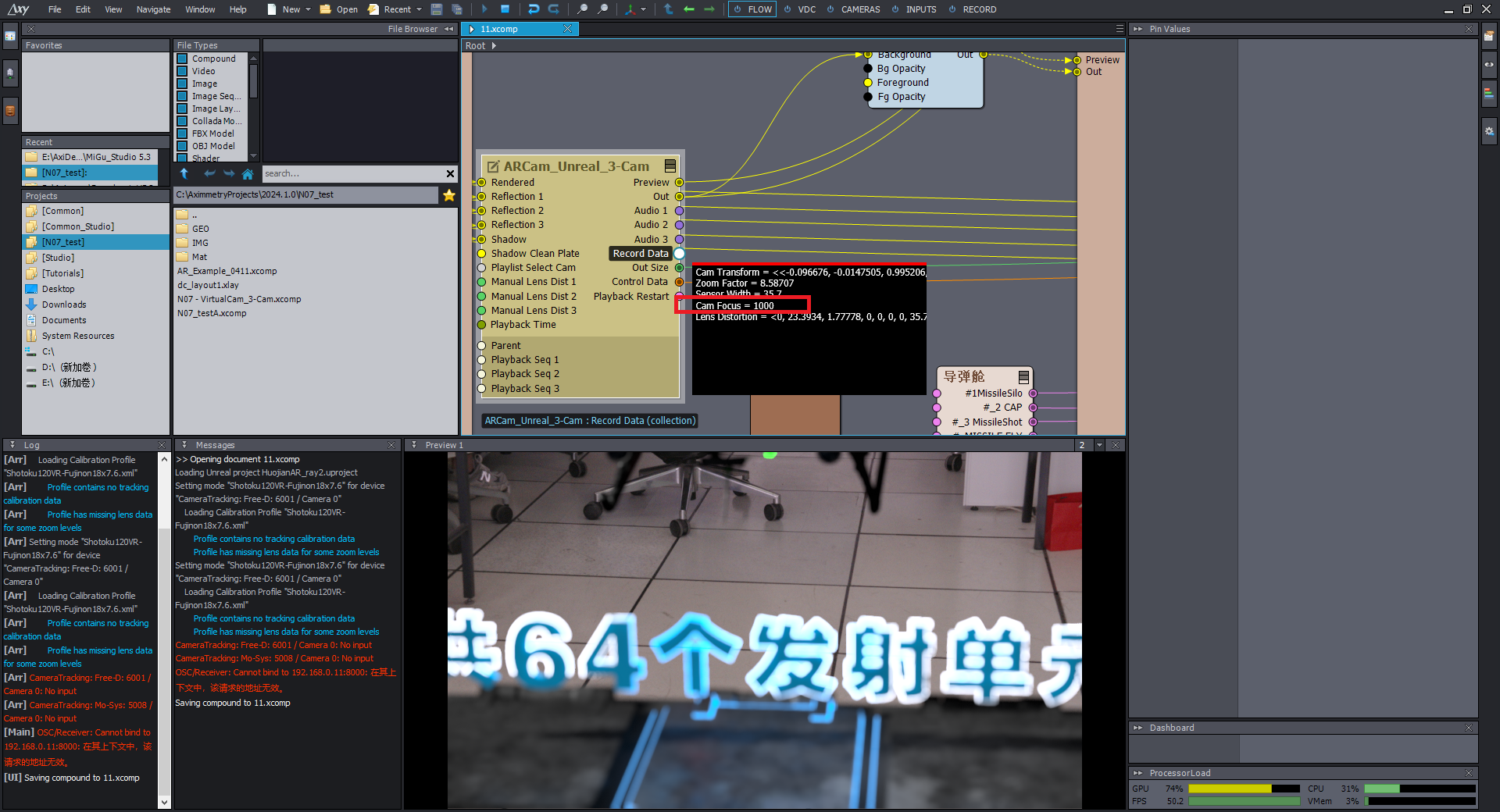
The shallow (or not shallow) depth of field setting is set in Unreal with Aximmetry Camera or possibly in the PostProcessVolume by adjusting the F-Stop value, just like on a real camera.
The Calibration file in the screenshot isn’t the same calibration file you’ve selected in Aximmetry. Aximmetry seems to be using a Shotoku120VR file and in the calibrator you show a FX6+DZO calibration. Also, looking at the message log in the screenshot, the text in red says there’s no incoming tracking data.
The axi cam1 profile is using FX6+DZO for sure, the camera focus is 1000m which is set in the calib file , I use 1000 meters to represent that the focal length is infinity at this point
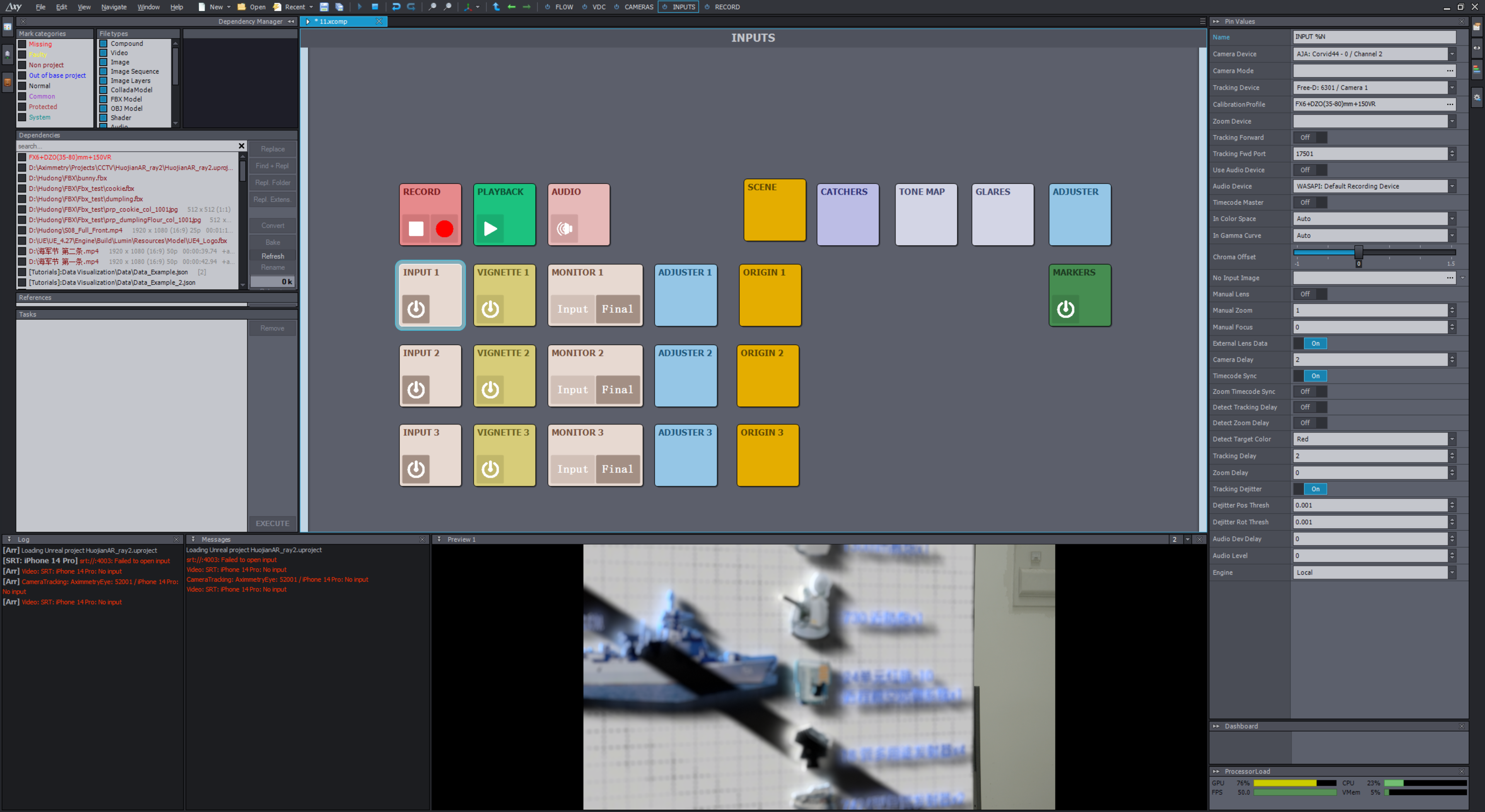
Thanks for your imfomation, I just want a less shallow depth of field so the image would always be focused, how could i edit the Aximmetry camera compound to use a higher f-stop. or do it in the PostProcessVolume .
You should check the Unreal documentation for information on is, since it’s purely a UE5 functionality that doesn’t directly relate to Aximmetry.
Finally i found the manual focus distance value in aximmetry ar camera(tracked) , it is hide in the panel . but when i put the cinecameraActor in sequence , the value appear. i don't think this will explain in unreal documentation because it is a aximmetry plugin


This isn’t what I was talking about. Manually adjusting the focus distance value won’t give you less shallow depth of field, it will only shift the focus plane. If your lens is properly calibrated, you shouldn’t adjust this.
Adjusting the f-stop/Aperture is very much an UE5 function and not an Aximmetry specific plugin or functionality. Did you try setting the F-stop/Aperture to something higher in the PostProcessingVolume?
I have tried to set the F-stop/Aperture to something higher in the PostProcessingVolume , nothing happens in the aximmetry camera view.
Then i recalibrate the lens file, even thought i don't think the lens file got any problem before(keep focus ,just change zoom in the calib is a method that is often used in project, and I haven't had this problem in a virtual studio) but i have changed the full focus when doing the calibrate as the picture below .
The tracking focus data changes with the actural lens zoom, but changing the actual lens focus does not change the focus data, Still , i can't control the focus of the virtual image, i can't use zoom to keep focus right in the shooting
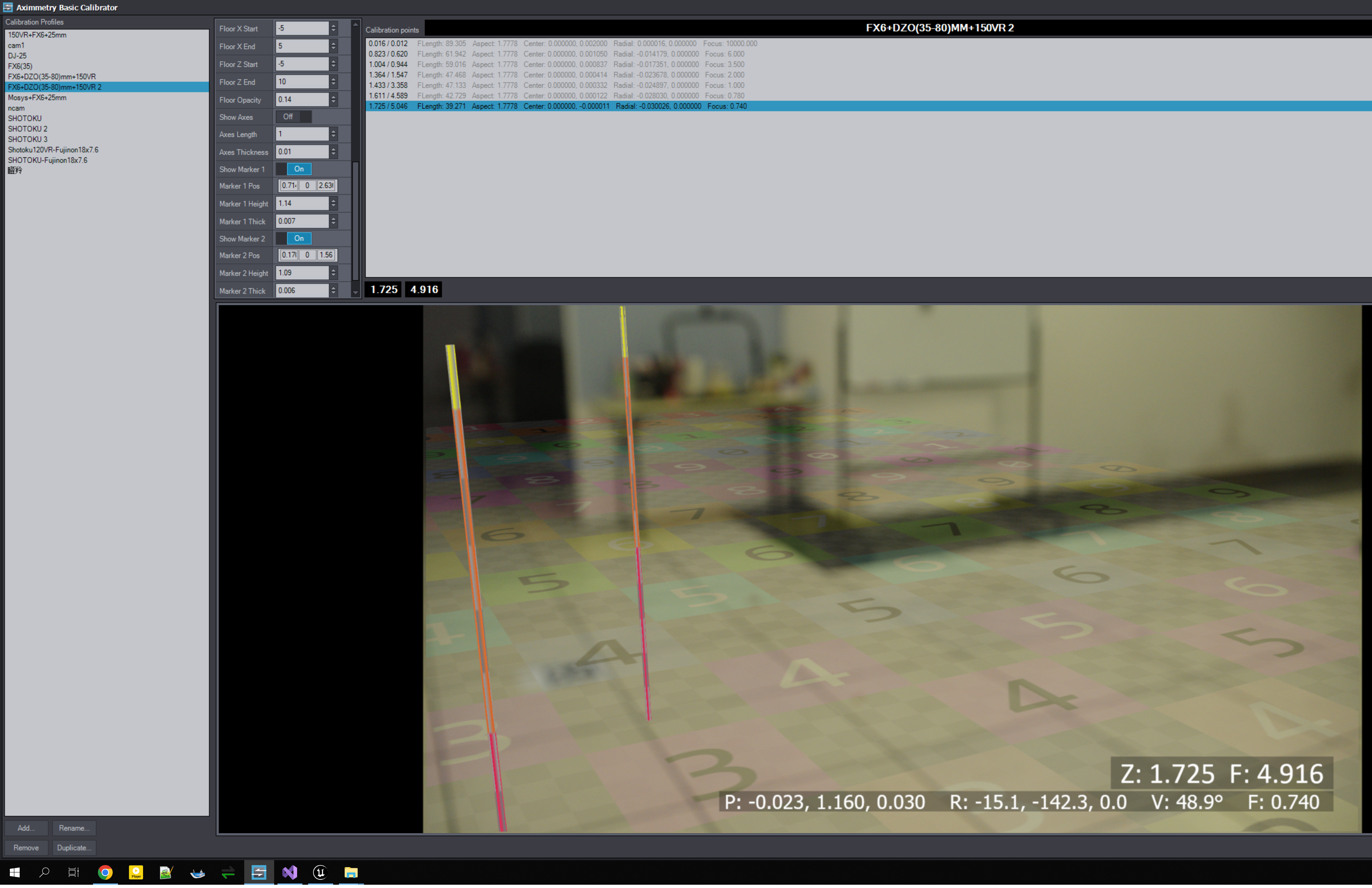
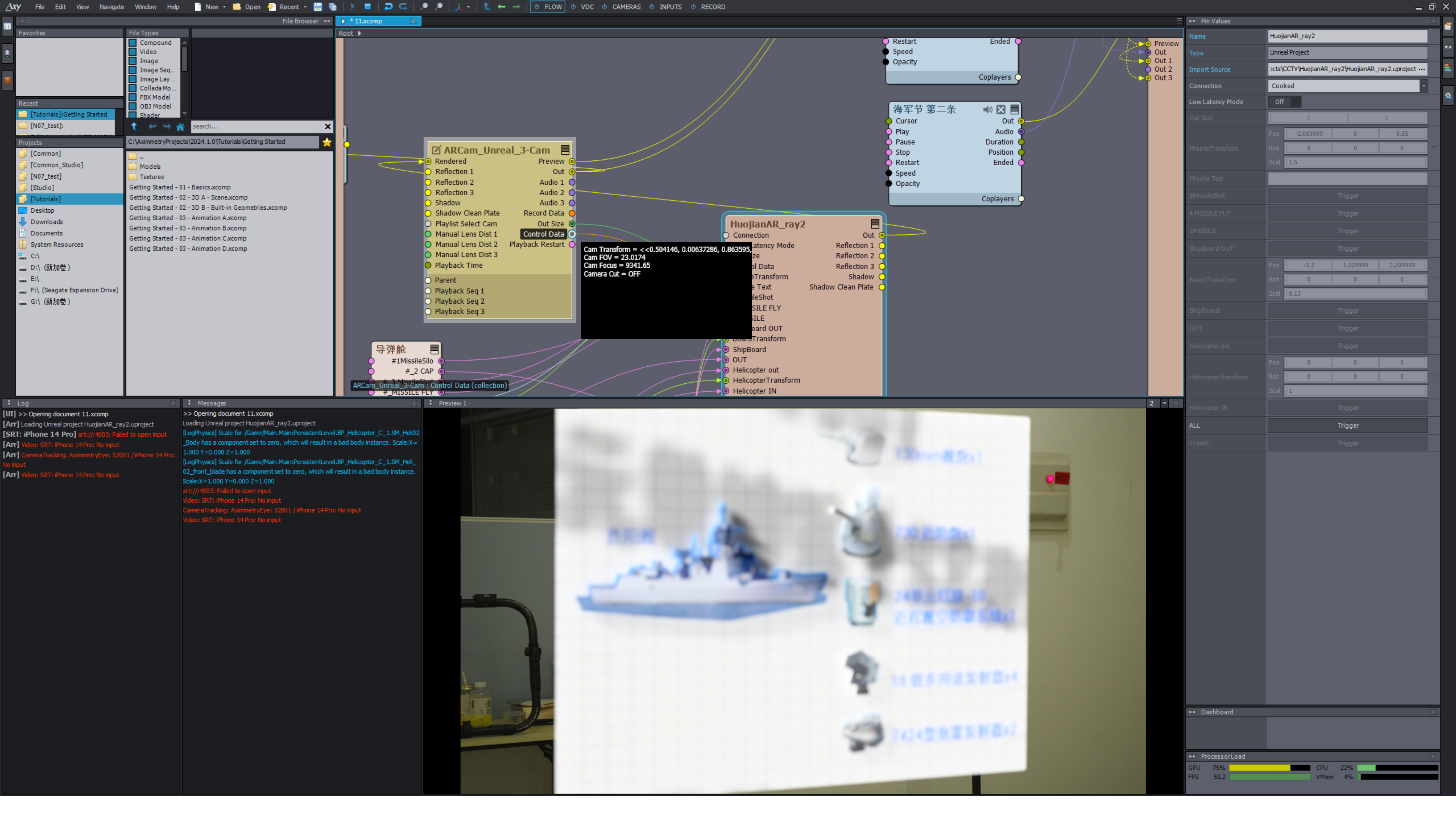
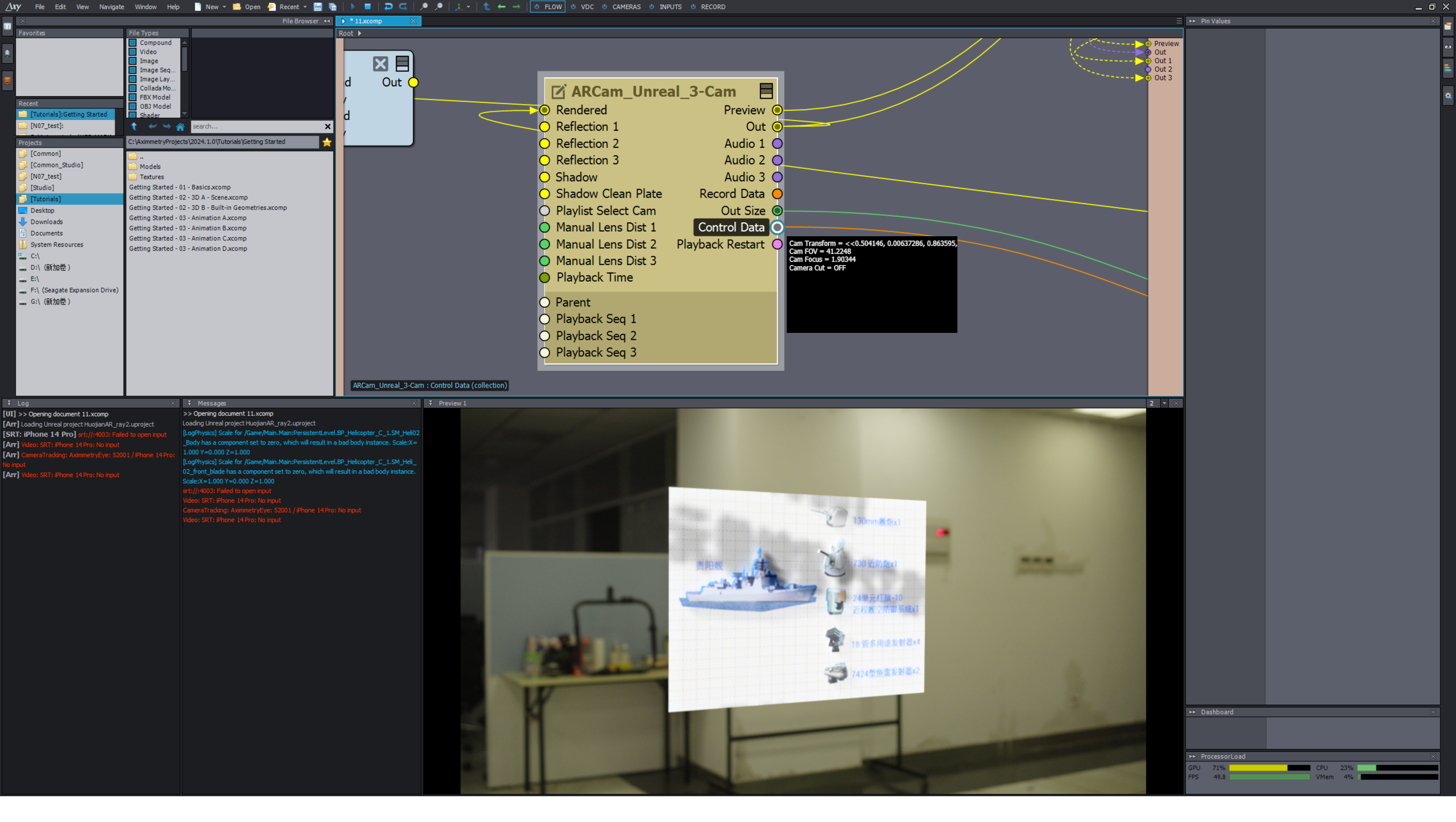
By the way, i don't want to change the focus in aximmetry lens calib, the reason is when I do the 3x3 point calibration, there is always a phenomenon that the data curve is particularly unsmooth during the lens push and pull process, which is reflected in the image that the virtual image is offset in a wide range of the picture.
The official tutorial for calibration with Panasonic PTZ cameras only explains how to do the first few points, and then skips to the end of all the points that are done at the end.
I have found the FStop value in aximmetry virtual camera before,but it's not exit in Aximmetry_AR_Tracked_Camera. A lot of parameters are not exposed under the camera of aximmetry_ar_tracked camera
Hi,
Aximmetry AR Unreal cameras function differently from other
cameras. The key difference is that the Cine Camera Actor is
instantiated when the scene starts, rather than being part of the camera
blueprint.
However, you can easily override which Cine Camera Actor gets instantiated by following these steps:
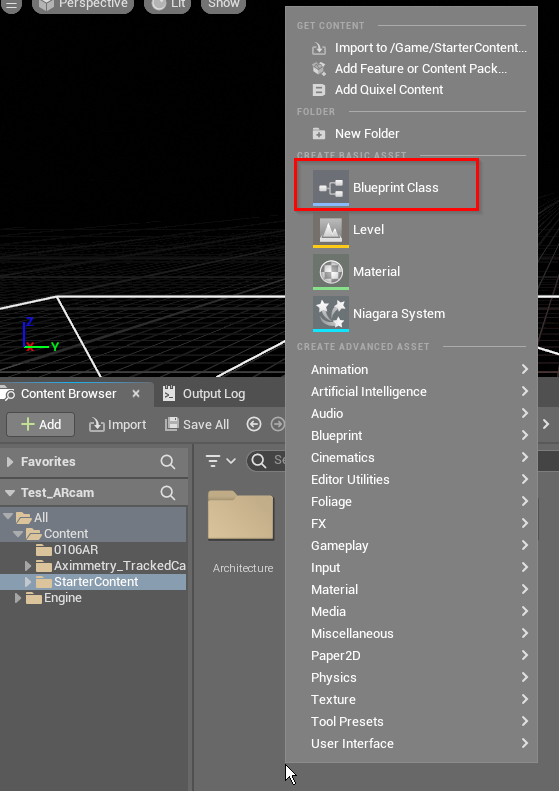
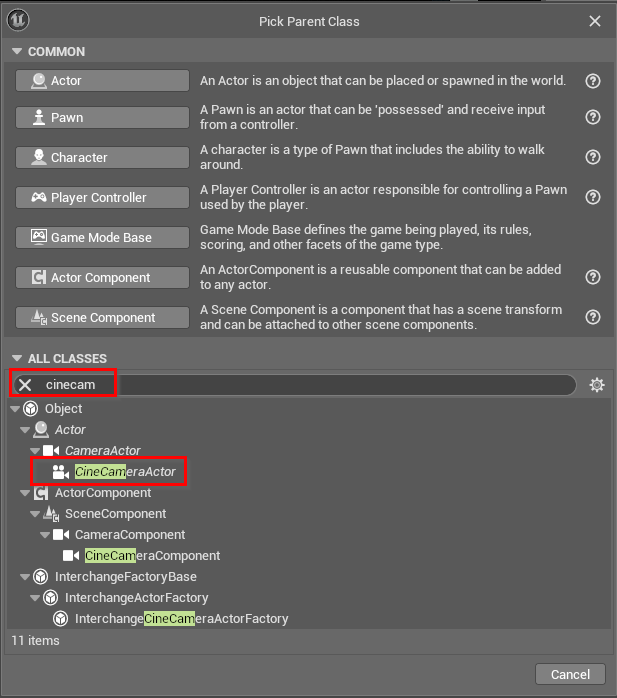
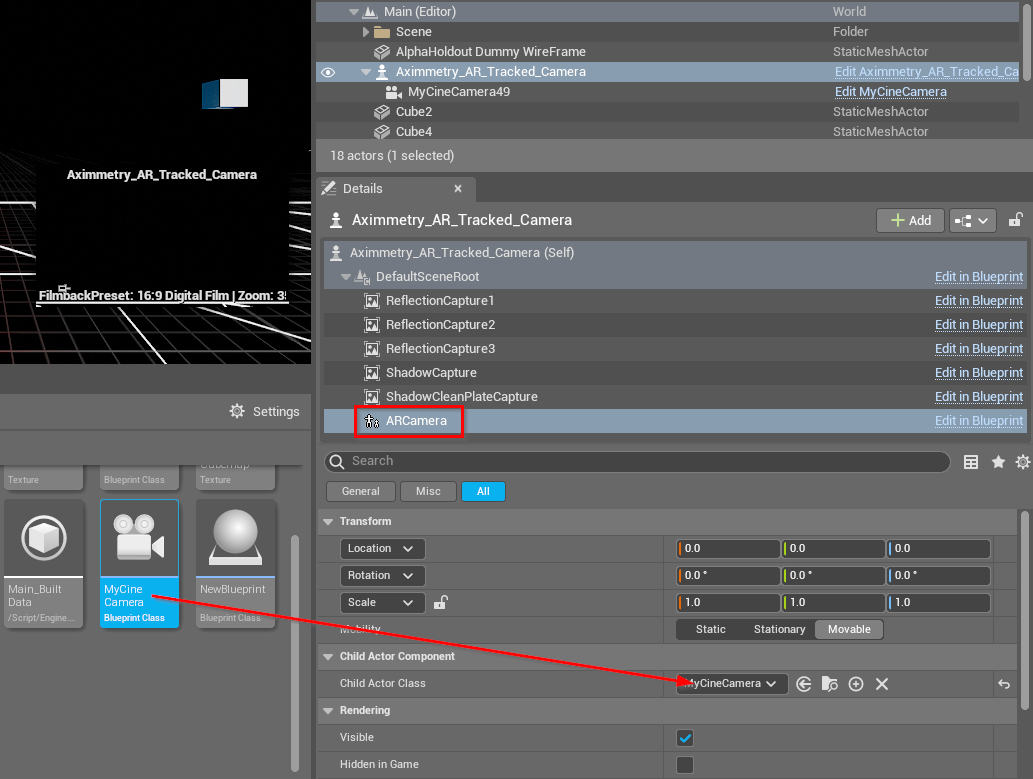
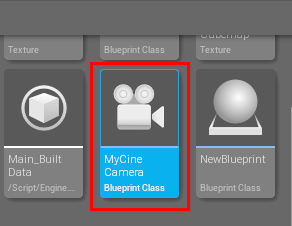
More on Get Aximmetry Scalar can be found here: https://aximmetry.com/learn/virtual-production-workflow/preparation-of-the-production-environment-phase-i/obtaining-graphics-and-virtual-assets/creating-content/creating-content-for-aximmetry-de/additional-control-with-blueprints/
Warmest regards,
Thanks, Eifert
Problem solved!! Thank you for your patience with the step-by-step introduction and illustrations.
Warmest regards!
Hi,
Aximmetry 2025.2.0 BETA has just been released.
This update introduces general handling of camera aperture settings throughout the system:
Warmest regards,
If you look at the message log, you can see that you haven’t calibrated your lens fully, so you should start there.
The focus plane in your virtual world relates to the same focus plane in the real world, so if your lens is properly calibrated, you should just set the focus on the camera so that you have your foreground in focus. If you want a less shallow depth of field, you could edit the Aximmetry camera compound to use a higher f-stop. You could possibly do This in the PostProcessVolume as well, but I’m not sure.