Cookie consent
Our website uses cookies to give you the best online experience, also we use other technologies to improve
and analyze our website traffic, and to understand where our visitors are coming from.
Strictly necessary cookies
Accept All
Accept selected
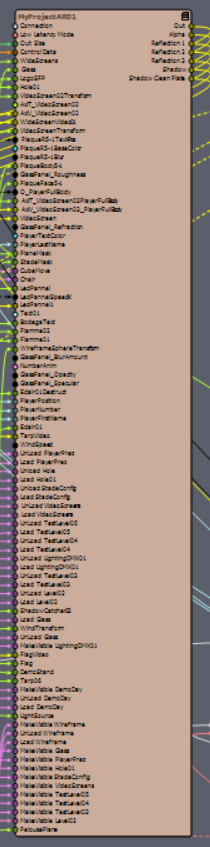
Hi Mat,
You can group them into a Collection, more on it here: https://my.aximmetry.com/post/255-input-pin-limit-an-several-questions
Or if you want to parse them into arrays in Unreal, then you could group them into a Text. My last comment here can help you in that: https://my.aximmetry.com/post/2314-dynamically-changing-get-aximmetry-pin-n
Usually, you want them to parse into an array when you want to modify the same parameters in many similar objects.
You can change the order of the pins by changing the Order Index in Unreal:
The higher the number the lower the pin will be on the Unreal node. Except for order index 0, those always will be at the bottom.
You should start ordering them from the number 1000 as some Aximmetry cameras use order numbers in the hundreds.
Warmest regards,