Every time I've attempted this I just get an error on play saying "Invalid name, name must not be empty"
I get it, It's not grabbing my concatenated string, but it also doesn't even work with a variable. Is this possible at all? It would really be great to dynamically create these pin names in order to scale larger sets of blueprints etc without making individually and manually named ones each time...
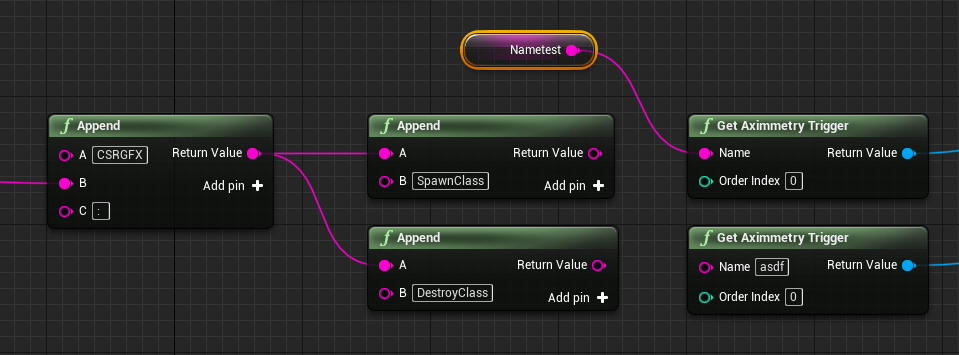


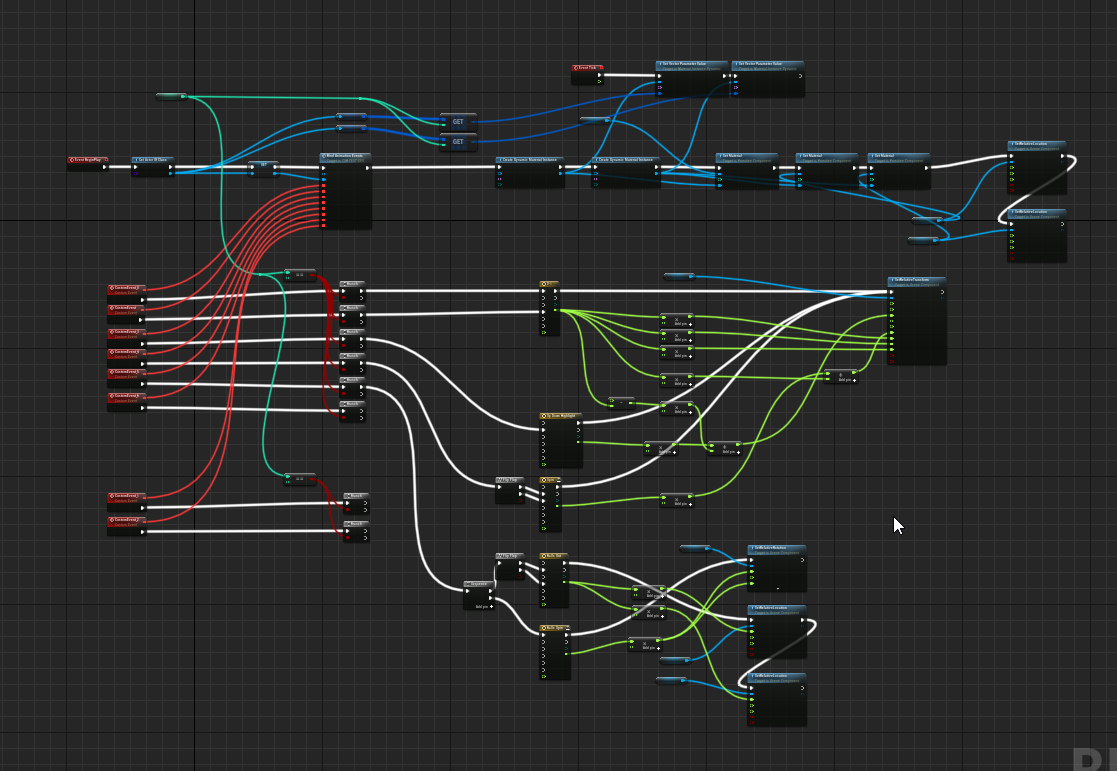
Hi,
In the case of Aximmetry nodes in Unreal blueprints, the Name, Default Value, and Order Index must be static (i.e. you cannot use the outputs of other nodes as their input). Except, if that pin already exists (Get Aximmetry .... node with the same name).
If you want to send lots of values to Unreal from Aximmetry, we suggest using the Get Aximmetry Text node and composing a text from multiple values in Aximmetry. And parsing the text in the Unreal blueprint.
You can use the Text Concat Multi module in Aximmetry to compose the text from multiple values.
You could even do value pairs in the text and you could dynamically parse it based on keys. If you want, I can make a detailed description of this, if you can tell what you want to achieve as an end result.
Also, we have plans of implementing a Get Aximmetry Collection node in Unreal.
Warmest regards,