Greetings!
Downloaded the latest Aximmetry version and I can`t seem to be able to select Directsound audio devices, only showing and can select WASAPI audio.
Also audio is crackling bad when using wasapi.
Anyone experiencing the same?
Any advice will be appreciated.
Thanks in advance.
Cheers
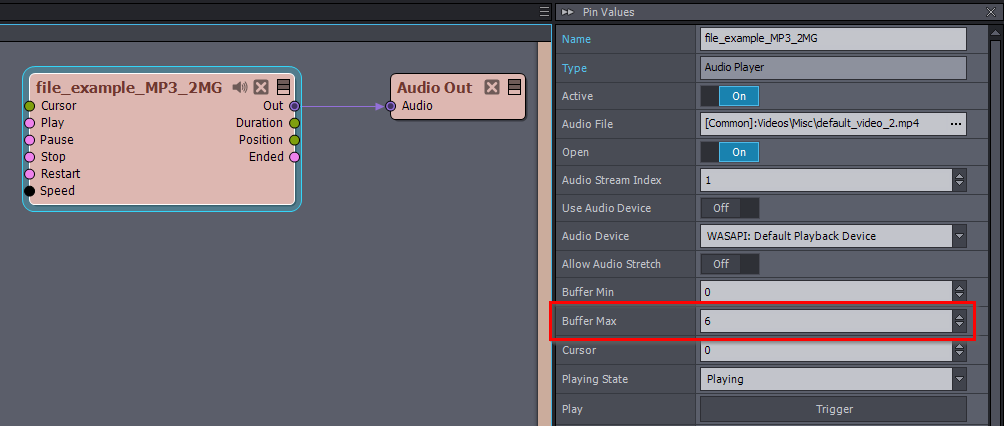
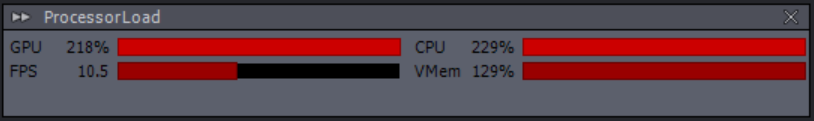
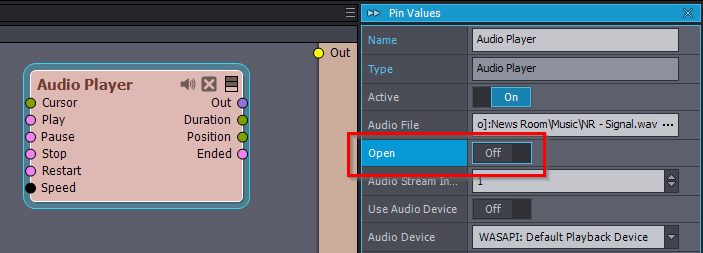
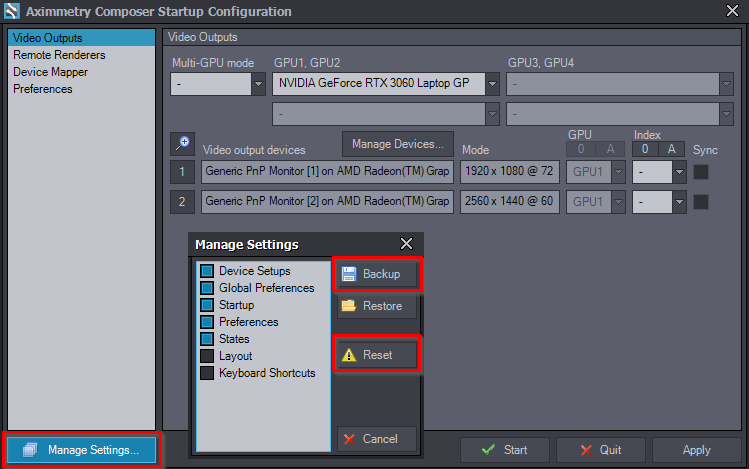
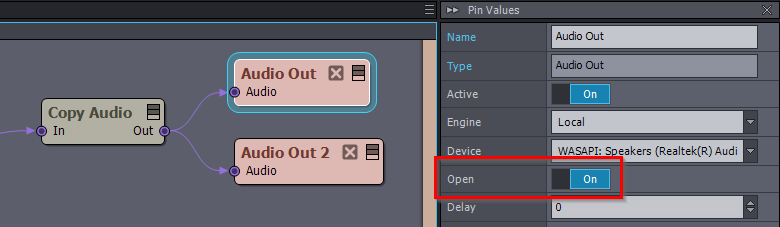
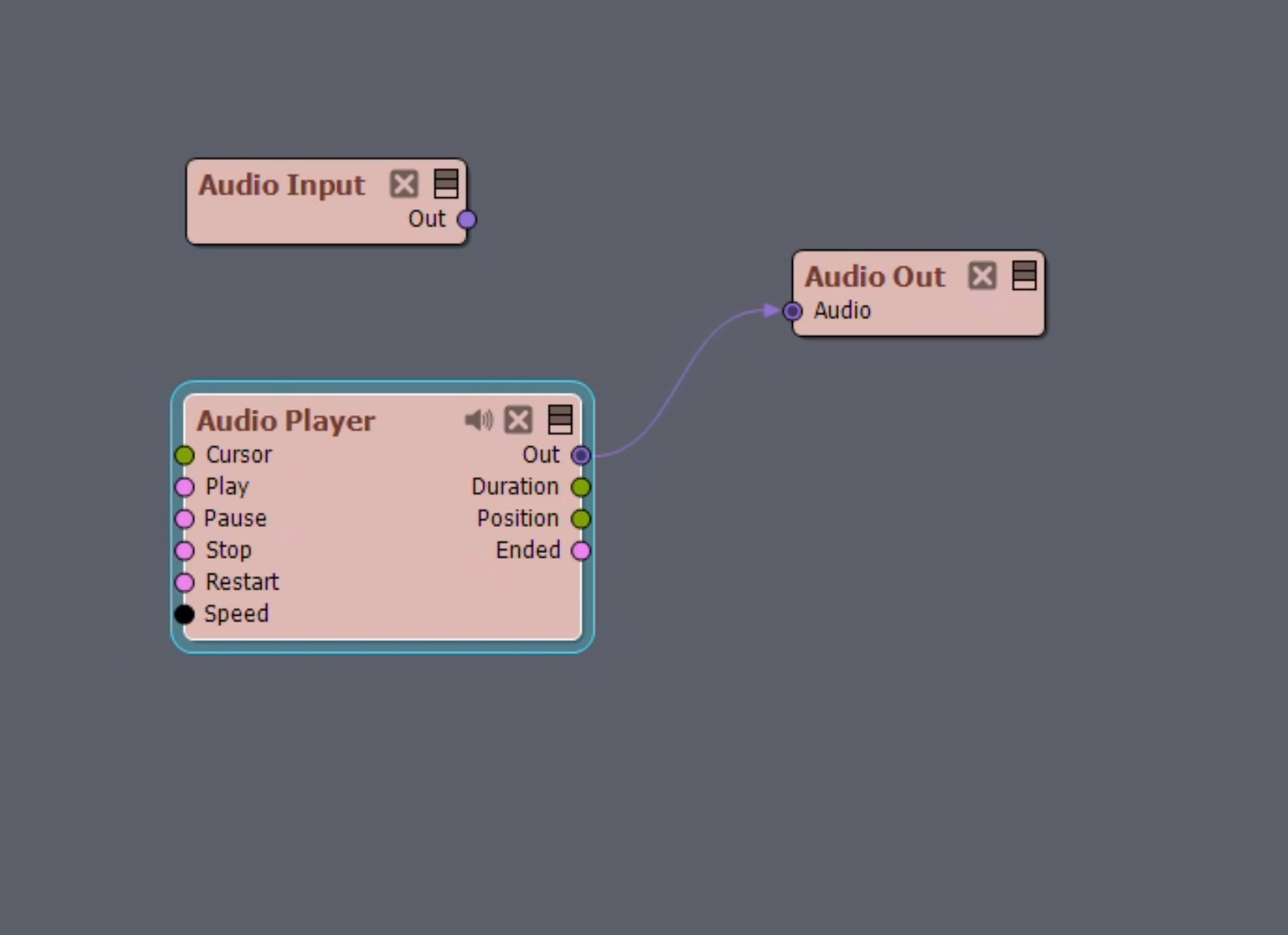
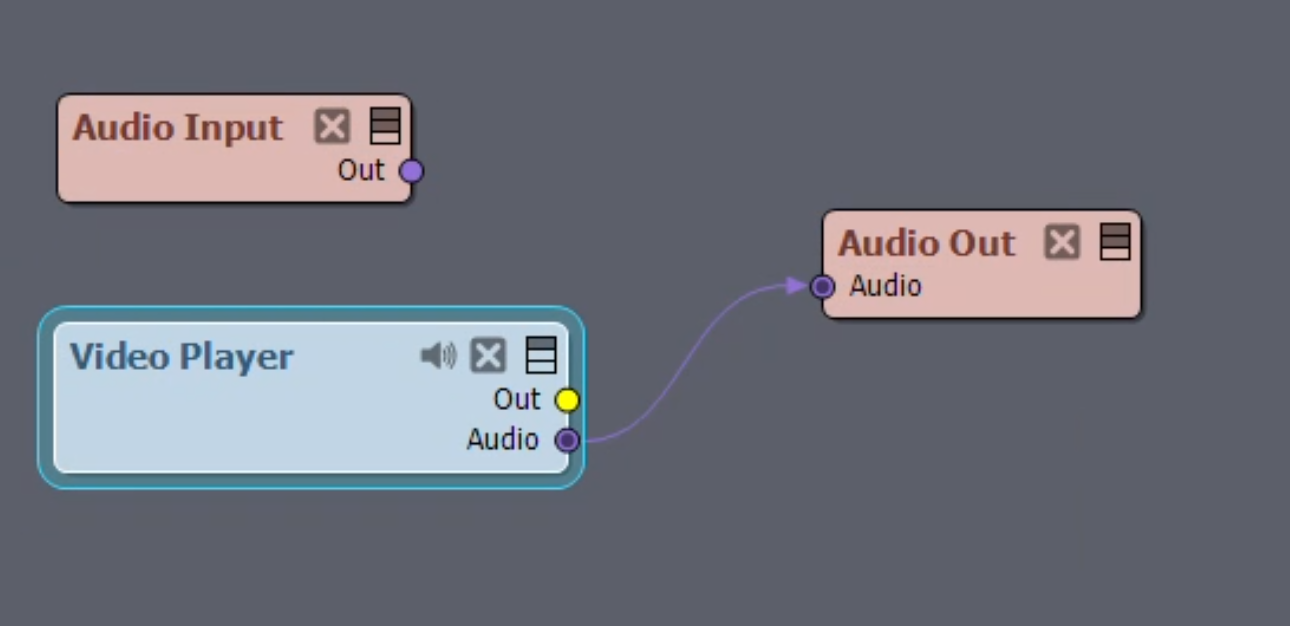
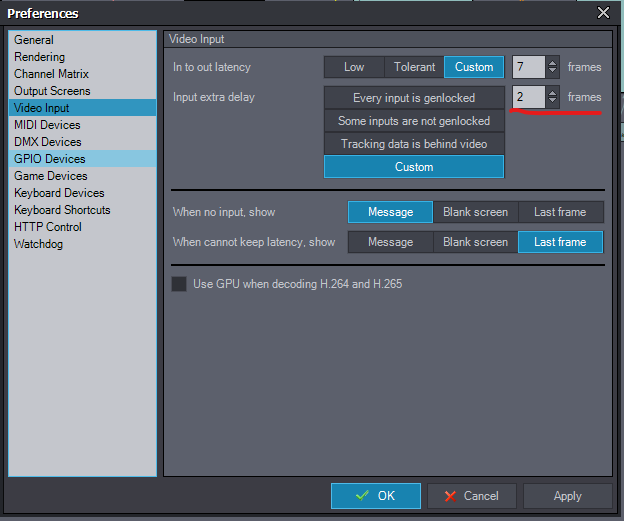
We're having the same problem, it's hurting production bad. We have had to roll back to 2.0 for now.
Easy to reproduce: Get any audio in the flow, then link it with a audio out.