Hello, I'm new to Aximmetry and coming from a Unreal Engine game programmer background. I have a simple VP setup: I built a UE5 map that has a translucent object. I cooked the map and on Aximmetry I play a recorded video (for now) of an actor on a green screen. However, when I position my camera's billboard behind the translucent object, it keeps rendering in front of it, and not behind - which would be nice to have some kind of blur:
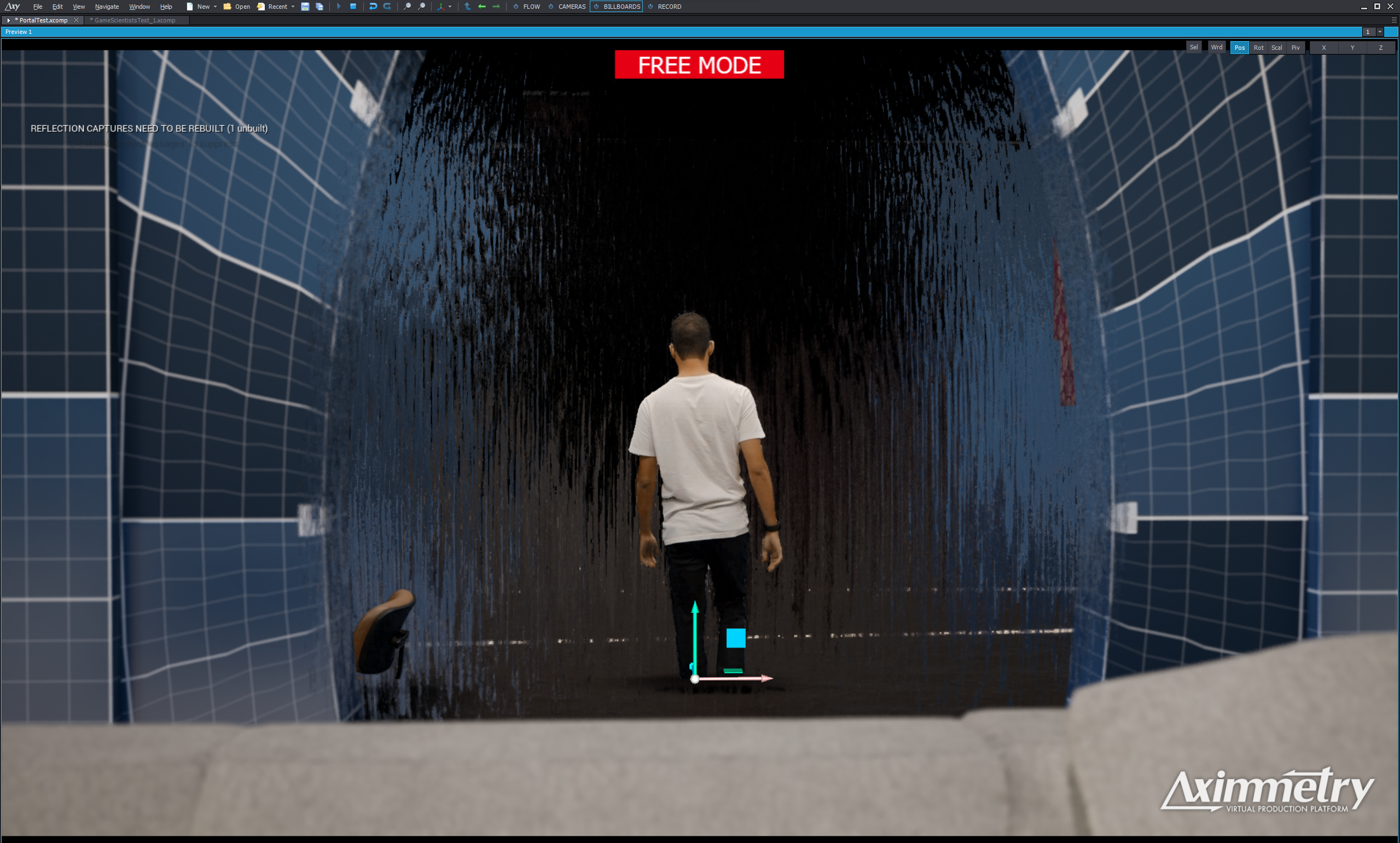
Here is my simple Aximmetry compound setup:
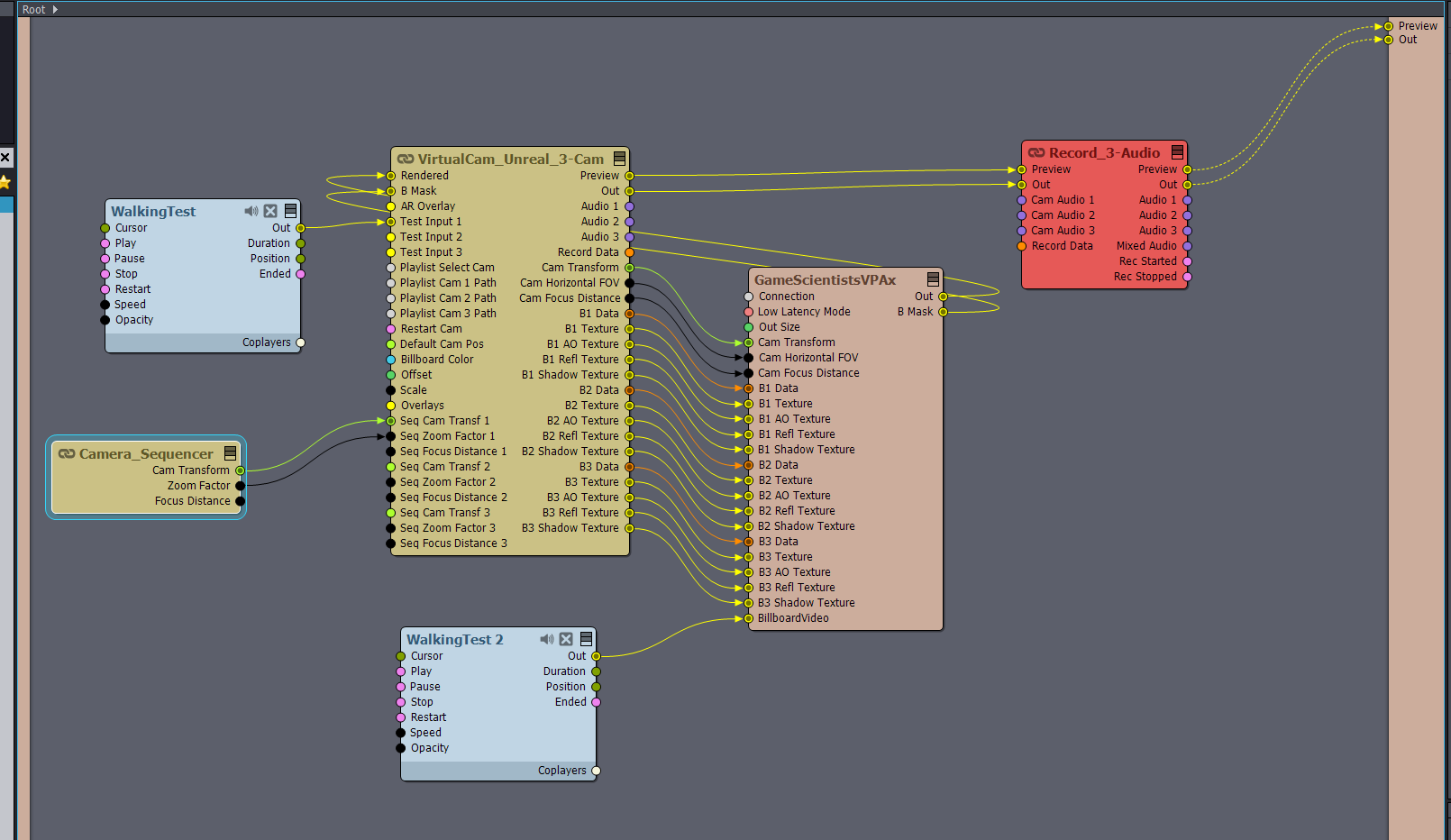
However, with some kind of luck, I managed to make it work on a initial test (on a different compound with the same UE5 cooked content). But I can't seem to replicate it on this new compound, although I know it's possible.
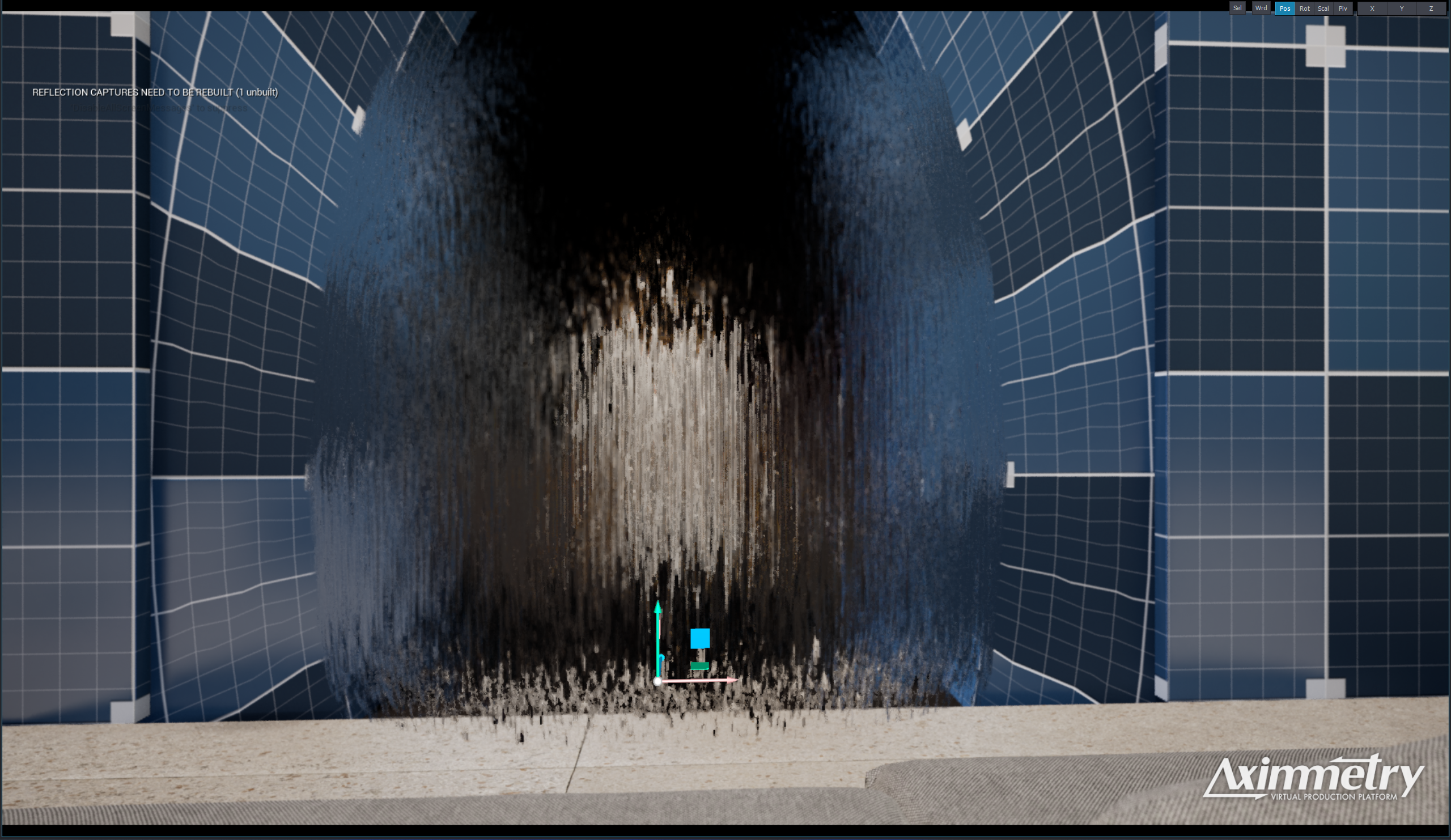
What do I have to do so my billboard is rendered behind the translucent object? What am I missing?
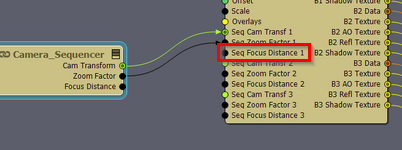
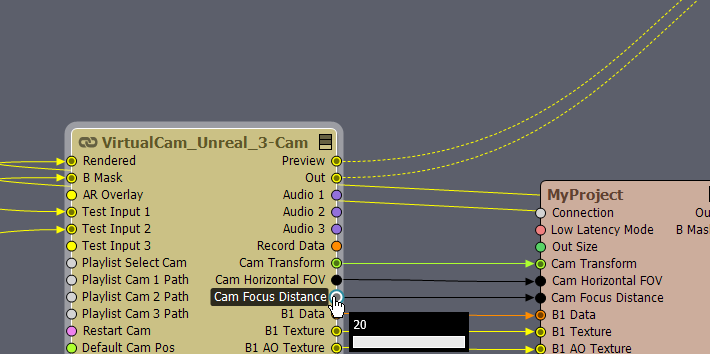
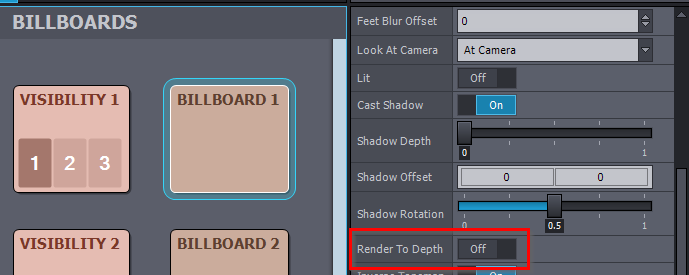
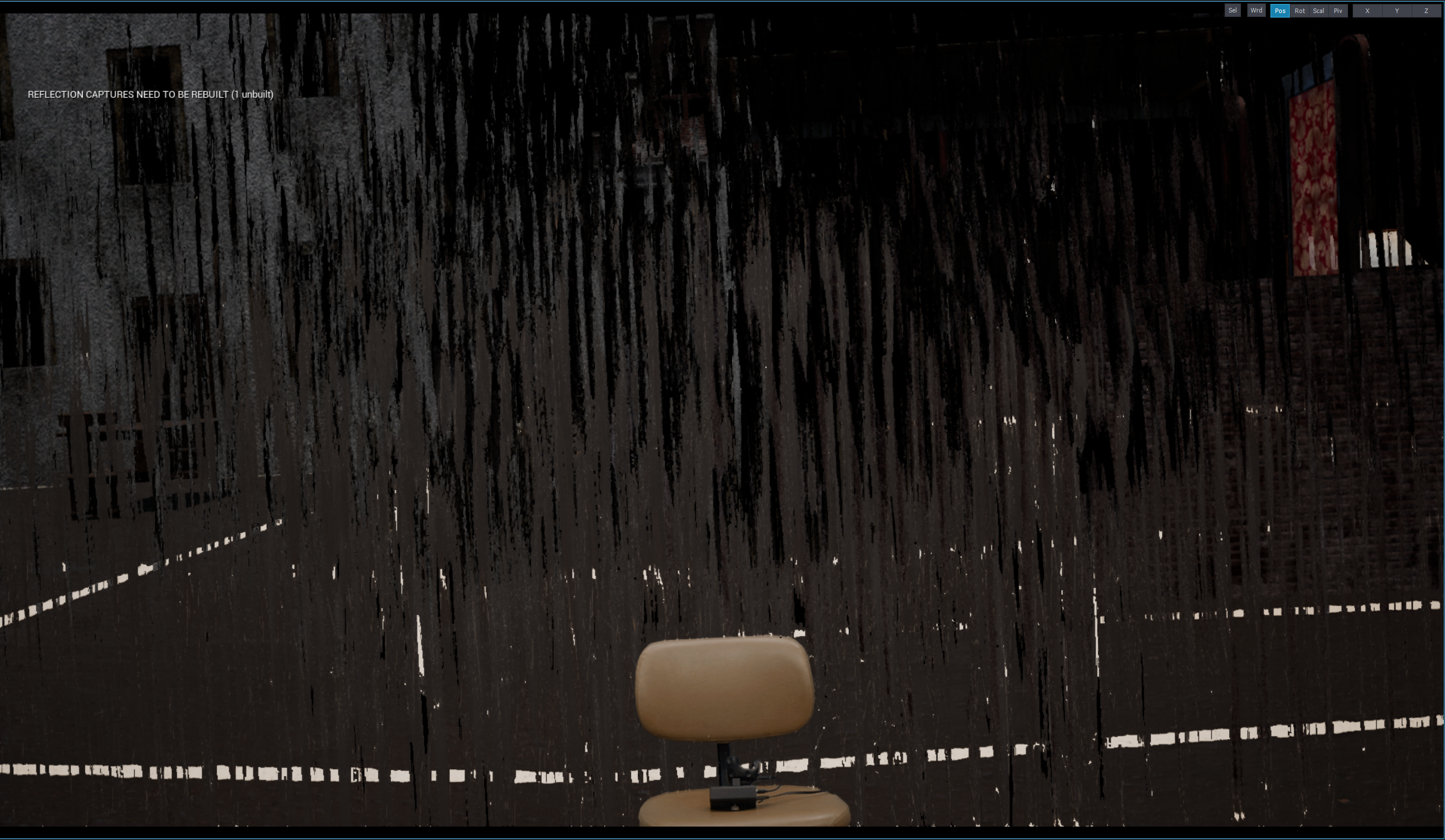
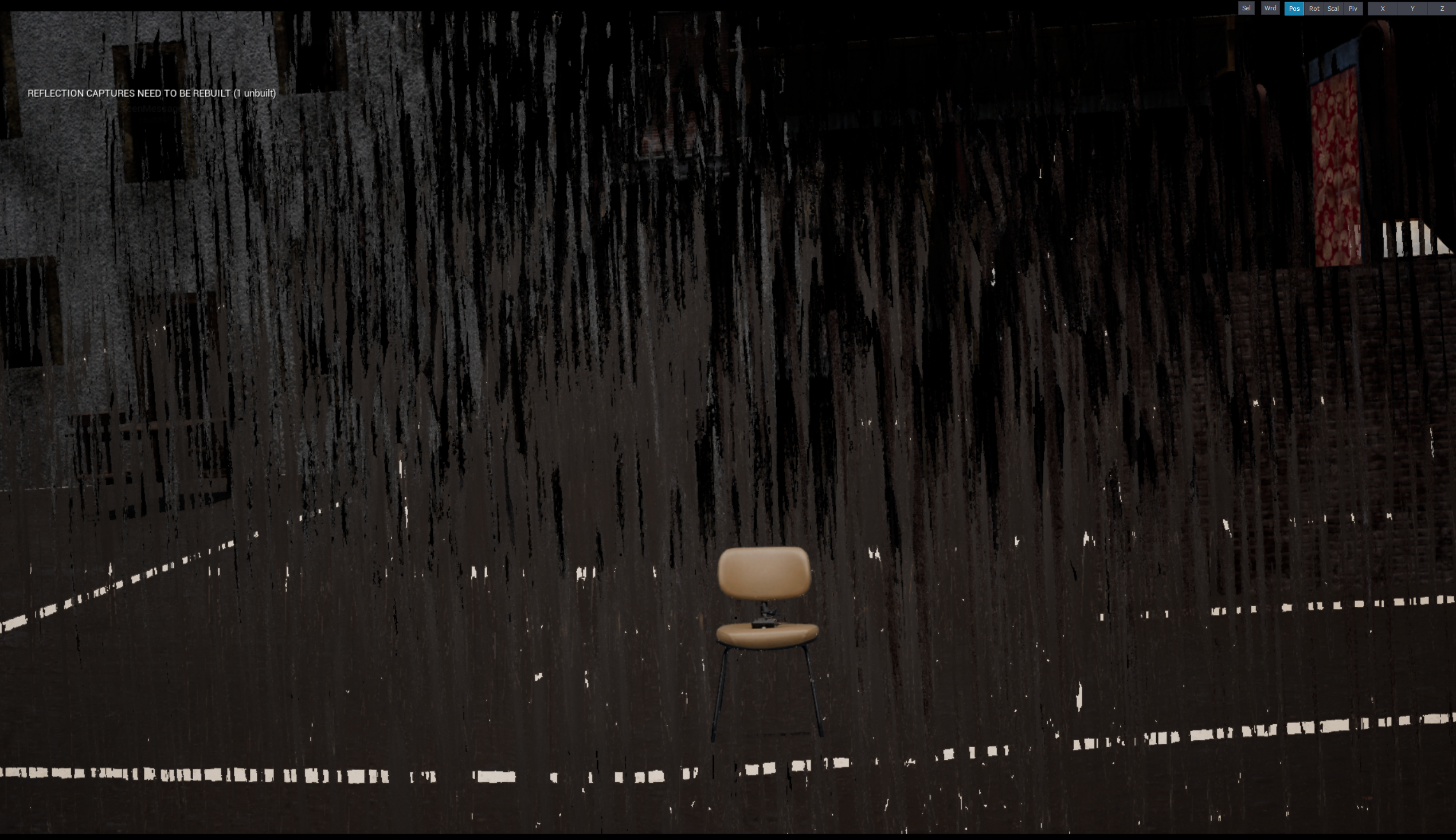
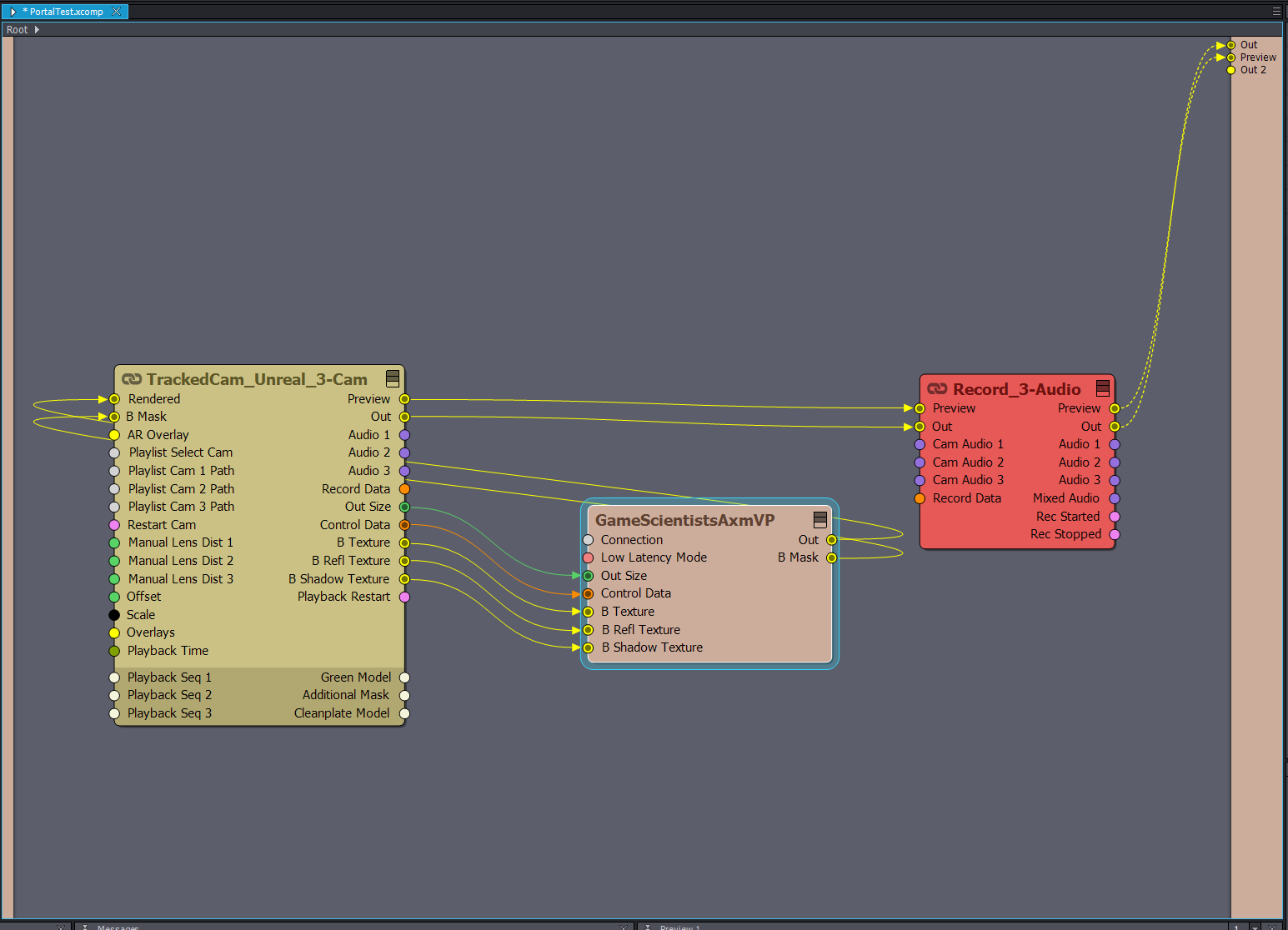
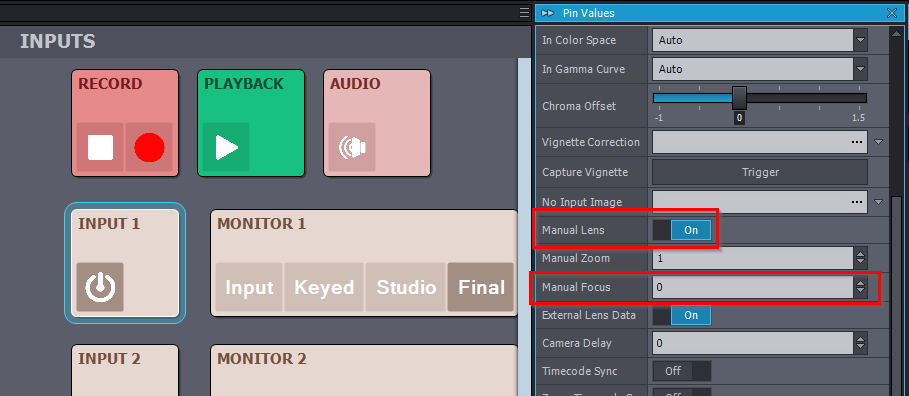
Did you set up the project with Global Clip Plane and Custom Depth Stencil Pass: Enable with Stencil? In the Cameras Panel, you should also enable Allow Virtuals.