Hello,
is it possible to edit tracking data recorded in the .xdata file? Like smoothing tracking or edit some keyframe that is off?
I made a production in which I used Aximmetry for previz and record track data, some takes were good for the director but I had some little jump in the tracking, so I was wonder if I can edit those data to get rid of those jumps.
Hi,
Okay, then you likely want to edit the Camera compound and add the Smooth module there. Since the description in the link is quite old, here is how to do so:
Open the Camera linked compound with Edit Compound In-Place: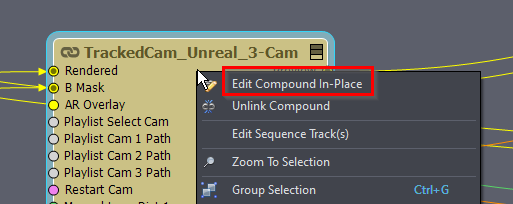
Then double-click the compound to enter it.
Inside the compound find the INPUT compound you are using and enter it the same way: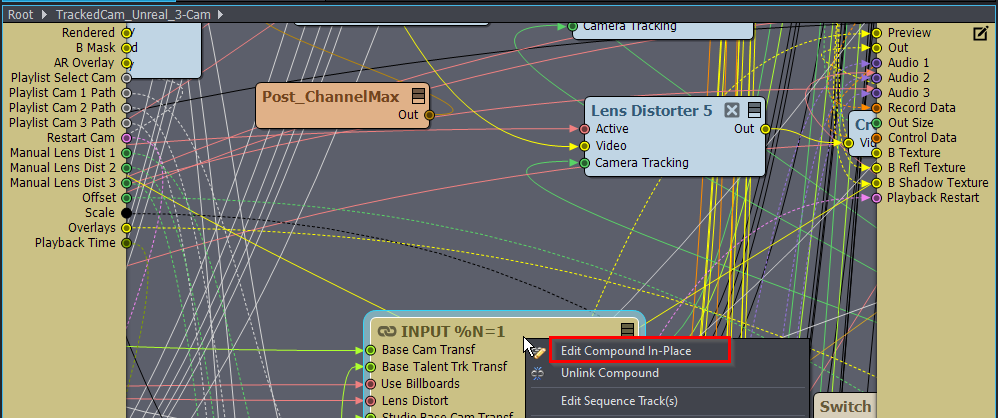
Then find the Line %N compound and enter it: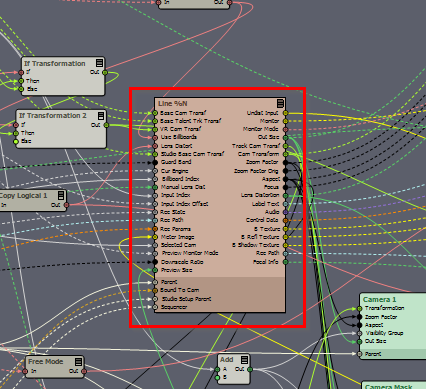
There, you find the Camera Tracking's transformation pin going to the TrkCam_Dejitter and insert a Smooth Transformation module: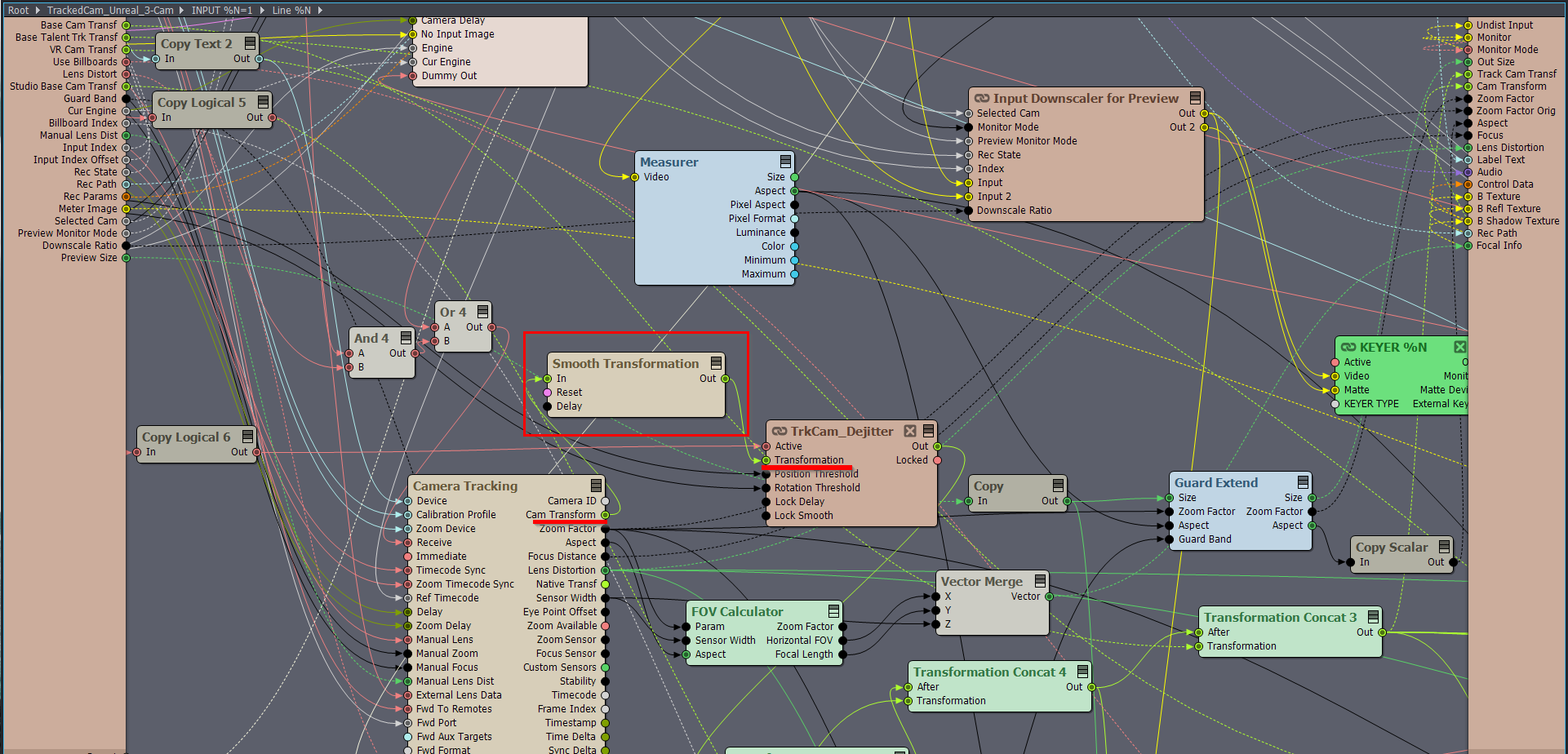
And set the Smooth Transformation module's Delay pin to something not greater than 0.4. Over that, you will probably experience significant sliding.
If that is not enough, you can add the following other modules to delay the rest of the data and video. So that they will be in somewhat sync with the Smoothing: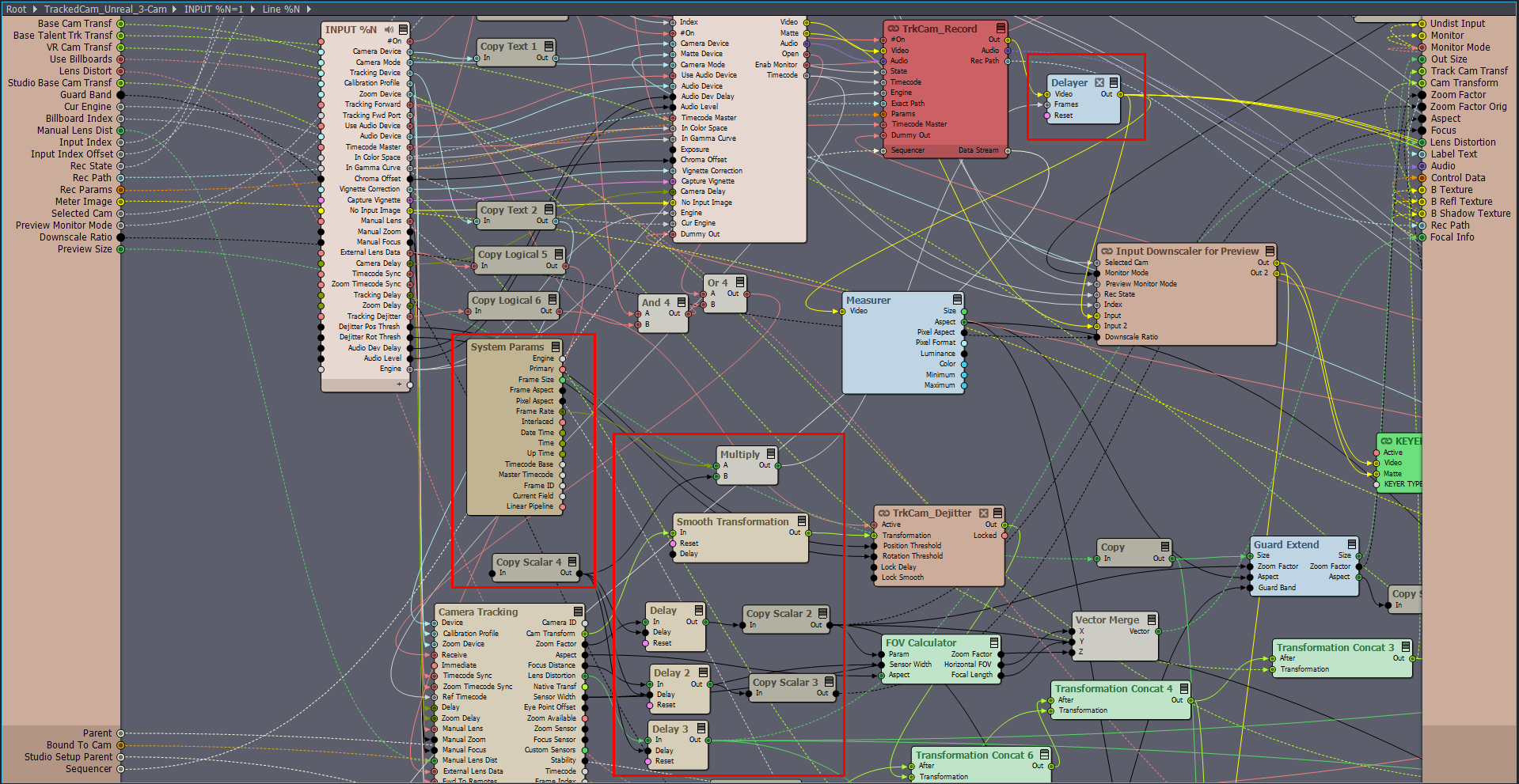
Here is a bit cleaner image of the same setup: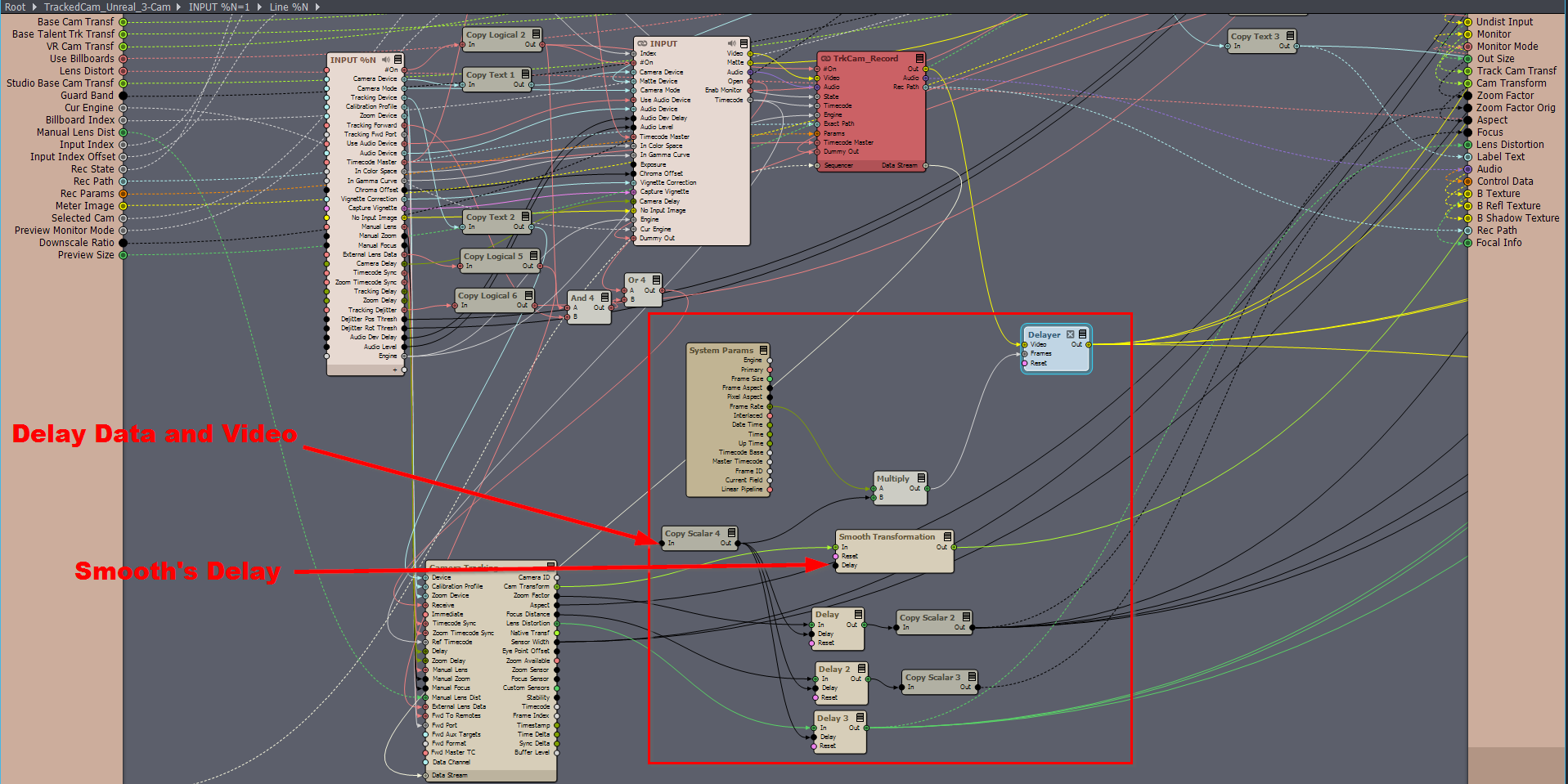
Since smoothing doesn't really have an average delay, you should figure out what data and video delay fits best to Smooth's delay by looking at your footage.
Even with delaying the data and video, you will likely experience some sliding.
Alternatively, you could set up a logic that looks for outlying data in the transformation and disregard them. But that can turn out quite complicated.
Warmest regards,
Hi,
You can not edit the keyframes. You could use the Tracking Dejitter even when playing back the tracking from .xdata. More on Tracking Dejitter in my last comment here: https://my.aximmetry.com/post/901-antilatency-drifting
Also, you can add smoothing by adding a Smooth module inside the Camera compound, which is described here: https://my.aximmetry.com/post/746-bug-or-missing-knowledge
This will work even when the camera is moving, while the Tracking Dejitter is only applied when the camera stopped moving.
If you can describe why you need to touch the tracking data, we might be able to recommend some better solutions.
Warmest regards,