Antilatency drifting.
In our experements with Antiltency we found drifting problem
Here is short video.
https://youtu.be/O_gXXXDIwbs
The tracker is hard-fixed. Tracking area is hard-fixed too. Rotation drifting occures less problem rather than position drifting (about 1mm each direction might more)
Same results after add more ceiling markers and try antoher ALT-trackers.
Maybe someone here got same issue and have solution.
Today we have sent support request to Antilatency to help with this. hope they can help.
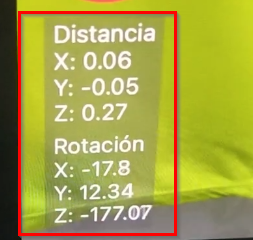
Hey,
Just a heads up, i noticed this as well on our last shoot, but couldn't put my finger on the problem and the shoot was to busy to trouble shoot, so i compensated with manual adjustments. We have another shoot next week and i will have a look out if this happens again. Also, you don't seem to be the only person noticing this... It almost feels there is something "off"(?) with the gyroscope.