Hi there.
We can edit 3D Content directly on the output monitor with the 'selected' switch, which is cool.
It would be even cooler if 2D nodes that allow transformation of the image (like placer etc)
would have their own set of onscreen controls which would allow to place pivot, center, etc visually,
rather than having to type values in (which in case of positioning the pivot turns into guesswork occasionally...:-))
Basically something like this would be awesome:
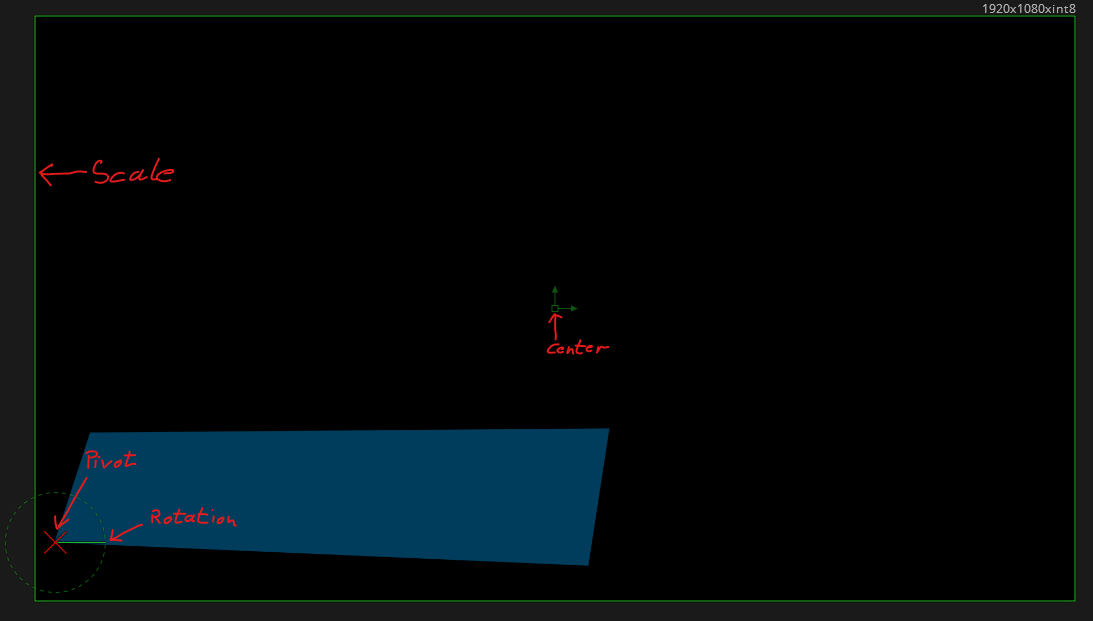
The same would be cool on paint/draw tools:
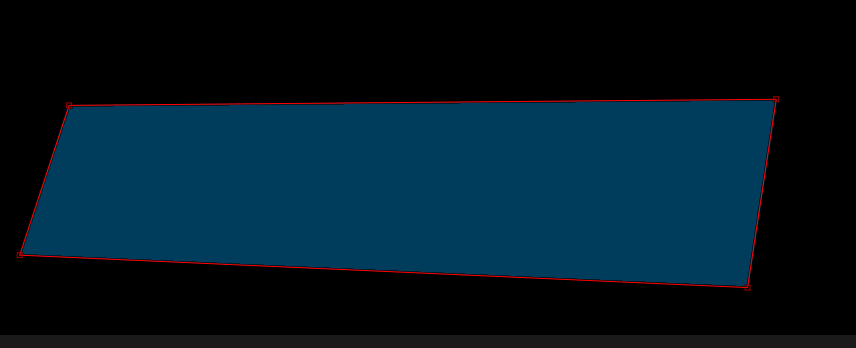
Cheers & all the best.
Eric.
Hi Eric,
This is already somewhat possible using the [Common_Studio]:Compounds\LowerThird\LThird_Video.xcomp compound. There are also other similar compounds in the [Common_Studio]:Compounds\LowerThird folder, and there are example scenes at [Tutorials]:Lower Thirds.
These compounds have a Sequence Node inside them, so they are selectable and moveable like 3D objects. Also, the LThird_Mask compound can limit where these visual elements are displayed on the screen.
There is a little bit more information about them here:
https://my.aximmetry.com/post/230-crawls-and-lower-thirds
https://my.aximmetry.com/post/172-editing-headlines
Warmest regards,