How do I edit the upper part of the headline? I managed to edit the lower part but the upper part am not sure how to do. Editing the ''Breaking news'' and the other part as shown below. Thank you
Editing Headlines
Comments
Aximmetry
-
The Crawl section in News Room is only a demonstration of the visual capabilities, and was not built using the recommended official Lower Thirds tools.
So, instead starting from that demo, I recommend building your own Lower Thirds from scratch, as Ahmed described above.
But to answer you question, the upper parts comes from the BREAKING compound. Inside it the texts are circulated from a Switch Text module (the texts themselves are found in the Switch Text).
Unfortunately the BREAKING NEWS text itself is baked into the background image (NR_NewsLine)
Aximmetry have some examples about Lower thirds which you can find it in the following folder
Aximmetry\Projects\Studio\Lower Thirds
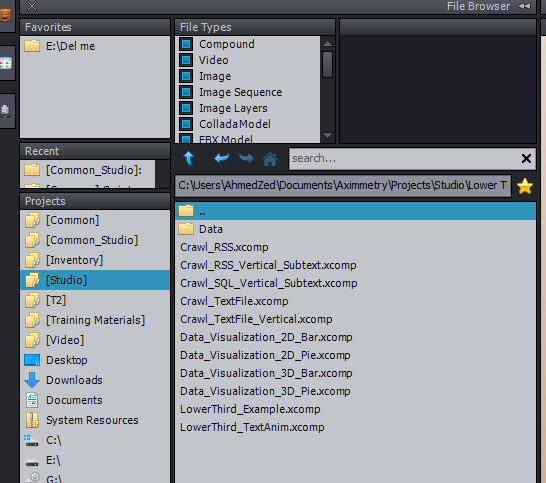
And there are some ready to use tools to create lower thirds which you can find in the following folderthese tools can help in making new lower thirds
basically you need to add root node with text and background nodes to create simple lower third.