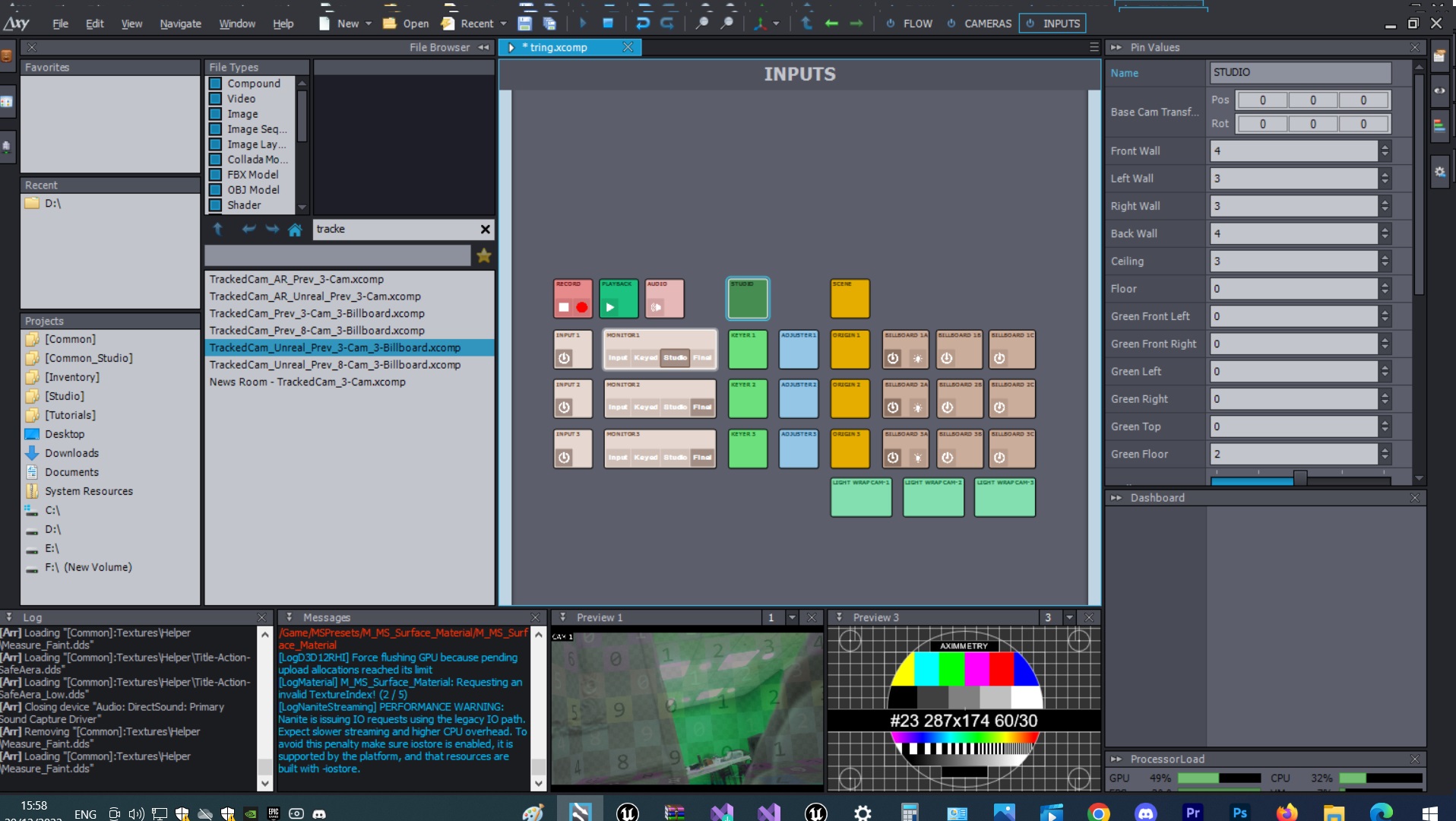
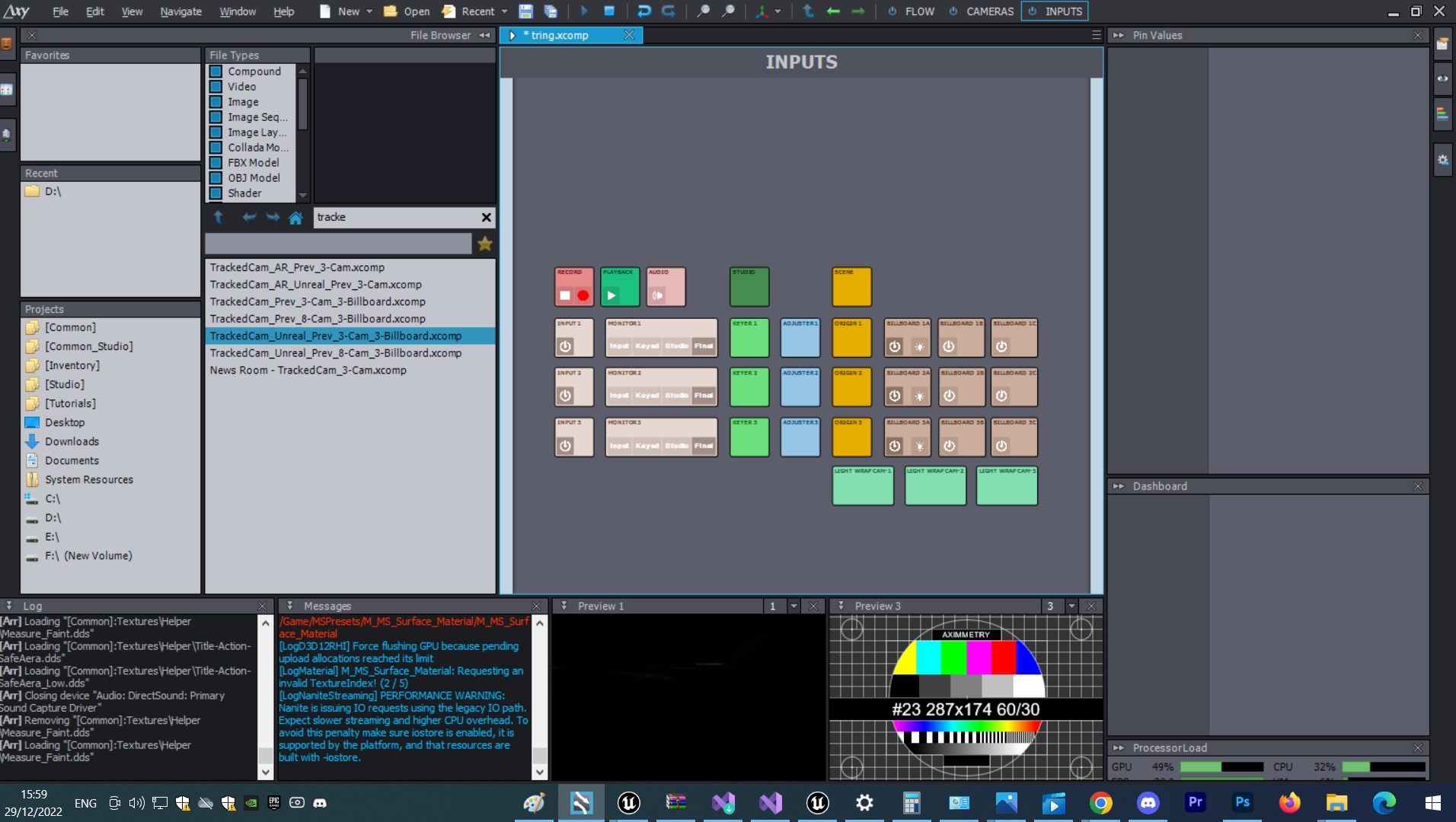
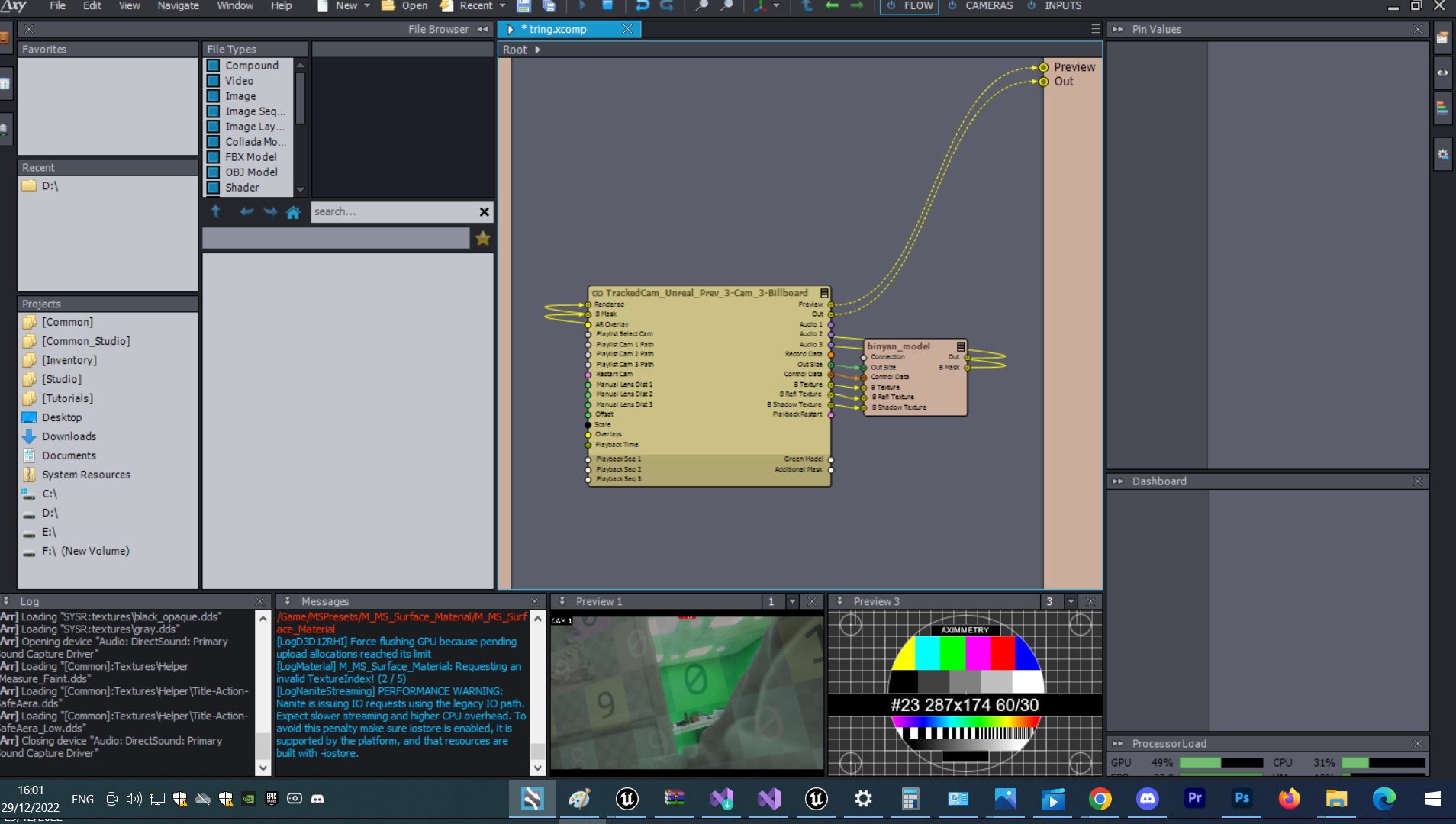
this is the log that aximmetry give me
you can see that when I'm on studio mode everything works fine, but when I go back to final mode, the background doesn't move... doesn't respond to the movement of the sensor, and even in the "use billboard" mode is canceled, the screen shows that the device is not found,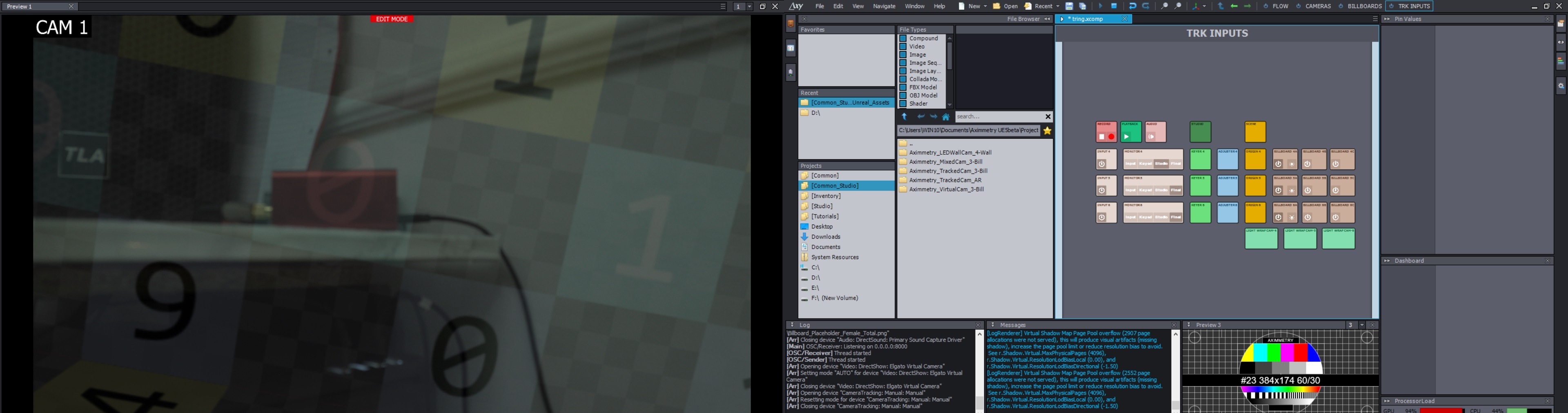
It’s most likely not a bug, since many people have successfully used the beta for this. You’ve probably missed something basic in the setup, so I recommend going back to the documentation and checking everything again. Start with checking that you’ve actually added a Tracked Camera to the Unreal project.
Hi David,
Your Unreal is rendering in your Mixed camera setup. You can see this in the first view of the Matrix preview.
You should switch to Program and T Cam 4 to see it: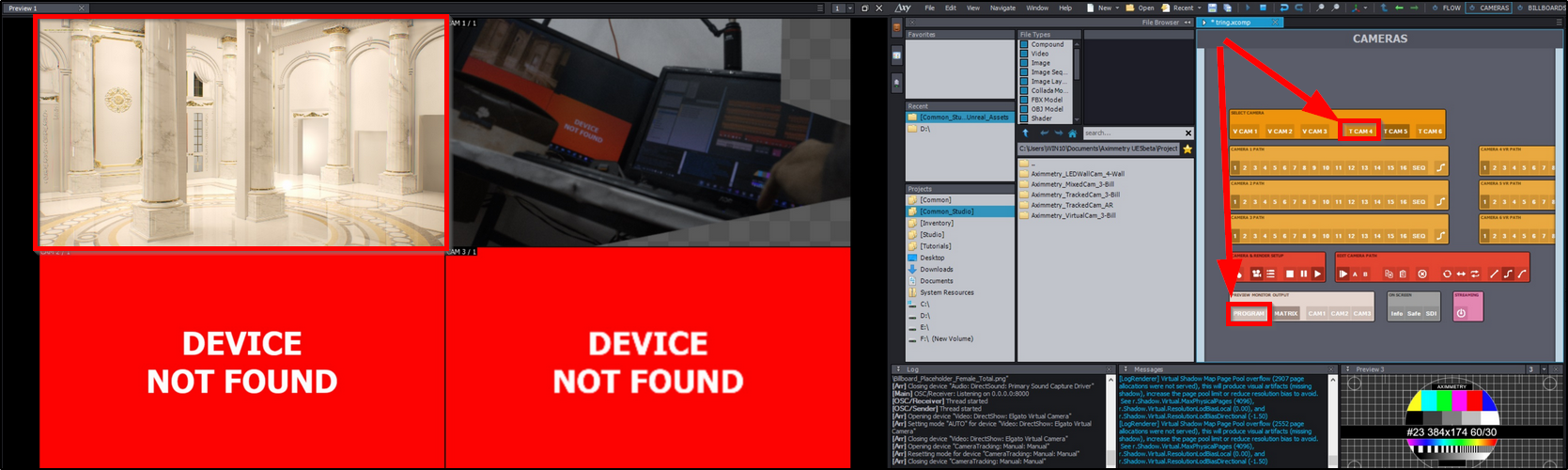
Note that you want to eventually use the output index 2, which outputs the view you want to show to your audience.
Please read this documentation carefully: https://aximmetry.com/learn/tutorials/for-studio-operators/setting-up-virtual-sets-with-tracked-cameras/
And first, try to use first the tracked camera compound instead of the mixed one.
The error: "[LogNaniteStreaming] PERFORMANCE WARNING: Nanite is issuing IO requests
using the legacy IO path. Expect slower streaming and higher CPU
overhead. To avoid this penalty make sure iostore is enabled, it is
supported by the platform, and that resources are built with -iostore."
is probably caused by the SM6 Unreal project setting. It is going to be fixed in the next version, until that please use SM5. More on it here: https://my.aximmetry.com/post/2525-tracked-camera-dont-showing-the-project
Note that since Unreal 5 beta we released Unreal 5.0 fully in Aximmetry version 2022.5.0.
Warmest regards,
Thank you very much for your detailed response, and for the personal treatment!
I installed the stable version of AXIMMETRY and UNREAL FOR AXIMMETRY and wonder and wonder, the beta version also started working, but now something strange happened...
The movement of the camera started stuttering in 4K resolution, which didn't happen before, before it was really smooth and beautiful, and I don't know what changed....
I have the newly released RTX 4090 video card, which as far as I understand should function perfectly..
What causes stuttering and poor frames per second rating level..?
Hi David,
We replied in your separate post: https://my.aximmetry.com/post/2526-fragmentary-camera-movement
It is best if you keep separate issues in separate posts.
Warmest regards,
?