Hi we are using Vanishing Point Viper for as our zoom and focus encoders. To this day we were running on 2024 version of aximmetry and it worked flawlessly. Yesterday I´ve updated to latest 2025 version, mapped everything as it was and we have two issues.
1. Zoom encoders are passing data and works, but focus are not. When we launch 2024 version they are working.
2. We have issues with "STUDIO" view in Aximmetry. I cant see walls, floor, ceiling, everything is black so I cant crop our input with ceiling and walls adjustment.
Everything else work as intended.
Regards, David.
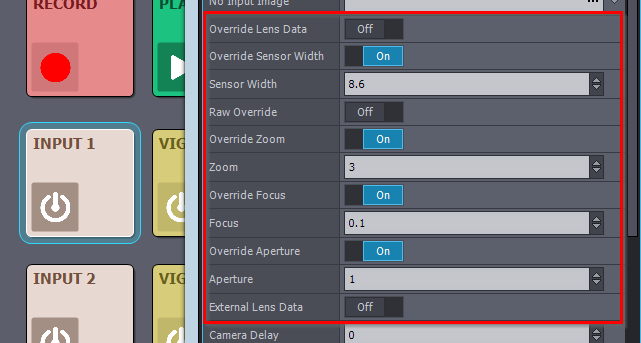
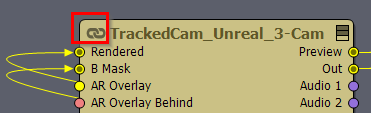
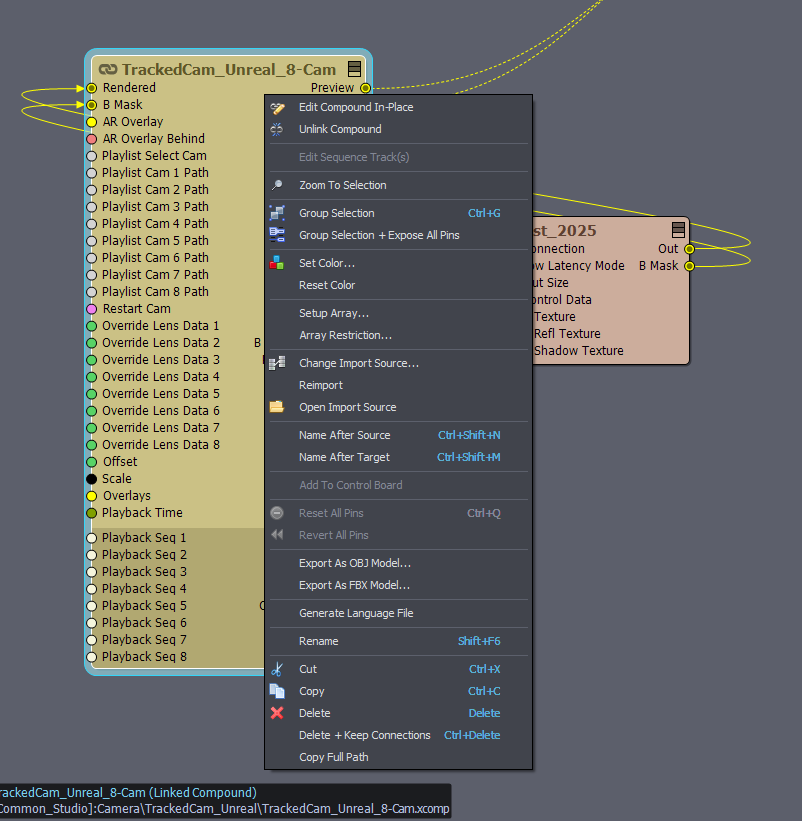
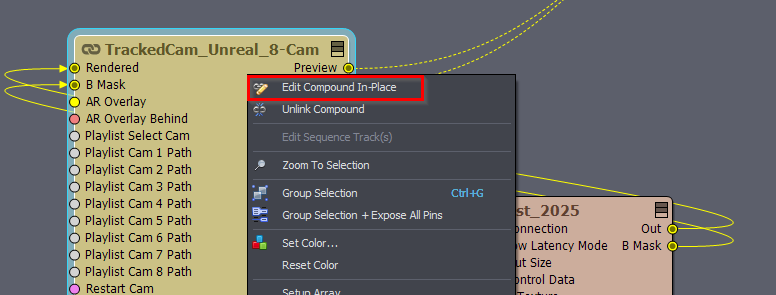
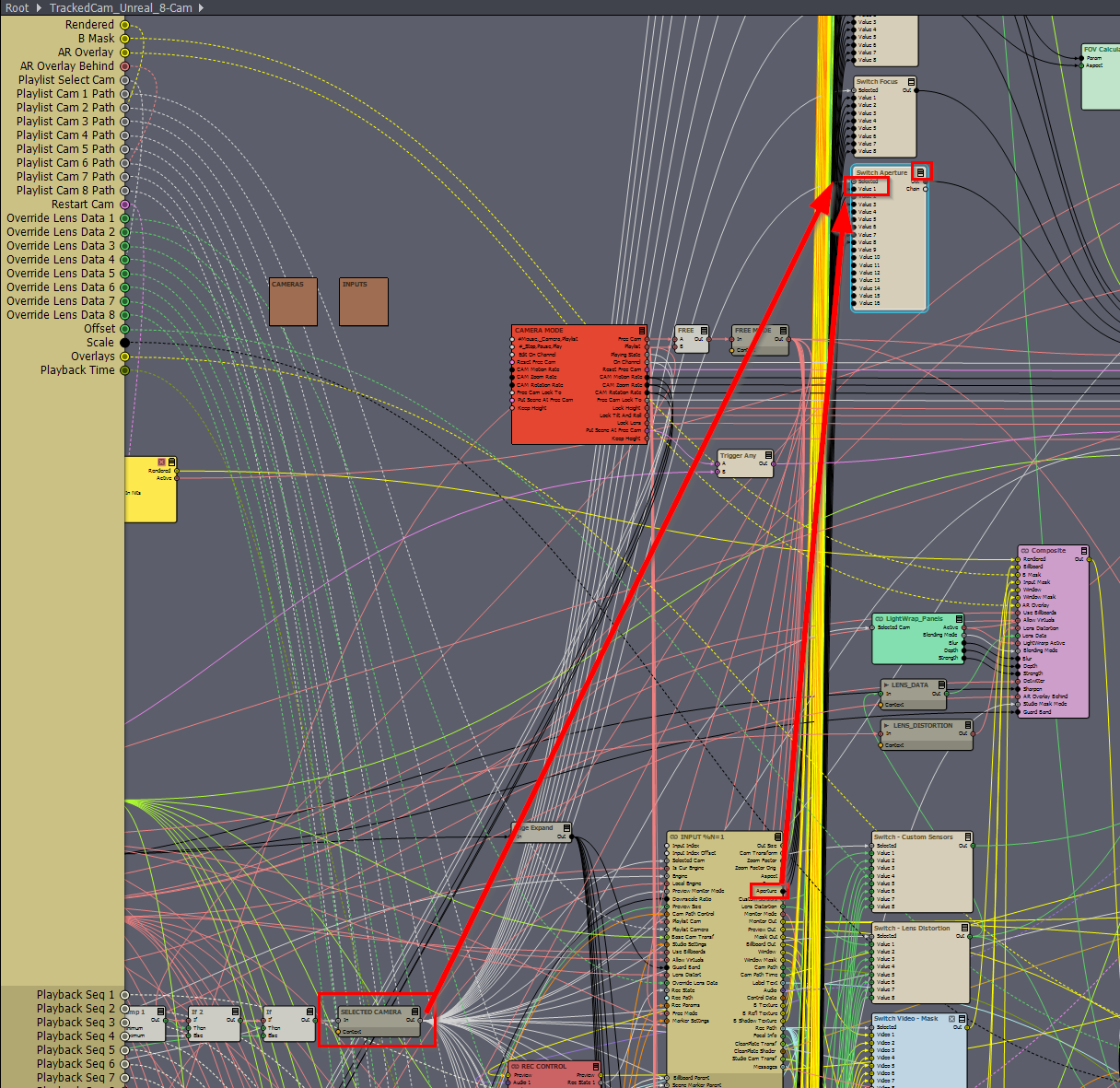
Hi David,
A lot has changed since 2024.
1. Focus Data
You should press CTRL and hover over the Control Data pin to peek at the values of Cam Focus, Cam Aperture, and Sensor Size. For example:
2. STUDIO Area
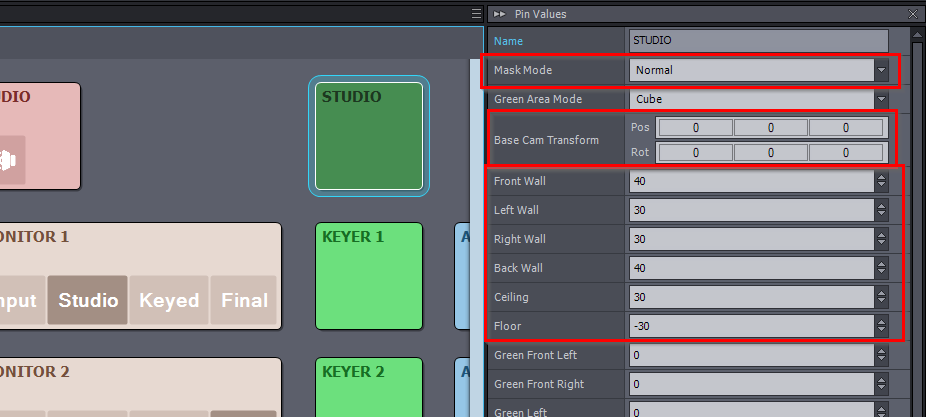
You may have either set the Studio's Mask Mode to Off, or you are currently positioned outside and not facing the Studio’s cube (box), which means you won’t see the cube in your view.
First, check that the Mask Mode is set to Normal.
If you're still having trouble, try resizing the studio walls until you see them. Then, use the Base Cam Transform to reposition the cube as needed. Afterwards, you can return the wall sizes to their original values.
Note that the above screenshot is from Aximmetry 2025.3.0, which includes the new Green Area Mode – Curved as an alternative to the Cube. You may wish to try this option, as it can be easier to set up compared to the Cube mode, and the new mode also works with the 3D Clean Plate.
Warmest regards,