
If I put two people side by side like this, the shadow of the front board will not appear on the back board. How can I solve this problem
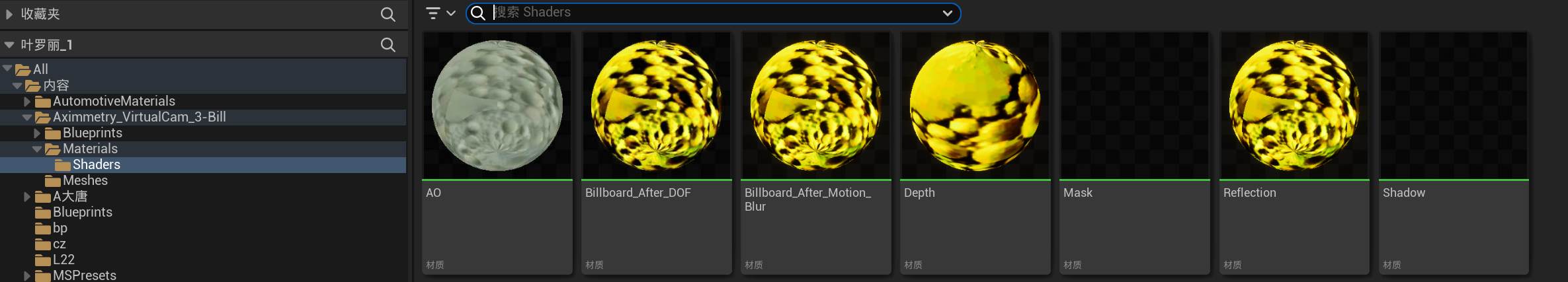
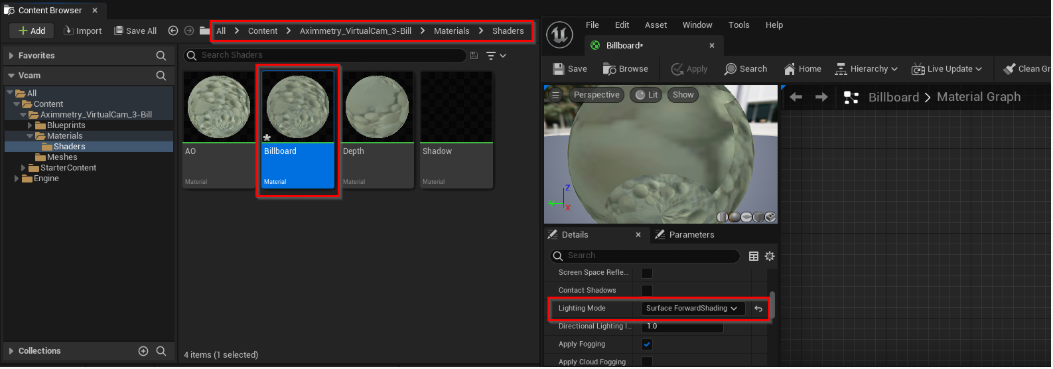
Thank you for your tutorial. I solved this problem in version 5.1 according to the tutorial, but I did not find the button in the tutorial in 5.4. Can I ask if it can only be implemented in version 5.1?
Hi,
You need to set the same setting, but since version 5.4, the Billboard is composed of two materials: "Billboard_After_DOF" and "Billboard_After_Motion_Blur".
If there are reflections in your scene, you likely need to set the Lighting Mode to Surface Forward Shading in both materials. This ensures that shadows will appear on the Billboard in the reflections as well.
If reflections are not a concern, you only need to adjust this setting for the "Billboard_After_Motion_Blur" material.
Warmest regards,
Hi,
I forgot to mention that this method seems to work only with Directional Light. If you are using other types of light to cast shadows, a more complex setup is probably necessary.
Also note that by default, the Billboard is affected by shadows which manifest as a diffuse effect. This means that hard shadow edges are not visible on the Billboard. This helps to disguise the fact that the Billboard is a 2D flat plane.
To have shadows with hard edges on billboards:
In Unreal Editor, you need to open the Billboard_After_DOF and Billboard_After_Motion_Blur materials located in the "Aximmetry_...\Materials\Shaders" folder. 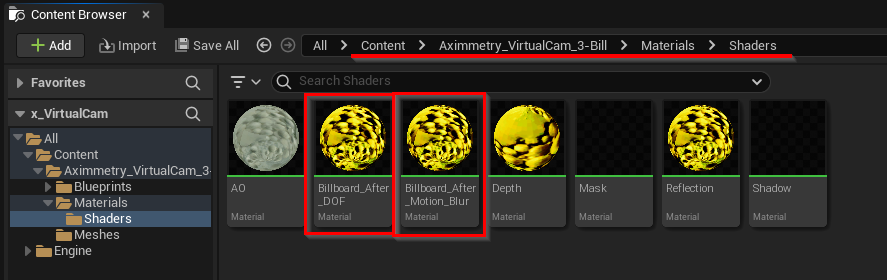
Set the Lighting Mode for both materials to Surface Forward Shading: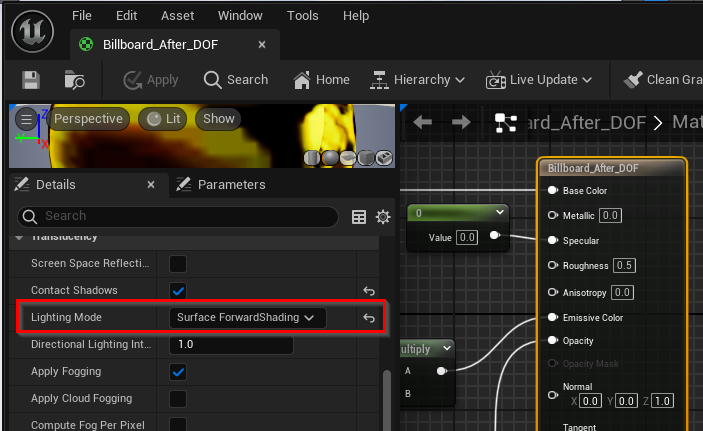
In Aximmetry, ensure that Allow Virtuals is turned on: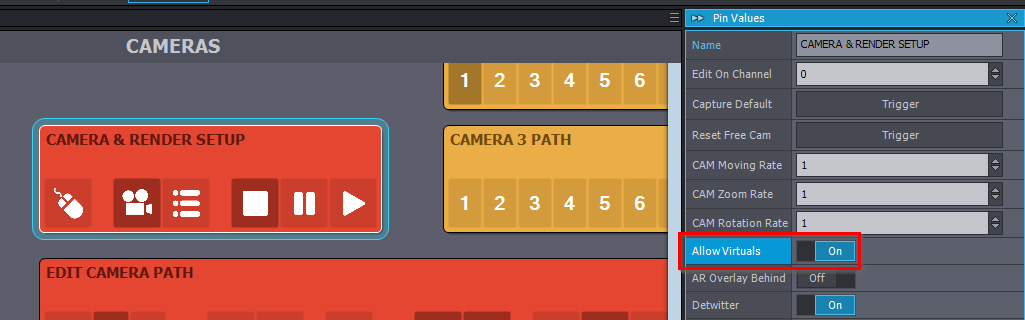
And set the Billboard to be Lit: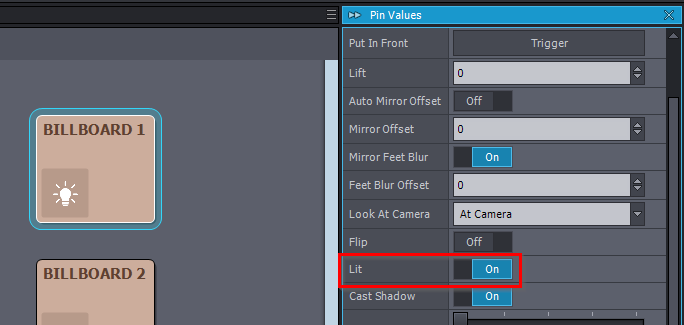
In Unreal Engine, set the Directional Light source, which you want to provide shadows, to Movable: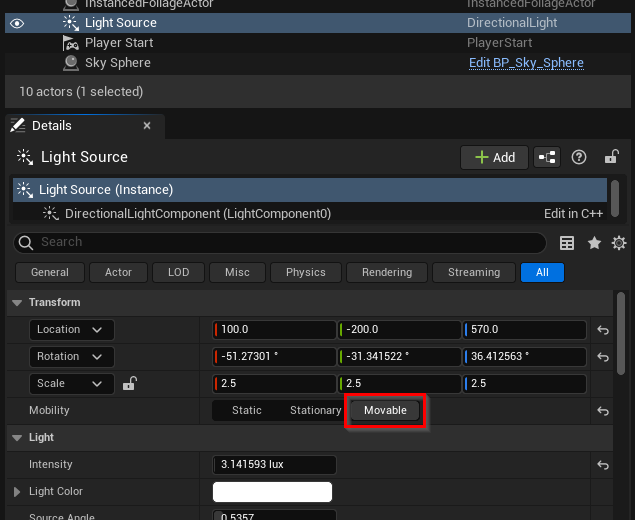
If you notice black artifacts on the Billboard, like this: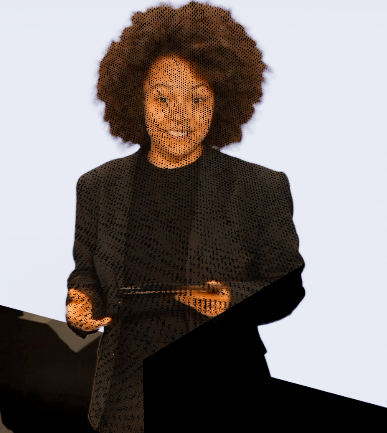
It may indicate that it is casting a shadow on itself due to the Cast Shadow option being enabled.
To fix this, adjust the Shadow Offset parameter slightly: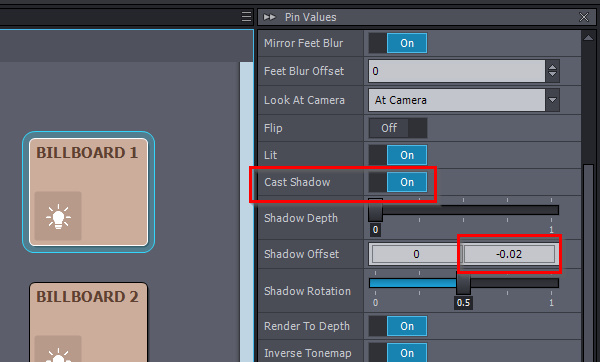

Warmest regards,
Hi,
Follow the instructions written under this post: https://my.aximmetry.com/post/2365-how-to-get-hi-res-virtual-shadows-in-the
However, keep in mind that billboards are merely 2D flat surfaces. Consequently, the shadows cast on them may not appear fully realistic.
Warmest regards,