Hi, I have made many test trying to get a proper projection of virtual shadows on the billboard to integrate it in the virtual scene a bit more, but I allways get a full body tint of the virtual lights and not a detailed definition of the shadows on the billboard as the image example above. Looks like in my case I have a 1px by 1px resolution of virtual light in the billboard. Can someone point me on the right direction to achieve detailed shadows on the billboard. Since I use Aximmetry (now 2 years) I have supposed that was just not possible in aximmetry as I have asked about this before in this forum. Thanks in advance
How to get Hi res virtual shadows in the billboard
Comments
masklu
-
I'd like to ask how the shadows in the image are implemented and why my shadows are pure black?

Eifert@Aximmetry
-
Hi Masklu,
We replied to your above comment under the post here: https://my.aximmetry.com/post/4044-the-bulletin-board-projection-is-black
Warmest regards,
Hi,
To add shadows on the billboard in DE, you will have to edit the material in Unreal. Note that casting shadows on billboards rendered by Aximmetry (SE) is supported by default and you can enable in the billboard panel on the control board.
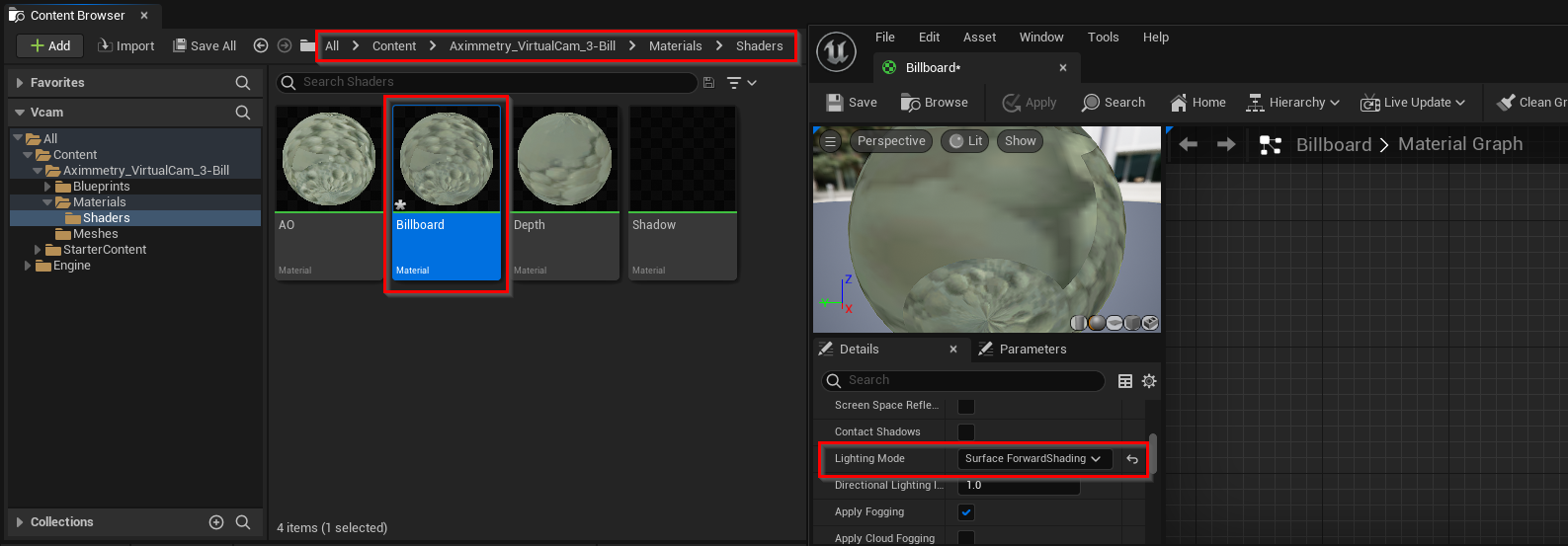
And you will get shadows like this:The easiest way to do this is by setting Lighting Mode to Surface Forwardshading:
More on this here: https://my.aximmetry.com/post/1449-receive-shadow-does-not-work
Note that in Unreal 5 you probably don't need to change the Num Dynamic Shadow Cascades.
Also, if you see something like this:
It means that the billboard casting shadow on itself.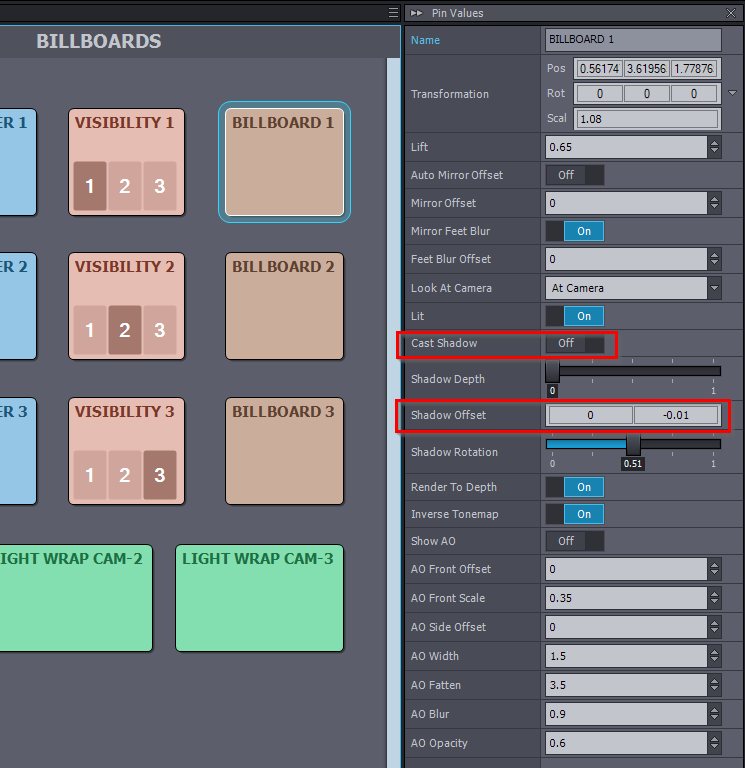
And you can fix it by turning off Cast Shadow or by changing Shadow Offset:
Warmest regards,