Can we talk about the elephant in the room? :D I can´t believe I can´t find any posts about this. If there is one, please just point me to it and I´ll remove this post. Otherwise, it´s time to bring this up.
Why is there no reroute nodes in Aximmetry?? Those are the most basic, obvious and "goes without saying" tools in every single other node based compositing applications out there. So the things UE and Blender call as Reroute nodes, Fusion calls as pipe routers, Nuke calls as dots etc. Basically just small mini nodes/dots that does no processing but just allows to organize the wires in the flow. They are so simple yet irreplaceably useful. They are very handy for controlling how the wires go from a pin to another helping to avoid any overlap in the flow and organize all connections to neat clear readable lines and rows. They are also great for allowing to route signal to several places without needing to always grab a new connection from all the way from the other side of the flow creating connections that overlap everything in the entire flow, instead you can just create a reroute node nearby and nicely grab it from there.
I can´t even say out loud what the default Aximmetry camera compounds looks like to me. Let´s be honest, it is such a mess, there is no way around that. It´s impossible to look at a connection and say where it is going. Just open any pro node tree´s from UE or whatever and they´ll be perfectly clear and beautifully organized even if they were as complex. Why is it not organized using reroute nodes? Personally I´d never have a node tree where the wires or connections overlap nodes that they are not in connection with and usually try to avoid even having any wires crossing when possible. Basic cable management. If you´d install a 5.1 speaker system in the living room you wouldn´t connect the rear speakers to the power amp by taking the cables in a straight line cross the living room, over the sofa and coffee table, but would rather "route" the cables to the walls behind the couch etc. Now imagine a hundred cables installed like this: That´s the mixed cam compound :D
But the default compounds is not the point, point is to be able to create structures that are easily readable.
Please add the Reroute Module to the request list and give it some priority! This one lack of a feature to me stands out alone like a sore thumb as a mistake in an otherwise absolutely astonishing, well thought out and very solid application.
An additional note: Please add the shortcut functionality the other applications also have so that you can easily just Alt+click (or whatever) a connection to add a reroute module right there in a millisecond :P This would be amazing! Thank you :)
If you happened to read through and agree, perhaps consider adding a comment to vote for it to add weight to the request, thank you!
Emil
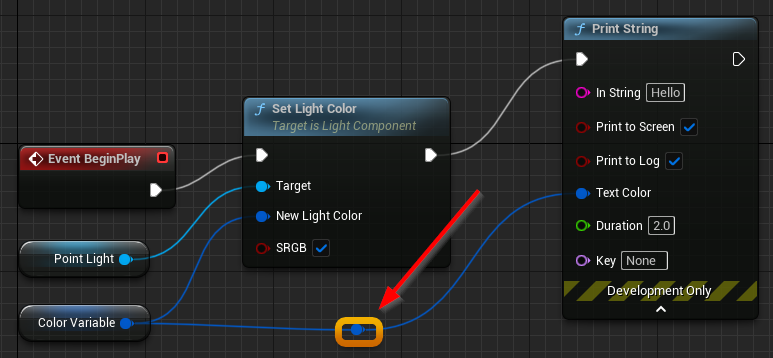
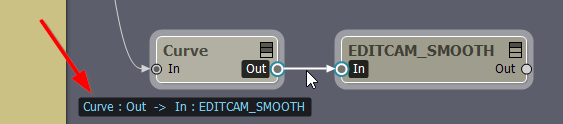
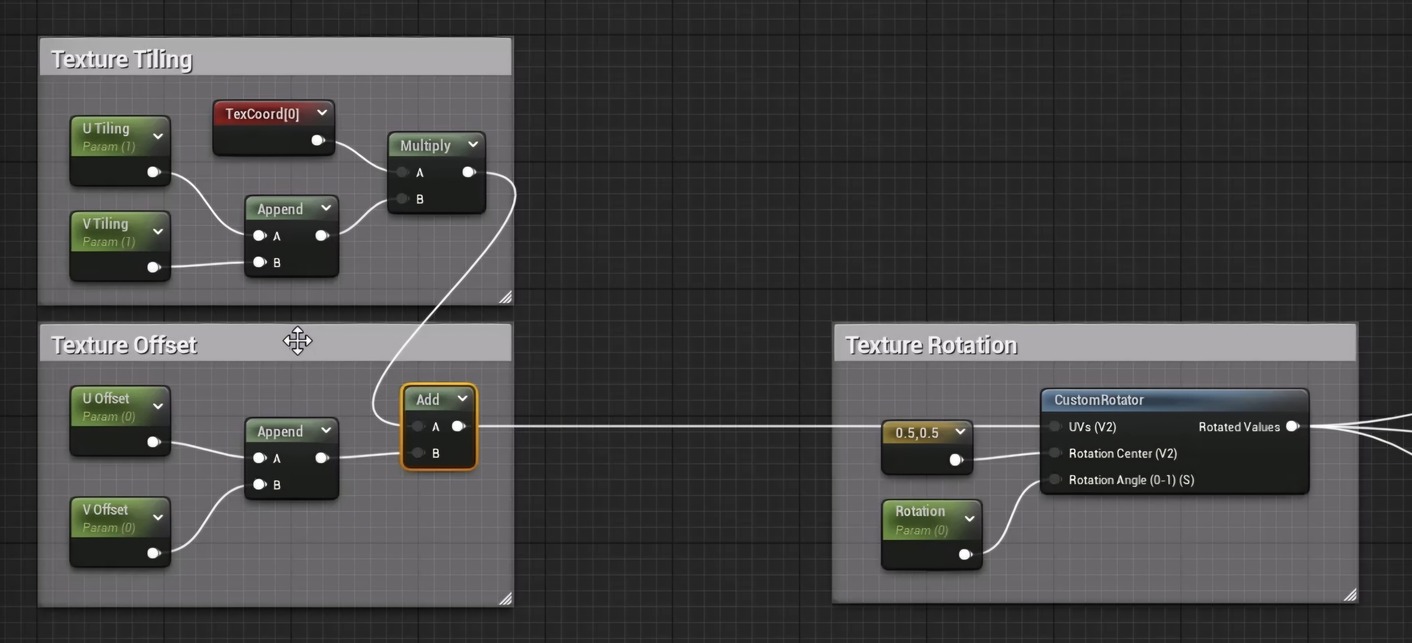
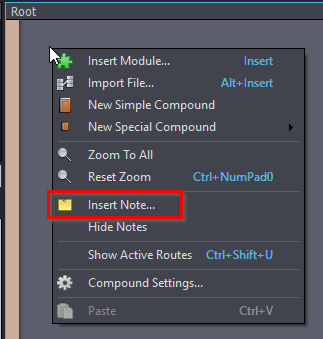
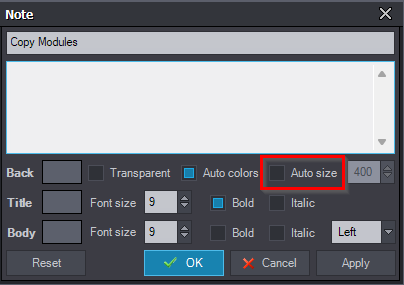
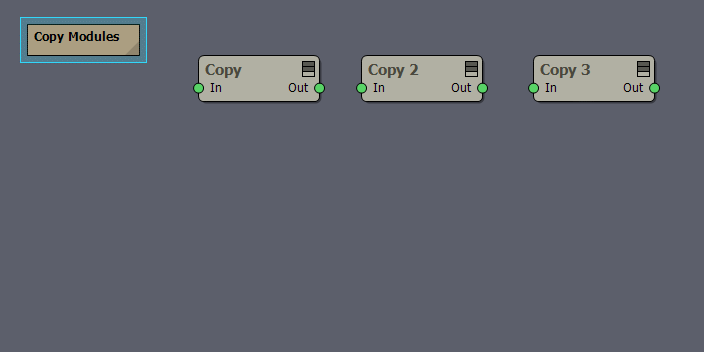
While I absolutely agree with you here I have to give Aximmetry some credit for trying to make this bearable at least; from 2024.3.0 node lines will tell you where they go if you select them and they happen to go to a module outside of your current view.
A related topic that is also an elephant in the room is the artificial distinction between tracked and virtual cameras; they effectively use the same parameters and engine interfaces, just with different data sources and it is quite annoying that some features are available only in one type although they are needed in the other and vice versa. A good example is live recording and playback of camera movements for re-rendering within Aximmetry (only available on tracked cameras) and the camera sequencer for virtual camera paths which is only available on virtual cameras even though the tracked cameras actually have a VR path function of their own.