Hi!
It's great how it is possible to program/animate virtual camera moves using key frames for virtual cameras, but is this not possible with tracked cameras yet? We only have the two point A/B virtual moves? Is this doable even if the functionality was not built in in the tracked cam compound?
We're still on an older version of Aximmetry so I don't know if that has been added in the latest version.
Emil
Hi Emil,
This feature has not been added to the new versions of Aximmetry either.
However, we have added it to our request list and will consider incorporating it in future releases.
In the meantime, you can implement this feature by editing the tracked camera compound.
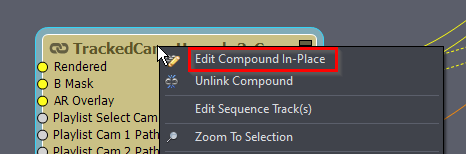
You can do this by right-clicking on it and selecting Edit Compound In-Place:
Then, double-click on the camera compound to enter it.
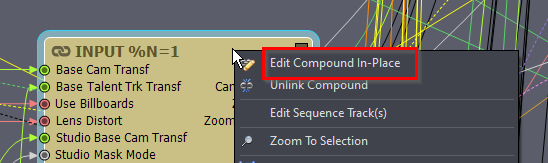
Inside, find the INPUT%N=X you are using, perform the same Edit Compound In-Place action, and enter it:
Inside, locate the connection from the VCam_A-B_8_Core compound's Transform output pin:
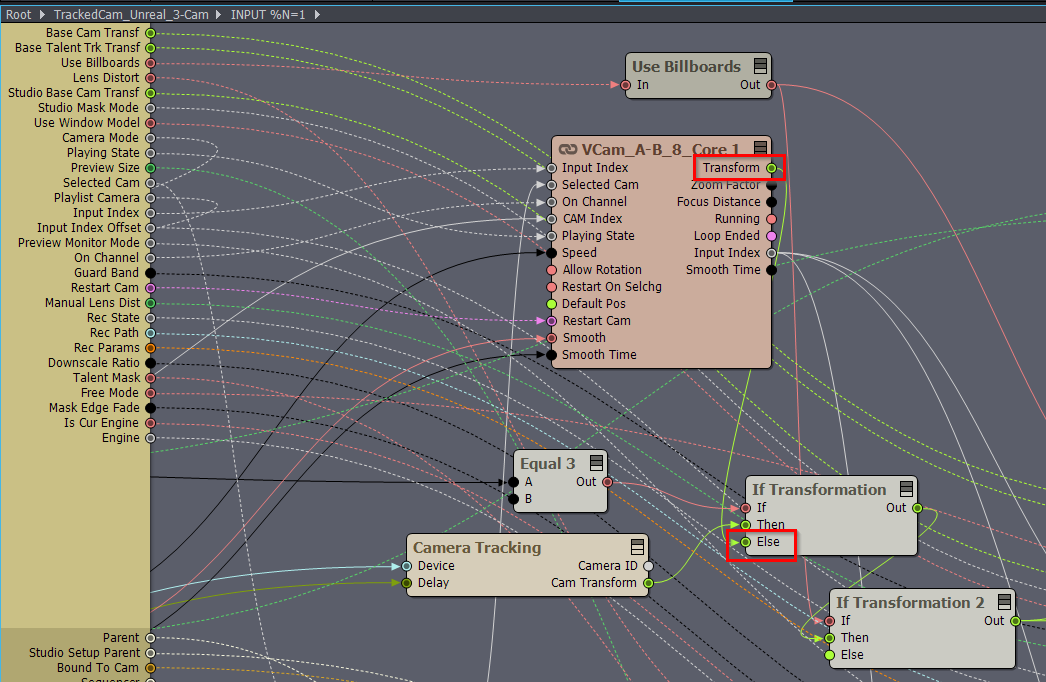
And replace it with a connection from its target being exposed to the left.
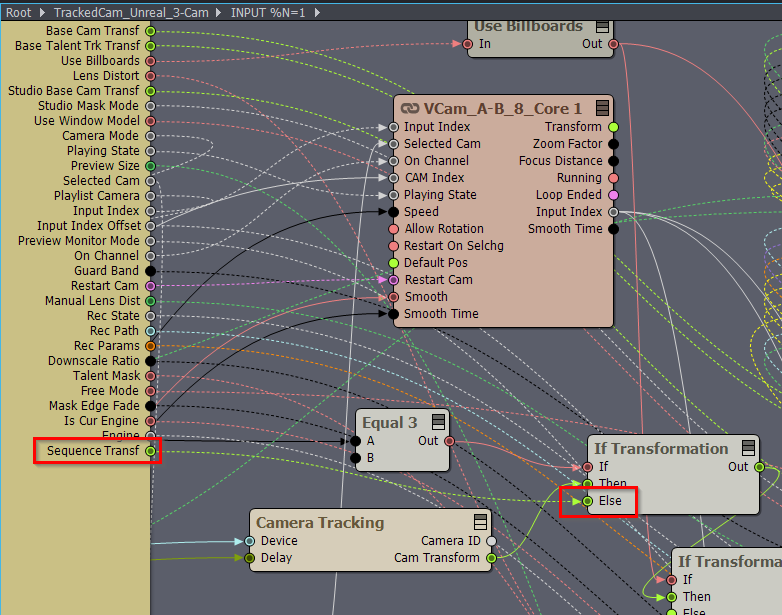
Then, leave the INPUT compound. You can do so by navigating back using this button:
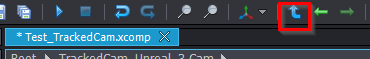
And again expose to the left the pin you created:
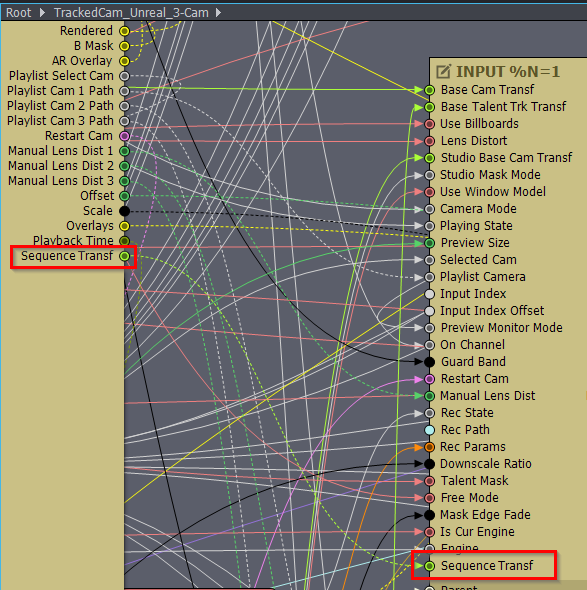
After that, you can connect your Sequence module or the Camera Sequencer compound to the exposed pin from the camera compound. You can learn more about the Camera Sequencer compound here: https://aximmetry.com/learn/virtual-production-workflow/preparation-of-the-production-environment-phase-i/green-screen-production/virtual-camera-workflow/camera-sequencer/
Warmest regards,