Aximmetry 2024.3.0. DE with UE, Mixed Cam 3+3, Tracked and Virtual cameras, Single workstation.
I´m having some issues with how Aximmetry treats external timecode in recordings...
We have Aximmetry connected to a BMD ATEM HD8 ISO Switcher that acts as a remote control for camera switching in Aximmetry, a central time code (time of day) generator, a program recorder and also as an ISO recorder. The timecode is distributed to the cameras over their return SDI/genlock signal and also shows up correctly in Aximmetry on the camera inputs. One of the Camera inputs is defined as a master TC input in Aximmetry.
The mixer internally records the switch commands by putting the respective camera input signals (downscaled raw video from cameras) into a Multicam project that can then be directly edited in DaVinci Resolve. With this being a non-destructive NLE there is also the option to easily replace these raw camera files with proper re-rendered and keyed camera signals afterwards, provided they have the exact same timecode. That would enable us to record a live (live on tape) switched program that can be multicam-edited afterwards by recording and re-rendering the individual cameras inside Aximmetry.
Now to the practicalities:
- Aximmetry does not seem to pass on the Master timecode it receives from one of the camera inputs to its rendered output (SDI over BMD Decklink 8K). Where do I have to tell it to do that?
- Selecting "use Master TC" in recorders in Aximmetry does not seem to work correctly either. I can manually feed the time code from a video input into them in the flow editor, but that obviously does not work for the tracked camera recorder built into the Mixed Cam Module.
- What happens to the time code when a video file is re-rendered, for example by using the tracked camera record/playback function in the Mixed Cam Module and recording the PGM output with the 3_Audio_Recorder compound? Will it get passed on correctly? Does it automatically compensate for the processing delay of Aximmetry? Is there a way to put an offset onto TC in Aximmetry to do that manually if necessary?
I know that having a multi machine setup would make this a whole lot easier, but for now I have to make do with a single workstation while production output lengths will be limited to 5-10 minutes max. to make this manageable...
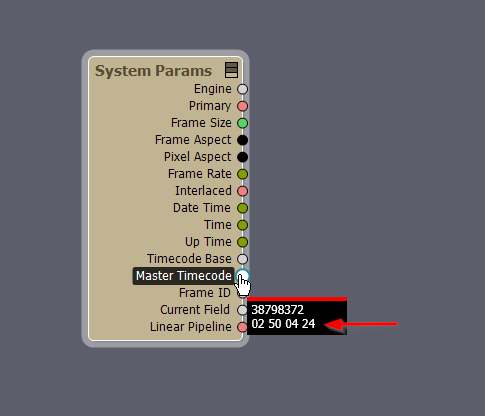
Hi Stefan,
The Master Timecode is automatically transmitted with the SDI output, assuming the hardware supports it. There's no need to configure anything extra for this. I don't believe any latency is added to the Master Timecode, as that would be counterproductive for most use cases.
The "... To Timecode" modules have a Timecode Master pin that allows you to overwrite the Master Timecode with any value:
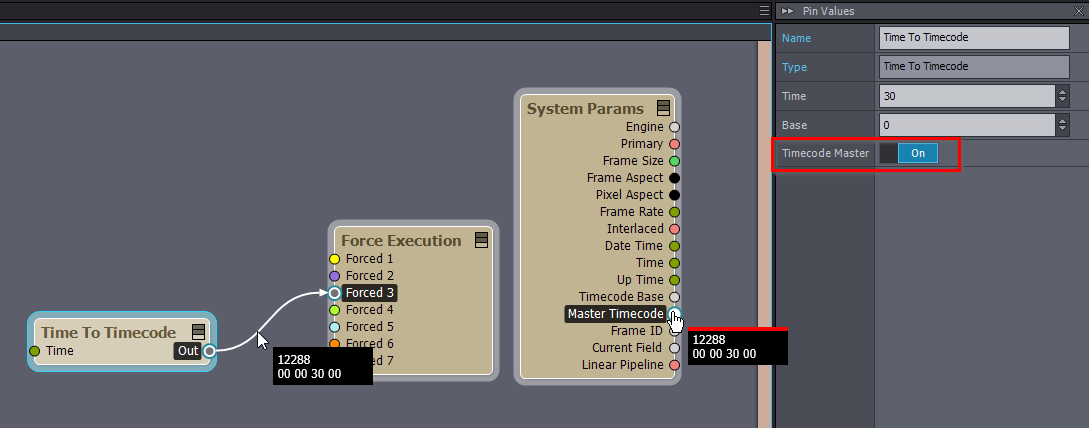
So you could add a delay to the Timecode output like this:
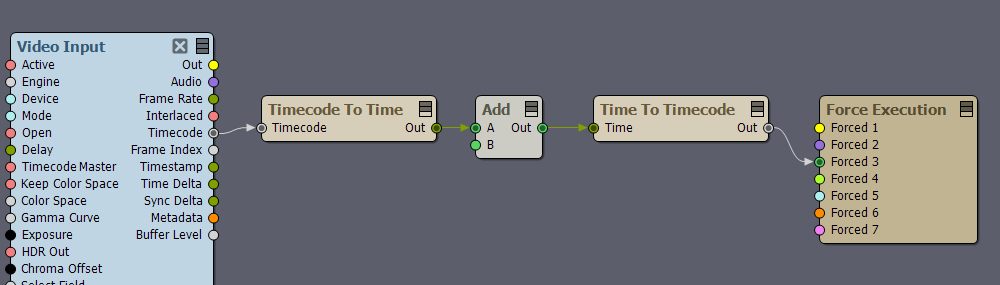
Currently, there is no built-in option to record the Master Timecode using the Tracked Camera Recorder. It is capable of recording only the Input Timecode:
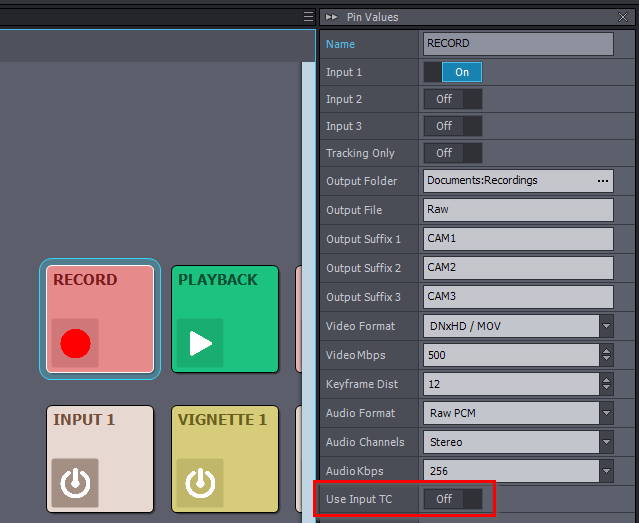
To use the Master Timecode, you would need to modify the camera compound. Note that using the Master Timecode in the Video Recorder might only work properly when nothing is connected to the Timecode pin of the module.
Warmest regards,If you'd like, I can add a request to our internal list to consider the possibility of including the option to record with Master Timecode in a future update.