Hi, Ive made a sequence in unreal (second picture) and Ive set it up in the level blueprint (first picture). When im in aximmetry it doesnt start the seqeuence (the sequence is just some animations for skeletal meshes). Ive already made triggers for other sequences the same way that worked. Is there anything I can do to make it work?
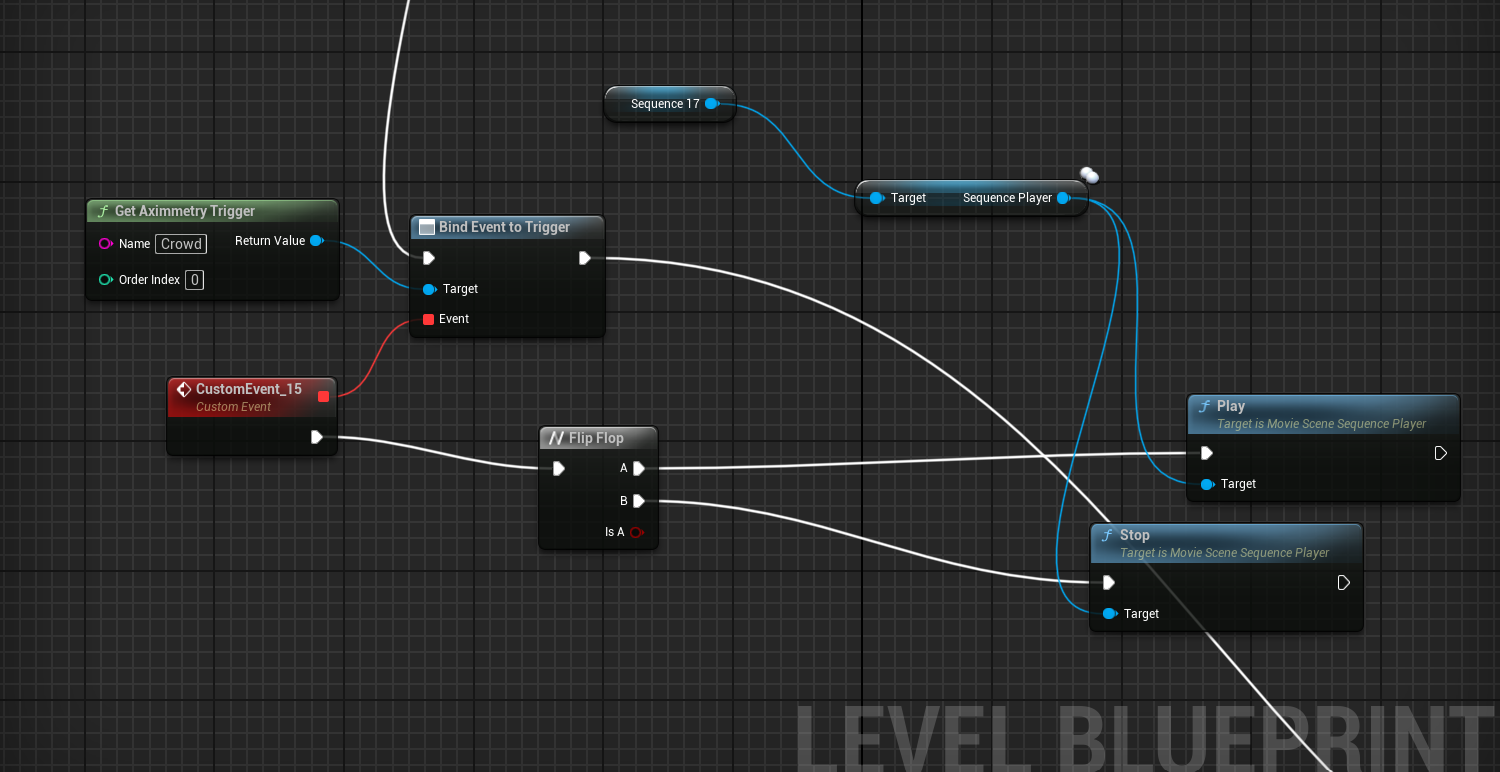
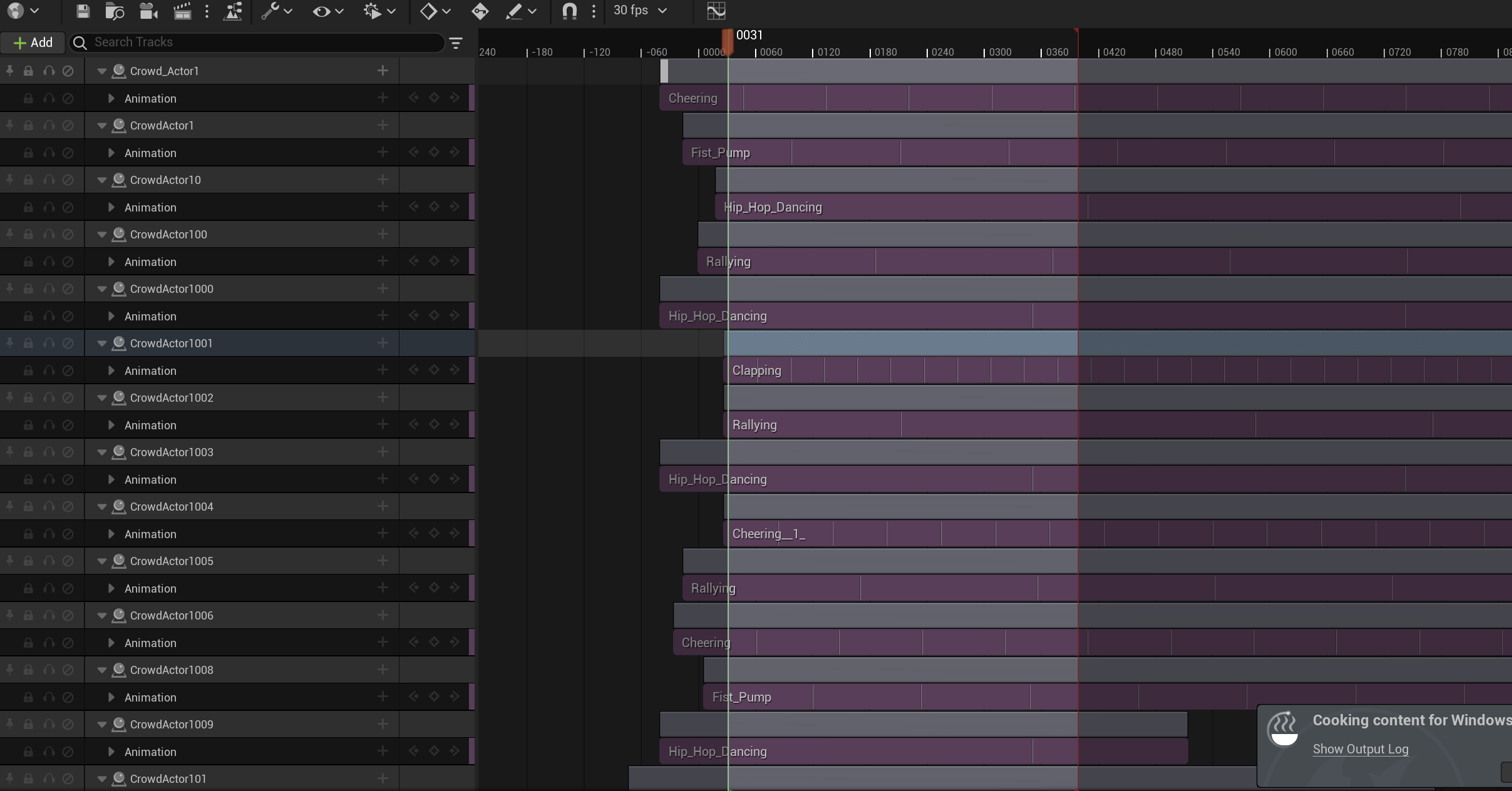
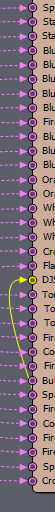
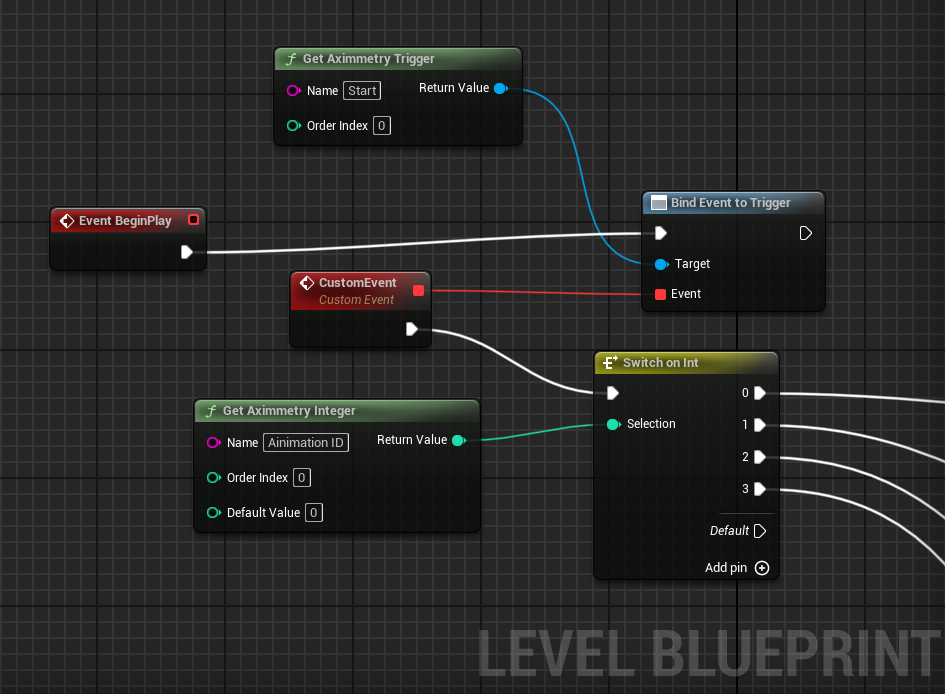
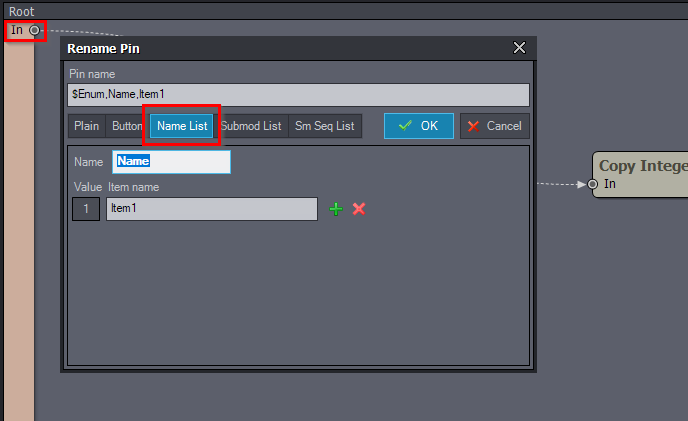
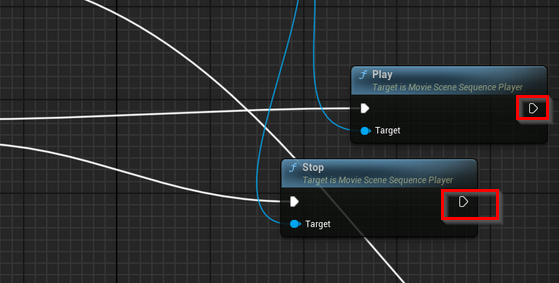
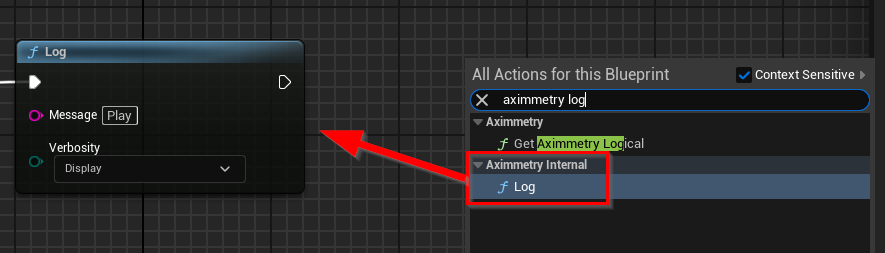
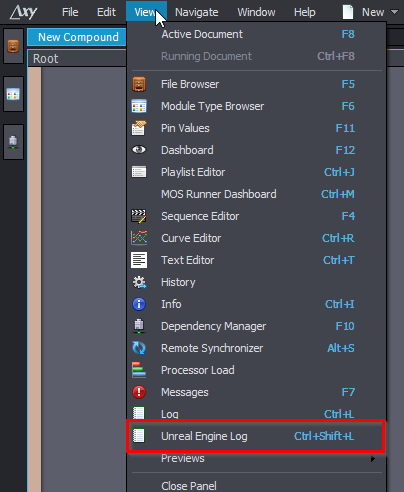
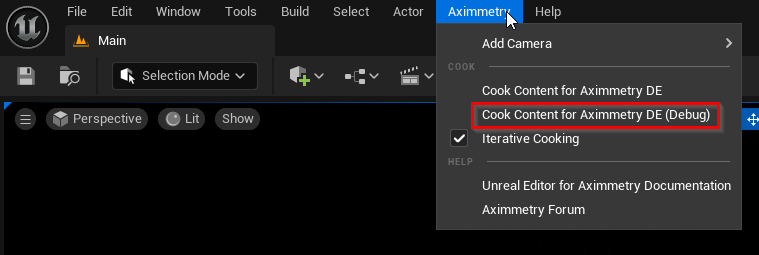
How many triggers in total do you have?