@Eiffert : I am trying to output the video and audio from the virtual screens , and the LIVE option in Main, however I only have video in my final output. I can hear the audio on my monitor, however I cannot seem to bind it to the video output in Flow. I can peek and listen to that audio on the Switch Audio compound, howeber I cannot Peek this audio anywhere or listen to it on the Flow pane.l How do I use the Screen Audio Switch on the Main control panel.
Thanks
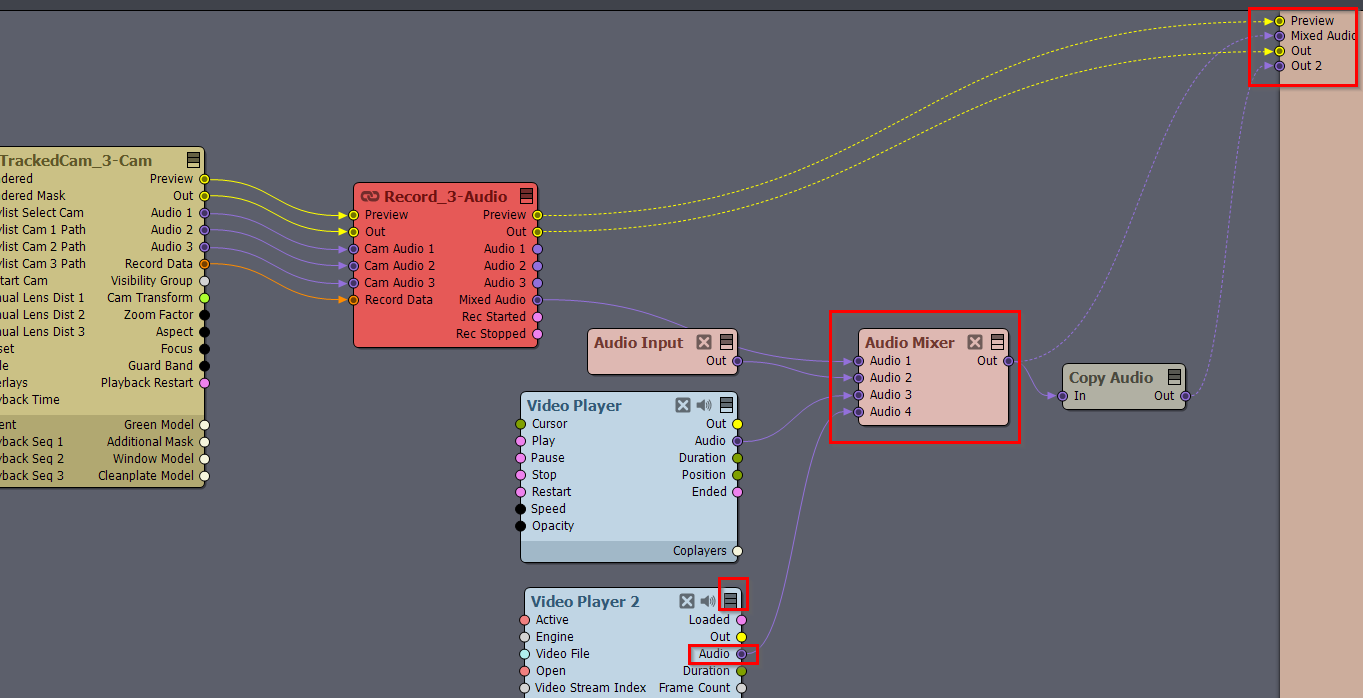
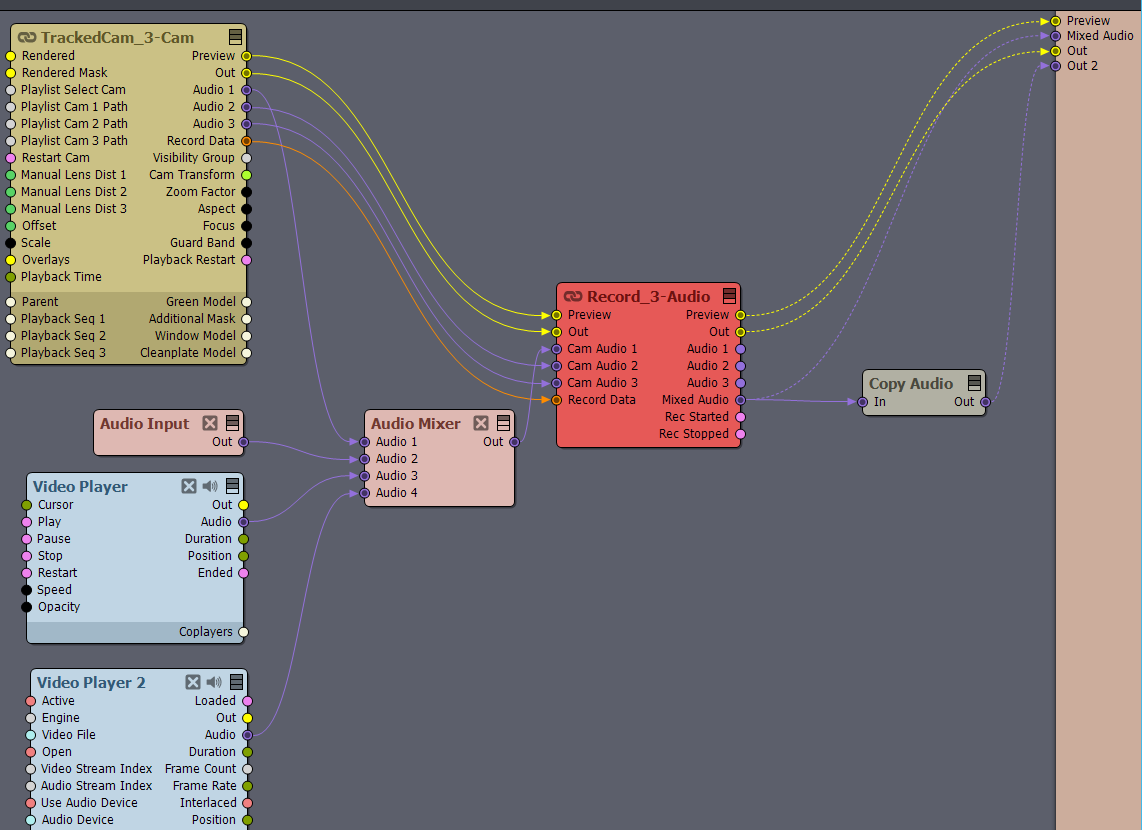
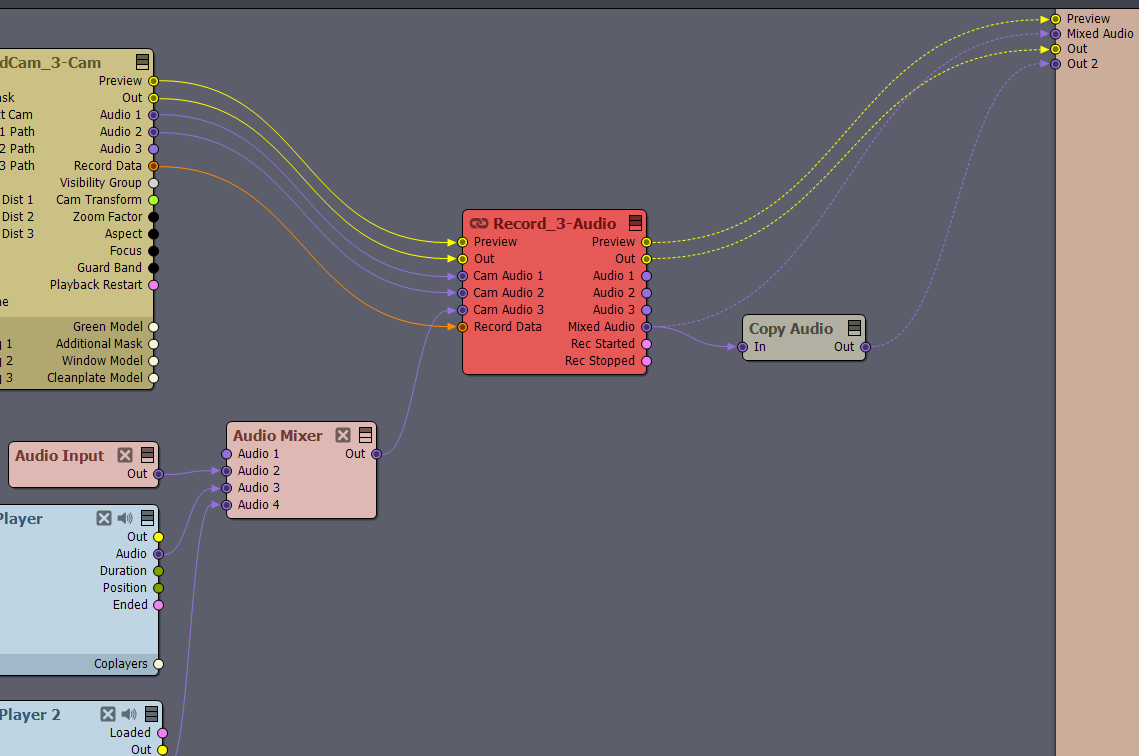
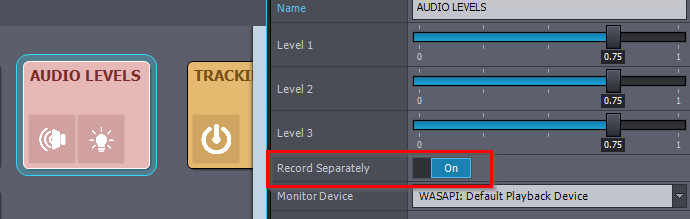
@Eiffert: help please. I need to fix this audio issue for a project. I have no issues getting SDI embedded audio from my SDI output however I cannot get the audio out from the vrtuals screens on to that SDI out, although the video is there. I can hear and peek the virtual screens audio on the Switch Audio compound. How do I bind that to the main SDI out