Hello!
I’m having trouble saving the texture for the Clean Plate 3D. When I capture the texture, it looks correct, but when I click to save it, the ".exr" file turns out completely black (without the saved texture).
Here’s the link to download the generated EXR file: https://drive.google.com/file/d/1ePB5x2uDNa5J4KNMsWCRnyPSrQHqHwPv/view?usp=sharing
Some points that might help:
- To get the 3D model recognized, I had to enable the "Use Direction Dependent Clean Plate" option. I’m not sure if this affects the process. Without the "Use Direction Dependent Clean Plate" option enabled, the 3D model wouldn’t appear when doing the Cleanplate process.
- I have the Professional license.
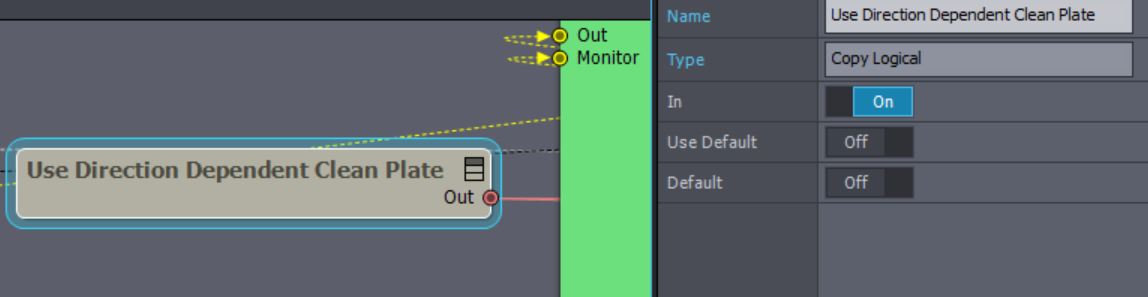
Hi,
You shouldn't be using the Use Direction Dependent Clean Plate, as it is an experimental option and does not support saving textures.
If, for some reason, you are unable to use your 3D model, we would be happy to help if you can share the model in question.
Warmest regards,