Hi, I got a few problems and need some help.
1. I wwant to get my Alesis v61 in aximmetry as an midi controller for triggers. The triggers go directly from my Unreal project in the left root panel and then I get the trigger in the Dashboard.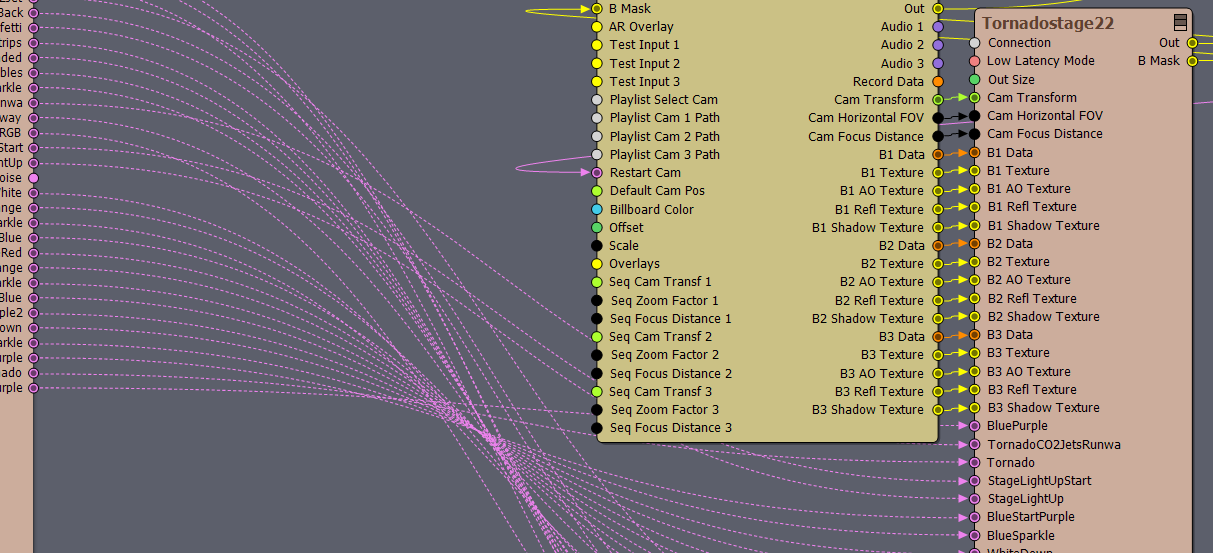
From there I right click and press assign to midi. After that everything freezes and I only get the message from my computer that aximmetry does not react. These are my settings for the controller: 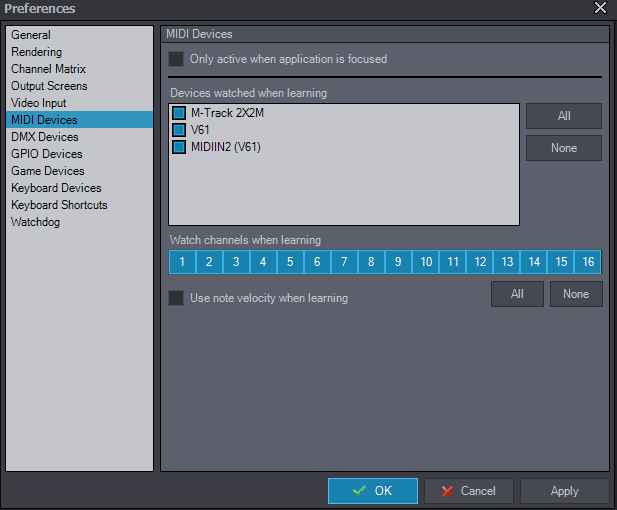
The error also occures in a new compound (project).
I have also reseted the settings in the startup window.
Is there anything I can do to assign my midi keyboard to the triggers?
2. Is there any way how I can scale my input for a billboard bigger (so just the input from my real camera that I use to capture the real world footage) and how can I make the billboard steady and not moving with the camera?
3. The last question is: I want to use my pioneer dj DDJ 400 to dj in my project. To dj I am using the rekordbox software. If I go to my record pannel I can select Audio 1 and then I select my usb audio interface but when I want to record I get no sound. I also get no sign of audio in my project. How can I get the sound that comes out of the rekordbox software in my aximmetry project?
Thank you!
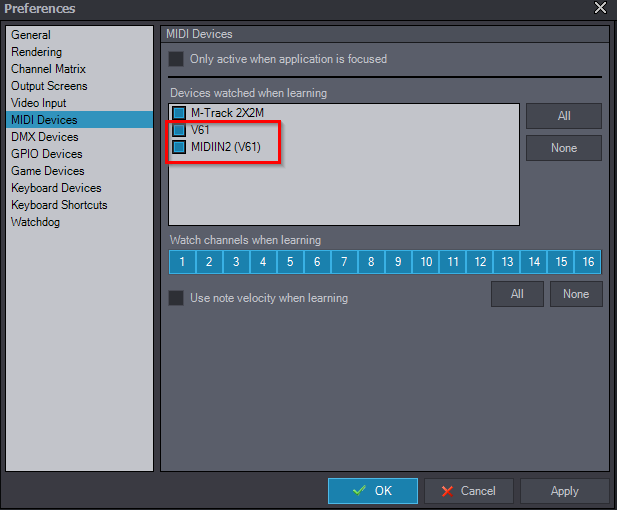
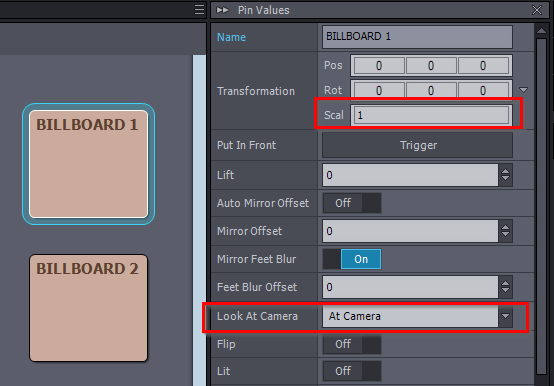
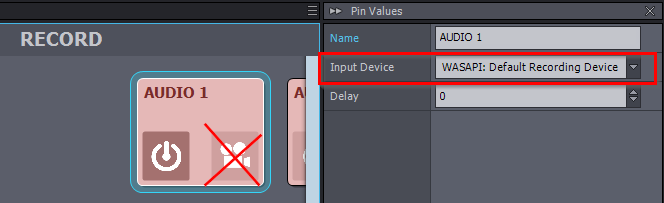
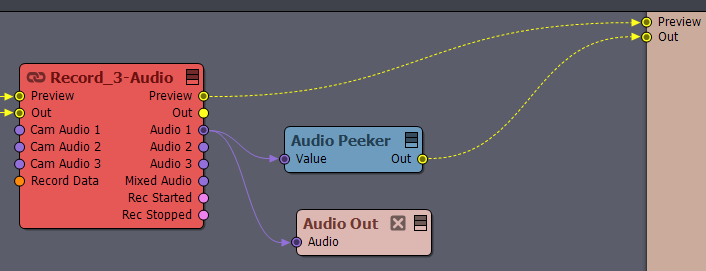
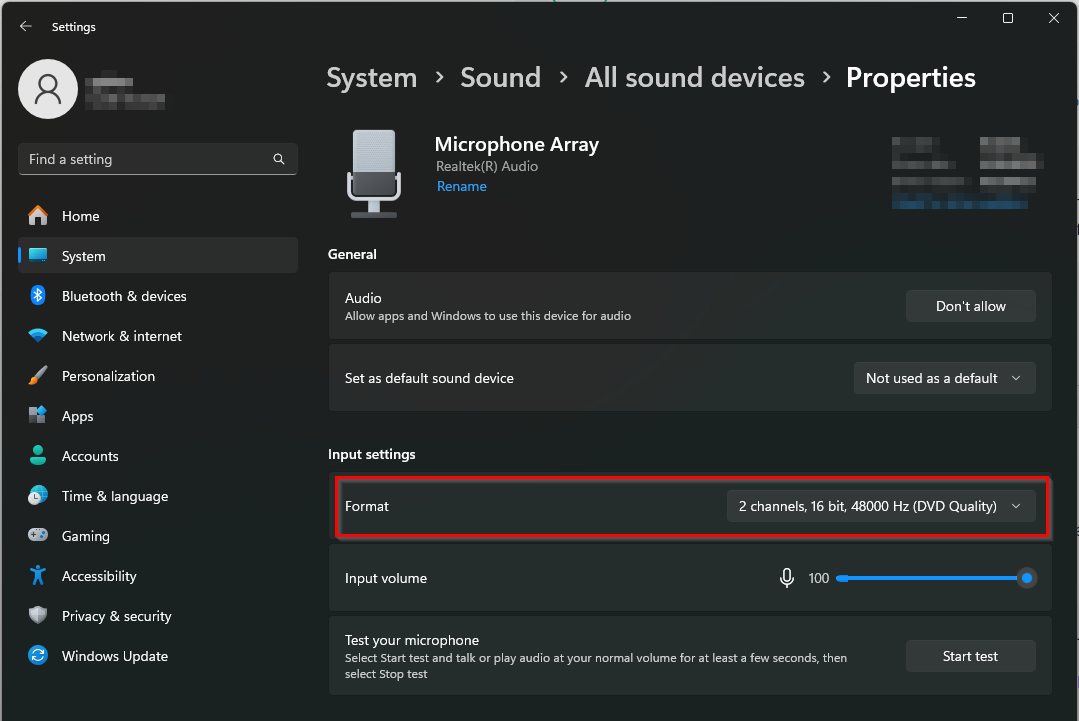
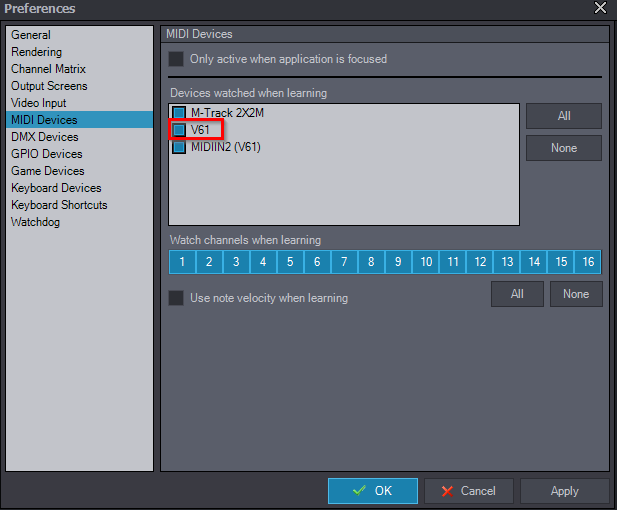
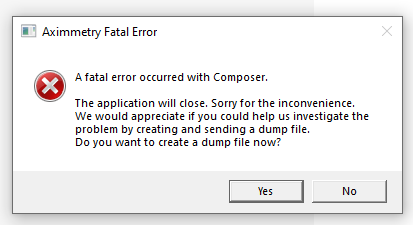
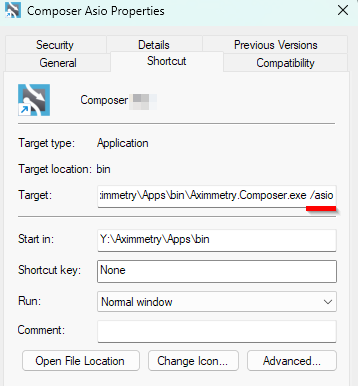
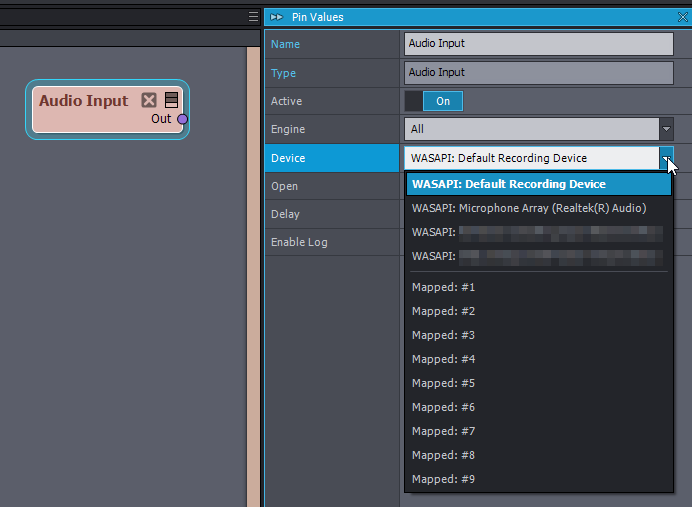
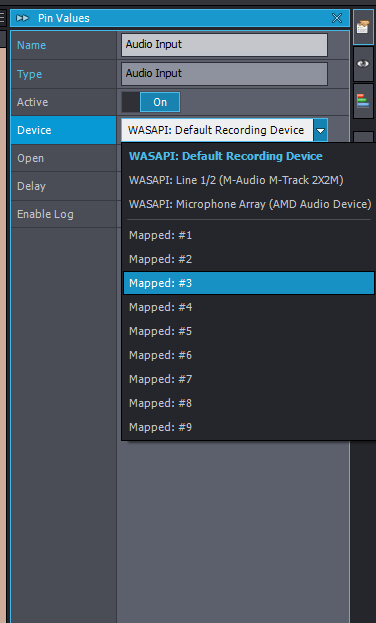
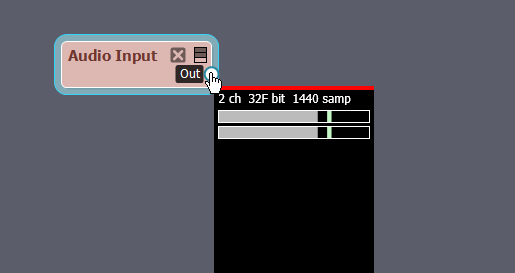
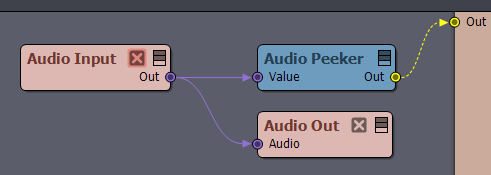
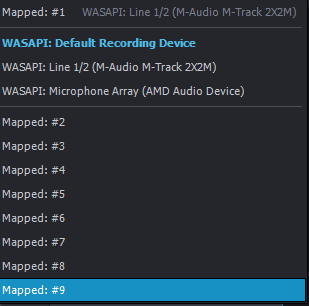
You can scale your billboard in the same place where you set the billboard position. In order to move your physical camera instead of using just virtual camera moves you’ll need a camera tracking system.