Hi! I set up a project with the newest Aximmetry and Unreal for Aximmetry version and I am not able lo load the cooked project. In live mode, everything works as expected, but in cooked mode, I get this error:
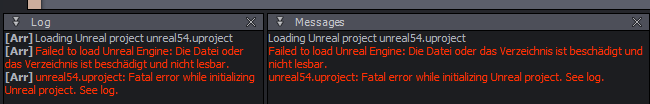
It says the file or directory cannot be read. Do you know what the problem is here?
Thanks, Jan
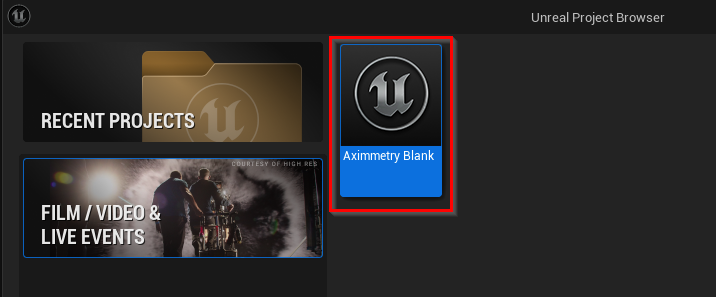
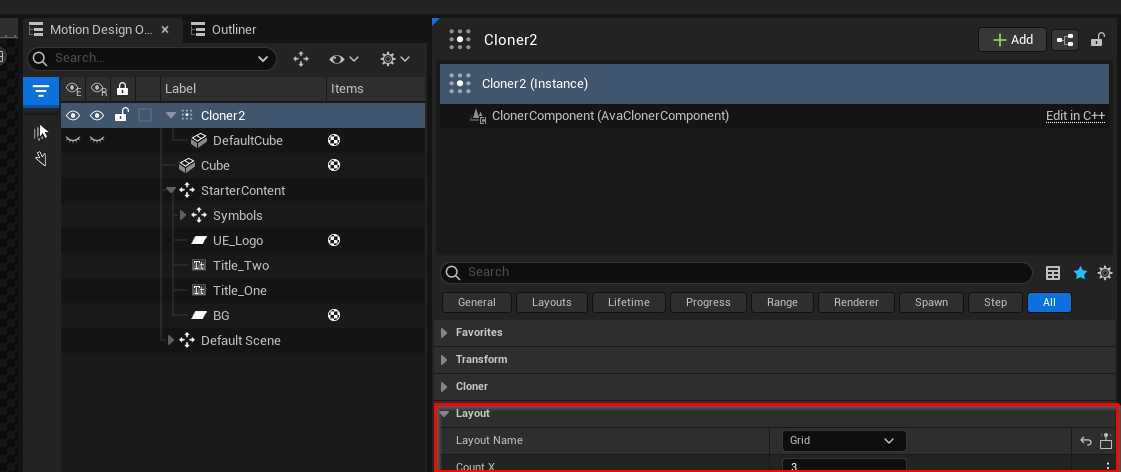
Hi Jan,
Firstly, my suggestion is to ensure that the files in your project are not set to Read-only. To check this, right-click on your project's folder, go to Properties, and ensure the Read-only checkbox is not selected:
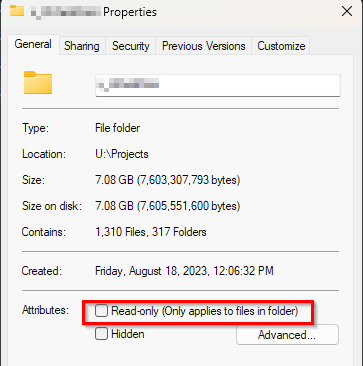
If this doesn't resolve the issue, there may be corruption in files as indicated by the error message. This likely happened to files generated during the cooking process. I recommend deleting such generated folders and files in the Unreal project. You can do that by removing every folder in the project's root directory except the following ones:
Config
Content
Plugins
Source
Before doing so, do not forget to back up your project by duplicating it.
Warmest regards,