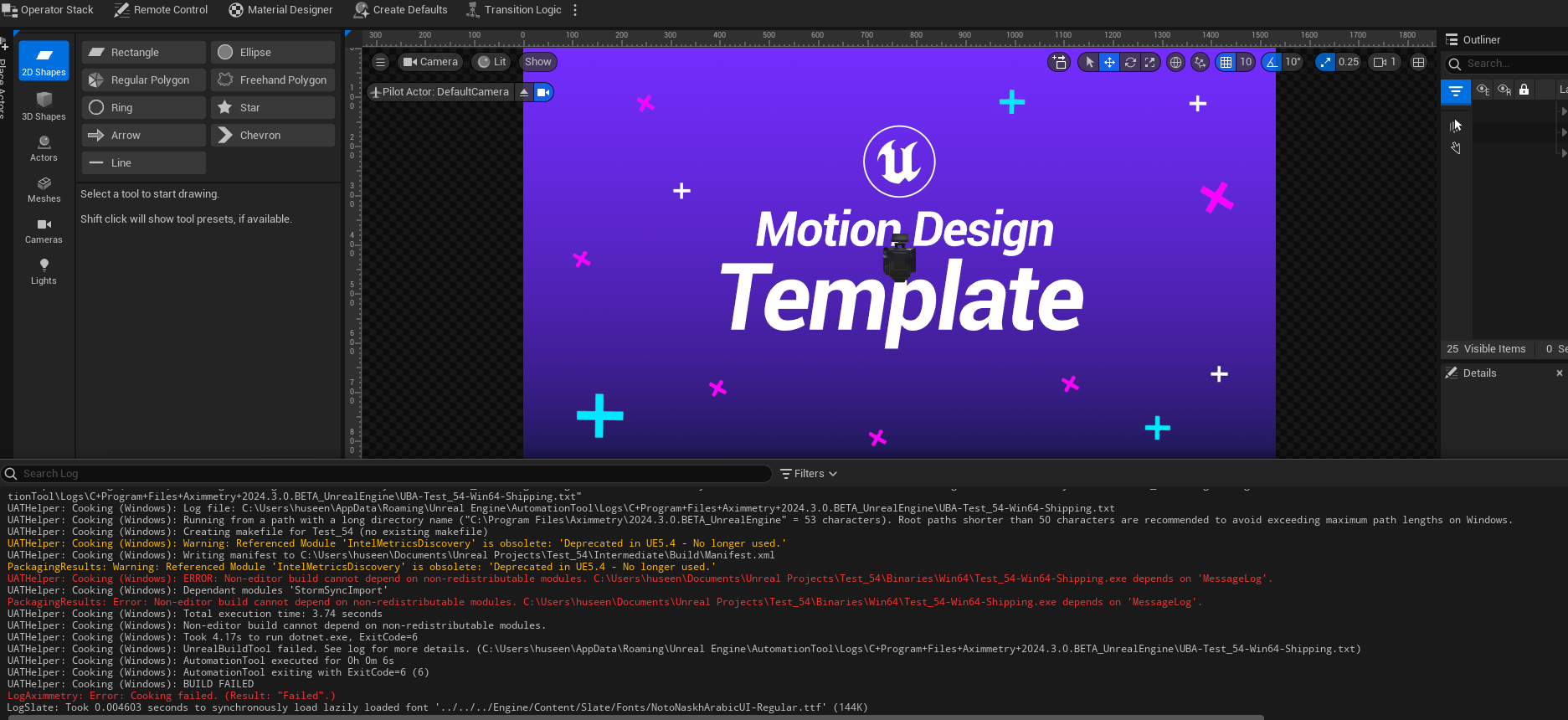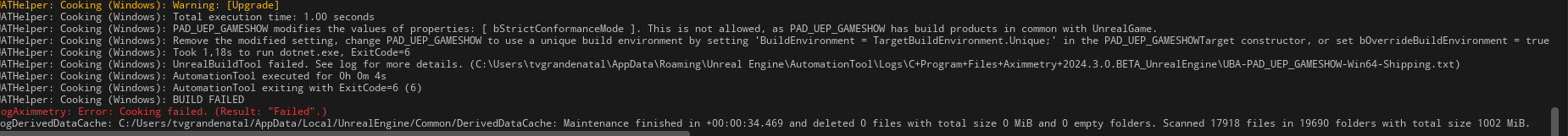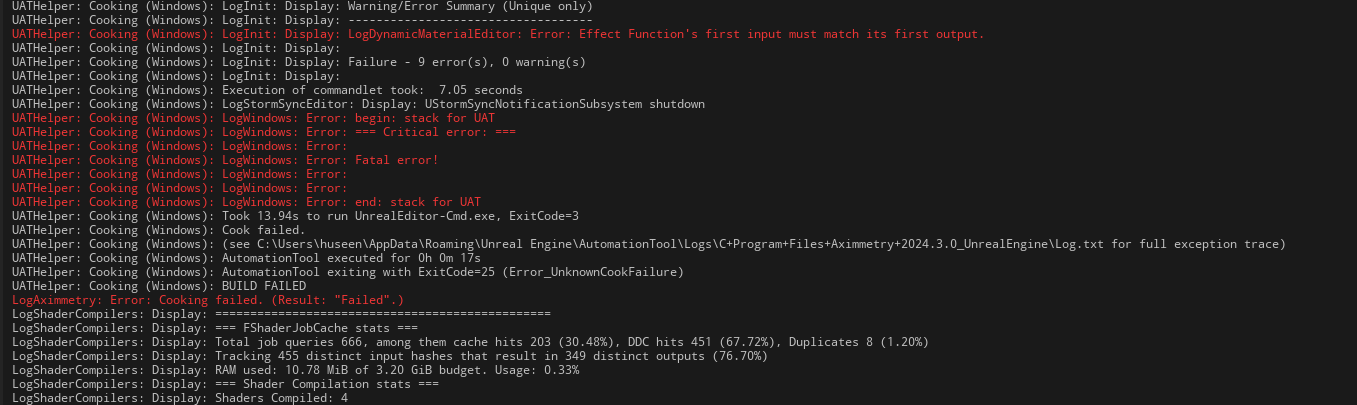error in cooking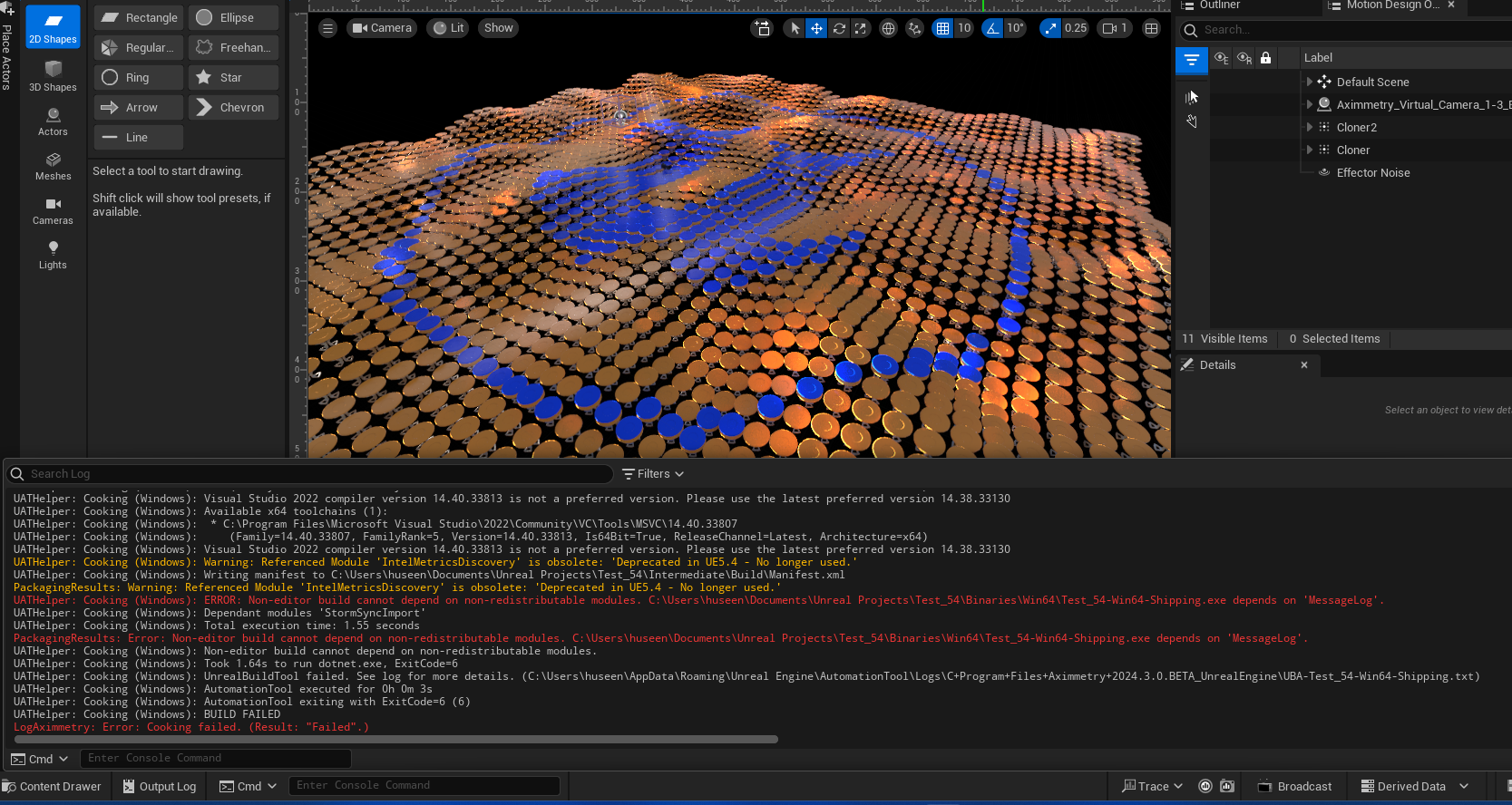
Unreal Editor - Aximmetry 2024.3.0 BETA : error in cooking
コメント
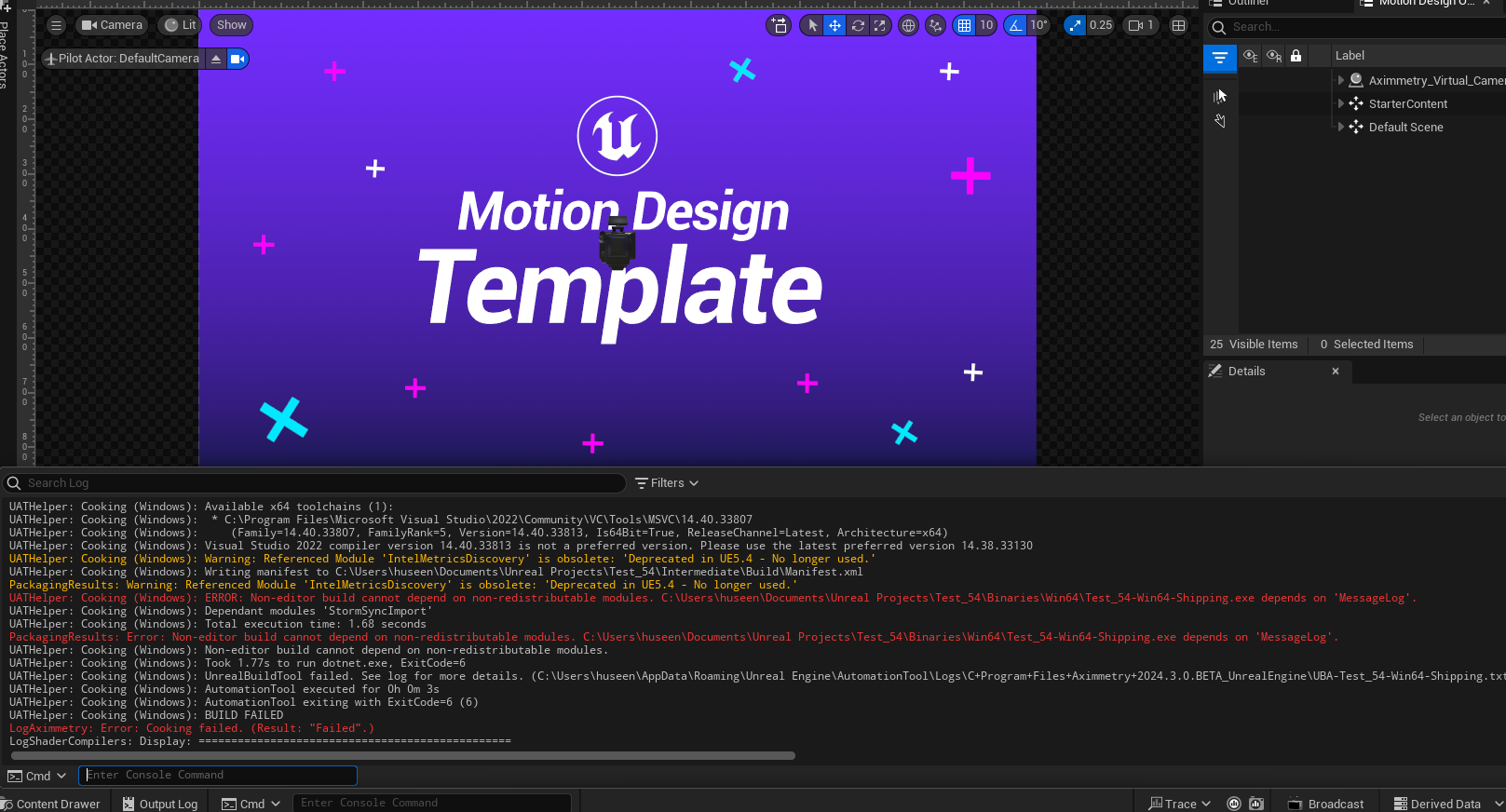
Hi,
Unfortunately, this was previously omitted from the changelog:
There
is a new item that needs to be installed with Visual Studio. In the
Individual Components tab, please select MSVC v143 - VS 2022 C++ x64/x86
build tools (v14.38-17.8).
More on it here: https://aximmetry.com/learn/virtual-production-workflow/preparation-of-the-production-environment-phase-i/starting-with-aximmetry/how-to-install-aximmetry/#aximmetry-de
Please let us know if installing it resolves your
cooking error.
Hi,
Are you sure you installed exactly MSVC v143 - VS 2022 C++ x64/x86 build tools (v14.38-17.8)?
If so, it should no longer write this in the log: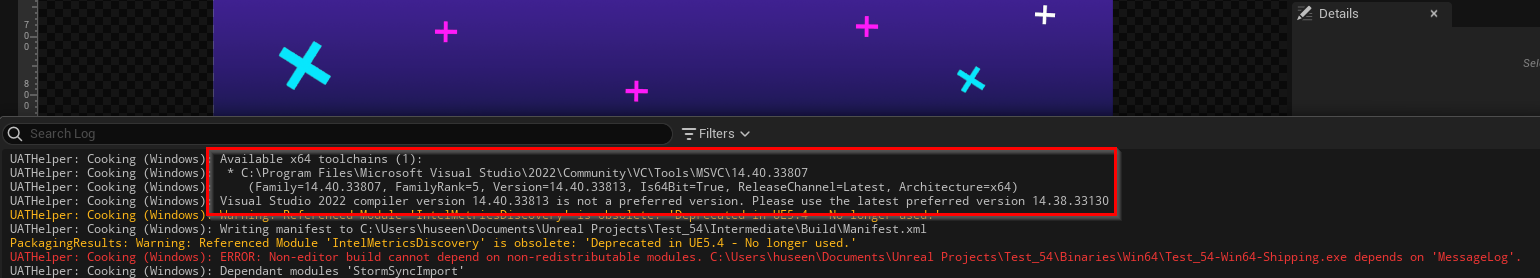
Instead, it should display the following log entry: "UATHelper: Cooking (Windows): Using Visual Studio 2022 14.38.33139 toolchain...."
Warmest regards,
Reinstalling Unreal won’t help. You just need to add the Visual Studio components as directed. Once you’ve done that you should probably restart your computer and try again.
Also verify that you’ve selected the correct Visual Studio version for compiling in the UE5 project settings.
TwentyStudios
Yes, I added Visual Studio components and updat .
By the way, did the update work correctly for you?
Check your project settings so that it’s using the correct compiler version. Delete any intermediate files for the UE5 project and cook again.
Hi Huseen,
We managed to recreate the issue.
To fix it, you need to cook the project in Debug: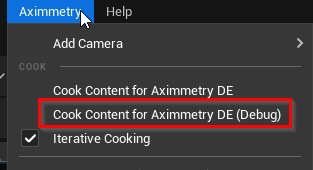
Warmest regards,
Hi,
Note that this issue is also present in the normal Unreal if you package the project there with similar settings.
Warmest regards,
We had to redo some Scenario projects, Even with all the Orientations and the Debugged Cooking, not the Kitchen, Returning the Project to the Previous Kitchen There is usually a Bug When interacting with the new unreal, we installed and reinstalled the Two versions individually
the 2024.2 and 2024.3 beta
some projects from the base are baked but existing projects are not, there is a bug there
Valew and Thank you.
Hi,
The actual problem lies within the Storm Sync plugin for Motion Design. If you disable this plugin, you'll be able to cook without using the Debug option: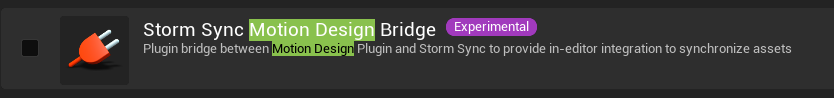
Note that Storm Sync is a plugin that allows multiple team members to edit a single project, ensuring everyone remains synchronized with asset sharing and management.
Regarding other issues with the new Unreal version, it is common for certain features to become incompatible following major software updates, given the complexity of Unreal.
Additionally, if your projects were cooked with a previous version of Unreal Editor for Aximmetry, you will need to recook them.
Warmest regards,
@Eifert: Storm Sync was one of the things I was looking forward to the most. I hope this incompatibility will be addressed in the final release?
I have also issue with cooking in BETA 3.0. Same project in 2.0 has no issues. I have installed all packages in Visual Studio, including the individual one.
I see that my error is little different than previous. I did not enable any extra plugins in new version before trying to cook content. 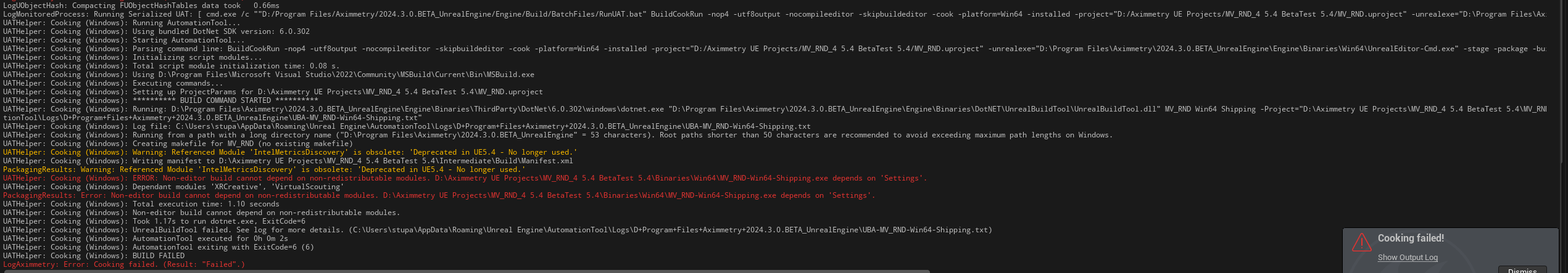
Hi Sindri,
You're experiencing a similar issue.
You can too cook with the Debug option: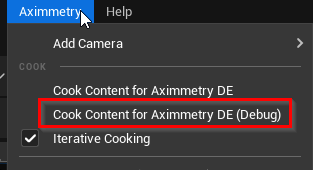
Alternatively, you can cook using the normal option if you disable the Virtual Scouting plugin: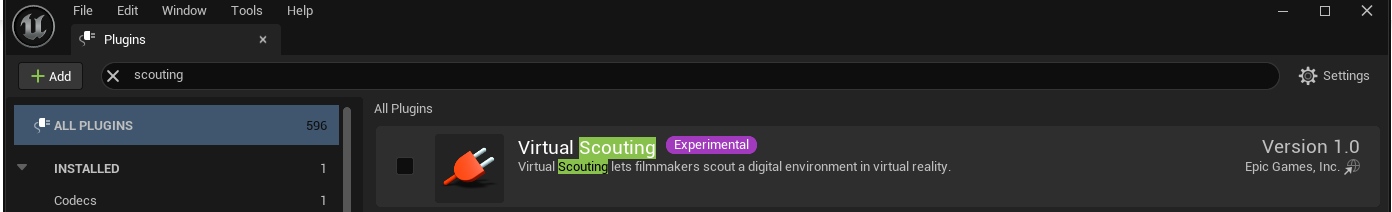
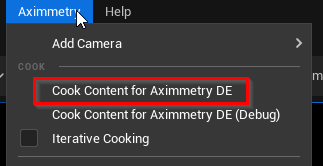
Note that the Virtual Scouting plugin is enabled by default only in Film template projects.
Warmest regards,
Hi TwentyStudios,
I wouldn't call it an incompatibility. You can still use Storm Sync and cook with the Debug option. After finishing the development of your scene and before going into production, you could disable Storm Sync and cook without the Debug option.
It is likely that Storm Sync advises against shipping your game or scene with their plugin enabled. This might be why they didn't design their plugin to handle situations where it is included in a cooking process optimized for release (cooking without Debug).
Warmest regards,
Hi, Eifert. Thank you for fast response.
Still have some issues, tried both ways got the same errors, I guess this is something different. I tried deleting old AximCam from scene and add it again, still the same issue.
Just remembered that I accidentally installed Aximmetry Studio DE first. Then i just reinstalled composer to Broadcast DE. Could this cause issue? Should I also reinstall Unreal from Broadcast DE installation?
Edited: Will add installed Visual Studio Packages. Just reinstalled all Aximmetry UE to be sure. Still same issue.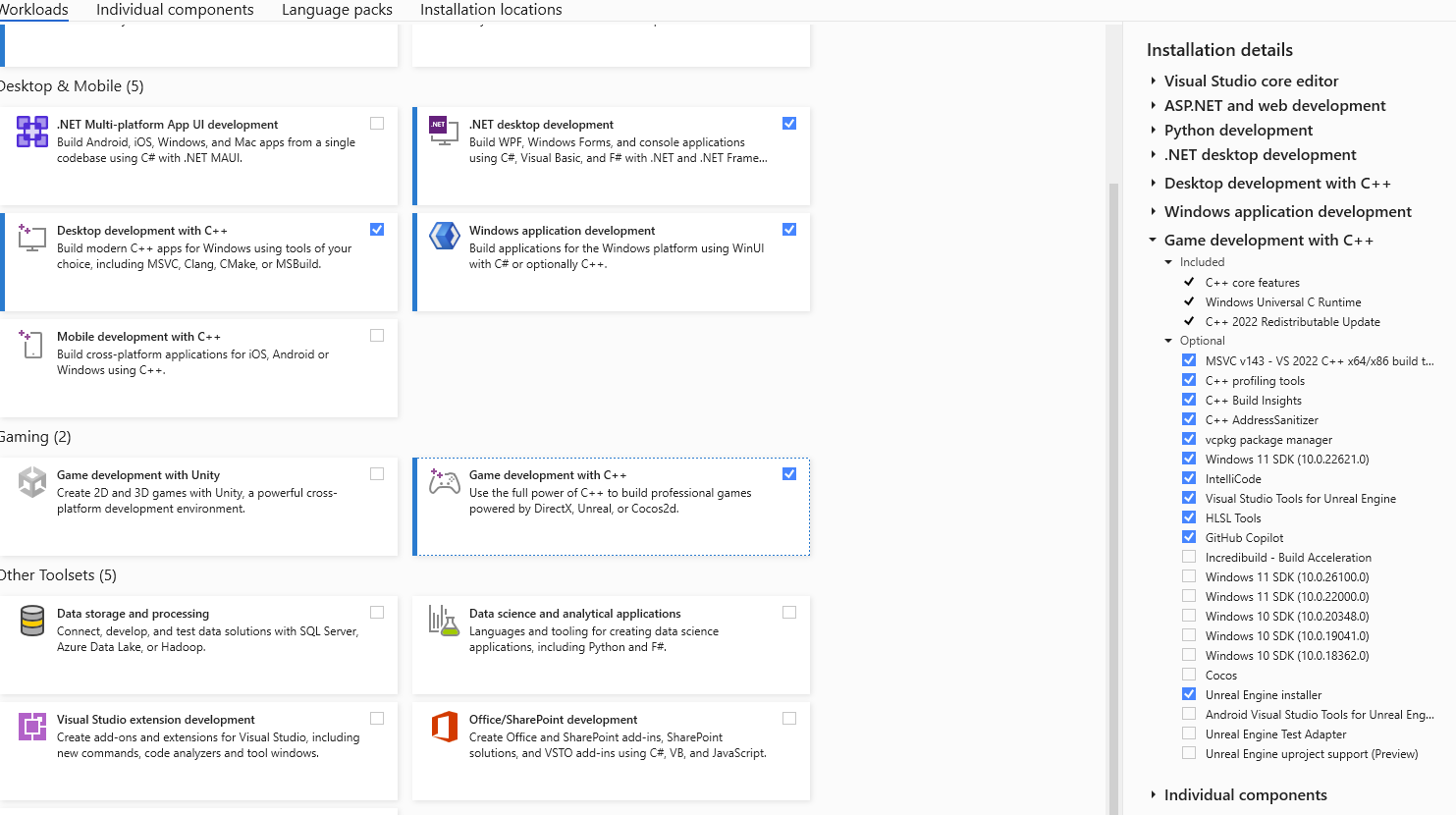
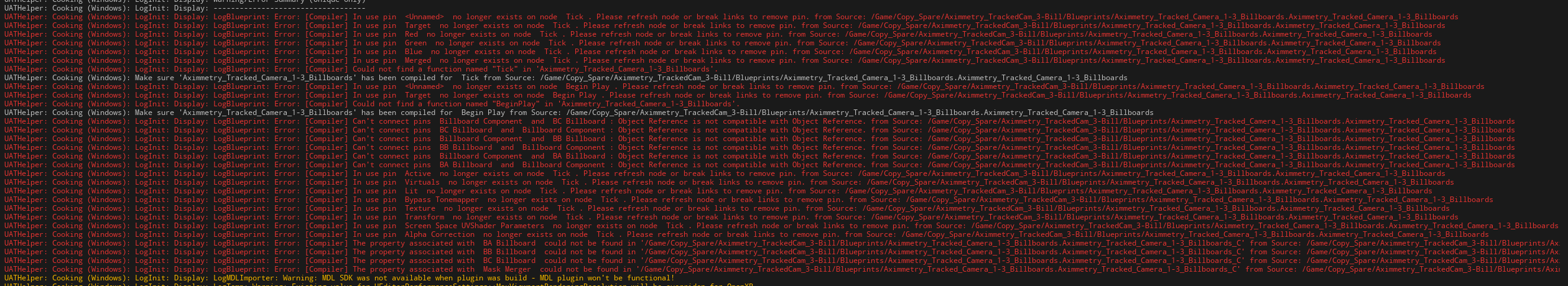
Hi,
The error logs you're seeing are not related to the
Aximmetry software itself; they originate from a problem in your Unreal
project. Specifically, there is an issue with the Aximmetry Camera
blueprint in your project. It seems that you copied the Aximmetry Camera
blueprint into the "Copy_Spare" folder, which likely caused the
problem.
To resolve this issue, delete the Aximmetry-related
folders found under the "Copy_Spare" folder. Then, add the Aximmetry
Camera again to your level(s):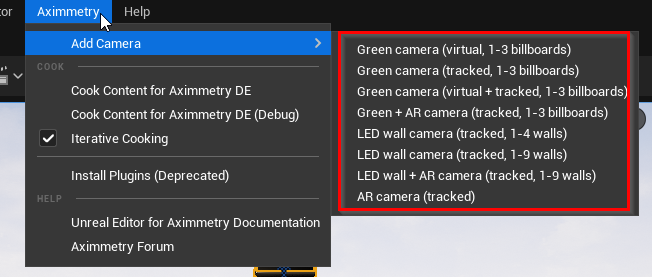
If Unreal Engine displays errors
related to references when you attempt to delete the folder, you'll need
to delete these folders directly from Windows Explorer and then add the
Aximmetry Camera again.
When you add the Aximmetry Camera, it
copies a set of assets, including the Camera's blueprint, into your
project. These assets are then added to your open level. Each time this
addition occurs, the mechanism checks for previously added camera assets
in the Content folder and deletes them. However, since you copied the
Camera blueprint into a subfolder, the mechanism failed to detect it.
This probably ended up causing reference errors due to the presence of
multiple blueprints with the same name or reference to non-existent
blueprints or folders.
On the other hand, you should also install MSVC v143 - VS 2022 C++ x64/x86 build tools (v14.38-17.8) in the Visual Studio Installer's Individual Components:
This component is sometimes needed by the new Unreal 5.4.
Warmest regards,
UATHelper: Cooking (Windows): Tempo total de execução: 4,35 segundos
UATHelper: Cooking (Windows): PAD_UEP_GAMESHOW modifica os valores das propriedades: [ bStrictConformanceMode ]. Isso não é permitido, pois PAD_UEP_GAMESHOW tem produtos de build em comum com UnrealGame.
UATHelper: Culinária (Windows): Remova a configuração modificada, altere PAD_UEP_GAMESHOW para usar um ambiente de compilação exclusivo definindo 'BuildEnvironment = TargetBuildEnvironment.Unique;' no construtor PAD_UEP_GAMESHOWTarget ou defina bOverrideBuildEnvironment = true para forçar essa configuração.
UATHelper: Cooking (Windows): Demorou 5,04s para executar dotnet.exe, ExitCode=6
UATHelper: Cooking (Windows): UnrealBuildTool falhou. Veja o log para mais detalhes. (C:\Users\tvgrandenatal\AppData\Roaming\Unreal Engine\AutomationTool\Logs\C+Program+Files+Aximmetry+2024.3.0.BETA_UnrealEngine\UBA-PAD_UEP_GAMESHOW-Win64-Shipping.txt)
UATHelper: Cooking (Windows): AutomationTool executado por 0h 0m 8s
UATHelper: Cozinhar (Windows): AutomationTool saindo com ExitCode=6 (6)
UATHelper: Cozinhar (Windows): FALHA NA CONSTRUÇÃO
Deleted Aximmetry related folder from "Copy Share", and now I can cook with debug.
Thank you Eifert!
Hi TV Grande,
Your project has settings that are not allowed with Unreal Engine version 5.4. Check the Source\PAD_UEP_GAMESHOW.Target.cs file in your C++ project. The issue is likely caused by the DefaultBuildSettings or WindowsPlatform.bStrictConformanceMode settings in that target.cs file.
One potential solution is to set DefaultBuildSettings = BuildSettingsVersion.V5 in that file. This has been suggested as a common fix for similar errors on the Unreal forums.
Warmest regards,
Hi,
The non-redistributable module errors associated with the Storm Sync plugin for Motion Design and the Virtual Scouting plugin have been addressed in the non-beta version of Aximmetry 2024.3.0, which was released today. These errors should no longer occur when using Cook Content without Debug.
Warmest regards,
Hi Huseen,
It seems that you are experiencing Material Editor errors. These errors are likely due to changes in some material nodes that occurred during the update from Unreal Engine 5.3 to Unreal Engine 5.4. To resolve these problems, you probably need to edit the materials and adjust the node connections in the Material Editor.
Warmest regards,
Hi Huseen,
Just to clarify, are you encountering a cooking error even after creating an Aximmetry Blank project?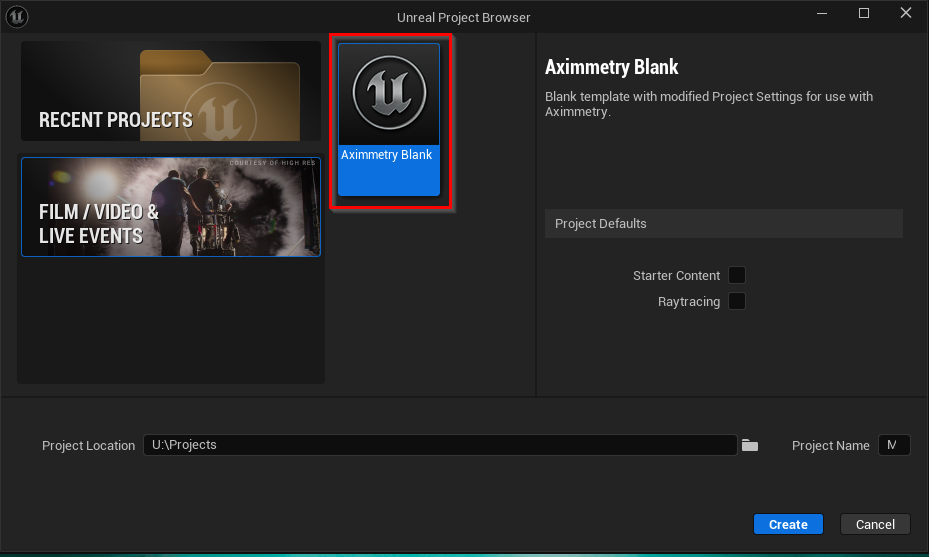
If possible, please provide a longer error log or the entire log. Additional errors occurring before might be causing the shader error.
Warmest regards,
Yes even in the new project
As for the errors, there are only these and a small piece before them.
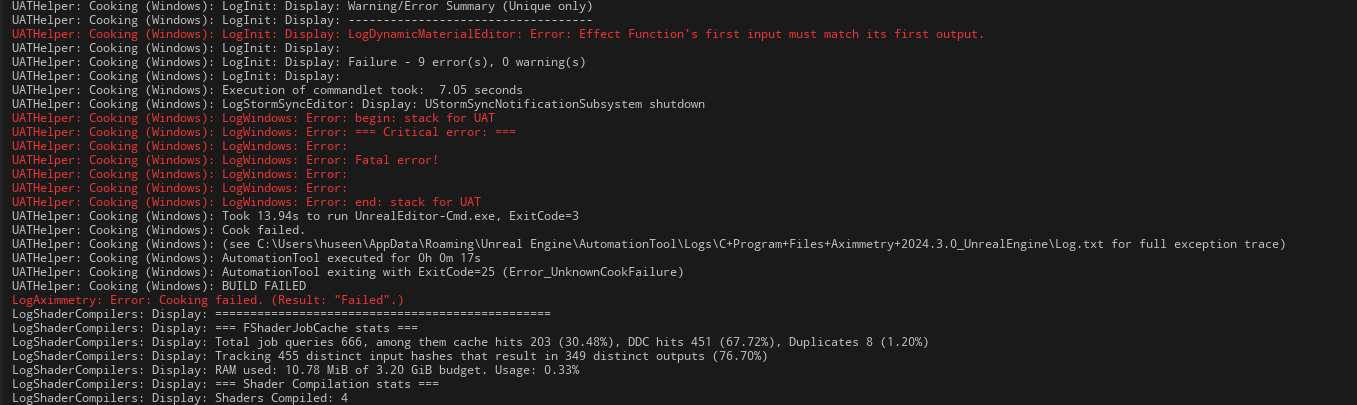
.
EDIT: would it be better to make my question a seperate support entry? I don't want to highjack this original post by Huseen, but at the same time I don't want to spam the forum with the same questions.
Hi Eiffert,
I've had kind of the same problem like Huseen with Unreal Editor - Aximmetry 2024.3.0. But I got the cooking now working with your tips. I had to re-install Visual Studio so something was wrong there. But I still get a crash in Aximmetry when I try to open it. I have used debug-cooking and have some massive debugging files. So nothing to send over for you to check?!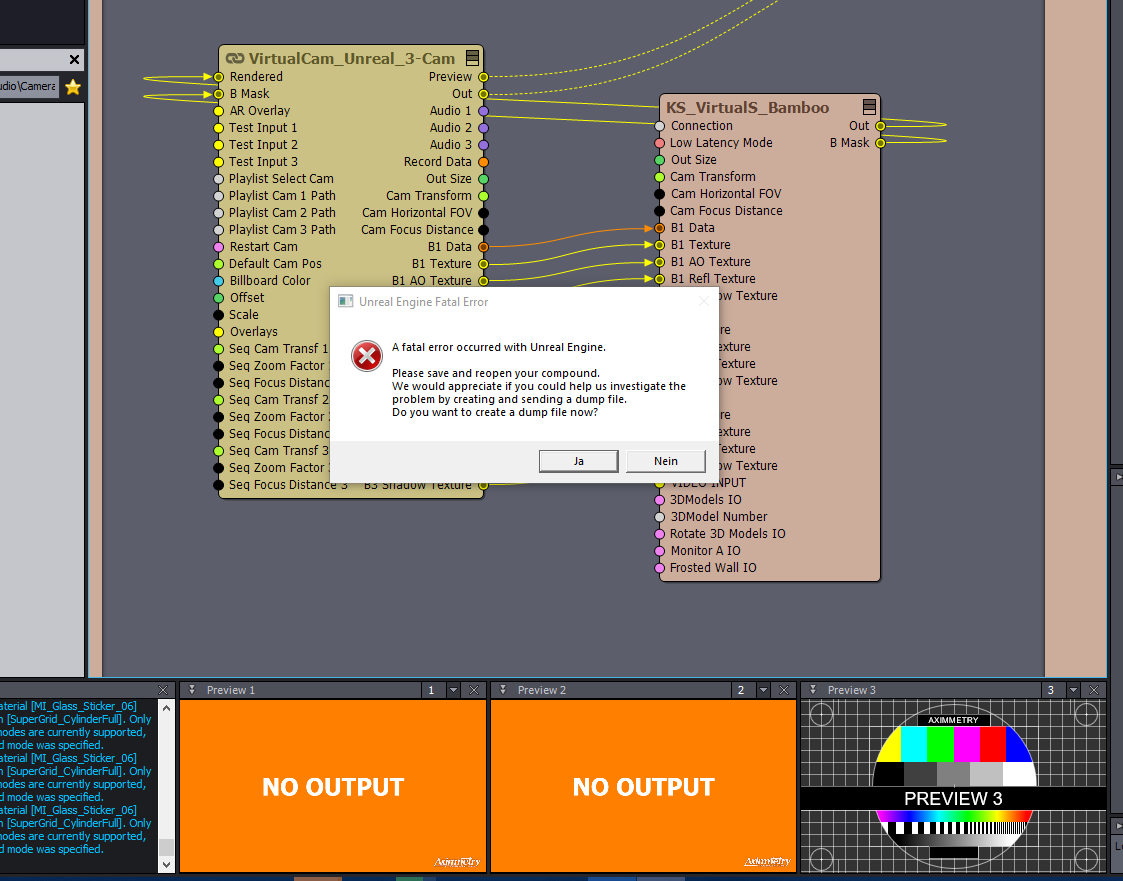
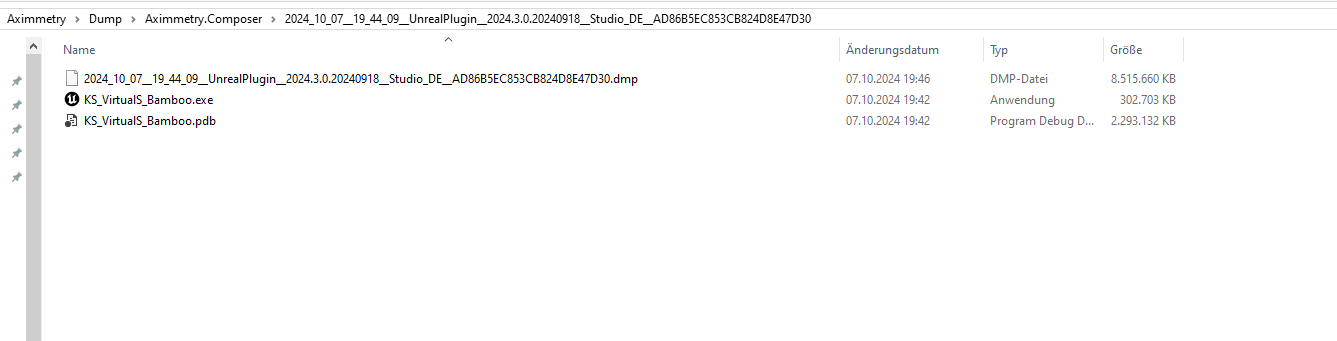
Best regards
Marc
Hi Huseen,
Did you perhaps at least add the Motion Design plugin to the Blank Aximmetry project?We have successfully recreated the error on our end. To do so, we activated the Material Designer plugin and created a material with it, then added a material function: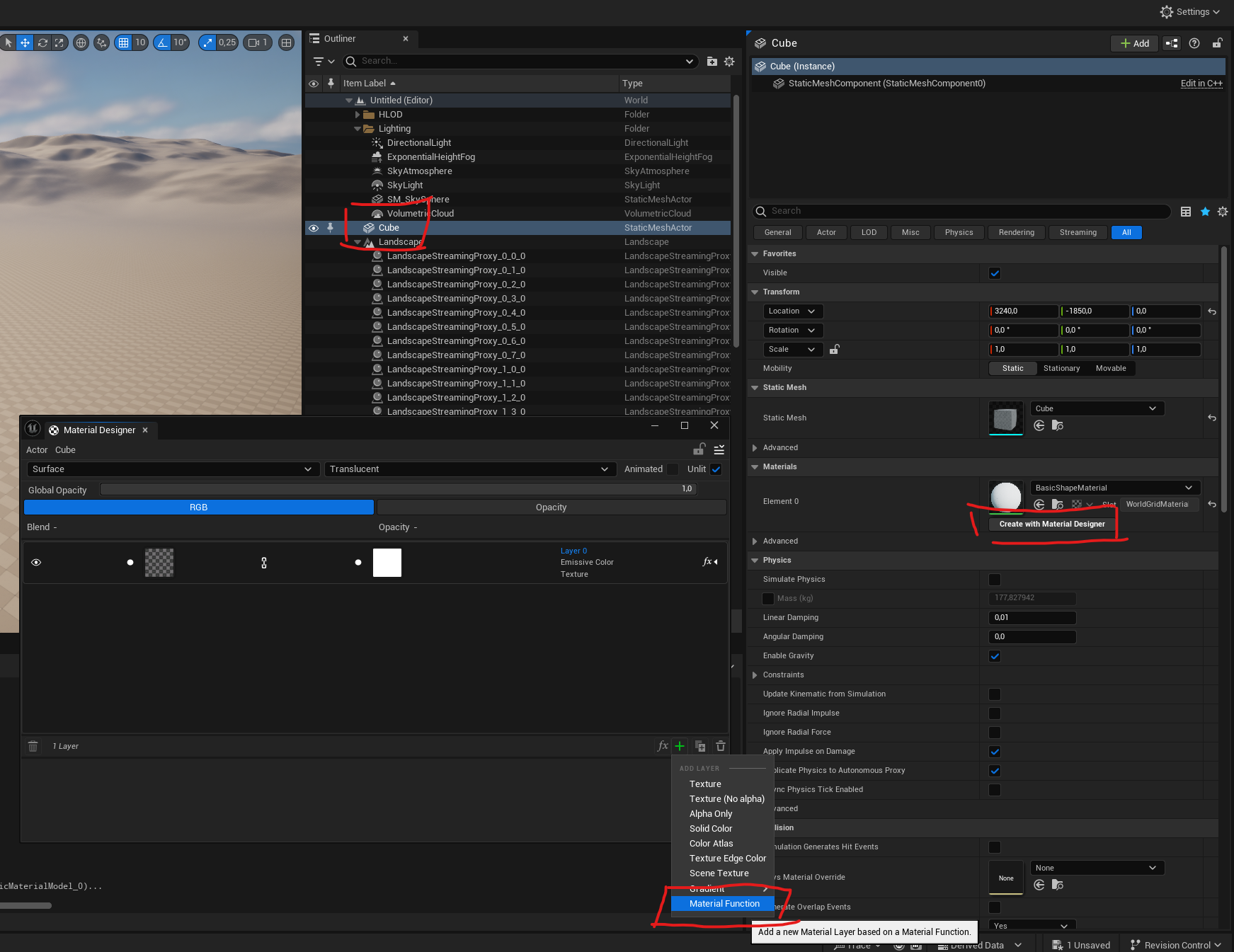
This led to the same error during cooking as yours: LogDynamicMaterialEditor: Error: Effect function's first input must match its first output.
Note that turning on the Motion Design plugin automatically turns on the Material Designer plugin.
So when you turn on the Motion Design plugin, you might have material that is not compatible with the Material Designer plugin, at least not in cooked or built projects. Please note that this is an issue with the plugin and is unrelated to Aximmetry.
Warmest regards,
Hi Marc,
Yes, it would be better to create a new post since this thread has become too lengthy and chaotic. Additionally, your issue is most likely unrelated to the previously mentioned errors.
You can send both the full error log and the dump file to us. If you prefer not to share them here, please send them to sales@aximmetry.com and reference this forum post. Although the dump file is large, it should still fit into a free file-sharing service like Google Drive.
I also suggest running the project in Live Sync mode. This approach allows you to easily iterate through different versions to resolve the crash and you'll be able to view the error log more clearly if the Unreal Editor does not crash. For more information on Live Sync, you can visit: https://aximmetry.com/learn/virtual-production-workflow/preparation-of-the-production-environment-phase-i/obtaining-graphics-and-virtual-assets/creating-content-for-aximmetry-de/interactive-editing-with-live-sync/
Warmest regards,
@Eifert: Could you please clarify what the incompatibility with the material design plugin means? We can’t use Motion Design in cooked mode?
Hi TwentyStudios,
You can not use it if you create or use a material with the Material Designer and add a material function to it.
Of course, there might be other reasons for the error, but this is what the error refers to and it is what most likely happening to Huseen too in some form.
Warmest regards,