We're using Camera calibrator along with Retracker and I must notice that I did not manage to get a calibration good enough for serious production. No matter how hard I try or where my checkerboards were printed I always end up with significant drift between live feed and CG. After I calibrate a lense with camera calibrator I must improve it manually with Basic calibrator but the results are mediocre.
I can somewhat get away with it when there is a smooth floor without geometric patterns in the scene but when it comes to some sort of grid on the floor the footage is basically unusable.
My question is should I try to use some different types of lens profilers may be you can recommend something or is there some upgrade coming to the Camera Calibrator?
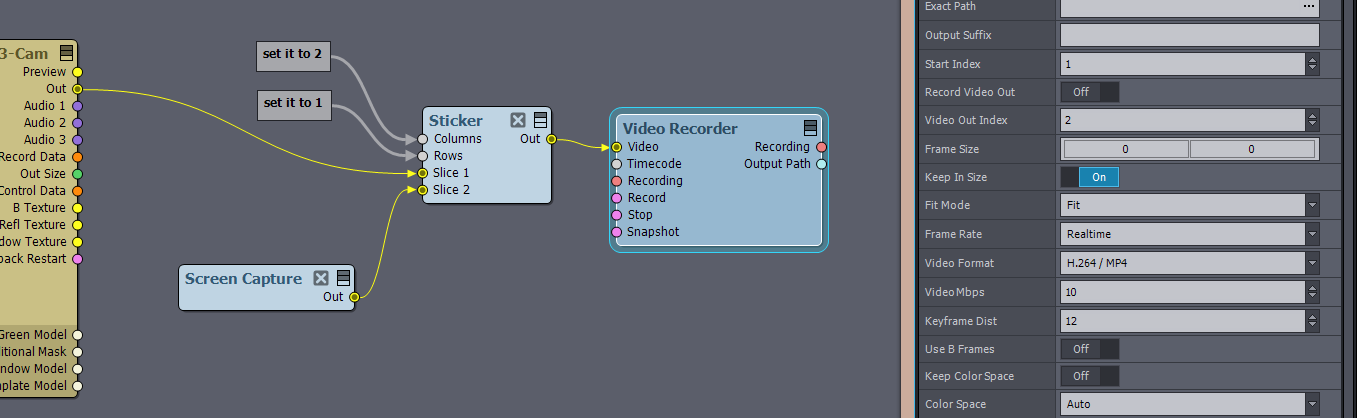
@Andrew: I agree that the Camera Calibrator app is far too finicky and the results are often not acceptable. Doing the exact same calibration process for the exact same camera multiple times yields widely different results, which tells us that something isn’t right in the calibration process. I sincerely hope that Aximmetry can find a better, more robust calibration method. It shouldn’t be this hard to get right, especially for a paid product.
That being said, do make sure that you’re not adding an additional source of errors by making sure that the ReTracker bliss has an optimal environment for tracking, especially when doing the calibration. Check the Viewer app to confirm that it’s picking up plenty of feature points, also when the camera is pointed to the checkerboard on the floor. Place out additional markers on the floor and around the environment when doing the calibration and check that your exposure settings are optimal for picking up solid tracking points and not noise. A featureless green screen is not a good environment for tracking, so if you’re not pointing the tracker up or down and haven’t put out many extra markers, chances are that many of the tracking points are very noisy and unreliable. The ReTracker will work with what you give it, but it will definitely help to give it a good environment for accurate tracking.
Another factor to at is often missed is to check if your floor plane in the UE5 scene you’re working with actually is at world zero. If the floor height is offset, tracking will not work as expected.
Again, none of this should affect the results of the lens calibration. This is something the Aximmetry team needs to improve on their end.