Hi all,
We hadn't had any issues calibrating wide - mid size lenses up to this point, but now we are trying to calibrate lenses north of 90mm (Full frame equivalent).
During the lens calibration procedure we can simply click "I cannot go there" and thus we are prompted to move on to the small board, that is completely fine.
However to do the last step of the process and calibrate the tracking.. there is no such option to use the small board, and the software simply expects us to fit a board in the frame that physically is not doable.
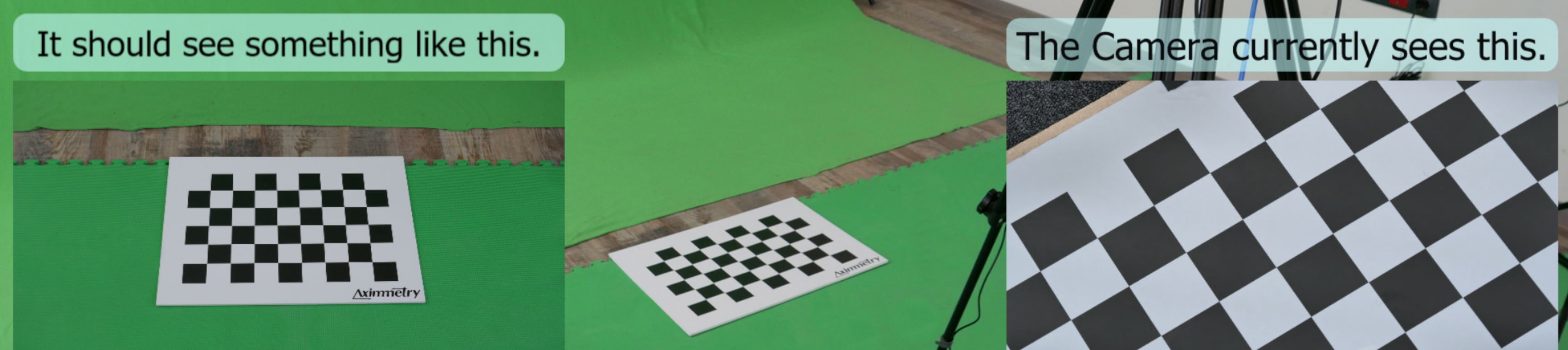
We tried using the small board for this, but since it expects the big one the scale/location is completely off.
Is there a (smart) way of doing this?
Thanks!
Turned out you can copy offset values from the XML file of other lens that you've calibrated succsessfuly and paste them into new calibration profile. Worked for us. We copied values from 50mm profile and pasted them into 85mm.
Thanks Twenty Studios for directions.