Hi,
I've been an Aximmetry user for a considerable period and
have successfully installed various plugins following the guidelines provided
in the Aximmetry knowledge base. However, I recently encountered an issue while
attempting to install the Zoom SDK plugin
for Unreal Engine.
The problem occurs during the plugin installation process, where an error related to https://learn.microsoft.com/en-us/cpp/error-messages/compiler-warnings/compiler-warning-level-1-c4530?view=msvc-170 occurs. Interestingly, this error doesn't manifest when compiling the plugin for the standard Unreal Engine 5.3. However, it consistently surfaces when attempting to install the plugin for Unreal Engine within the Aximmetry environment.
Online suggestions have directed me towards modifying the 'project.build.cs', yet I've encountered difficulty doing so within the Unreal Engine tailored for Aximmetry.
Attached are the relevant error logs for reference. Any guidance or support in resolving this issue would be greatly appreciated.
Below are the specific details of our setup:
Platform: Windows 10 (22H2) [10.0.19045.4291] (x86_64)
Version: 5.3.2-0+UE5
Steps to repeat:
- Install Unreal Engine for Aximmetry 5.3 (the latest 5.3 one)
- Download ZoomSDK for Unreal Engine (can send this if needed, it is linked above)
- Add ZoomSDK for unreal engine plugin into the engine directory (plugins/marketplace)
- Launch Unreal Engine for Aximmetry (5.3 latest version)
- Install plugins for Aximmetry as directed in the knowledge base
Anyone got any idea on how to fix this?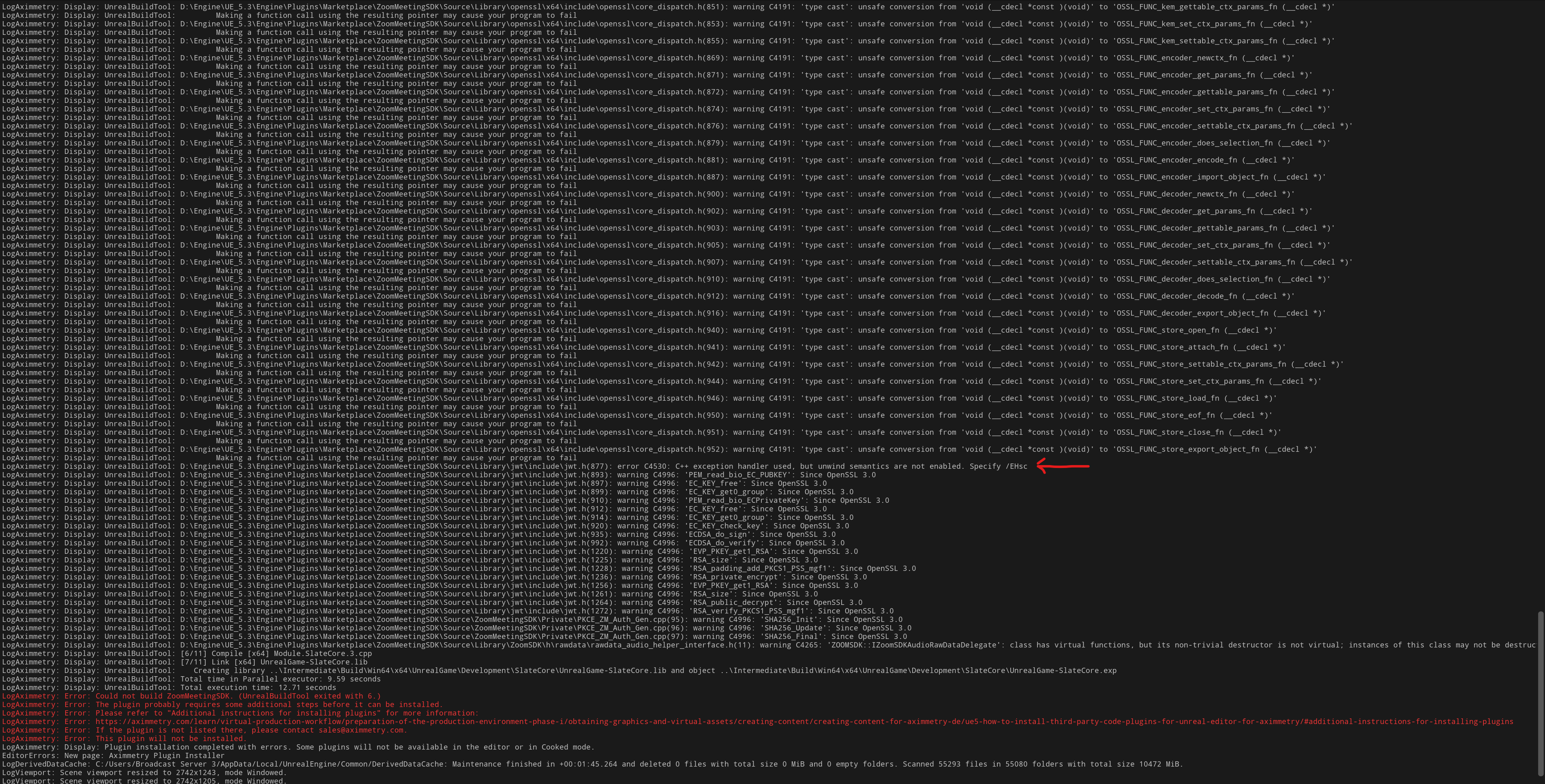
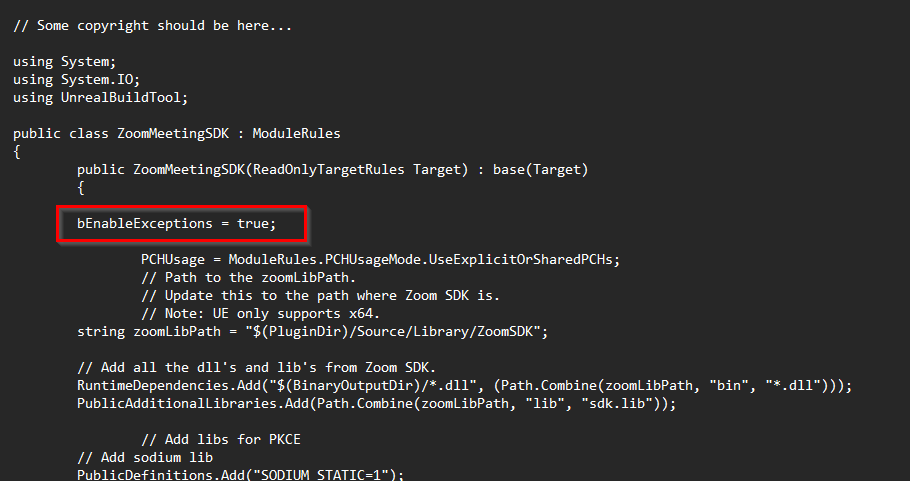
Hi,
We tried to package the plugin of Zoom SDK within the standard Unreal Editor and encountered the same error as in the Unreal Editor for Aximmetry 2024.1.0. This SDK was probably never meant to be shipped with Unreal and is only designed to be used within the Unreal Editor.Nevertheless, if you are using Aximmetry 2024.1.0 or later, you should be able to use the Zoom SDK in the Live Sync mode of Aximmetry.
Alternatively, you can use Zoom through Aximmetry. For example, you can send video from Aximmetry to Zoom using NDI by following this guide: https://aximmetry.com/learn/virtual-production-workflow/preparation-of-the-production-environment-phase-i/setting-up-inputs-outputs-for-virtual-production/video/streaming/streaming-to-skype-zoom-and-other-voip-software/
Similarly, you can send video from Zoom to Aximmetry with NDI by following this guide: https://support.zoom.com/hc/en/article?id=zm_kb&sysparm_article=KB0067872
Warmest regards,