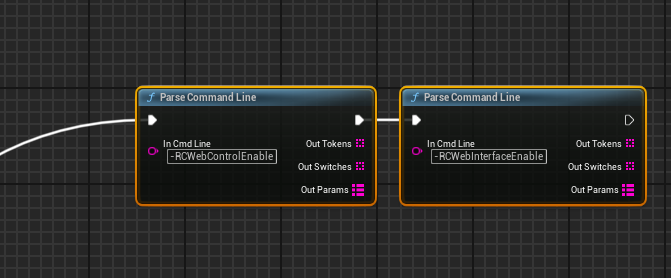Hello. I would like to use a Remote Control plugin without UE running (in cooked mode) to save on performance. However in log there is a message:
"[LogRemoteControl] Web remote control is disabled by default when running outside the editor. Use the -RCWebControlEnable flag when launching in order to use it.
[LogRemoteControlWebInterface] Remote Control Web Interface is disabled by default when running outside the editor. Use the -RCWebInterfaceEnable flag when launching in order to use it"
How to add or execute these parameters as a command line arguments?
I have tried adding it in editor preferences under 'Additional Launch Parameters" with no success. In Aximmetry's case it cannot be added to a shortcut because Axi lauches UnrealGame.exe.
Remote control works in Live Sync mode because UE is running I would like to find a way to launch the plugin in cooked mode.
Thanks.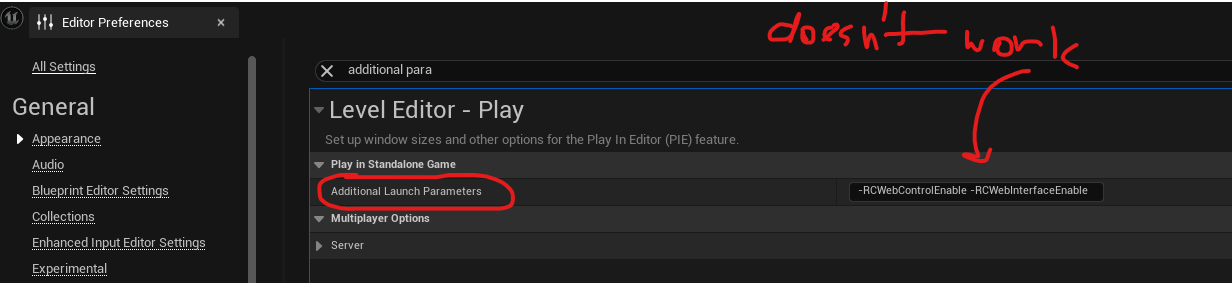
I have also tried do it using level blueprint