Hi, Eifert
In keying mode, the input video is very obviously affected by the ambient light of the scene. How can we remove this ambient light reflection and only retain the color of the characters after keying. In UE, this is usually achieved by adjusting the material ball, but in Aximmetry, the character and camera are both plug-ins, and there is no place to modify them in the open settings of the software.
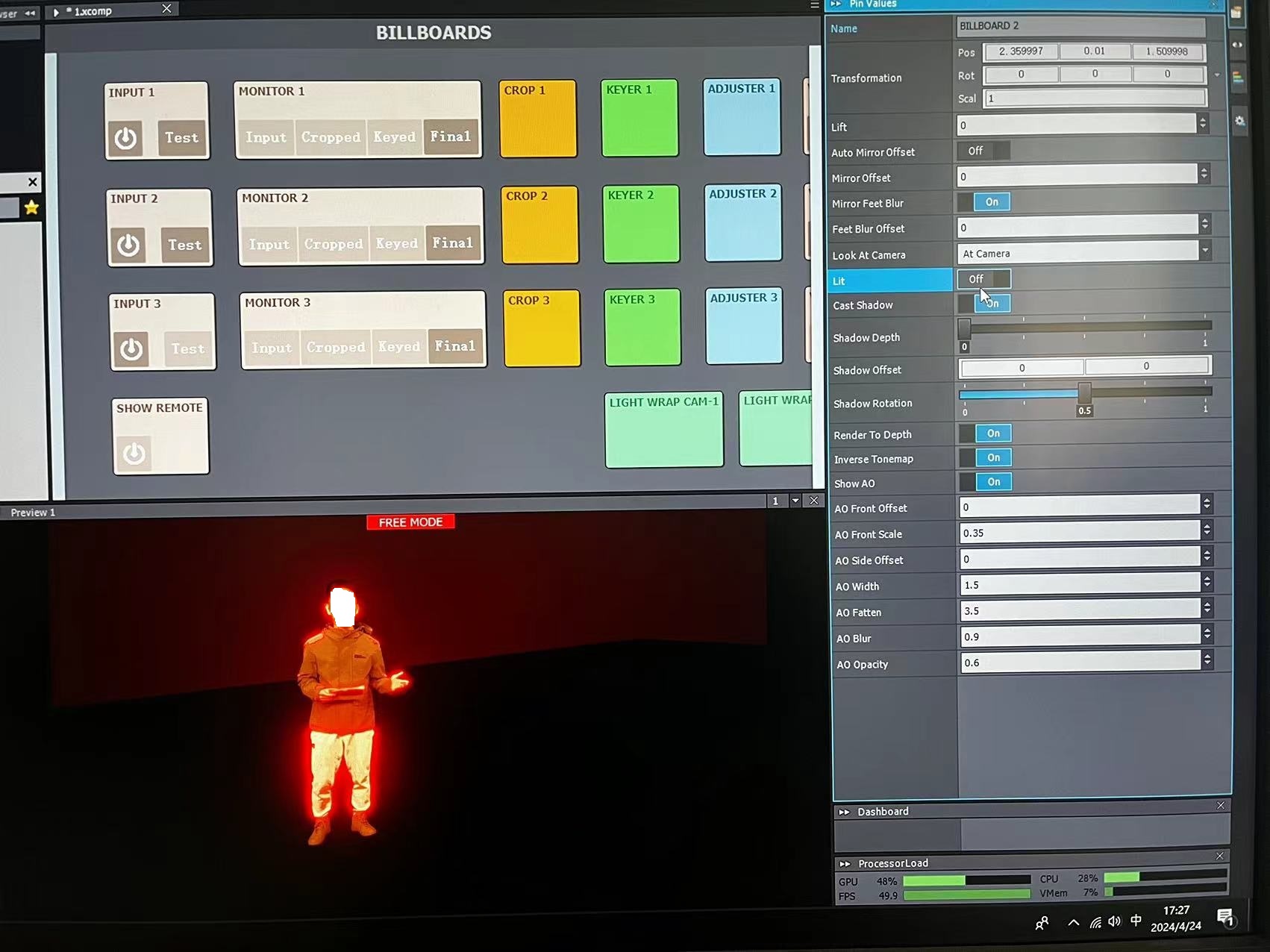 In addition, if you want to make the characters of the input source dissolve or gradually appear, where should you implement it in the axi camera?
In addition, if you want to make the characters of the input source dissolve or gradually appear, where should you implement it in the axi camera?
Thanks !
Hi,
If you have the Lit option turned off, the lighting shouldn't affect the billboard, including ambient lighting.
You can also easily apply dissolve effects to the billboard within Aximmetry. We have discussions and guidance on this topic here: https://my.aximmetry.com/post/2406-can-the-host-be-added-with-an-entrance-oNote that there are multiple ways to achieve ambient lighting within Unreal Engine. If you are still experiencing issues, please describe how you implemented the ambient lighting. This will allow us to provide you with more tailored suggestions.
If Lit is turned on, the ambient lighting should affect the billboard as it would other standard materials. It could be that the rest of your scene's materials are not affected by ambient light while you have set the ambient light to a very high intensity.
Another method to prevent the billboard from being affected by lighting is by turning off the Allow Virtuals feature. When this is off, the billboard will be rendered by Aximmetry. More information on this can be found here: https://aximmetry.com/learn/virtual-production-workflow/preparation-of-the-production-environment-phase-i/green-screen-production/virtual-camera-workflow/setting-up-billboards-in-virtual-camera-compounds/#billboards-in-virtual-camera-compounds-with-aximmetry-de-unreal-engine-rendered
Additionally, you can adjust the material of Aximmetry's billboard within Unreal Engine. In the Content Browser navigate Aximmetry_....\Materials\Shaders folder to find the Billboard material:
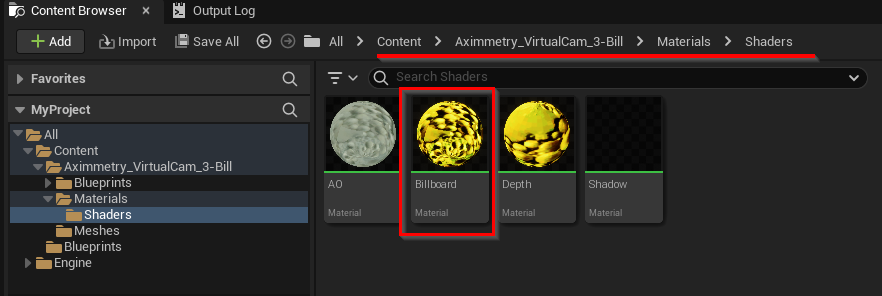
Warmest regards,