Hi!
We're totally blown away by the power of the 3D cleanplate. It is absolutely stunning how it actually works, not just in theory, and allows to effortlessly get s great key even when the green screen is lit horribly unevenly and low light and talents are being lit with color lights etc. Totally changed everything! No need to care much about lighting the green screen anymore, we just focus on lighting the talent to make the comp work. Almost a fix to everything! But, the simple green screen cleanplate can't be used for everything.
Now at a shoot we just had we needed to use set props like a big green box that the talent could sit/stand on and as we couldn't use the cleanplate to scan it we had to deal with all the ancient keying issues from forgotten era before july 2023 ( :D ).
Now my question is, is there anyway to use the 3D cleanplate generator to scan a separate 3D model of a prop? How could this be done? I could easily bring an accurate 3D mesh to Aximmetry that has been prepared like the green screen 3D model needs to be and I could match its position perfectly with the real world prop.
Am I right to assume the prop can not be part of the green screen model as it would create a very complex shape? I undestand the model has to be one solid mesh with no overlapping geo so just adding a 3D mesh to the floor of the green screen model doesn't work, right. Wouldn't necessarily be a too difficult trick to fix that overlapping geometry by just removing it all and fixing the topology. A bit tedious perhaps, but even this could be often 100x faster than deal with insane keying problems in post.
Other option I thought was if it was possible to just create a simple 3D model of the prop separately and use that separately to scan just that. Depending on a shot, in our green box example having just three sides of the box would cover everything perfectly and solve insane amount of issues. This kinds 3D model wouldn't be more complex than the green screen 3D model even if it was different of course.
This would bring so much more possibilities for complex shoots. If this was somehow possible, is it possible to use two separate 3D cleanplates with different scans in one project, one for the green screen and one for the prop?
If combining the two cleanplates in one project was not possible, it would still be possible to take advantage of the prop cleanplate keying in post by simply rendering matte of that specific area separately in a separate project. This obviously IF a 3D model of a prop can be made to work with the 3D cleanplate generator. Comparing to a lot of trickery often needed in complex projects in post, this would still be a time saver and extremely interesting to us!
Thank you and wish you all a great week,
Emil
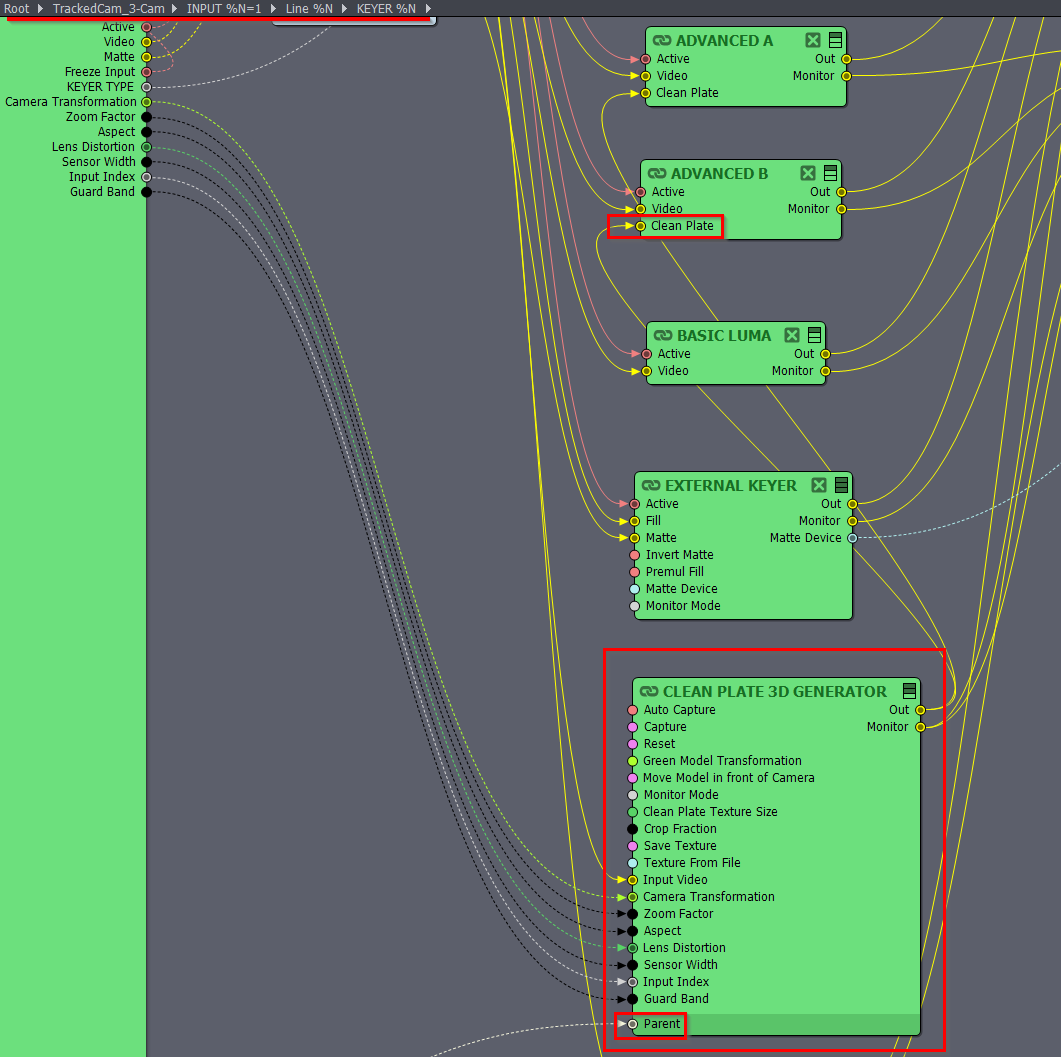
Hi Emil,
Thank you for your kind words regarding the 3D clean plate.
Yes, overlapping geometry (concave geometry) within the 3D clean plate is currently not supported.
There is no simple solution for this yet. However, we added support for concave geometry in the 3D clean plate to our request list and we will consider adding it in future releases.
In the meantime, one approach you could explore involves using more than one keyer in the camera compound. This method is similar to the solution outlined here.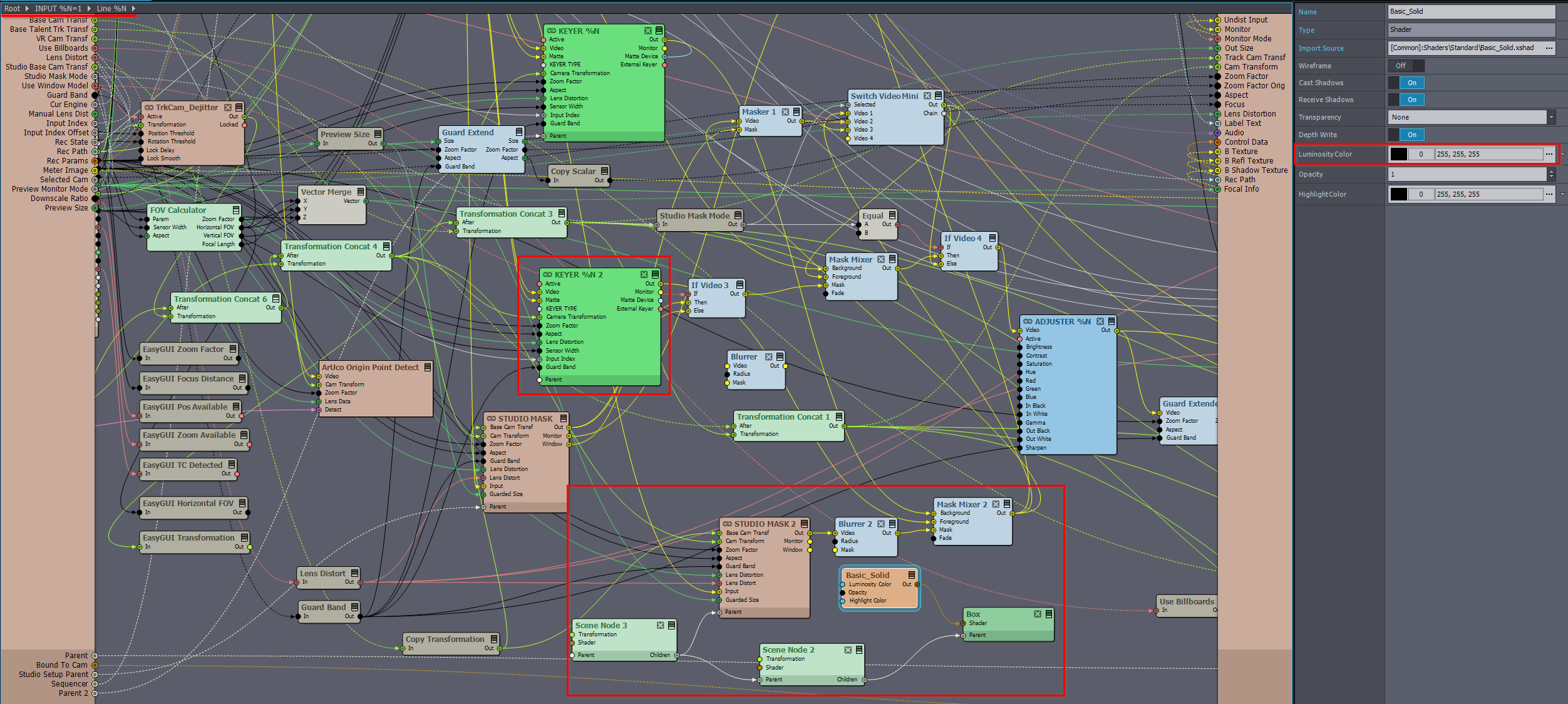
But rather than merely blending the two keyers, you would need to create a 3D mask for your large green box prop. To accomplish this, you can use the Mask Mixer module. For its Mask pin, you will need to generate the 3D mask. This can be easily done by duplicating the Studio Mask compound and then creating a parent Scene Node for it with a 3D box model (you can use the Box module in Aximmetry for this purpose). This box will serve as the mask and, consequently, should employ a shader with a solid black color. For a smoother transition between the two keyers, consider adding a Blurrer module to the mask's image output.
It should look similar to this:
The two keyers can be two 3D clean plate keyers or any other type of keyer.
Should you have any further questions or require additional guidance on this, please don't hesitate to reach out.
Warmest regards,