Hi There,
I'm initiating a project using "Axymmetry Unreal Engine 5.3.2", and I've noticed a stark contrast in appearance compared to opening it in the same version with "Unreal Engine 5.32". I've attached images of both instances for reference.
I'm curious why the quality and overall appearance seem significantly lower when opened with Aximmetry UE 5.3.2, whereas it appears as expected and of high quality when opened with regular UE 5.3.2. Are there any specific settings or features I need to enable?
Axymmetry UE 5.3.2: it looks really bad

With regular UE 5.3.2: Excellent
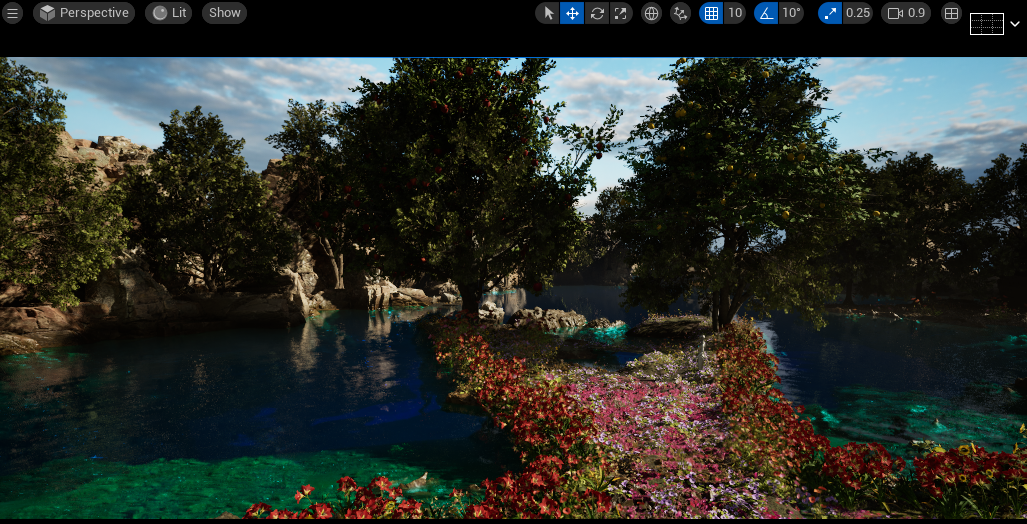 Why?
Why?

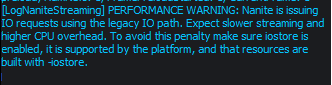
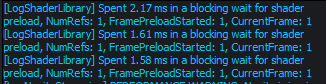
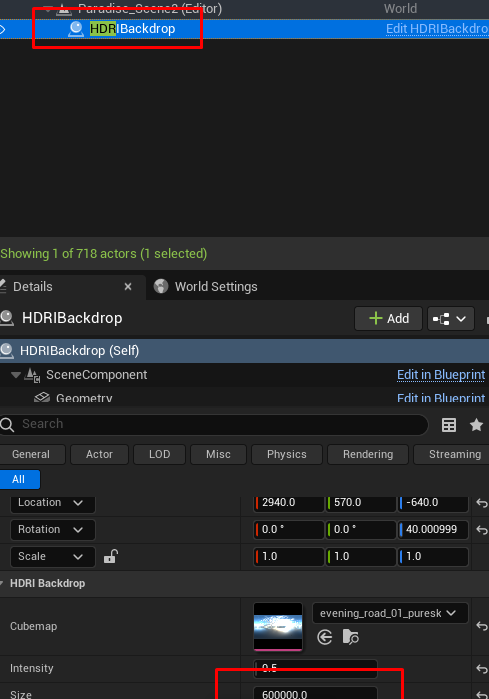
That’s very strange. The Aximmetry UE5 is essentially identical to the regular UE5, apart from some changes to how video planes are rendered and some blueprints hooks into Aximmetry. There should be zero difference in image quality and I’ve never seen a difference myself. Are you opening the same project in both UE5 versions, or is the Aximmetry version a copy of the original? Depending on your rendering settings, the same scene can look very different, so make sure to open the exact same project in both versions to rule out that some setting is different.
If I were to guess, I would say the difference is with Lumen reflection settings, so start looking in that direction.