In native UE 5.3 and Unreal Editor for Aximmetry, the HDRIBackdrop plugin does not show the HDRI correctly in some cases in cooked mode.
If you find the HDRI is only showing the ground and the sky is replaced with a default grid texture like so:
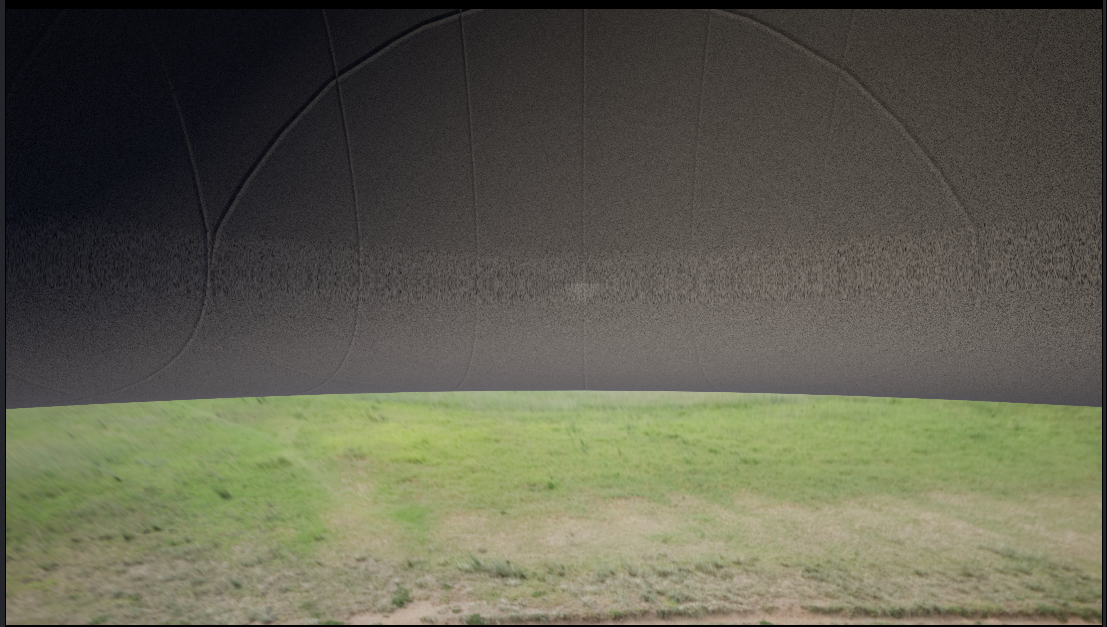
You need to make the following steps in you level blueprint to correct it:
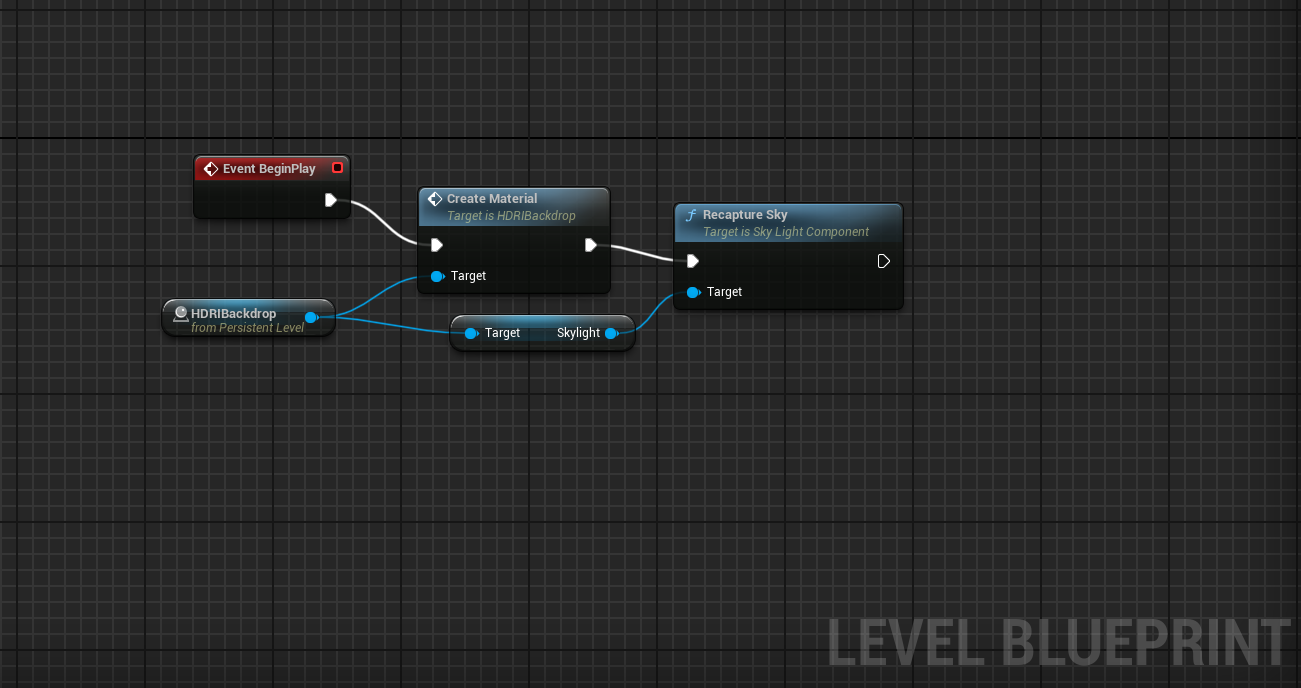
NOTE: Recapture Sky is a relatively expensive process therefore you should not run it in every frame just as a separate process that only runs when necessary.
NOTE: This issue usually occurs when using Envirdome in the HDRIBackdrop/Geometry/Static Mesh property
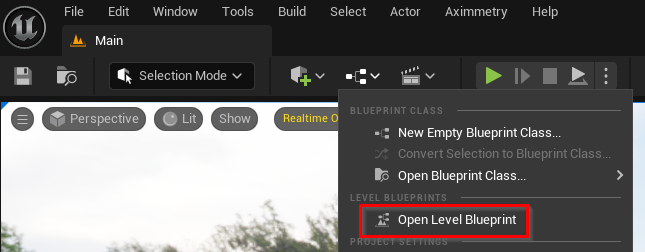

Hi, I'm having this same exact issue, but don't know how you created this blueprint. Can you tell me the steps please?
Thanks so much!