So I need to warn everyone who wants to install new 2023.3.1 update, cause it have major issues. Let's start with installation that is refusing install common library package. We need to install some old DirectX to properly install every package (like always we did it as clean install!).
Then we have issues camera UE compounds and lastly, almost half of our projects just dont work. Aximmetry will load project, show first frame of our virtual environment and then it will freeze for couple minutes and ProcessorLoad will still show that project is Loading.
Aximmetry will eat every byte of RAM and then it will crash with fatal error - RenderingThread.
[LogWindows] appError called: Fatal error: [File:E:\Build2\UnrealEngine\Engine\Source\Runtime\RenderCore\Private\RenderingThread.cpp] [Line: 1272]
So please be aware! This one really needed some more time in the oven. Now I need to recook every project over weekend and roll back to older version of Aximmetry...
![[SOLVED] Major issues with new update - 2023.3.1 [SOLVED] Major issues with new update - 2023.3.1](https://aximmetry.blob.core.windows.net/forumimages/id7579_4496D51EA8B496F806DC8DAC4200BE02.png)
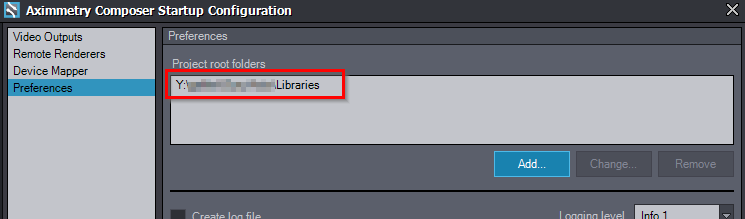
Try to run in LiveSync mode instead of Cooked mode, see whether can resolve?