One frame glitch with camera cut
Comments
Hi Eifert@Aximmetry, Yeah it is happening when we are switch VR paths. Only workaround was to turn off motion blur in project settings. Also other user hinted that we need to use mixed cam compound instead of trackedcam, but I dont have time fort this right now for sake of broadcasting other shows. If there was a way how to easily rewire tracked cam comp to mixed cam so it preserve tracked settings etc it would be great.
Hi,
Do you have the smooth switch turned on?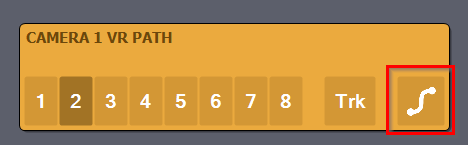
If not, it really happens when you are pressing those numbers? Cause in that case, the Camera Cut logical value should be turned on for a moment and that should disable the motion blur while switching the camera paths. As we discussed here: https://my.aximmetry.com/post/2910-shadowreflection-glitch-with-path-cut
You can use the following logic to see if the Camera Cut is triggered: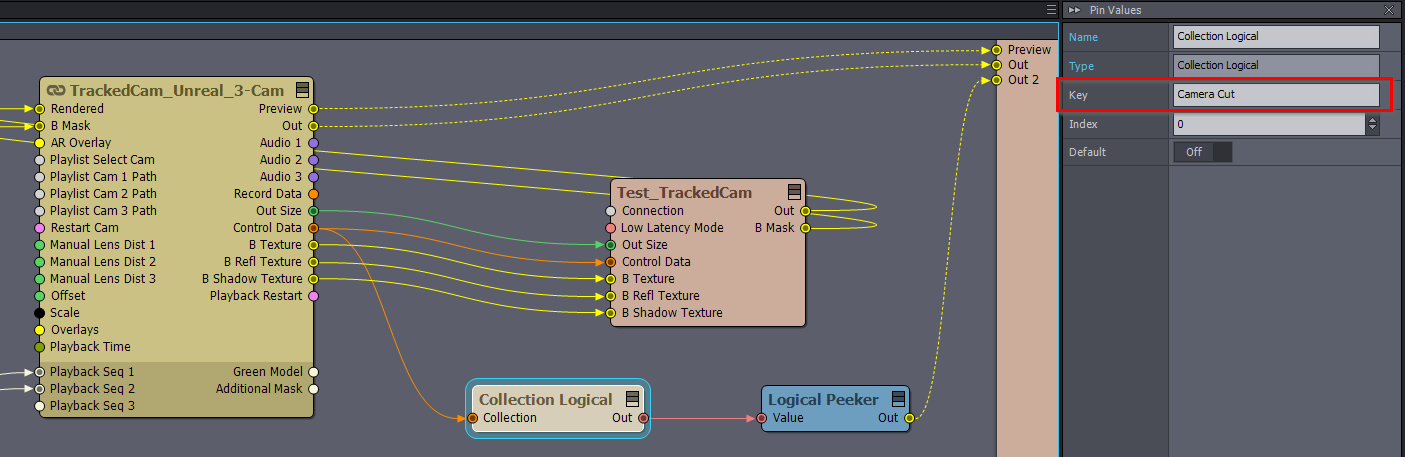
Once, you added the Mixed camera compound, you can transfer the control boards values by saving one control board and loading it in the Mixed Camera's similar control board:
This will only work for control board panels with the same names. Where the names differed, you will get a warning in the messages.
Sadly, copying the paths is harder. You have to copy each path position (A and B) using these copy-paste buttons:
Warmest regards,
Hi David,
If you have smooth turned on and you still want an instant camera path switch for certain paths without blur, then you should set Path Smooth to zero on those paths:
Currently, I guess you have a very low value instead of zero on the Path Smooth or Master Smooth, that is how I managed to recreate similar behavior to yours.
Warmest regards,

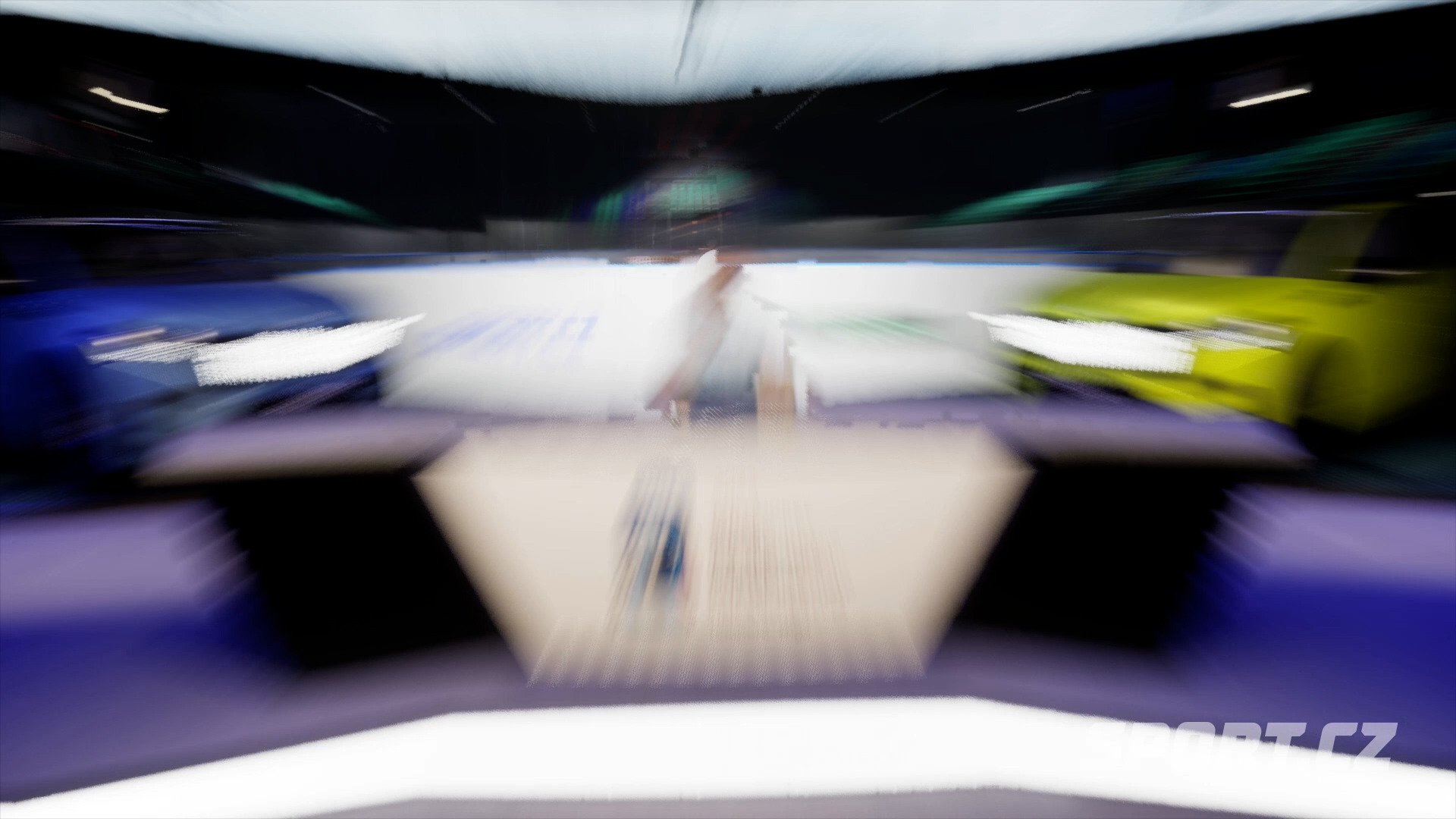

Hi,
It looks like motion blur.
Are you using the Camera Cut override discussed here? https://my.aximmetry.com/post/2910-shadowreflection-glitch-with-path-cut
Note, the same trick can be also used with Tracked camera compound's Control Data output pin.
However, this should be automatically triggered and you shouldn't need the above workaround when switching between VR paths like here:

Is it happening when you switch VR paths like that?
Warmest regards,