Hi
The shadow of my billboard appeared as a whole block, may I know how to resolve it?
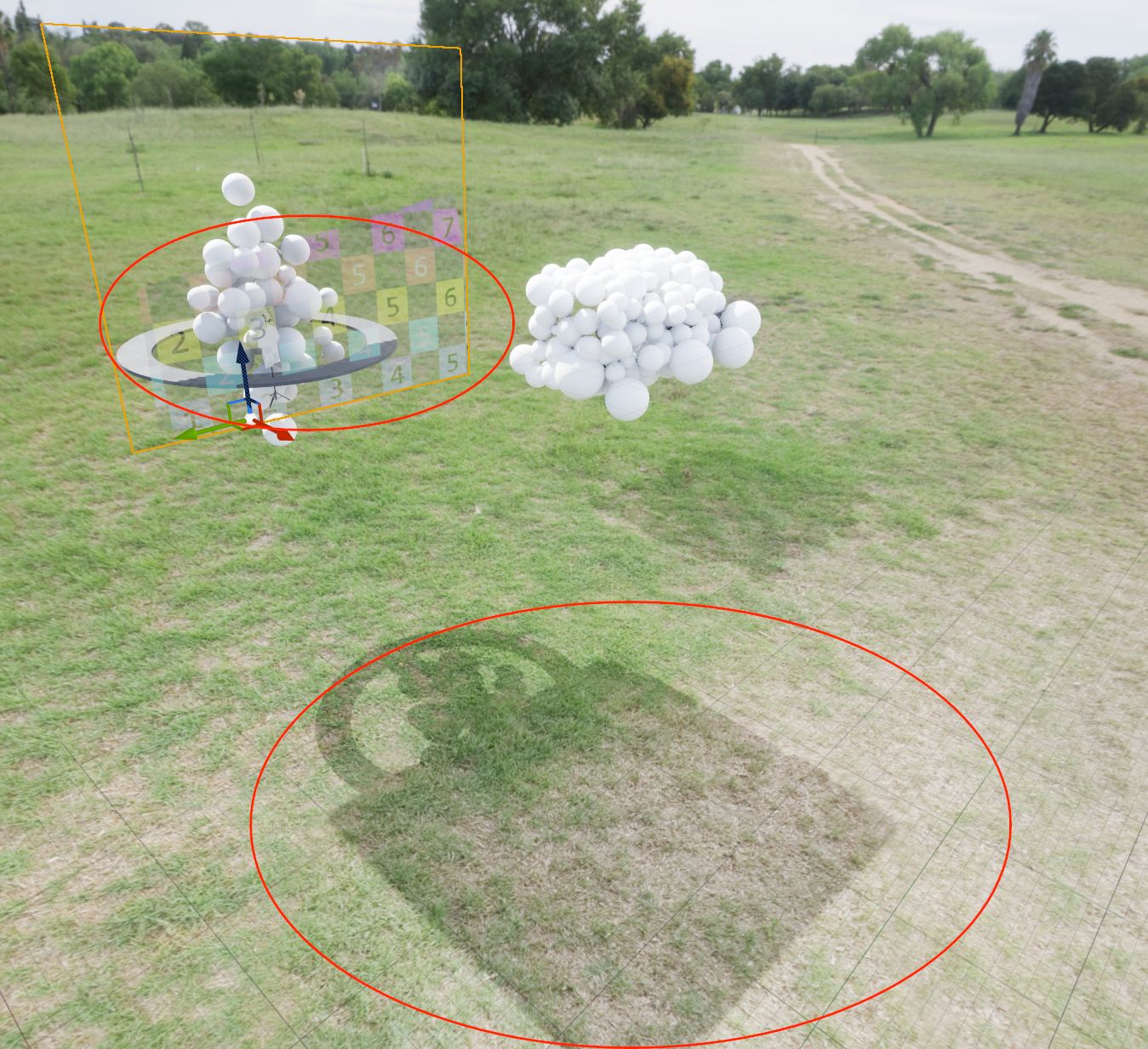
Hi Eifert
Seems not related to HDRI Backdrop (I'm using HDRI Backdrop and running in Livesync mode. Even if I disabled HDRI backdrop, it still the same.)
And the billboard rectangle shadow still exists even if turn off billboard meter helper graphics.
Allow Virtuals is on.
Futhermore, I found that it's related to a Directional Light with the "Distance Field Shadow" on. When I disable the "Distance field shadow", problem is solved.
Do you have any idea why it happen?
Fig1. Billboard rectangle shadow shown when "Distance Field Shadow" on (This is the default value of a directional light).
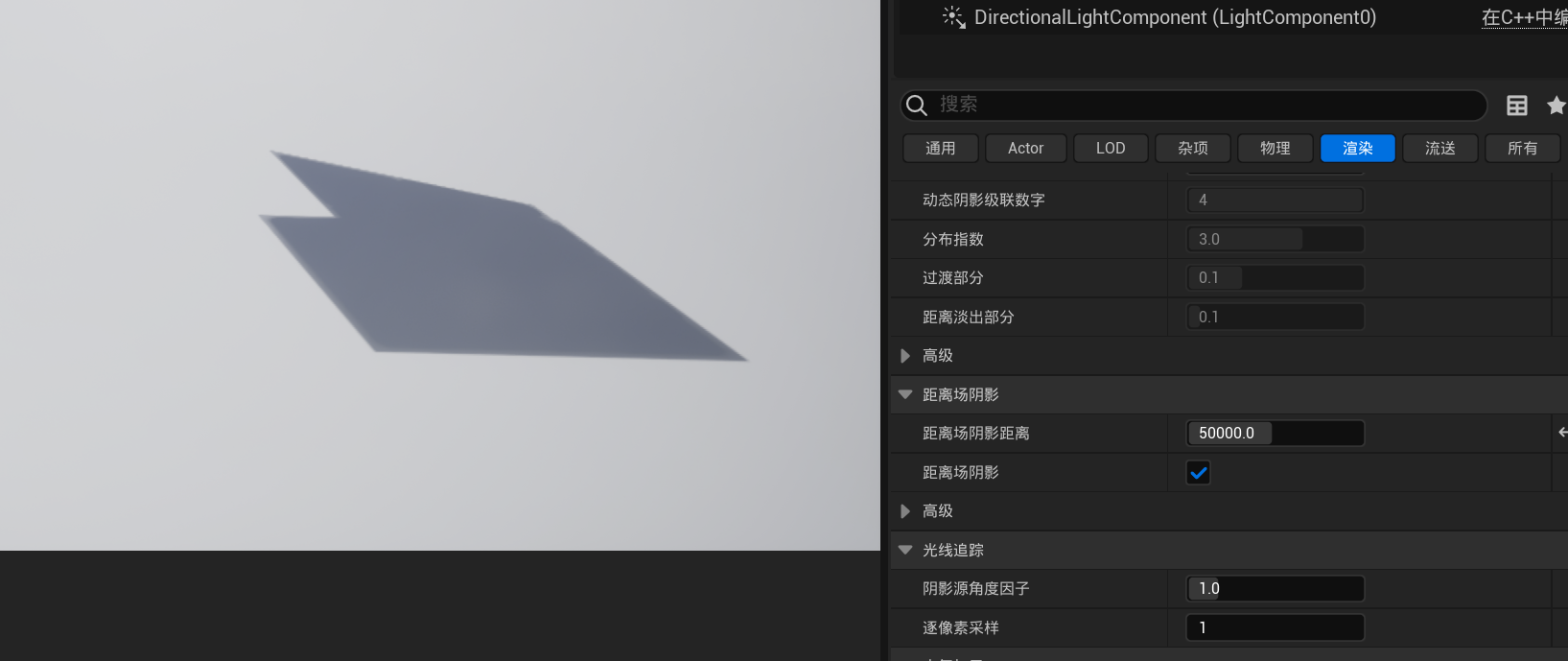
Fig2. Billboard rectangle shadow disappeared when "Distance Field Shadow" off.
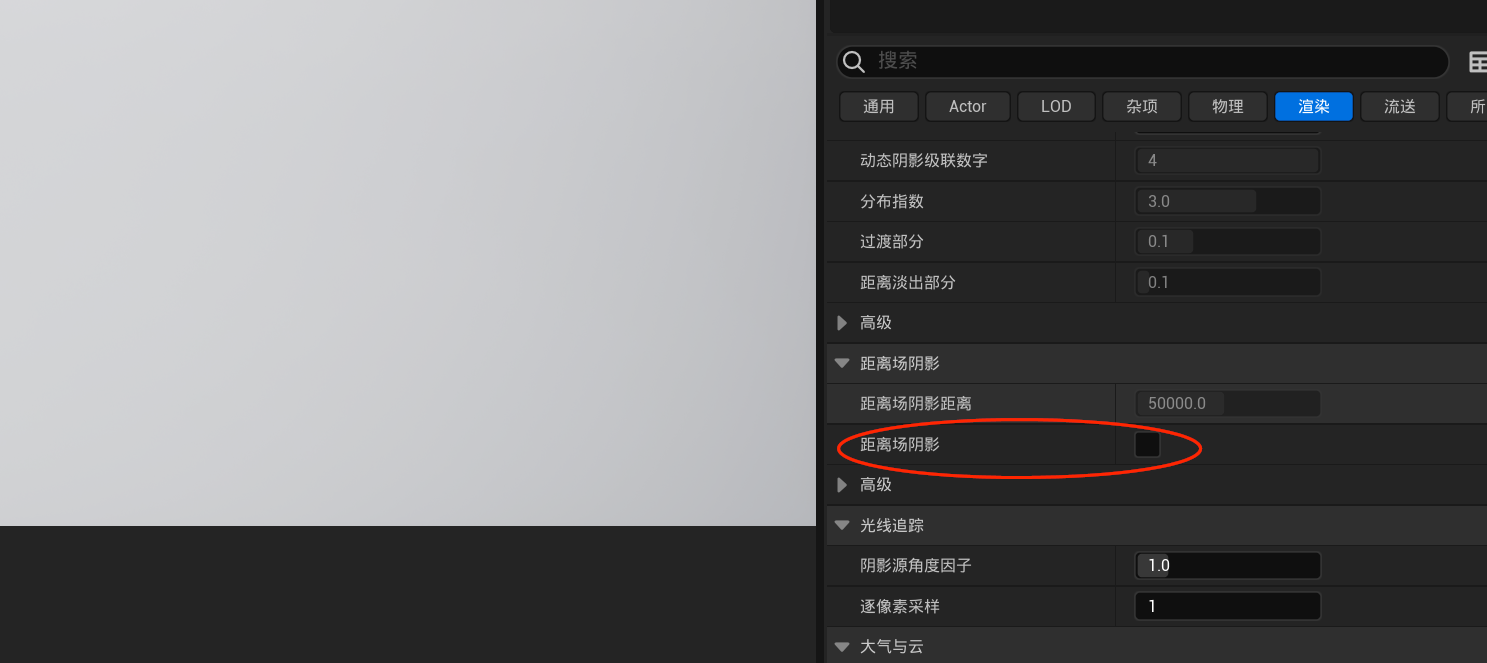
It seems also related to Shadow map method:
With Distance Field Shadow on, If I chose "Virtual Shadow Maps", the whole billboard shadow shown as rectangle; If I chose “Shadow Maps”, the billboard functions well.
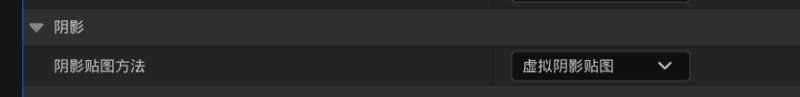
Hi Simon,
Thank you for providing the details.
Unfortunately, Aximmetry's Billboard does not support Distance Field Shadows.
This is because Aximmetry utilizes a masked material to generate high-quality shadows, and Unreal Engine's Distance Field Shadow cannot produce accurate shadows with masked materials.
Warmest regards,
Hi Simon,
Are you using HDRI Backdrop? Then note, that there is an issue in the native Unreal Engine 5.3 regarding the HDRI backdrop, you can read more about it here.
Do you have the same problem when not using the billboard meter helper graphics?
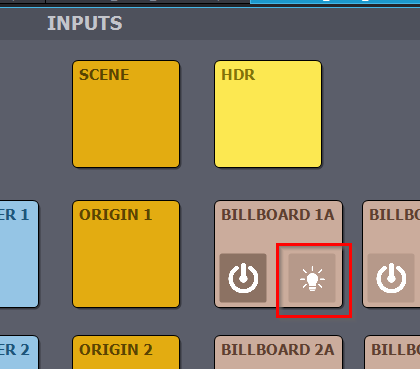
If so, do you use Allow Virtuals or not?
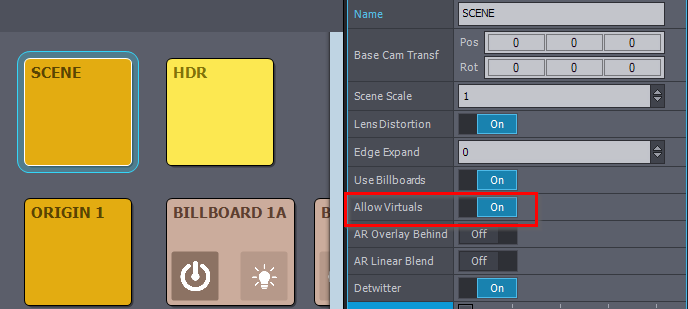
Warmest regards,