Hello,
We are unable to install content packages for the latest build of Aximmetry SE. We keep getting 'Could not access network location' on installing the packages which were downloaded separately.
Would appreciate any help in resolving the same.
Thanks.
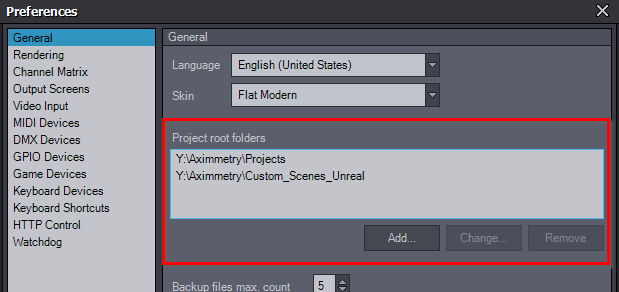
Hi,
I recommend trying a clean install as per the guidance in this document.
Should the issue persist, please do not hesitate to reply for further assistance.
Warmest regards,