Hi
I just installed Composer and cannot see the common library it is empty. But the xpack files are there for the correct version (Common_Library_2023.2.1.xpack) . Any idea what i need to do?
I tried following instructions here https://youtu.be/Ia2XPRovfys but get an error "could not access network location" when i try to double click the "Common_Library_2023.2.1.xpack" file.
And I searched the forum and tried to:
1) Reinstall
2) Open Unreal and Composer as administrator
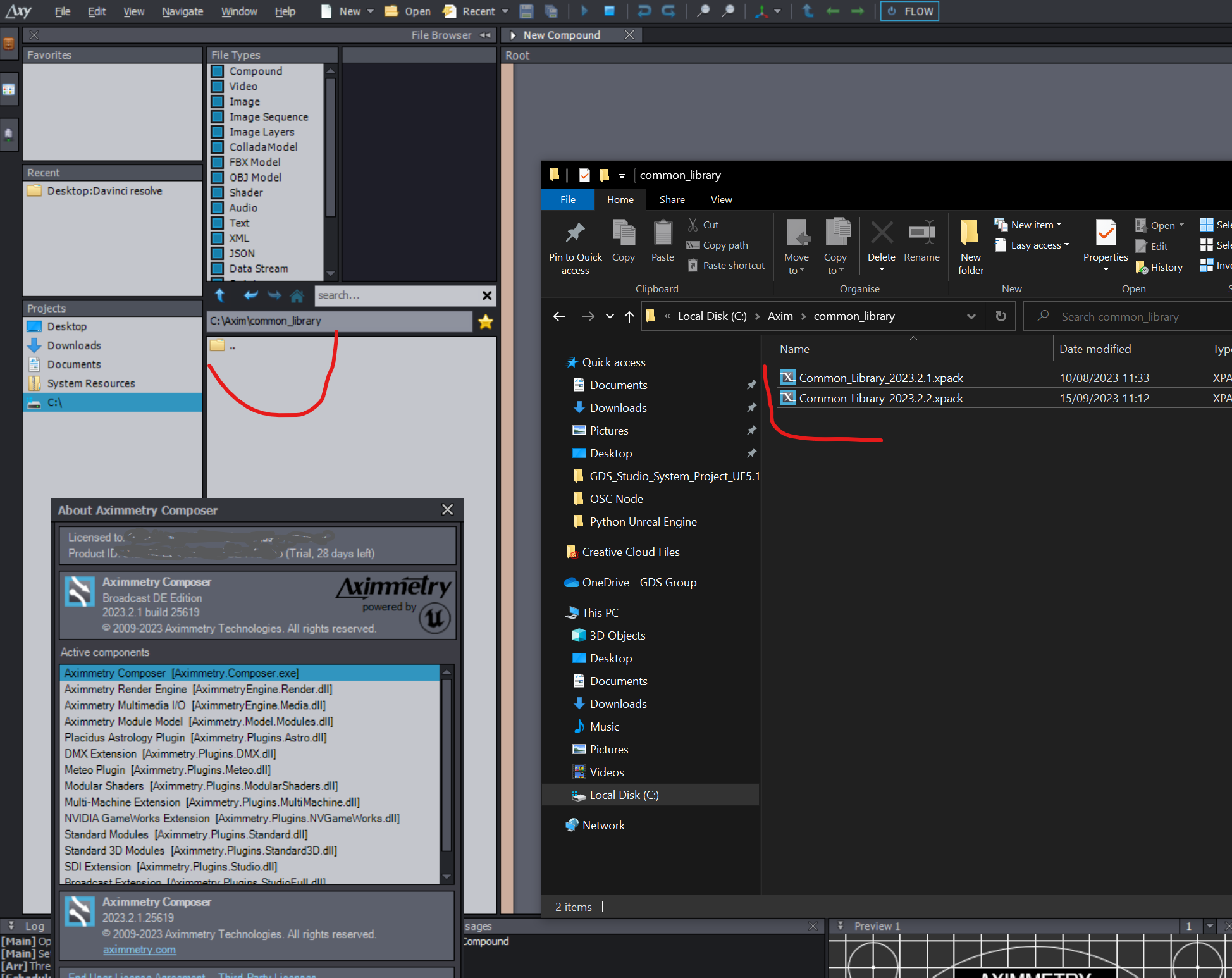
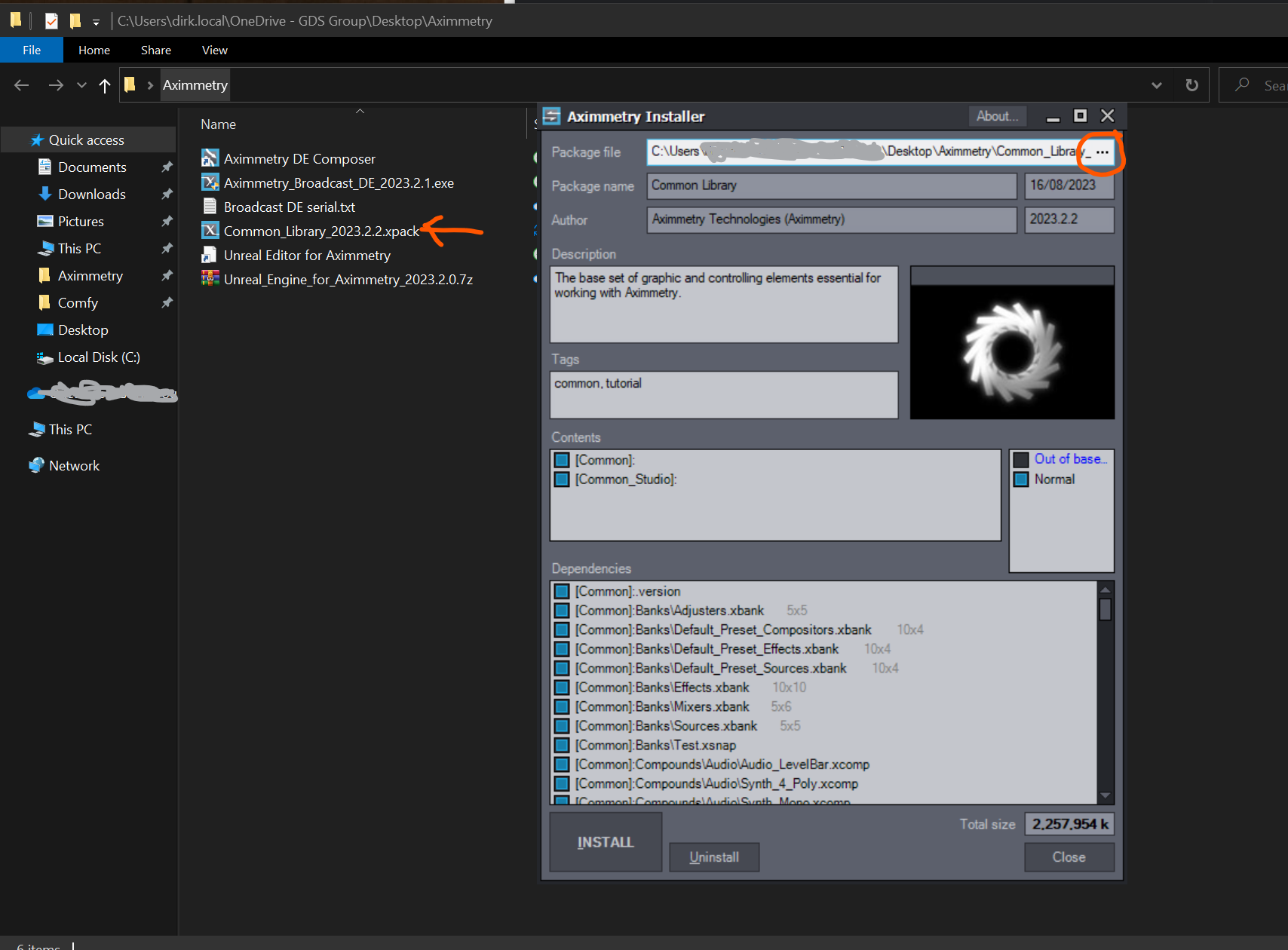
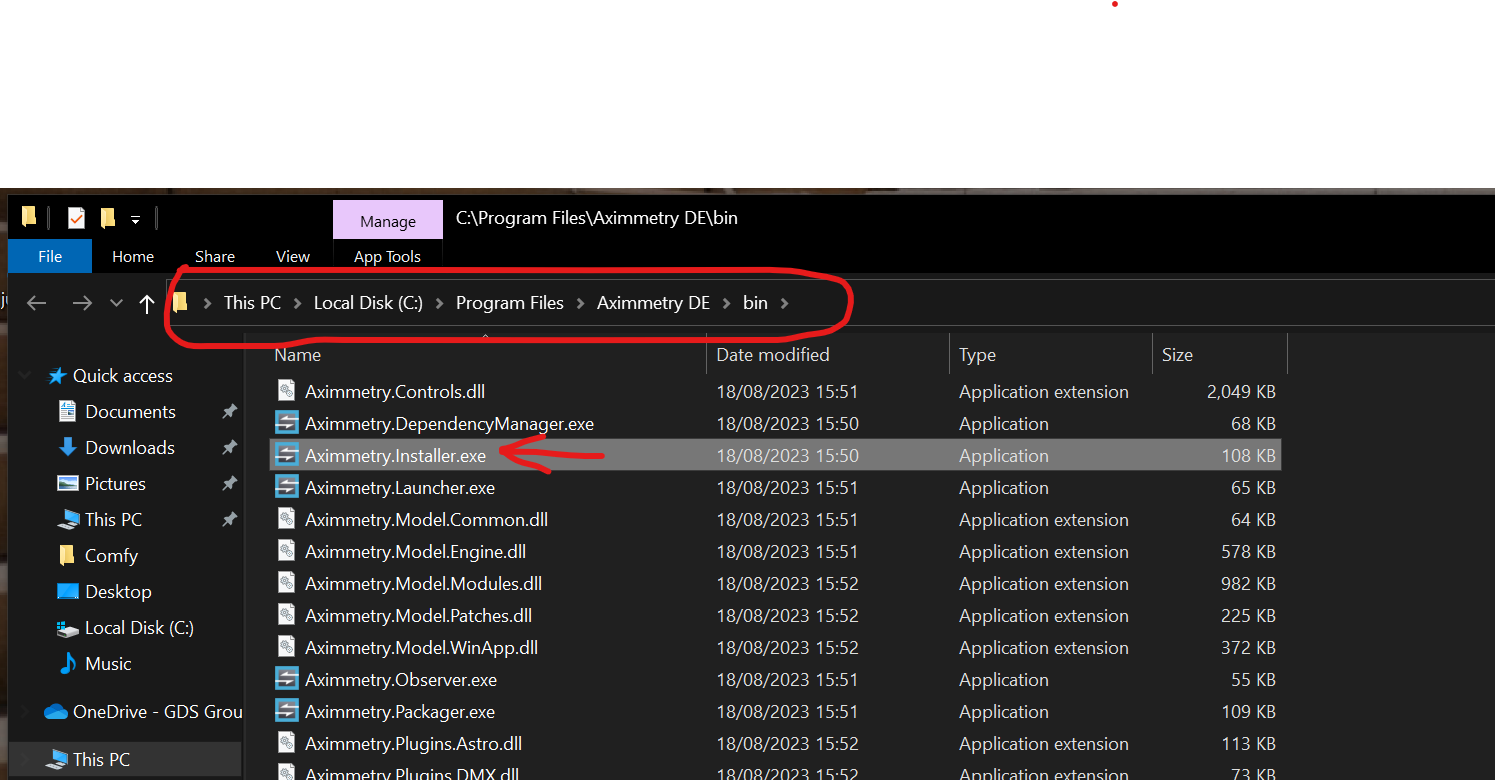
Hi,
Yes, you need to first open the package by double-clicking on it.
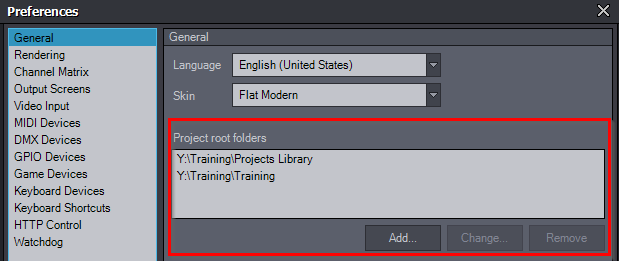
You probably get the error "could not access network location" cause you have Root Project Folders that point to a shared folder that is currently unreachable.
You can change Root Project Folders in Aximmetry Composer's Edit->Preferences:
Warmest regards,