In Virtual Cameral mode, how to make the people(green screen) and the scene objects up or down at the same time, just like the electric stage, can you give me some ideas?
ansot100
Comments
Eifert@Aximmetry
-
Hi,
I am guessing you are interested in doing it with Unreal in Aximmetry DE.
In Aximmetry, you'll need to edit parts of the camera compound to expose the billboard's transformation (green screen). Additionally, in Unreal, you must set up a blueprint to expose the transformation of scene objects (electric stage).
To Expose the Billboard:
First, add a Transmit Transformation module to the root of your compound and set its Into Tunnel to a name to your preference:
Learn more about Transmit modules here. You can use the Sequencer with theSequence Node like above to make animations for the transformation.
Next, let's go to the Billboard in the camera compound. Open the Camera compound for Edit Compound In-Place by right-clicking on it:
Then double-click on it to enter it. Inside, find the Input %N=... compound(s) that you want to edit and enter them: If you’re using multiple billboards, it's likely you’ll want to adjust their Inputs as well.
Inside find the Line %N compound and enter it:
Inside find the Billboard %N compound and enter it:
Inside the compound add a Transmit Transformation and Transformation Concat module. Connect these to the existing logic as shown, and set the Transmit Transformation's From Tunnel pin to the Into Tunnel name you designated earlier.
Now, you should be able to move the Billboard with the Sequencer in the root of your compound. If Aximmetry is updated, you will need to revert the camera compound to its original state and reapply your modifications within it. Further details on the linked compound can be found here.
To Expose the Scene Object:
First, follow this documentation on how to use the Get Aximmetry Transformation blueprint node and expose it on the Unreal module in Aximmetry. Once the Transformation is exposed on the Unreal module, you can connect the Transmit Transformation's Out pin to it:
You can find additional solutions and insights here.
Should you have any more questions or require additional guidance, please feel free to reach out.
An error occurred while uploading, please try again.
Cookie consent
Our website uses cookies to give you the best online experience, also we use other technologies to improve
and analyze our website traffic, and to understand where our visitors are coming from.
Hi,
I am guessing you are interested in doing it with Unreal in Aximmetry DE.
In Aximmetry, you'll need to edit parts of the camera compound to expose the billboard's transformation (green screen). Additionally, in Unreal, you must set up a blueprint to expose the transformation of scene objects (electric stage).
To Expose the Billboard:
First, add a Transmit Transformation module to the root of your compound and set its Into Tunnel to a name to your preference:
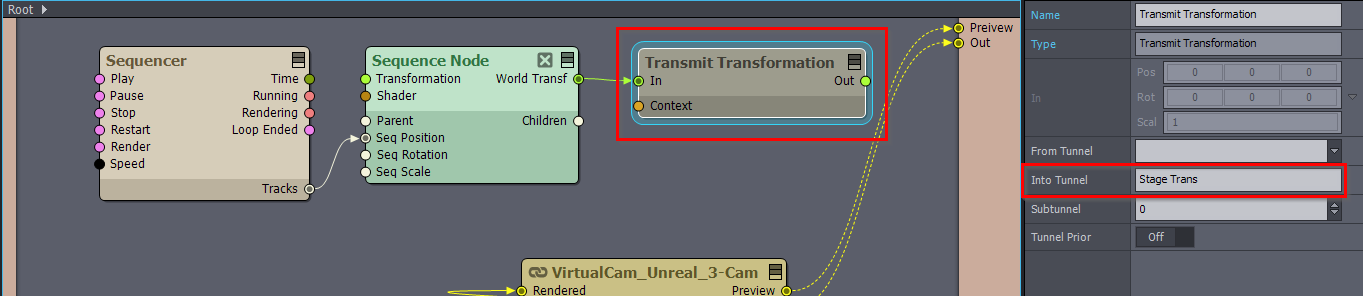
Learn more about Transmit modules here. You can use the Sequencer with the Sequence Node like above to make animations for the transformation.
Next, let's go to the Billboard in the camera compound.
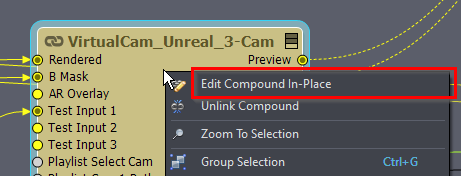
Open the Camera compound for Edit Compound In-Place by right-clicking on it:
Then double-click on it to enter it.
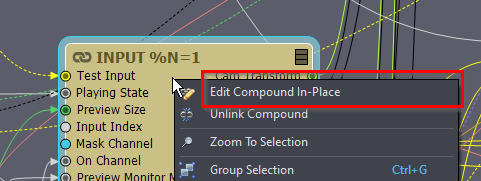
Inside, find the Input %N=... compound(s) that you want to edit and enter them:
If you’re using multiple billboards, it's likely you’ll want to adjust their Inputs as well.
Inside find the Line %N compound and enter it:
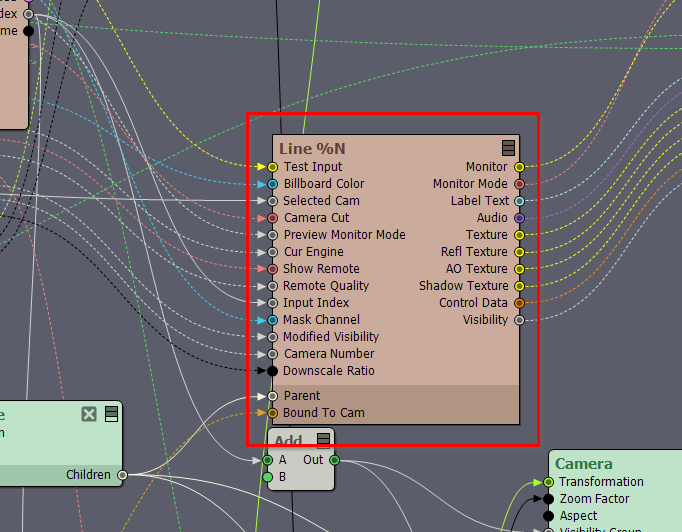
Inside find the Billboard %N compound and enter it:
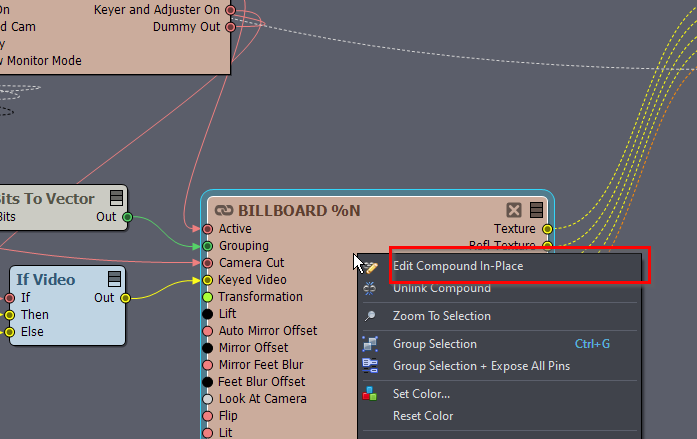
Inside the compound add a Transmit Transformation and Transformation Concat module. Connect these to the existing logic as shown, and set the Transmit Transformation's From Tunnel pin to the Into Tunnel name you designated earlier.
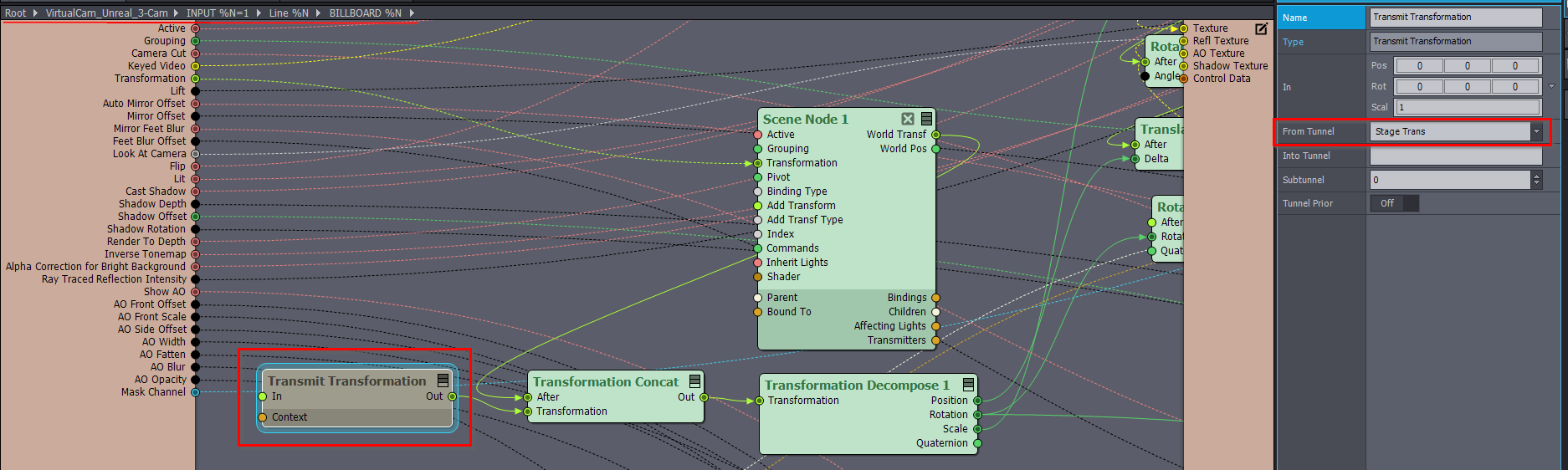
Now, you should be able to move the Billboard with the Sequencer in the root of your compound.
If Aximmetry is updated, you will need to revert the camera compound to its original state and reapply your modifications within it. Further details on the linked compound can be found here.
To Expose the Scene Object:
First, follow this documentation on how to use the Get Aximmetry Transformation blueprint node and expose it on the Unreal module in Aximmetry.
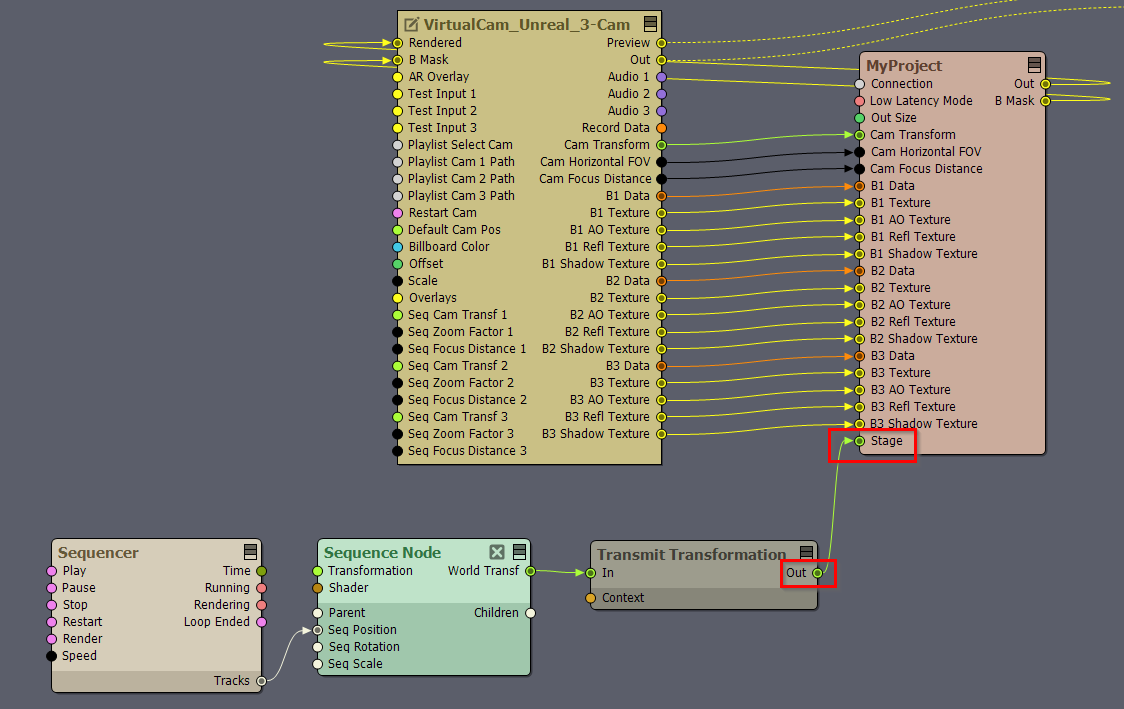
Once the Transformation is exposed on the Unreal module, you can connect the Transmit Transformation's Out pin to it:
You can find additional solutions and insights here.
Should you have any more questions or require additional guidance, please feel free to reach out.
Warmest regards,