Hello,!
when I use the mobile app Aximmetry eye, the data connection is normal and the origin is also located, but I feel that the image sometimes shakes and drifts, especially when holding the phone. Is there any setting that can reduce the image shaking and drifting? Will the built-in anti-shake function of the phone camera have an impact?
Best wishes!
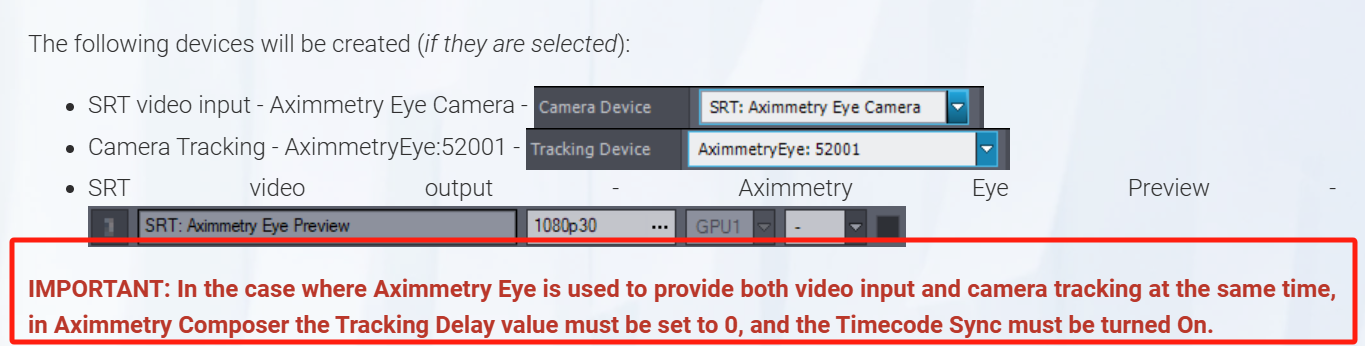
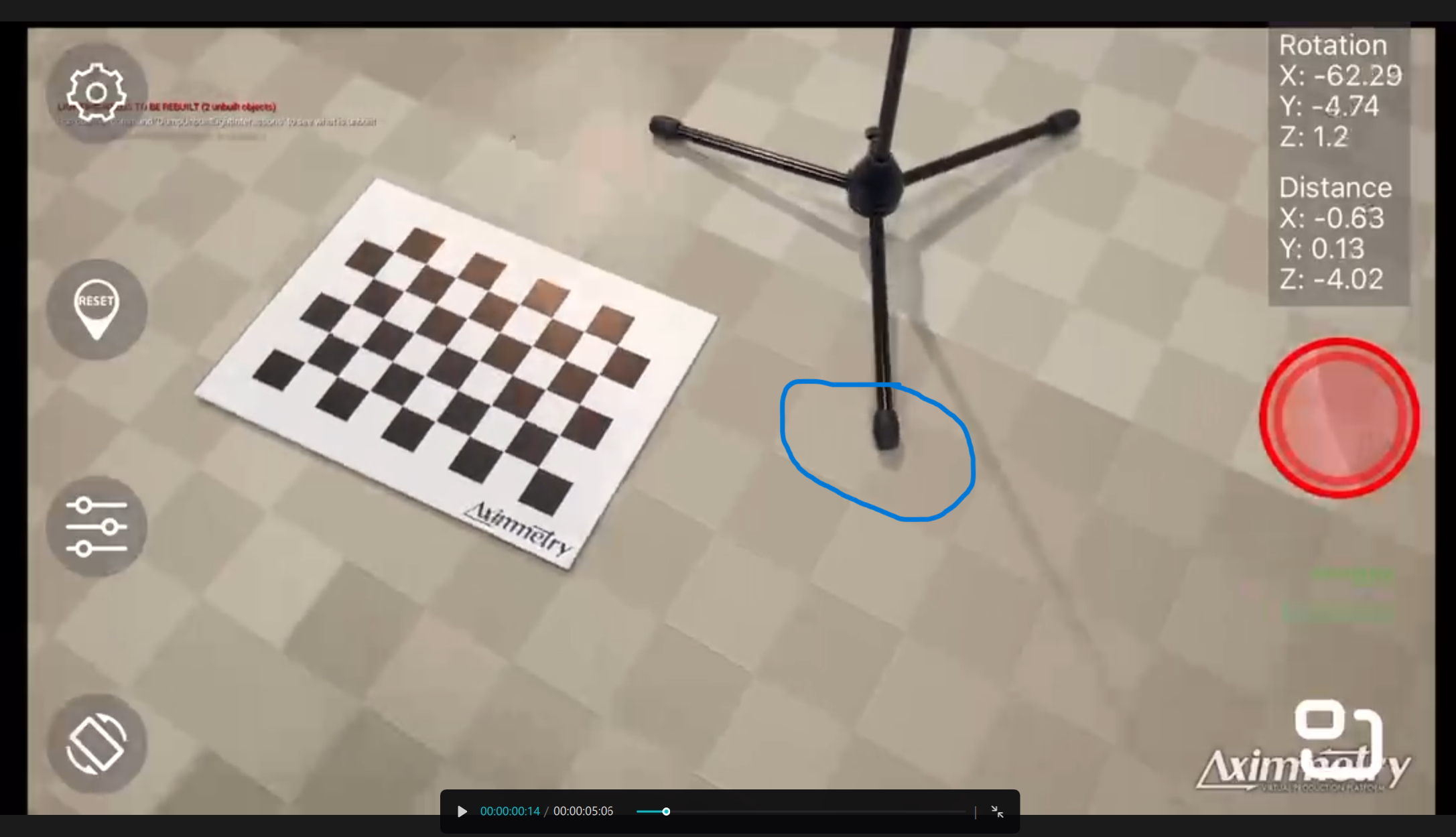
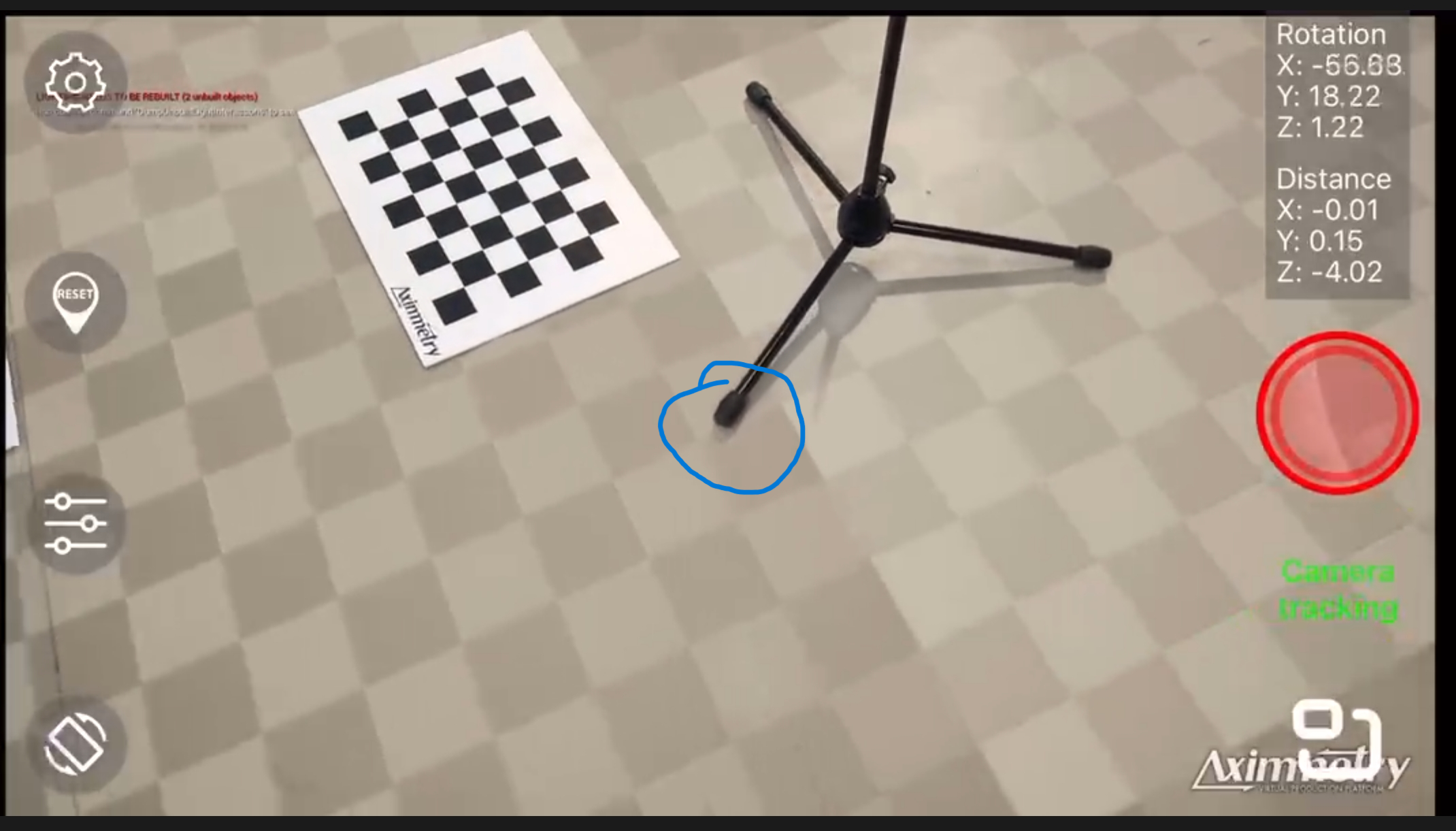
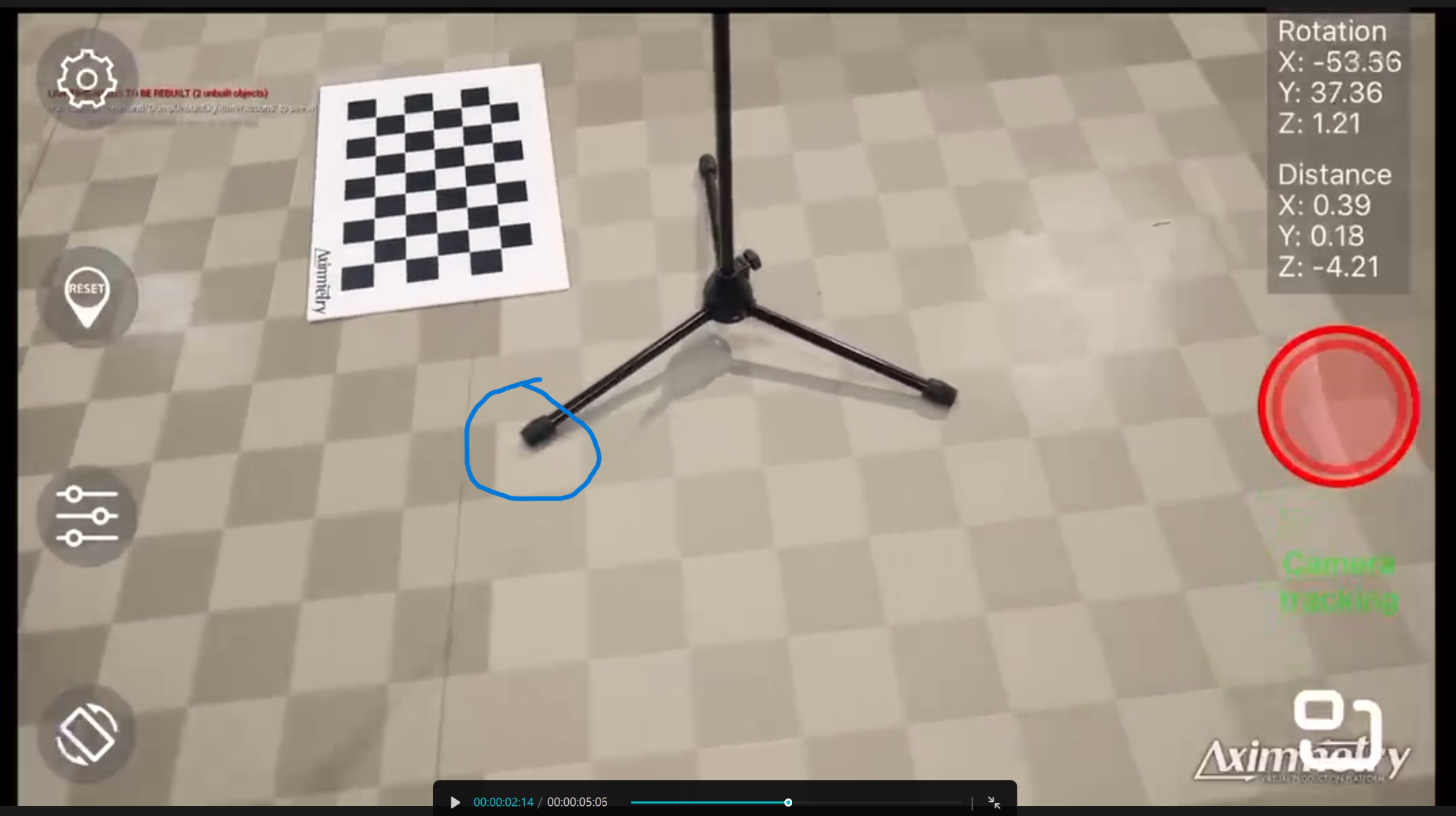
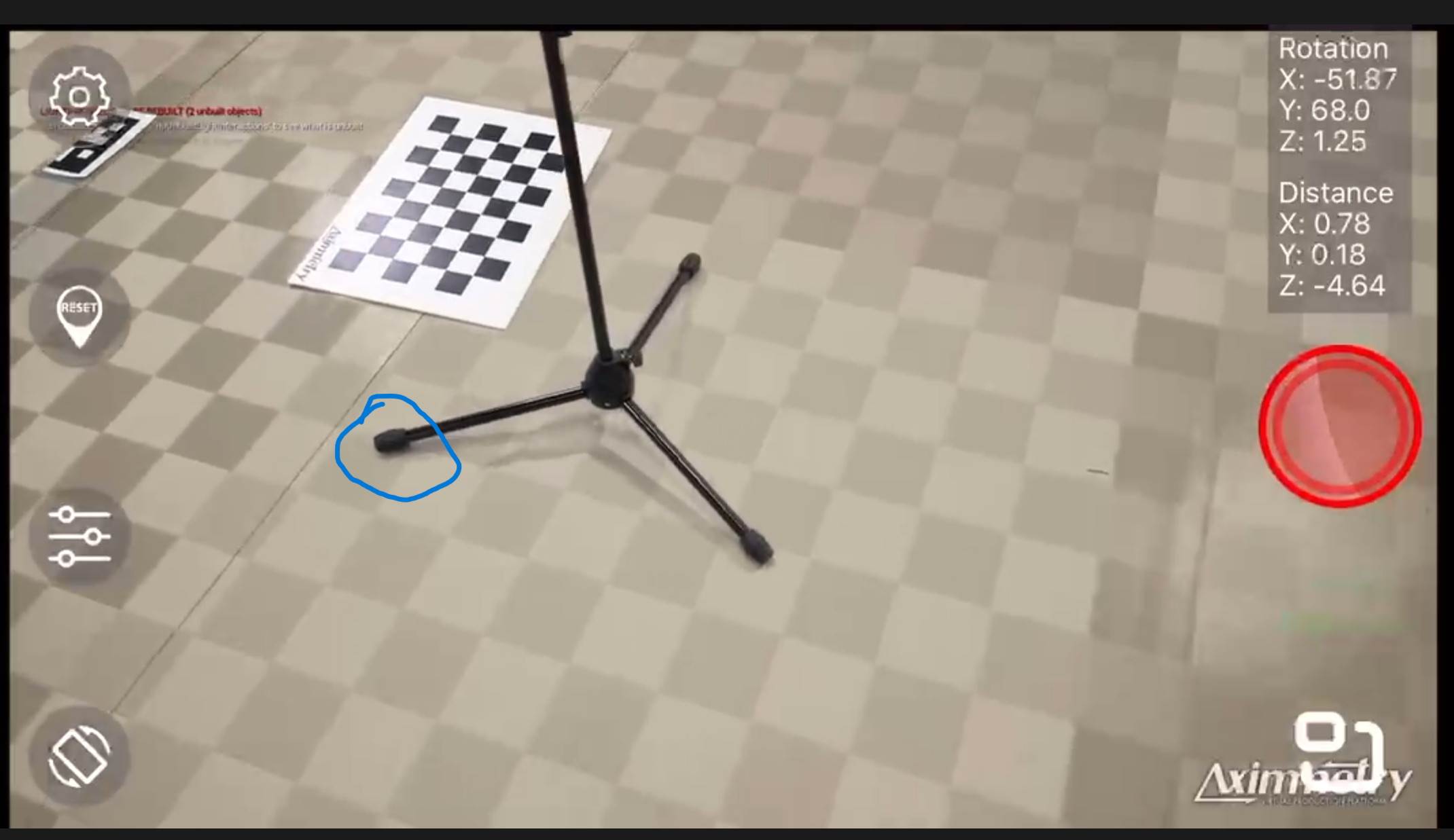
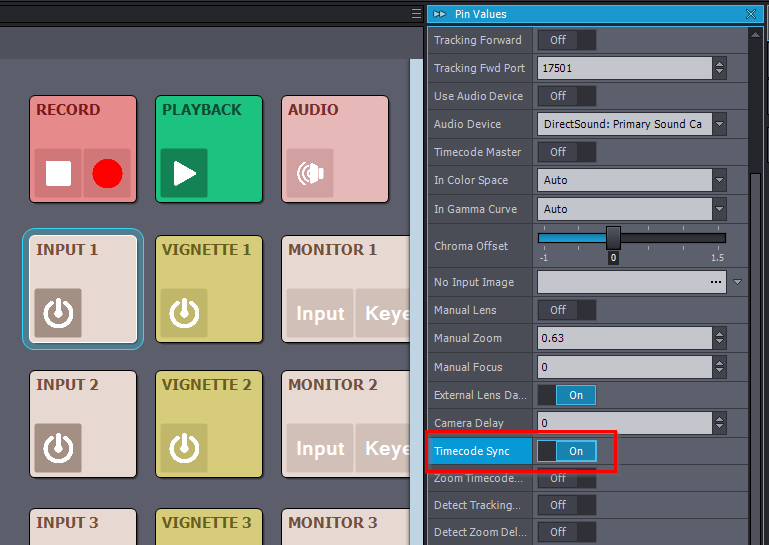
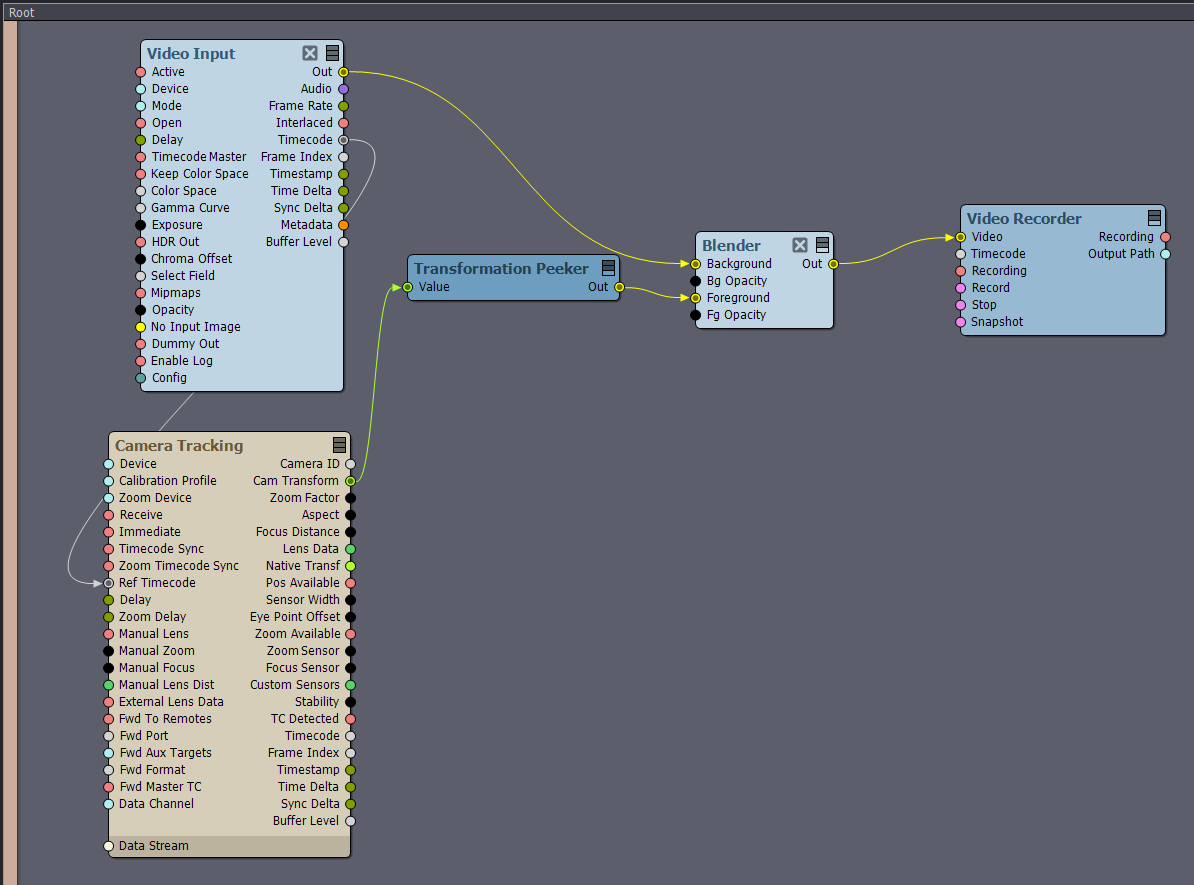
Hi,
Holding your phone in your hand will never result in a stable video, as your hand will shake inevitably. You can compensate for this by using a gimbal stabilizer, countless brands make them for phones.
If you are using the phone for more than a few minutes, then you should make sure that it doesn't overheat, more on that here.
You should make sure you set up the Tracking Delay in the camera compound.Make sure you have Timecode Sync turned on in the camera compound.You could fix shaking when the phone is stationary with the Tracking Dejitter option, you can read more about it at the end of this thread.
A recorded video of the shaking and the name of the iPhone model you are using would help a lot in figuring out the exact source of the issue.
Warmest regards,