Hello,
I'm making an upgrade of a tv studio and I'd like to add Aximmetry in their existent workflow. They use a For-a hvs 110 Mixer at the moment, I'm Trying to figured out if I can use this device as external switcher for Aximmetry, if this make any sense.
Can this be done and is it worth it?
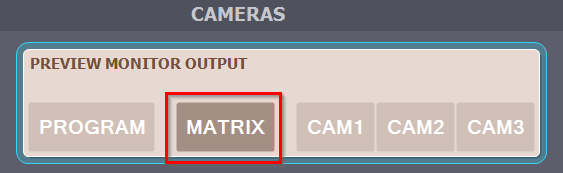
Hi,
There should be no problem If you want to use it as an external switcher that switches between different outputs of computer(s) (computers that run Aximmetry).
If you actually want to control Aximmetry from the HVS-110 or vice versa, then you might be able to hijack its web browser GUI control functionality and access its web server with the HTTP Request or Websocket Client modules in Aximmetry. Alternatively, it has a GPIO connection, so you could use that from Aximmetry. I guess the connection that is the most detailed in the device's manual will be the easiest to use.
Warmest regards,