Use Aximmetry for News Format
Comments
As a Tricaster & Vmix user as well,
You should use Aximmetry with the NDI options and Stream Deck to trigger every playlist you will ever need.
Combine the 2 together will work just fine.
Hello, thank you for the replies. The Stream Deck option looks interesting. Can you make an example of such configuration? For example, will you use Stream Deck to control Aximmetry or vMix?
You would probably want to control both of them from Companion. With Aximmetry you could even get return data via OSC to trigger actions in vMix via Companion and build complex macros quite easily. Once you learn the basics it becomes a very powerful tool.
In addition to OSC, Companion now even has native Aximmetry support:
https://my.aximmetry.com/post/3326-composer-companion-control
Sorry for late reply. Can you point me to some example on what Companion does? In my understanding I'll be able to make action in Aximmetry and via OSC trigger another machine with vMix (for example) using Companion. Am I get this right?
Hi Merovingio,
Bitfocus Companion enables Stream Deck and some other controllers (surfaces) to control presentation switchers, video playback software, and other broadcast equipment.
Actually, Stream Deck's own software has an Aximmetry and a vMix plugin, so you wouldn't need Companion just to use Aximmetry from Stream Deck. More on the Stream Deck Aximmetry plugin here: https://aximmetry.com/learn/virtual-production-workflow/preparation-of-the-production-environment-phase-i/setting-up-inputs-outputs-for-virtual-production/external-controllers/using-elgato-stream-deck-to-control-a-scene/
I think what TwentyStudios is suggesting is to use Companion to help in designing complex buttons and functions for Stream Deck. Also, instead of a controller (surface), you could use Companion's web buttons (virtual web buttons for mobile/tablet/browser).
I don't think you can set up Companion in a way that would help you trigger things from Aximmetry in vMix on another machine. What is being suggested here that control both Aximmetry and vMix from one external device or Companion + external device.
Note, that both vMix and Aximmetry support MIDI, so you might be able to trigger vMix from Aximmetry using that. Or by using an OSC plugin for vMix.
Warmest regards,
@Eifert: Aximmetry sends out OSC data. You can send OSC to Companion to (at least) trigger buttons in Companion that are in turn mapped to trigger other hardware/software. For example, you can add an OSC trigger to the “Ended” state of the Video Player that will trigger camera switching in vMIX via companion.
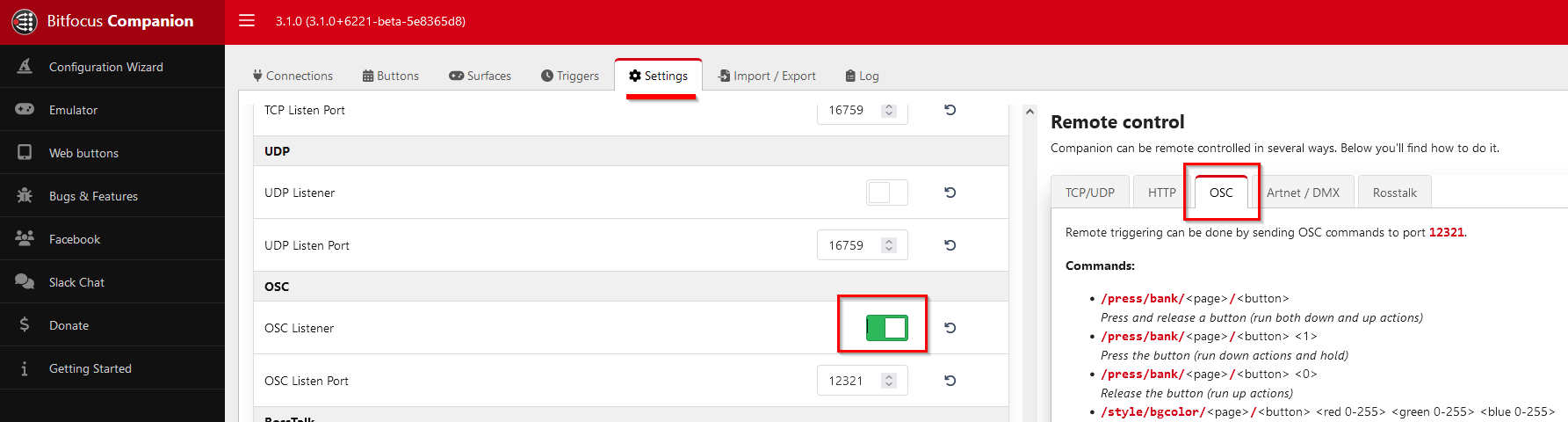
Hi,
We don't really have a ready-made solution or compound for this, but you could probably put together a system that works for you with some limitations. If you can elaborate more on what you want to achieve exactly, I am sure we can help.
There are some compounds that do a little bit similar things
[Common_Studio]:Compounds\Overlays\Overlays_2-Scr_Vid_Ins_Logo_Crawl_Green.xcomp
[Common_Studio]:Compounds\Tools\Video_Menu.xcomp
These are using Video/Image control board panels: https://aximmetry.com/learn/virtual-production-workflow/preparation-of-the-production-environment-phase-i/scripting-in-aximmetry/flow-editor/special-compound-pin-collector/#add-a-video-image-switch-to-the-control-board
There is also a playlist module: https://aximmetry.com/learn/virtual-production-workflow/preparation-of-the-production-environment-phase-i/scripting-in-aximmetry/automation/playlists/
But you might actually want to do a more complex system where you actually use a preview window or a monitor to control and show videos.
Warmest regards,