https://drive.google.com/file/d/1J7EgwJ7kFRalnNOUGpG9JyGc_VRfx9WS/view?usp=sharing
Thanks
after I enable live linking, I can use aximmetry, but only in live sync mode. The project cannot be baked, indicating that there is a problem. This is very strange. I don't know where the problem is. Thanks.
I hope this screenshot is helpful to you, thank you, thank you very much
I will try the live face method you mentioned tomorrow, but now I have encountered a new problem. When not baking, try to use the online mode. After clicking Run, the data will be returned to UE5. The video data is not in aximmetry. Then, if you turn off UE after baking and start aximmetry, the problem of not being able to load still occurs. This is very strange. This problem has been bothering me for several days. I hope these problems can be solved as soon as possible. Mainly It is possible to associate the live face and Noitom motion capture after baking, and then perform a step to drive the digital human in aximmetry. This is indeed very troublesome, thank you.
This picture is what happens after UE5 is baked, turned off UE, and loaded with aximmetry. So we can only choose to run the file in UE5 and let aximmetry call it in real time, but the data will be fed back to UE instead of staying in aximmetry.
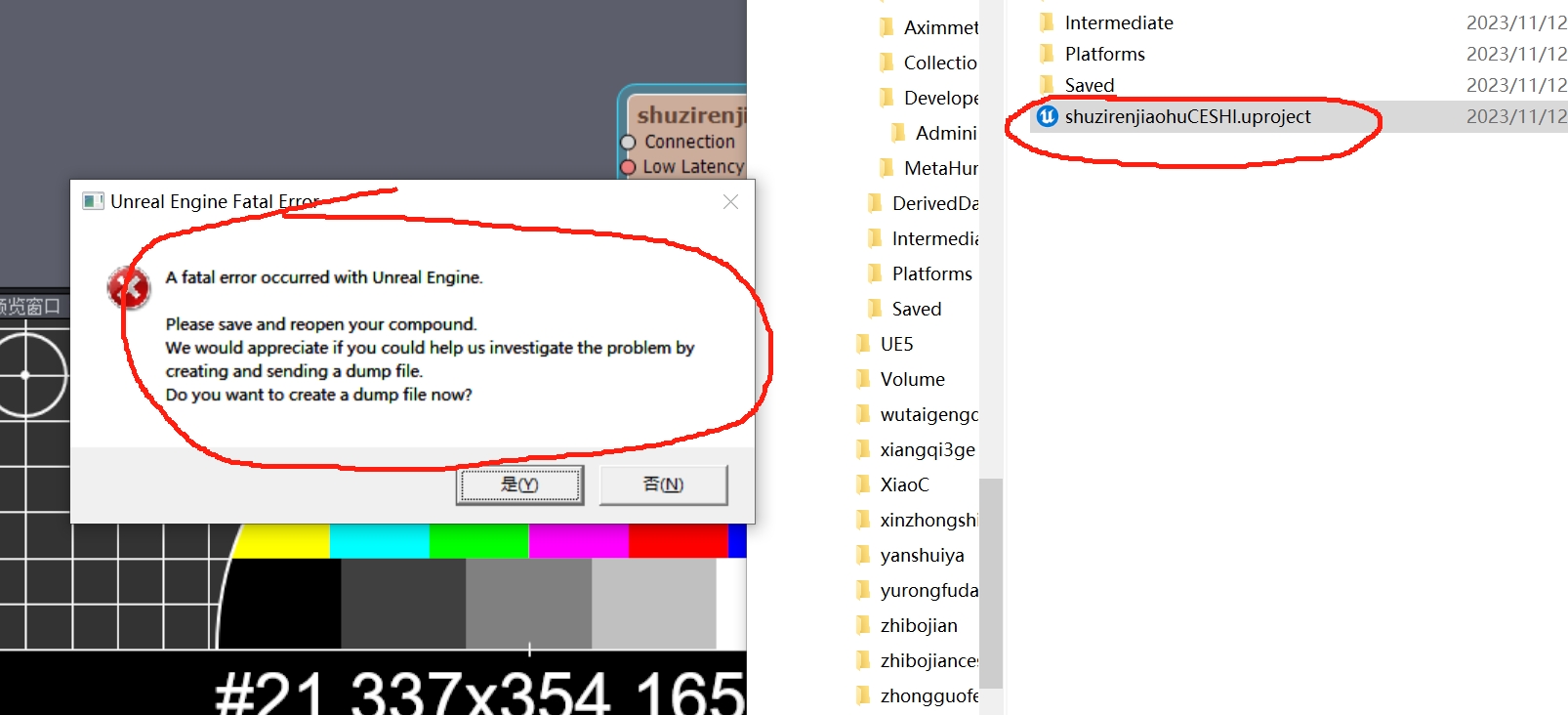
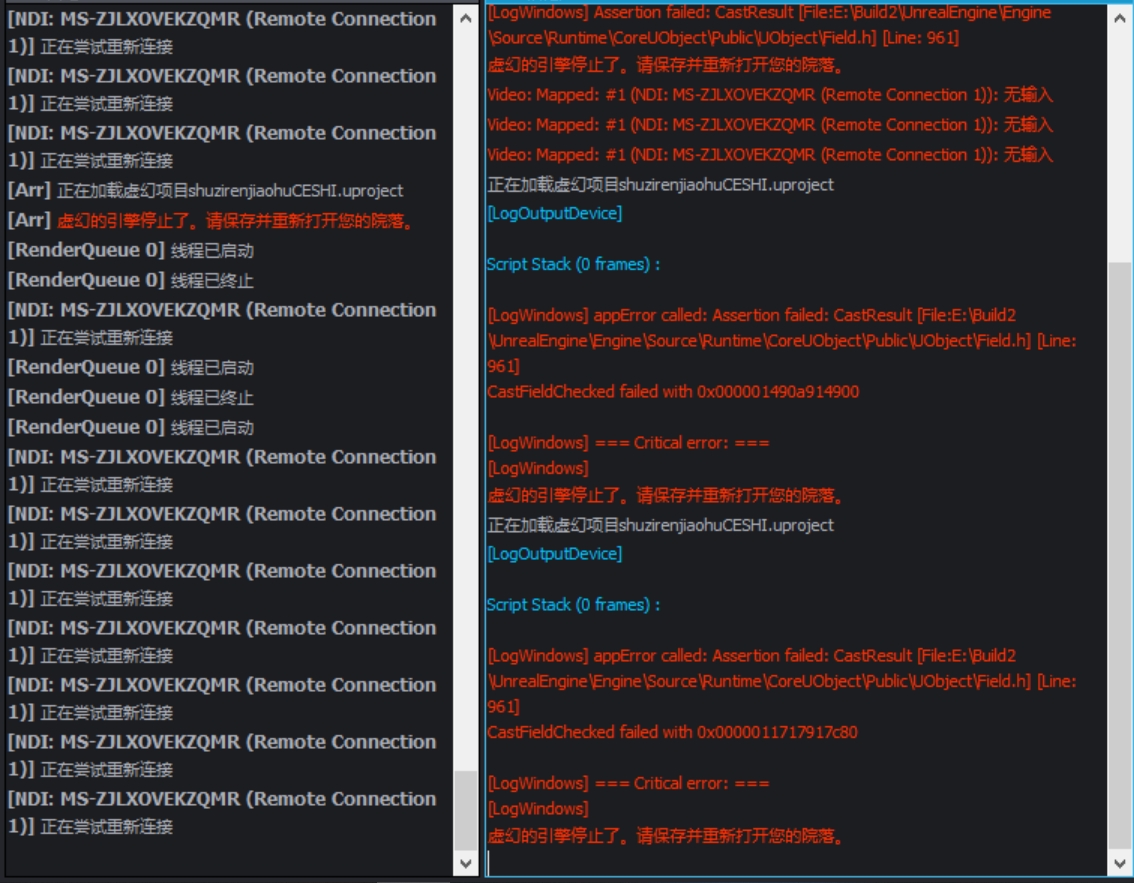
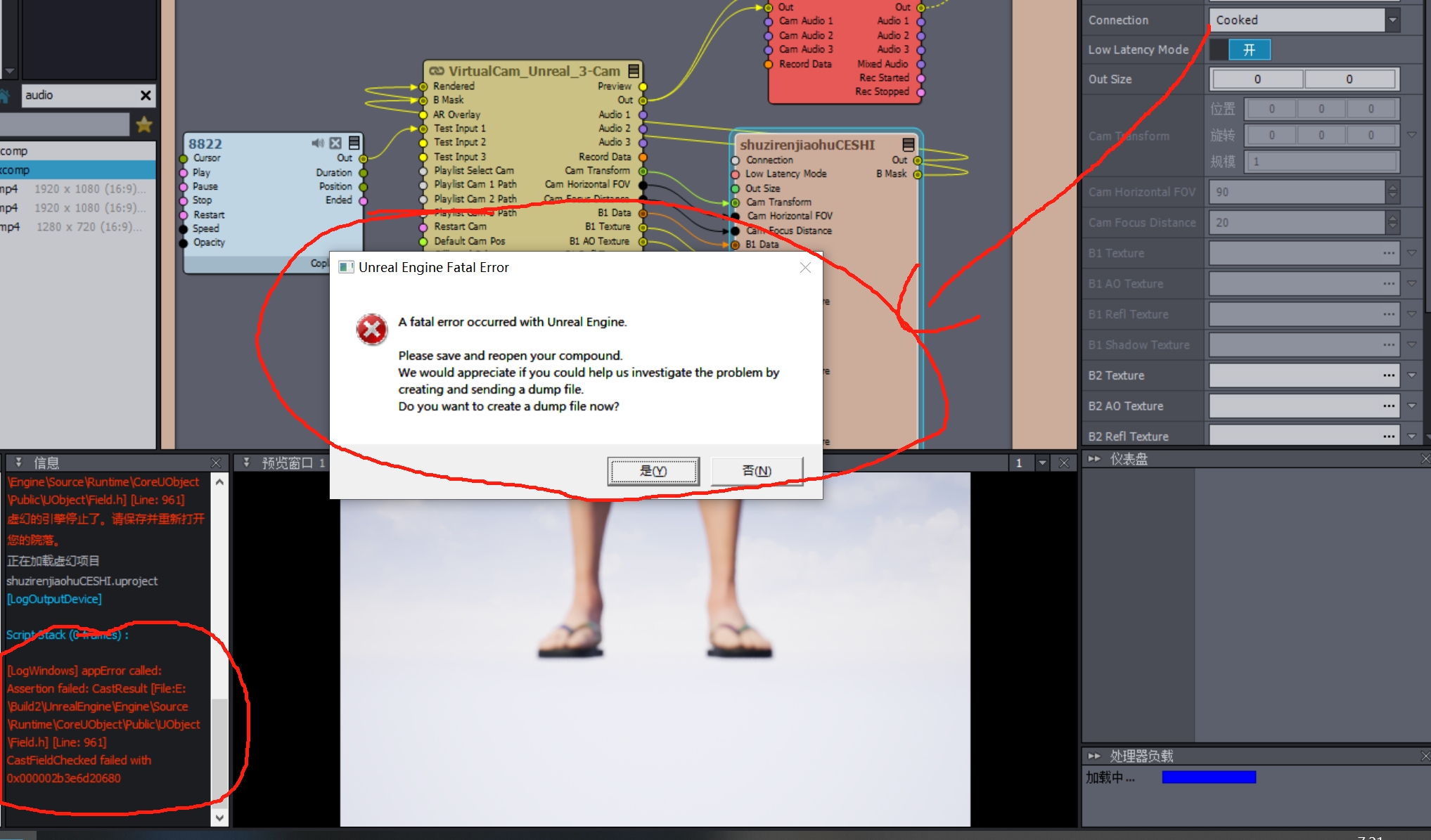
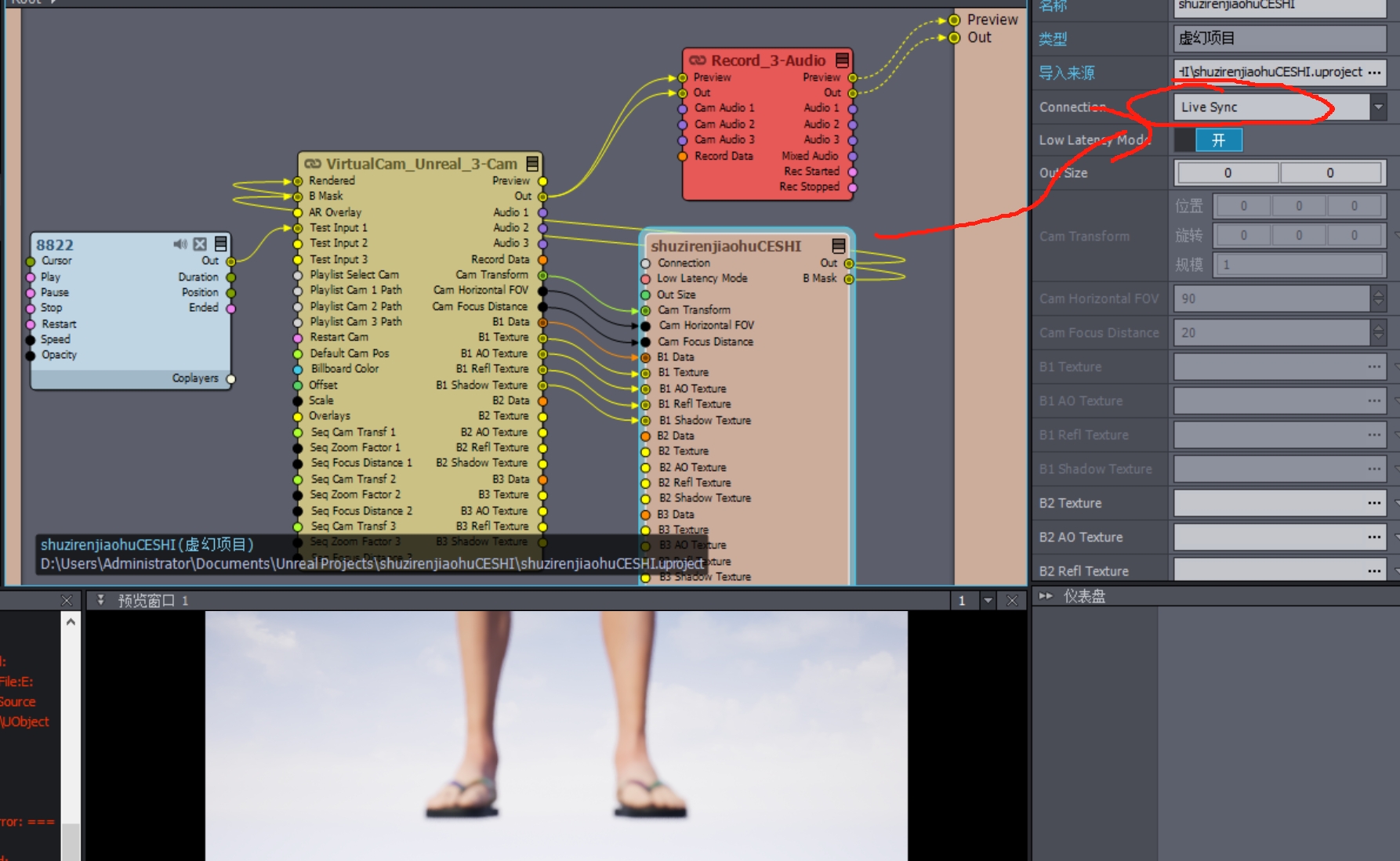
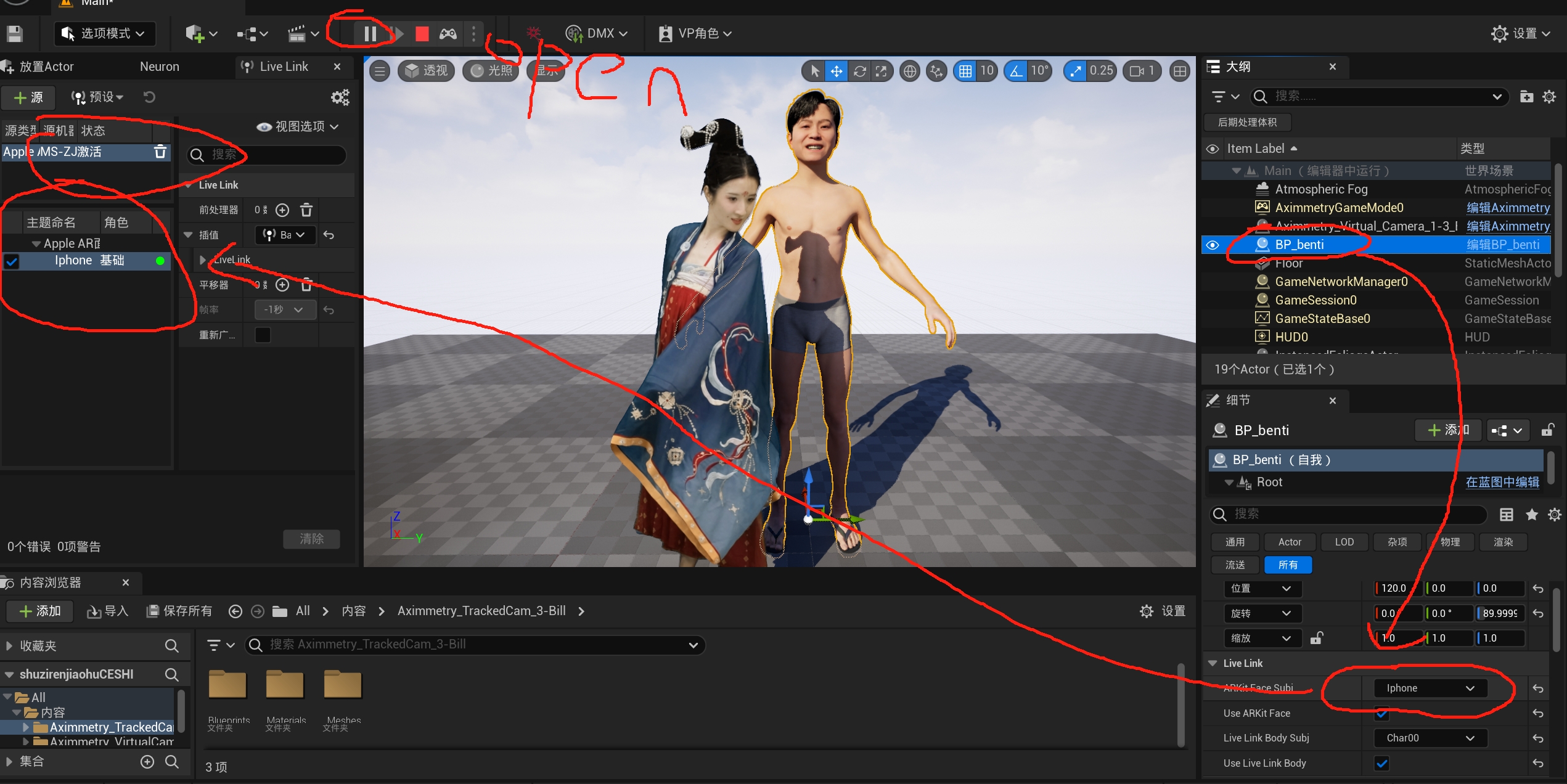
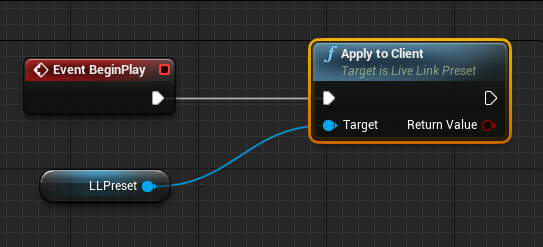
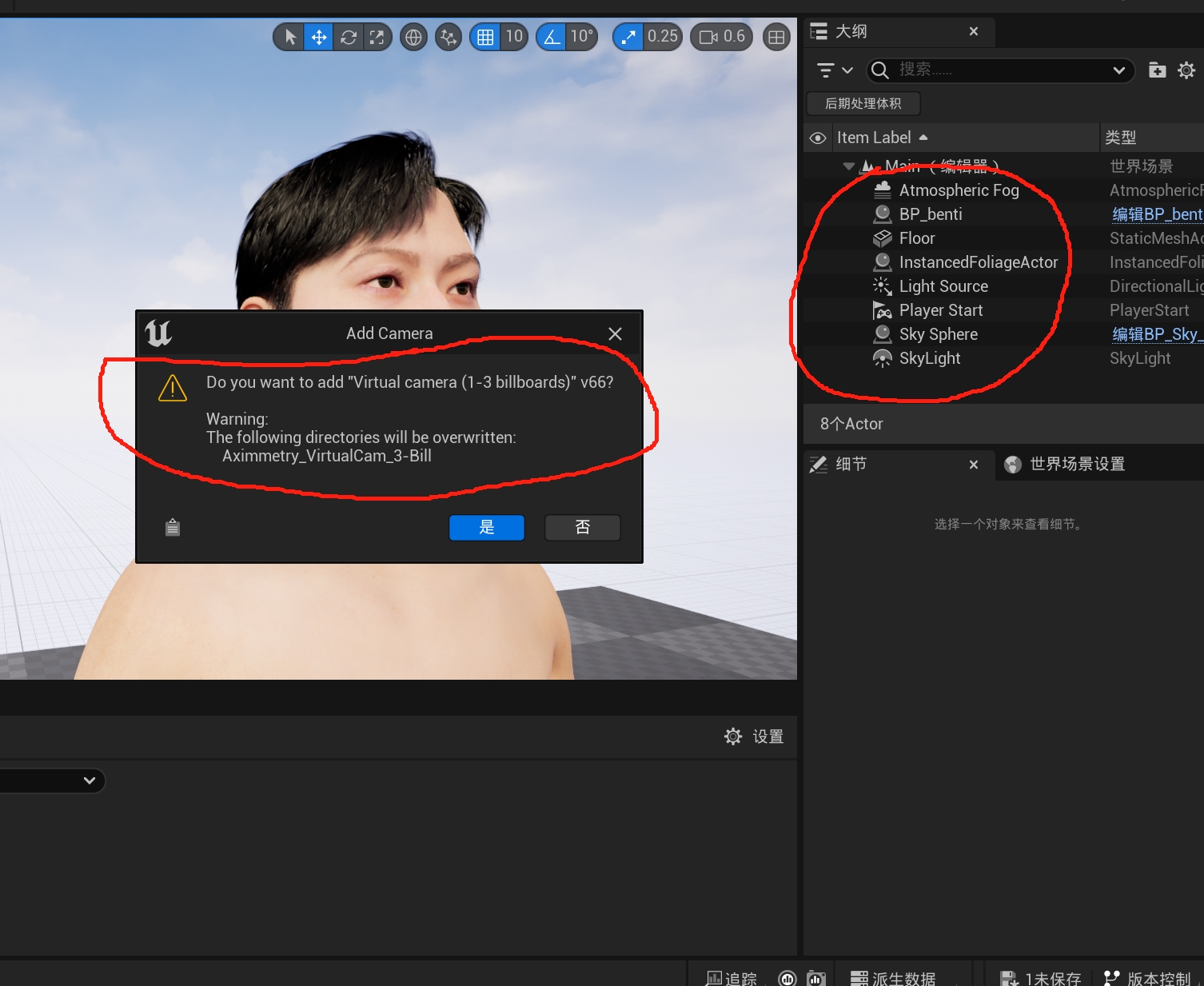
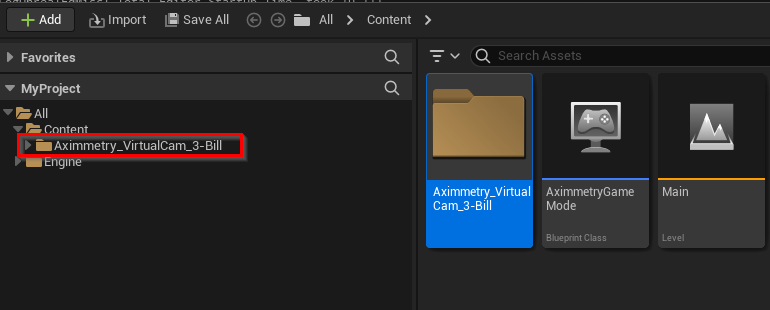
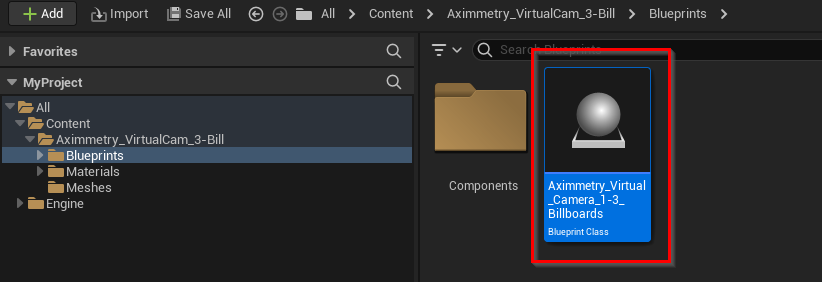
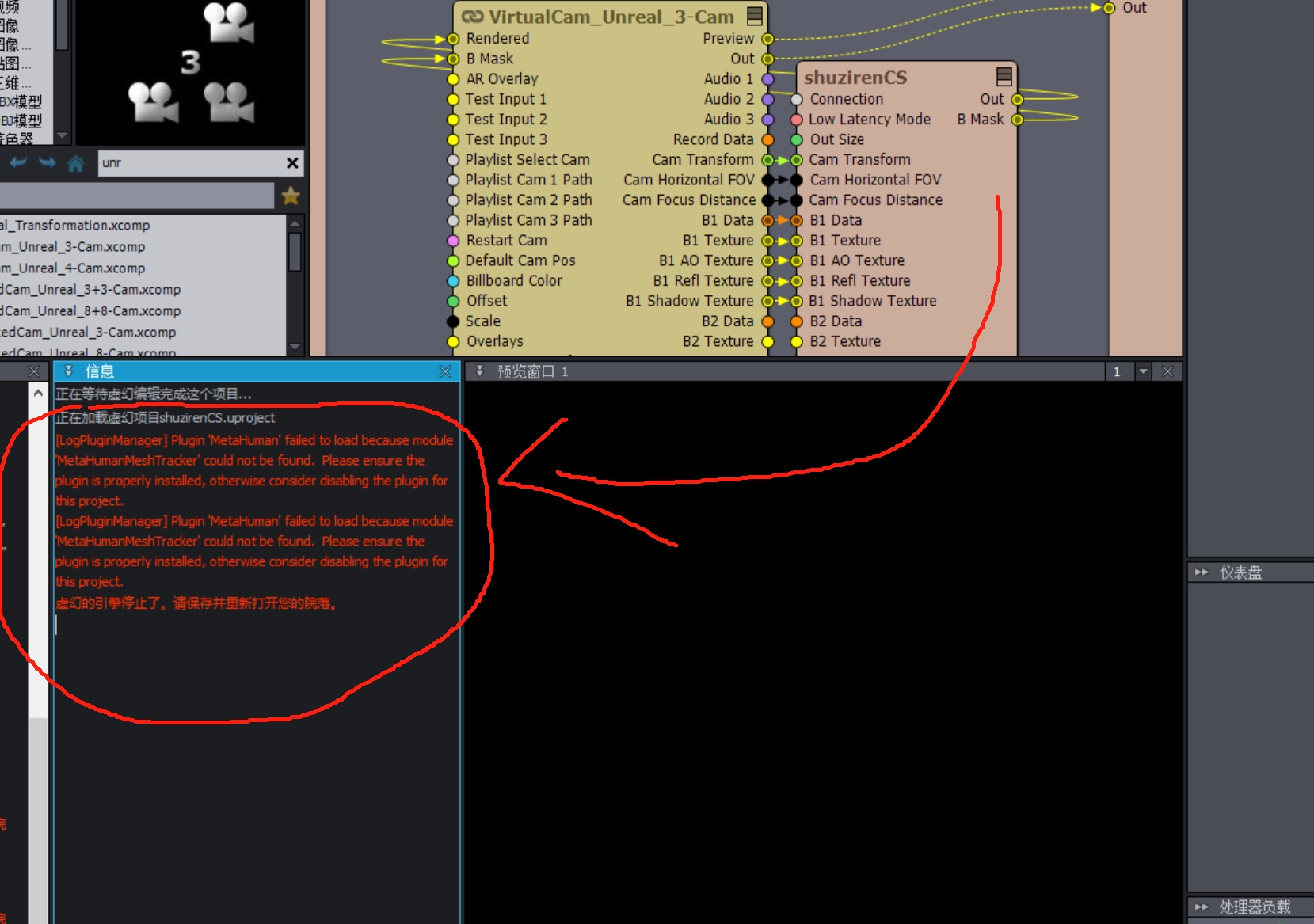
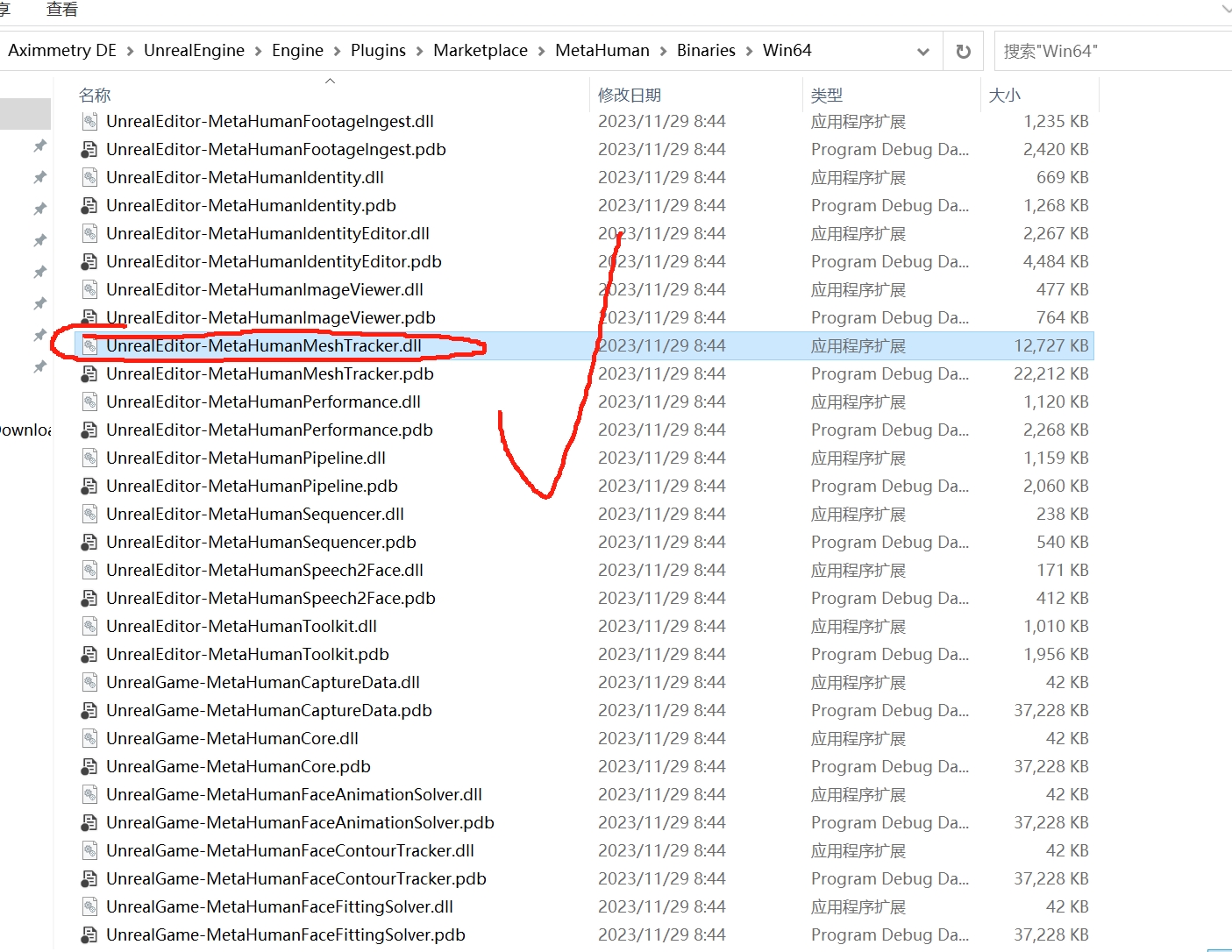
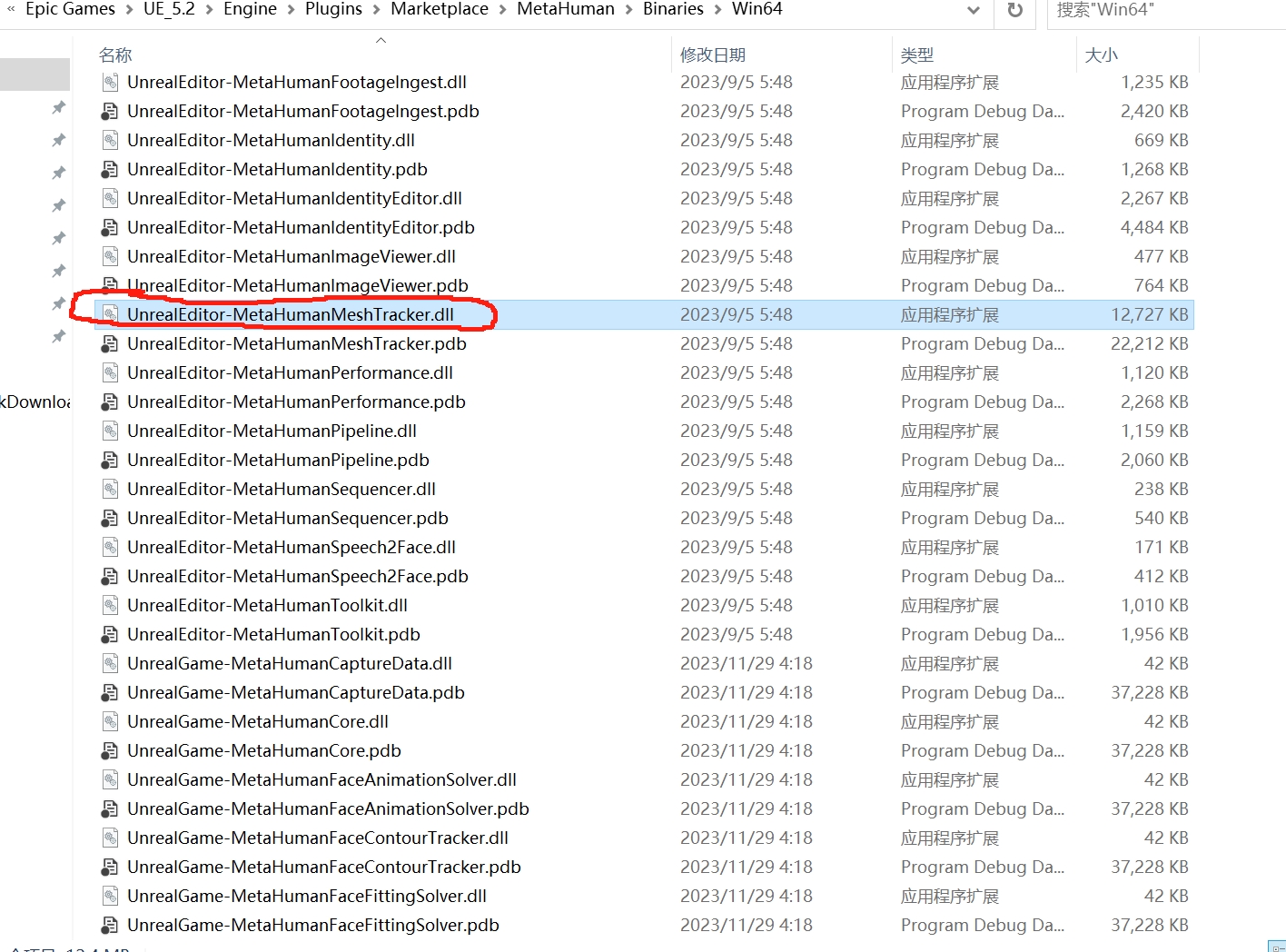
Hi,
I suggest you first try to receive live link data from the iPhone and don't try to run any other plugins.
So start a new Unreal project in Unreal Editor for Aximmetry. And install these plugins from the Edit->Plugins window:
Live Link
Apple ARKit
Apple ARKit Face Support
Then cook your project and see if you encounter the error again.
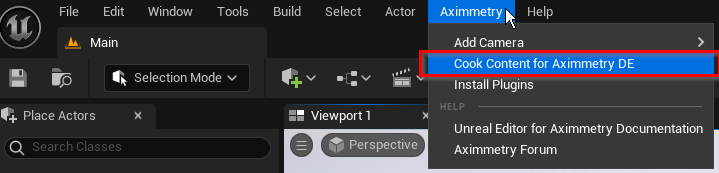
If you don't encounter any errors, then try live sync mode and then continue with the tutorial here: https://docs.unrealengine.com/4.27/en-US/AnimatingObjects/SkeletalMeshAnimation/FacialRecordingiPhone/
Note, that we didn't experience any crash or cooking errors with those plugins.
If you still didn't have any errors after cooking again. Then you should install the plugins that you intend to use one by one, and see if the plugin install, cooking, or starting the project in Aximmetry produces an error. You should do this after each plugin, as we need to find out which plugin is causing the issue.
Also, I need access to the google drive folder to download it.
Warmest regards,