Hello,
Hi,
I'm having trouble with lining up objects in Unreal Engine 5.
I made a 3D object in UE5 that's the same size as a real box I have. Everything looks good when I use the "Scene tab" in Composure to get the virtual object to match up with the real one. But when I move the camera about 5 meters away, the virtual object isn't lined up with the real one anymore.
Is this a problem with tracking, or am I doing something wrong when I try to line up the virtual and real objects? Any advice would be great.
Should the rotation of "Scene" be changed? Or hight of scene?
Thanks!
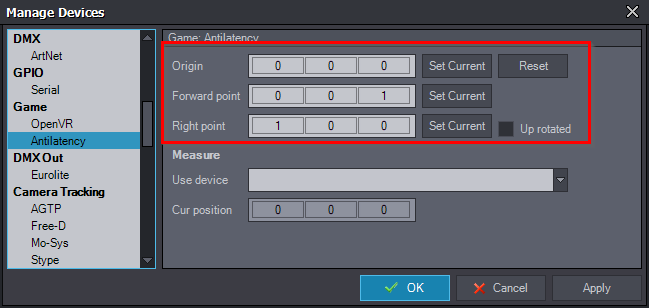
What tracking system are you using and is it properly calibrated?