Hi recently i upgraded my workstation PC with 5900x AMD ryzen 9 CPU and 3080 ti GPU with 64 gb ram. Before that i used i7 8 core processor 32 gb ram that time i could able to render only 4k 25 fps but now even after upgrading CPU and Ram i'm getting performance of only 4k 30 fps and not even 50 fps i couldn't even render 8k 24 fps even when the unreal scene is optimized and even if the screen percentage is set to 50% in unreal if i turn on record in aximmetry composer it goes to cpu gpu goes to red showing 350% but in task manager it is showing only 10-15% gpu and CPU is used i really don't know what is going on. Please tell me how to solve this performance issue.
Thank you.
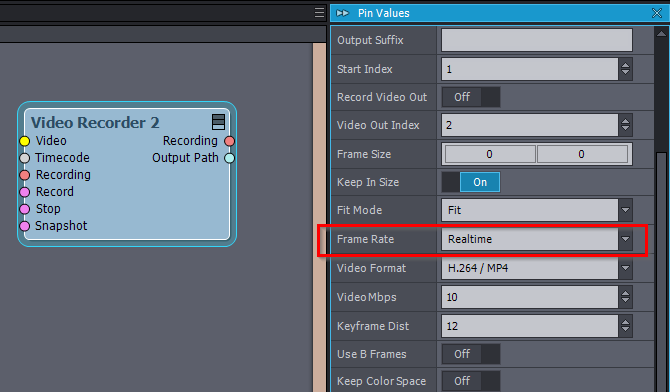
You just have unrealistic expectations of what performance you’ll be able to get from that mid-tier (at best) hardware. 4K30p is excellent performance. The most meaningful upgrade you can do is the GPU. The CPU and especially RAM upgrade you did should have quite a small impact on performance. Check some gaming benchmarks to see this for yourself.
The task manager won’t show you the whole truth about the performance load, so you should trust the performance meter in Aximmetry. It’s likely a hardware performance bottleneck with handling 8K resolution frames. Why do you even need to render live in 8K?
One thing you could check is that your Power profile settings is set to maximum performance. You can also check if there are any optimizations you can do in the motherboard Bios to optimize single core performance. Unreal and Aximmetry prefers the highest possible single core performance over multiple CPU cores. That’s why I always recommend Intel over AMD for this.