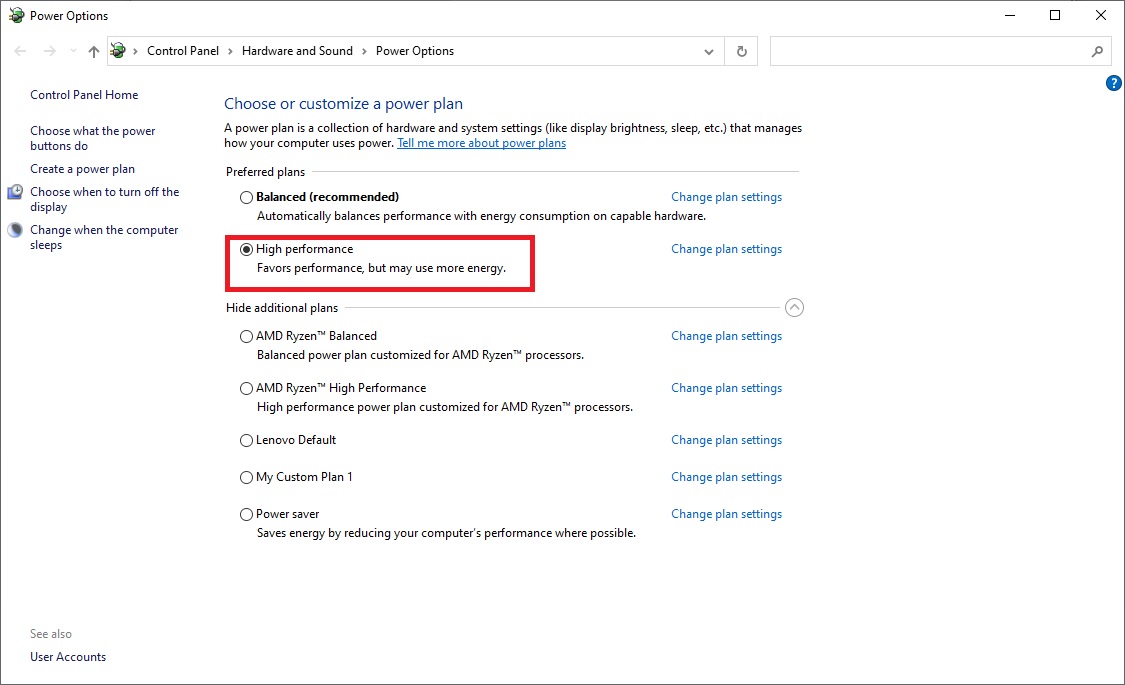Hello.
This post is an announcement, not a request for an answer.
There have been several posts on this forum about the GPU and CPU utilization in Windows Task Manager being different from the Aximmetry performance, and I was also looking for a solution to this problem.
I finally solved the problem and here is my report.
The main cause was that the "Performanced plans" was not set to "High Performance" under "Power & sleep" in Windows.
By setting it to "Hight Performance", the GPU and CPU inside Aximmetry increased and it was able to render correctly.
I hope this problem can be resolved for those who are having trouble with it.