We are trying to use 3D Clean Plate Generator. We did everything according to the tutorial: drew a 3D model of the studio, connected it to the Cleanplate Model pin, but when we go to keying, the studio mesh is not visible.
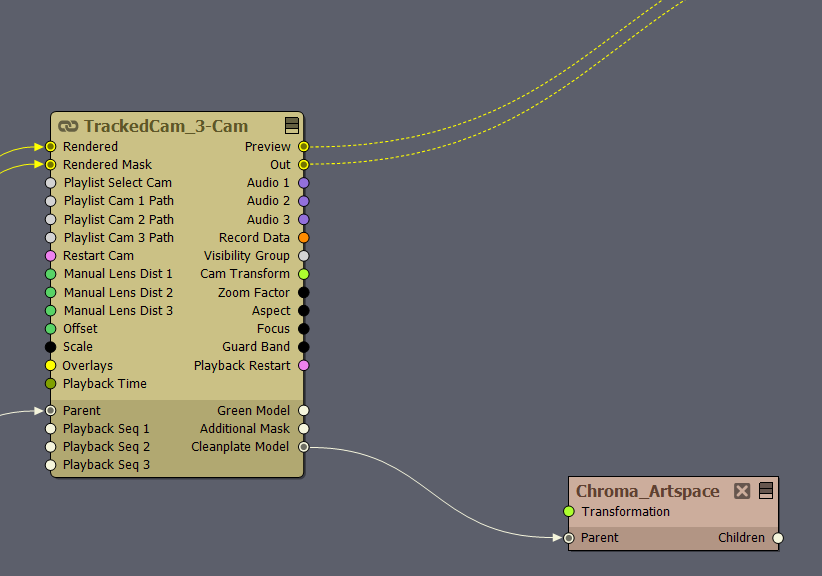
If a model is added to the scene, it is displayed. We tried dae and fbx formats.
Pressing "Move Model in front of Camera" button gives nothing.
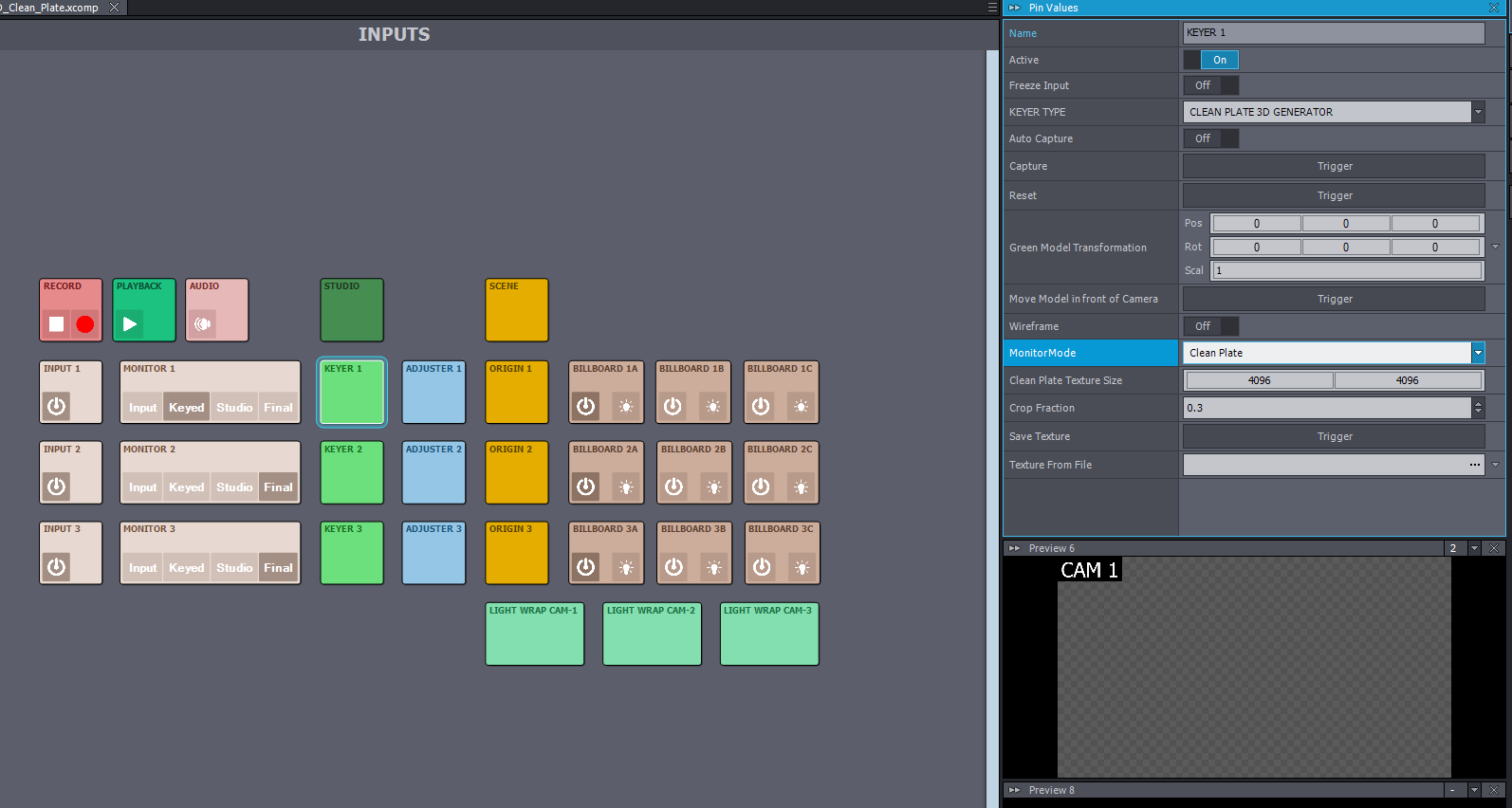
The studio model can be found here:
https://drive.google.com/drive/folders/1791oSrbicR2bko3ZI45pZyPmYon9vpT3?usp=drive_link
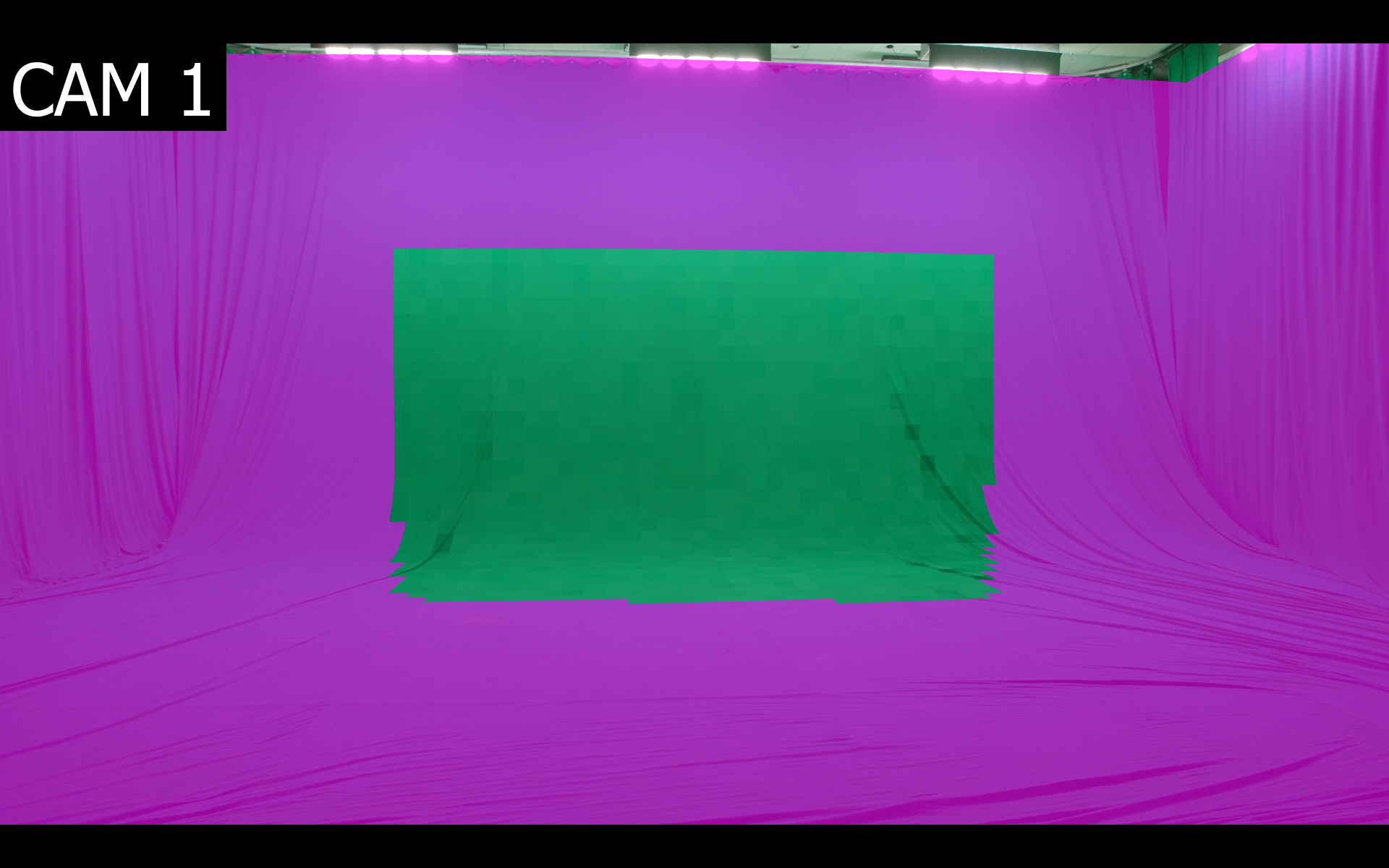
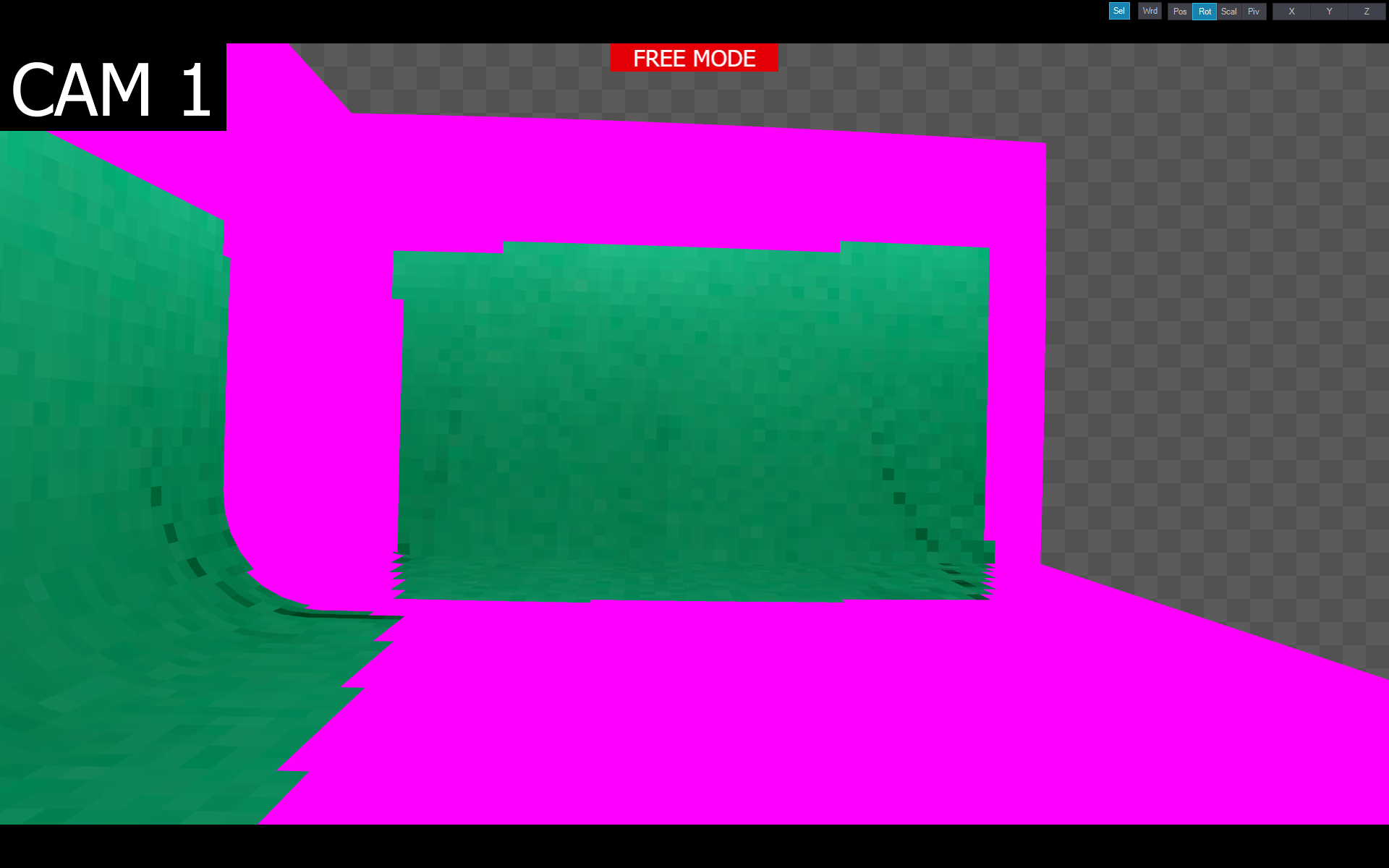
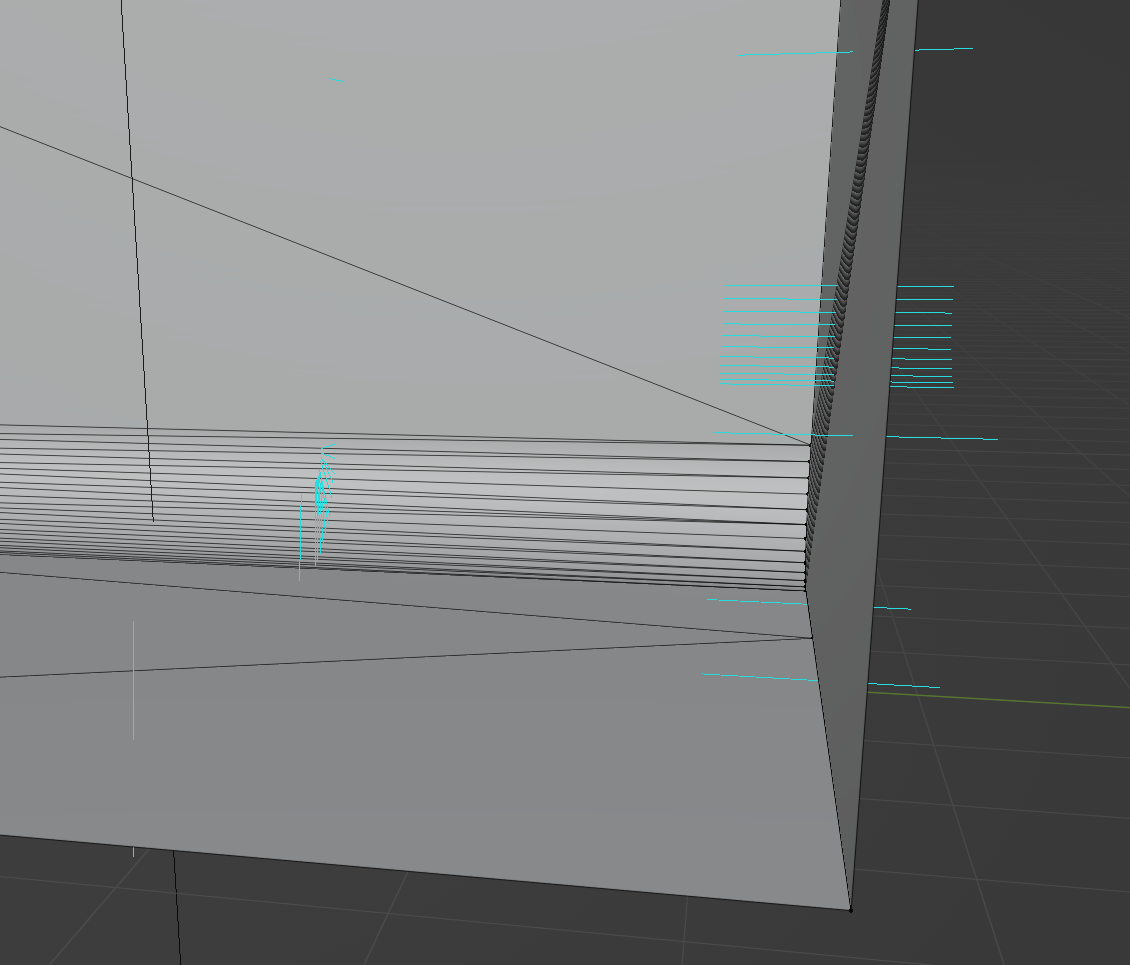
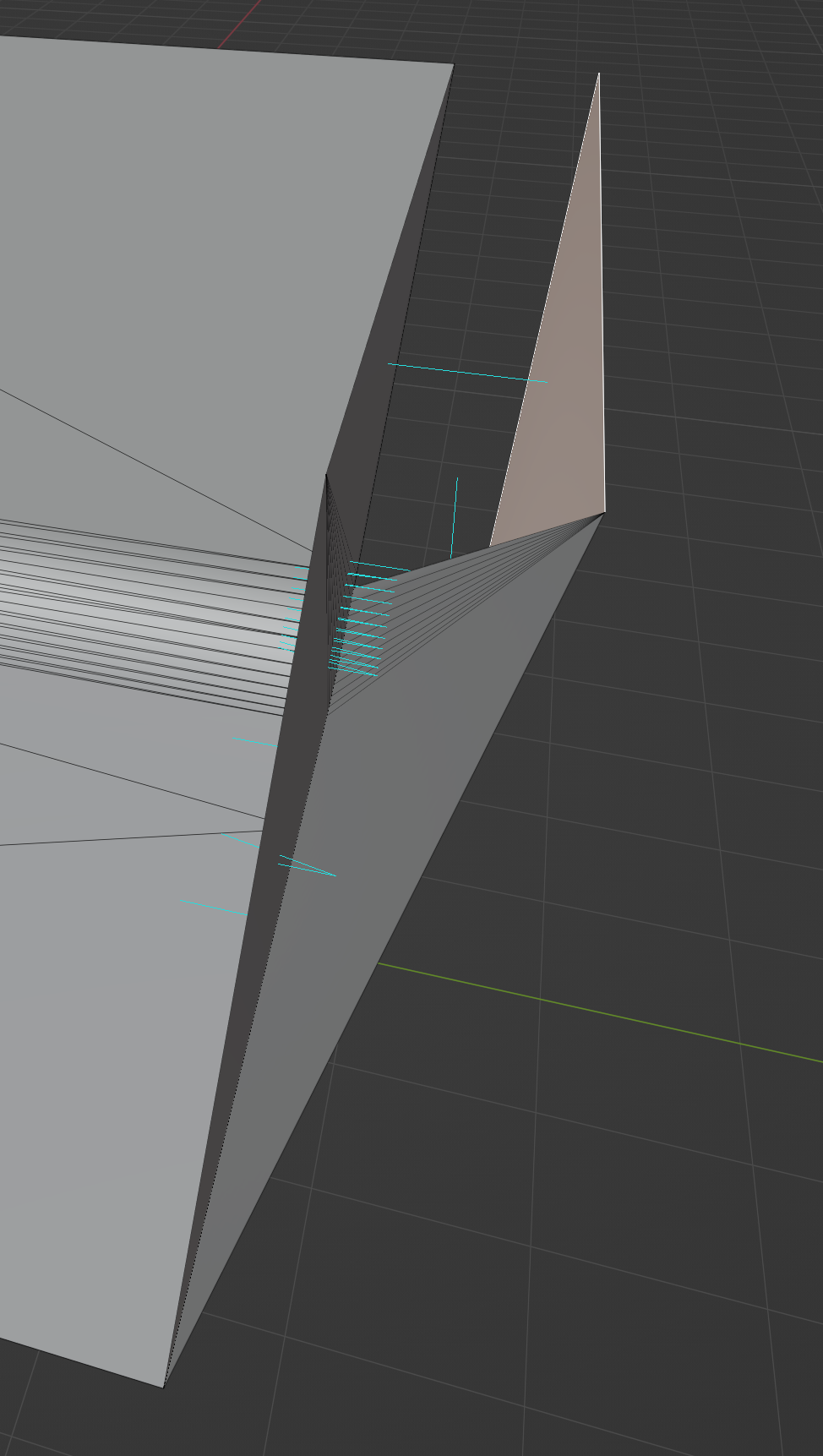
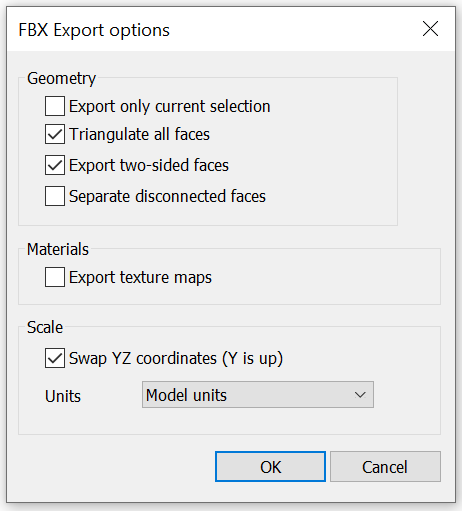
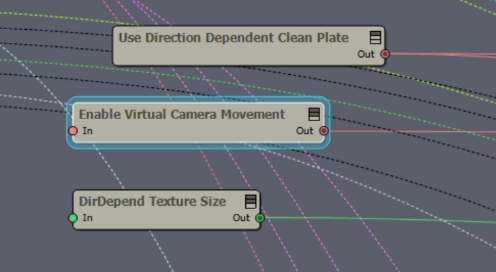
update
Studio Model appears after turning that module on. What is Direction Dependent?