Hi, is it possible to make BluePrint inside Unreal, put an object inside it With image and text then repeat the import into Aximmetry more than once?
With changing the image and text into Aximmetry .
What I mean is to make one box, for example,
and then repeat its implementation within the Aximmetry ,
calling it more than once .
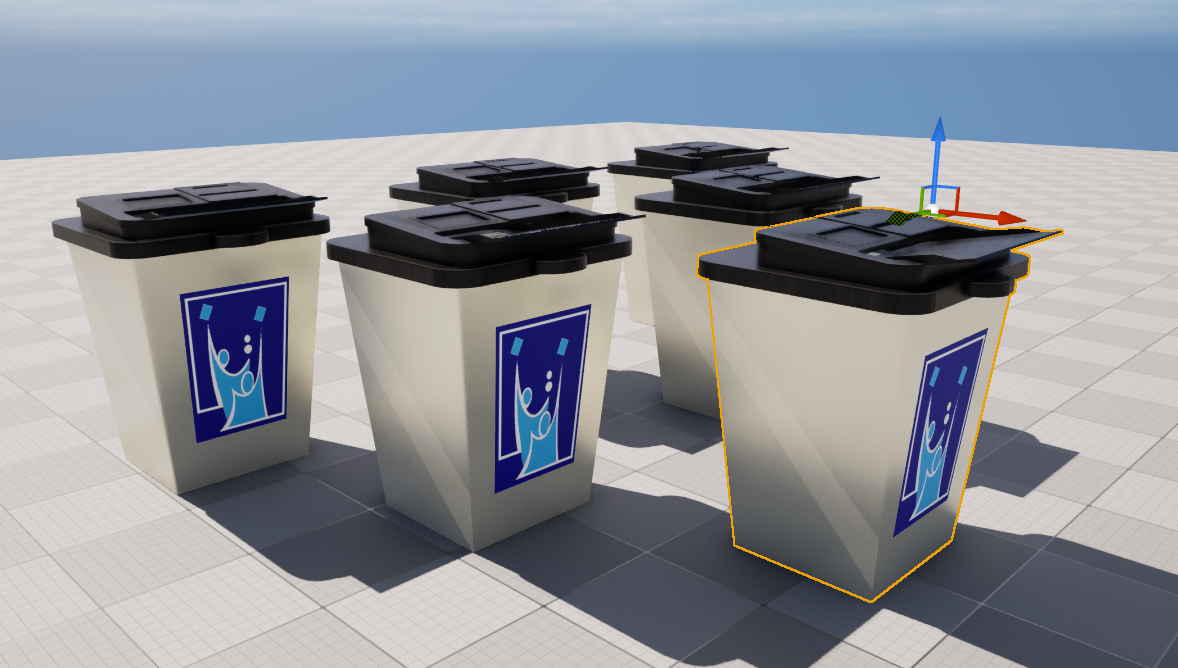
Hi,
I am not sure what you mean exactly. Do you want to create the objects (the rubbish bins) from inside Aximmetry?
Unreal refers to these objects as Actors, anything that you can put into your scene usually has an Actor in Unreal.
First, you will have to create a Blueprint with Actor class in the Content Browser of Unreal. You can then add to this blueprint a static mesh as a component in your Actor Blueprint, in this component, you can select the rubbish bin's mesh and material. Then use the SpawnActor node in the Level Blueprint to create the Actor Blueprint. You can also add the Actor Blueprint to your Scene by dragging and dropping it from the Content Browser into your scene.
Unreal's tutorial about it: https://docs.unrealengine.com/5.2/en-US/spawning-and-destroying-unreal-engine-actors/
Warmest regards,
Hi Huseen,
You can not import blueprints into Aximmetry.
What you can do instead is this: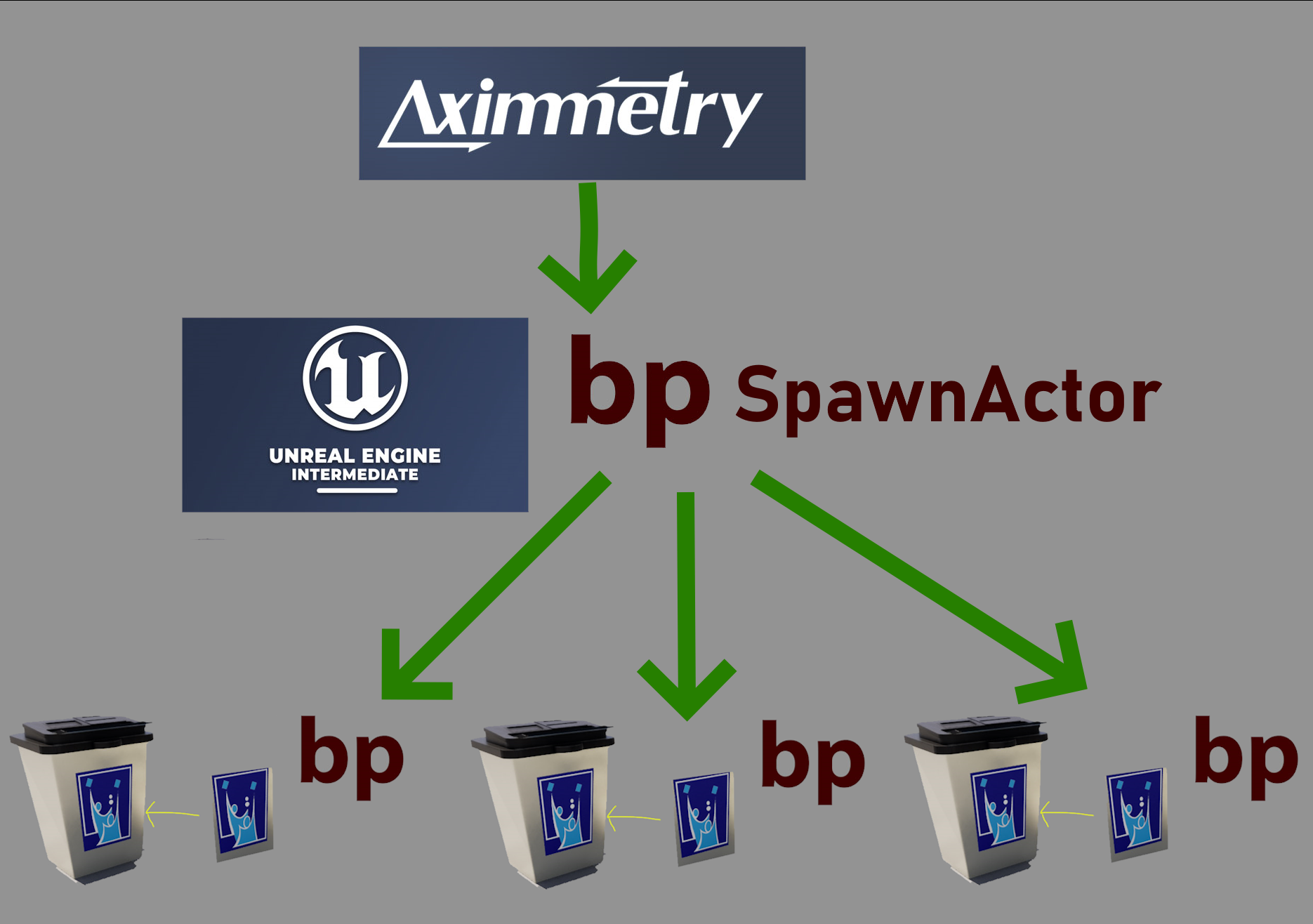
And with the Get Aximmetry... blueprint nodes you can control everything in the above image from Aximmetry. More on Get Aximmetry nodes here: https://aximmetry.com/learn/virtual-production-workflow/preparation-of-the-production-environment-phase-i/obtaining-graphics-and-virtual-assets/creating-content/creating-content-for-aximmetry-de/ue5-how-to-install-and-work-with-the-unreal-engine-based-de-edition/#passing-data-from-aximmetry-to-unreal
With the Get Aximmetry Trigger node, you can trigger the creation of the boxes and their blueprint using the SpawnActor blueprint node in Unreal. With the Get Aximmetry Transformation, you can set where the SpawnActor creates the boxes.
With the Get Aximmetry Video node, you can set the image of the boxes in the box's blueprint. This will happen after the boxes are spawned.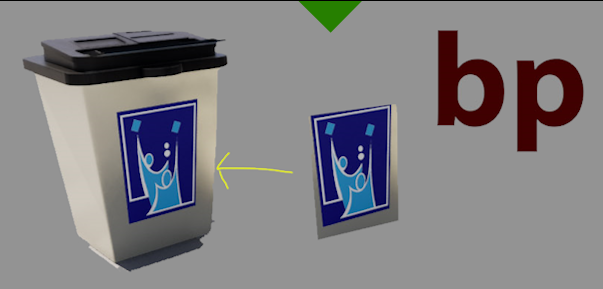
However, if you want a different image for every box, then you will encounter the issue which is explained in my first comment here.
Warmest regards,
Hi,
If you want the same image and text in all objects in one Project level, then it is very simple, just have the same blueprint under each Actor in your Unreal level.
However, if you want a different image or text, then you will run into the problem that you can not have dynamic Name value in the Get Aximmetry... nodes:
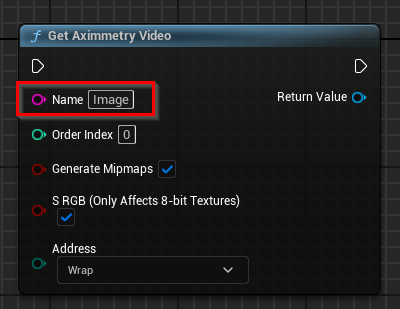
You either set this up in your blueprint that you have different Get Aximmetry nodes for each possibility in your blueprint. And you can choose from them through an exposed variable in your blueprint.
Or you merge your data into one pin in Aximmetry and parse it in Unreal. This is discussed here: https://my.aximmetry.com/post/2314-dynamically-changing-get-aximmetry-pin-n However, this won't work with Video, as you won't be able to parse Video data in Unreal.
Warmest regards,