Is there a way to batch render several xcomp projects via a batch command?
Each xcomp has a certain sequence setup with a render trigger. We would like to be able to render each xcomp after each other from the command line when ready.
Hi Jim,
Instead of the command line, maybe you could use the Run Compound module or Restart Application module. You could trigger it at the end of rendering.
If you have several xcomp projects, then you could put this Run Compound module into a linked compound. So you could edit it in all projects at once. More on linked compounds here: https://aximmetry.com/learn/virtual-production-workflow/preparation-of-the-production-environment-phase-i/scripting-in-aximmetry/flow-editor/compound/#linked-compound
You will probably want to track how many compounds were rendered and from that determine which compound to load next. You could save the number of compounds rendered into a text file using the Text Exporter module, and read this file using the Text File module.
Warmest regards,
So how would this work if we setup a bunch of separate xcomp files per shot with the settings and sequence ready to go, and now we want to render them all after each other somehow?
Ideally we do this without having to modify the xcomp files further so nothing gets broken. We were thinking of a basic command-line command that would just trigger the rendering somehow without giving the opportunity to accidently modify something in the UI. And then having clear feedback on when its done and the script automatically starting the next render. So it will continuously render the scenes.
Hi Jim,
The underlying problem with the command line is that it will be quite hard to communicate with it that a compound finished rendering.
Note, that we have a request on our list for headless Aximmetry which would probably entail a system you could easily use: https://my.aximmetry.com/post/2690-running-axy-headless
Until then, you can do it by adding a Linked compound to your compounds. Which will trigger the Run Compound module.
Any change you make in the Linked compound will be applied to all the compounds that use it, so you can easily modify its logic or change which files it uses for keeping track of rendering.
In this simple example, the Linked compound is named as Next Compound: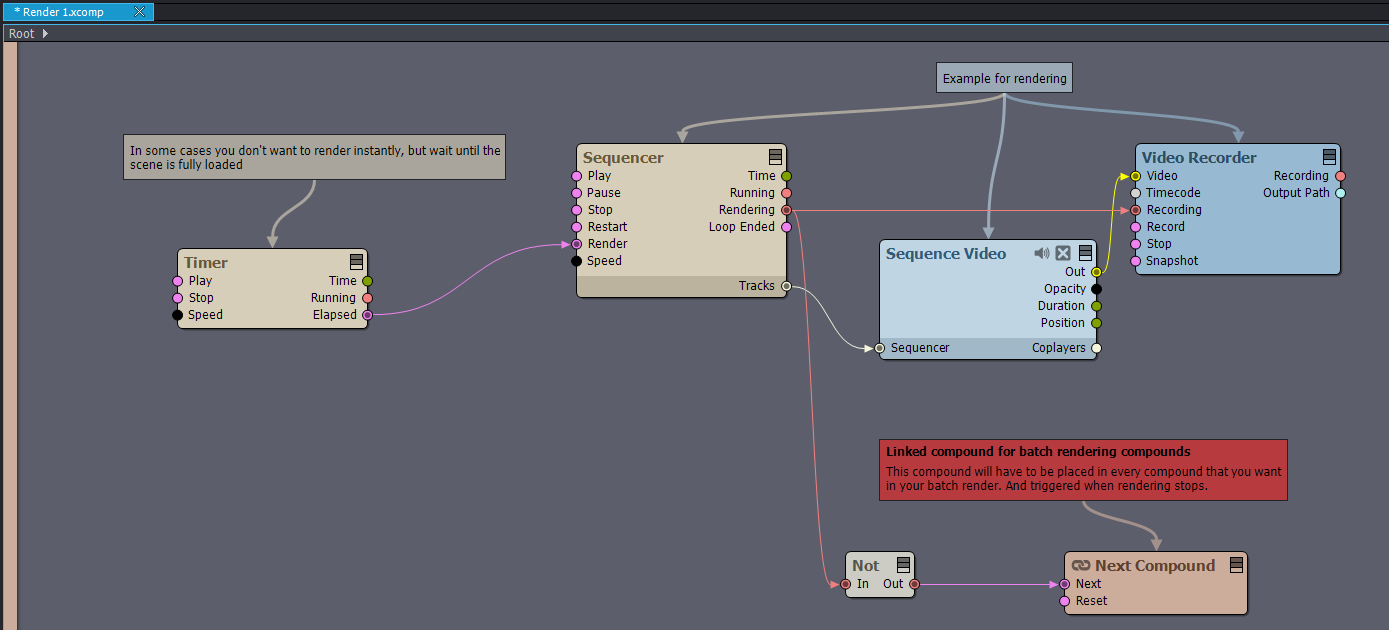
The Linked compound ("Next Compound") should have the following logic: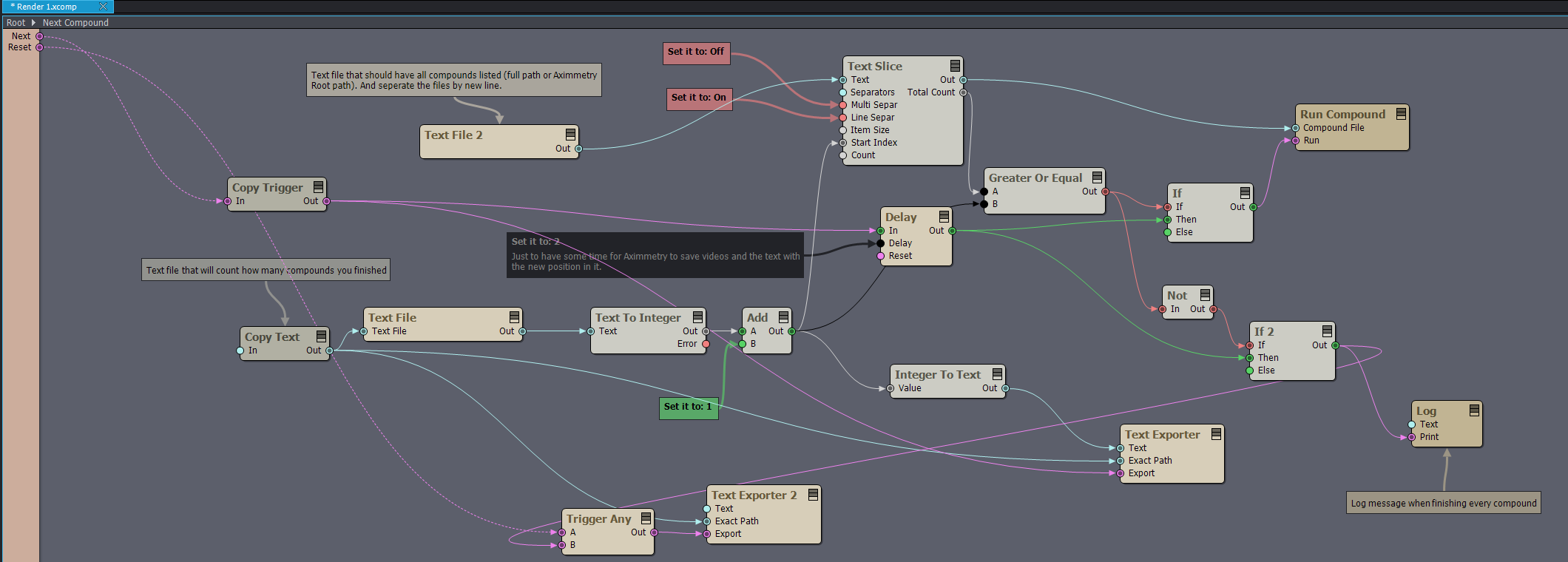
You will have to create two txt files, one will keep track of how many compounds have been rendered and one will contain a list of compounds you want to render.
With this solution, you probably want to use the /pilot /quiet arguments, that are mentioned here: https://my.aximmetry.com/post/2690-running-axy-headless
Warmest regards,
Anything?