Hello, I am studying Aximetry.
I'm trying to get a powerpoint from another computer through a capture card (or capture driver), but the capture card is not recognized by the video input module in the aximmetry.
(I have three types of capture cards/drivers and all are not recognized. The capture card works fine with vMix.)
The device name of the capture card appears in the select box, but the capture screen does not appear.
Is there something wrong with the setting?
Please check.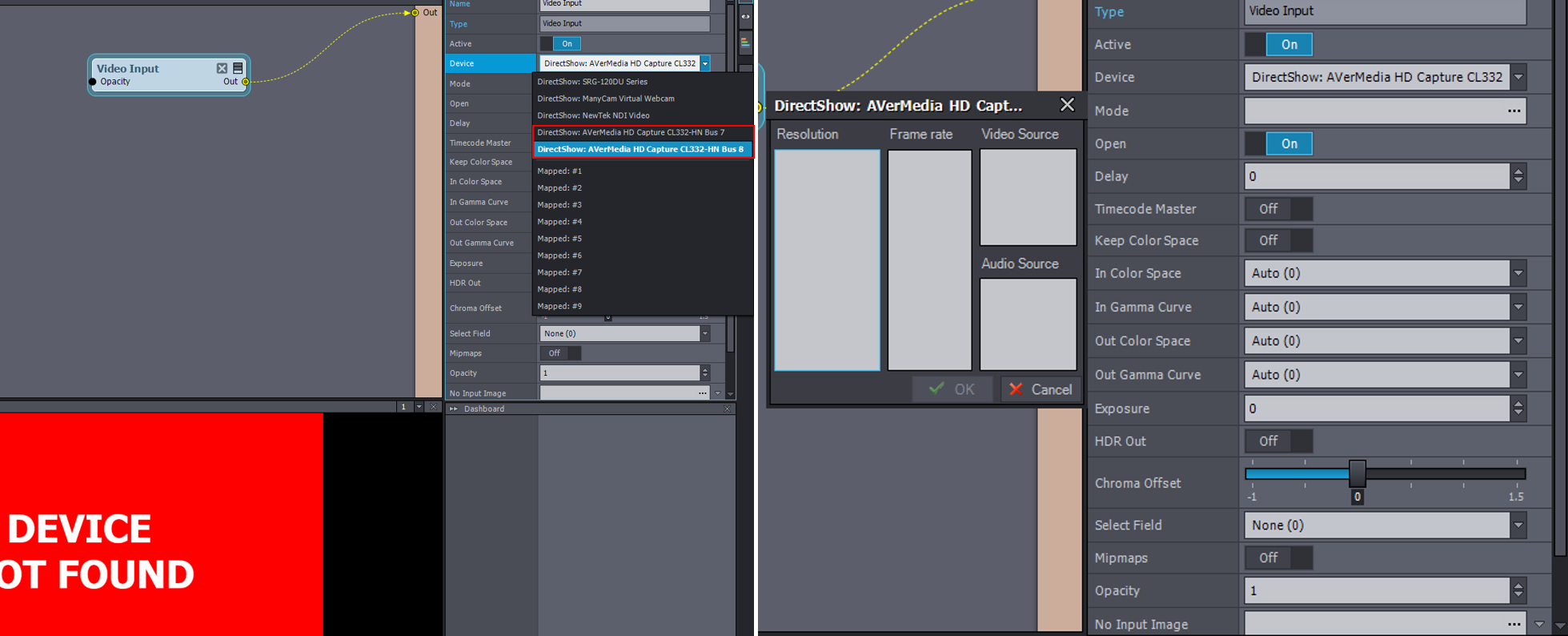
Hi,
Please follow the instructions here: https://my.aximmetry.com/post/1768-problems-with-capturing-video-inputs
You will likely need to use the /dshowlegacy command line parameter. You can read here more about it and how to use it: https://my.aximmetry.com/post/2831-does-aximmetry-support-gopro-webcam
Warmest regards,