When I add on a control panel some extra pinboards, they keep disappearing (but they can be added to another panel. Is there a limit on how many pin collectors are on a control board?
Is there a limit on how many pin collectors are on a control panel?
Comments
Hi,
Both could be related to this: https://my.aximmetry.com/post/2836-control-boards-not-saving-layouts
Do you have Lua scripts in these projects? If you do, you could make a copy of the project. Delete all the Lua scripts in it, and save it. And if the bug doesn't happen anymore then it is most likely caused by the bug described in the link.
Warmest regards,
It will break playlists, but I can always rename the new one back to the old name. I will test that.
Ah! Same here! Quite a few Scripts floating around in our comps... :-)
Thanks for the heads up!
Probably hijacking the thread here, but when it comes to scripts I was always wondering if there's a difference between 'internal' and 'external' Scripts?
'Internal' as in creating the script directly in Axy, so it's saved inside the xcomp.
'External' as in creating the script in some editor, saving it to the harddrive, and pulling it into Axy from there.
When I have the same 'internal' script in different compounds in Axy, each one is compiled individually on startup.
What about external scripts? Will those be instanced (meaning they compile only once, even if used in different compounds)?
Hi Eric,
No, drag and dropped Lua script files are also individually compiled. You can see this in the logs when starting the compound: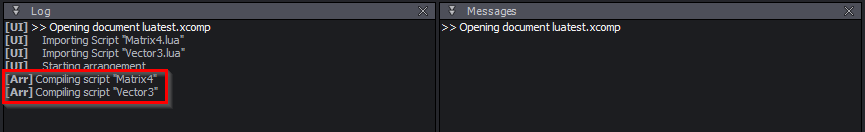
In this case, the importing part won't happen again if the same Lua script is also included in another open compound.
Note, you can still edit these Lua files in Aximmetry's Text Editor if you double-click on the node.
However!
You can have Lua plugins or libraries that are complied only once. For this, you need to copy the Lua file to: ...Aximmetry\resources\plugin\lua
And modify this file ...Aximmetry\resources\plugin\lua\Compound_Init.lua to include your copied Lua file.
After this, you can call this Lua file inside Lua scripts in Aximmetry.
But I only suggest this if you really know what you are doing, cause in this case Aximmetry will not give you an error log if it fails to compile your Lua file.
Yes, it was a bit of a hijack. Would have been nicer to have a separate thread for this.
Warmest regards,
Hi,
We're excited to share that the latest version of
Aximmetry, version 2023.2.0, has been released today!
It fixes the
bug with LUA scripts messing up Control Boards.
To learn more about all the changes and improvements included in this version of Aximmetry, please visit the following link: https://aximmetry.com/learn/software-version-history/
Warmest regards,
Hi Buffos.
We're having similar issues.
The only way seems to be to completely delete the control board,
create a new one,
and re-populate it with the PinCollectors needed.
No reproducible way though when or why this happens.... :-/
Already reported here:
https://my.aximmetry.com/post/2154-bug-control-panel-keeps-forgetting-some