I can't tell if this is a bug as I'm certain I had this working in an older version of Aximmetry...
Essentially I'm trying to consolidate my control boards onto one page for studio operation. I'm using the add to control board option to move controls over from individual control boards to a 'master control board'. However when I save, close and re-open Aximmetry my changes are gone and the elements I moved across have no longer been moved.
This has been the case for the last few versions of Aximmetry and this is also across multiple computers that I've used.
Here is how I'm moving the controls across...

The master control board lives in the top most comp...

and this is what it looks like with a few elements from different control boards once moved across

However when I save and then re-open the project the only boards that stay in there are the ones that were added originally...

For reference, here is a much older version of a similar project file where I combined elements from many different control boards into one master control board for easy operation. This is open in the same version of Aximmetry...
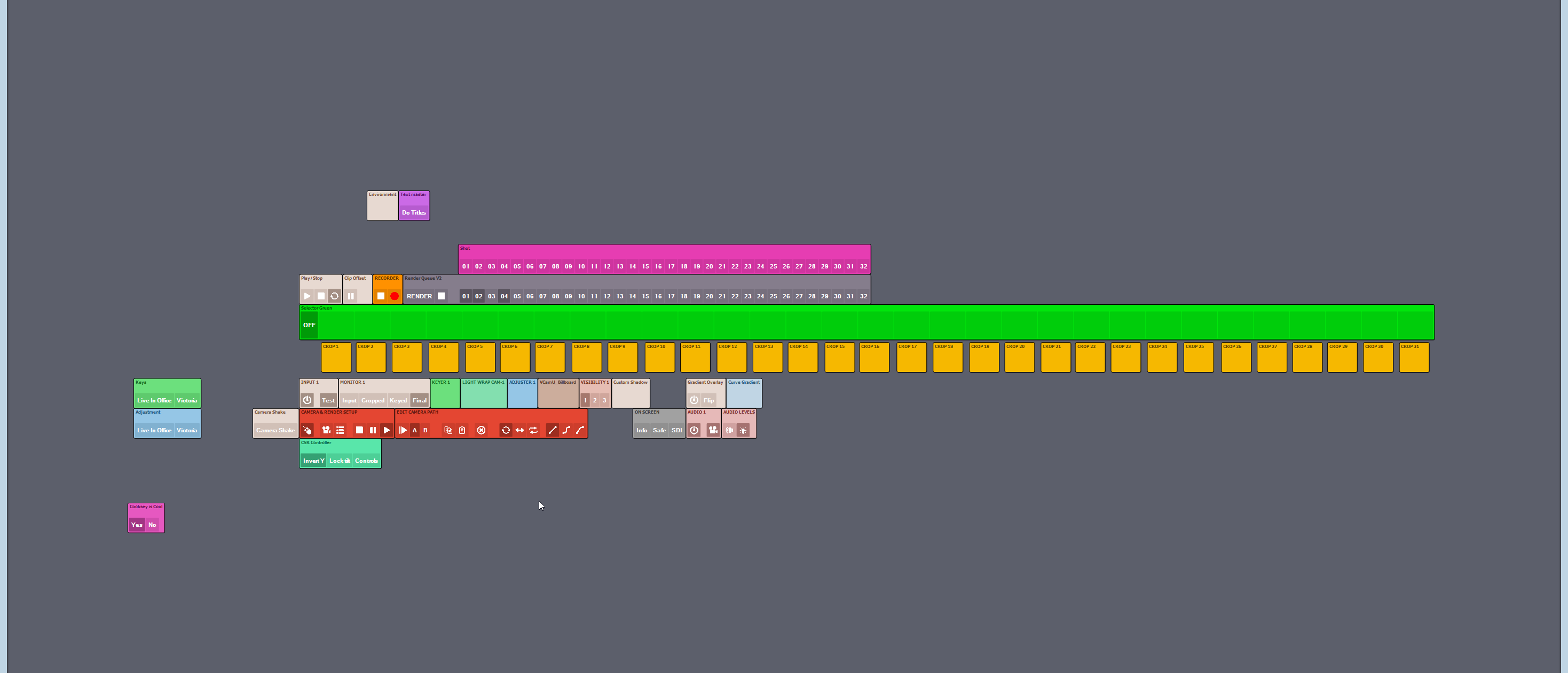
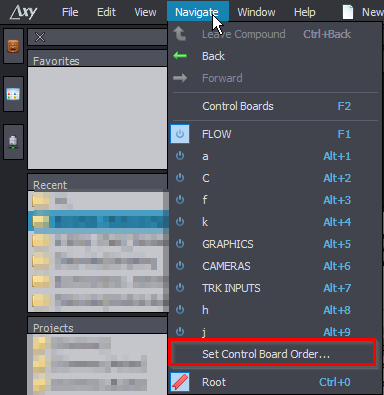
Hi,
I couldn't reproduce it.
I can imagine 5 things that contributed to this. It is likely their combination in a specific order that causes it:
Note, we recently published a documentation on linked compounds here: https://aximmetry.com/learn/virtual-production-workflow/preparation-of-the-production-environment-phase-i/scripting-in-aximmetry/flow-editor/compound/#linked-compound
You could either share the compound (.xcomp) and maybe we can see from its file what went wrong. However, this is very unlikely, it would only really help if it happens again and again with that specific compound.
Or when it happens again be very mindful of if you did any of the things I listed.
Warmest regards,